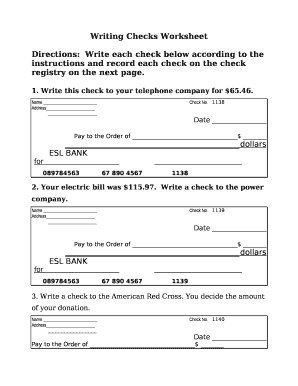
Writing Checks Worksheet PDF Form


What is the Writing Checks Worksheet PDF
The Writing Checks Worksheet PDF is a valuable educational tool designed to assist individuals in learning how to write checks accurately and effectively. This worksheet typically includes step-by-step instructions, examples, and practice scenarios that guide users through the process of filling out a check. It is particularly useful for students, young adults, and anyone unfamiliar with the check-writing process. The worksheet may cover essential components such as the date, payee name, amount in numbers and words, signature, and memo line, ensuring that users understand each part's significance.
How to Use the Writing Checks Worksheet PDF
Using the Writing Checks Worksheet PDF involves several straightforward steps. First, download and print the worksheet from a reliable source. Next, familiarize yourself with the layout, noting the sections for each part of a check. Begin by following the provided examples, which illustrate how to fill in the necessary information. Practice writing checks by completing the blank sections on the worksheet, ensuring to include all required details. Review your completed checks against the examples to confirm accuracy. This practice will enhance your confidence and proficiency in writing checks.
Steps to Complete the Writing Checks Worksheet PDF
Completing the Writing Checks Worksheet PDF involves a systematic approach:
- Download the Worksheet: Obtain the PDF from a trusted educational website.
- Print the Document: Ensure you have a physical copy to work on.
- Review the Check Layout: Familiarize yourself with the different sections of a check.
- Follow Examples: Use the provided examples as a guide for filling out your checks.
- Practice: Fill in the blank checks with various amounts and payees.
- Check Your Work: Compare your completed checks with the examples to ensure accuracy.
Key Elements of the Writing Checks Worksheet PDF
The Writing Checks Worksheet PDF includes several key elements that are crucial for effective check writing. These elements typically consist of:
- Date: The date on which the check is written.
- Payee Name: The individual or organization to whom the check is payable.
- Amount in Numbers: The amount of money being paid, written in numerical form.
- Amount in Words: The same amount written out in words to prevent confusion.
- Signature: The signature of the account holder authorizing the payment.
- Memo Line: An optional section for notes regarding the purpose of the check.
Legal Use of the Writing Checks Worksheet PDF
The Writing Checks Worksheet PDF can be used legally as a practice tool, helping individuals understand the requirements for writing checks. While the worksheet itself is not a legal document, the skills learned through its use are essential for creating valid checks. To ensure that a check is legally binding, it must include all necessary elements and comply with relevant banking regulations. Understanding these legal aspects through the worksheet can help users avoid mistakes that could lead to issues with their financial transactions.
Examples of Using the Writing Checks Worksheet PDF
Examples included in the Writing Checks Worksheet PDF are instrumental in illustrating how to write checks correctly. These examples often showcase various scenarios, such as:
- Paying a utility bill.
- Making a donation to a charity.
- Reimbursing a friend for a shared expense.
By examining these examples, users can gain insights into different contexts in which checks may be used, reinforcing their understanding of the check-writing process.
Quick guide on how to complete writing checks worksheet pdf
Effortlessly Prepare Writing Checks Worksheet Pdf on Any Device
The management of online documents has gained traction among companies and individuals. It offers an ideal eco-friendly alternative to traditional printed and signed paperwork, as you can easily locate the appropriate form and securely store it online. airSlate SignNow equips you with all the necessary tools to create, edit, and eSign your documents swiftly without interruptions. Handle Writing Checks Worksheet Pdf on any device using airSlate SignNow's Android or iOS applications and enhance any document-centric process today.
The Easiest Method to Modify and eSign Writing Checks Worksheet Pdf Seamlessly
- Locate Writing Checks Worksheet Pdf and click on Get Form to begin.
- Leverage the tools we provide to complete your form.
- Select relevant sections of the documents or obscure sensitive information with tools that airSlate SignNow supplies specifically for that purpose.
- Construct your signature using the Sign feature, which takes mere seconds and holds the same legal validity as a conventional wet ink signature.
- Review the information and then press the Done button to retain your changes.
- Choose how you wish to share your form, be it via email, text message (SMS), invite link, or download it to your computer.
Eliminate concerns about lost or misplaced documents, tedious form searches, or errors that necessitate printing new copies. airSlate SignNow fulfills your document management needs with just a few clicks from any device you prefer. Modify and eSign Writing Checks Worksheet Pdf and ensure superior communication at any stage of the form preparation process with airSlate SignNow.
Create this form in 5 minutes or less
Create this form in 5 minutes!
How to create an eSignature for the writing checks worksheet pdf
How to create an electronic signature for a PDF online
How to create an electronic signature for a PDF in Google Chrome
How to create an e-signature for signing PDFs in Gmail
How to create an e-signature right from your smartphone
How to create an e-signature for a PDF on iOS
How to create an e-signature for a PDF on Android
People also ask
-
What are check writing worksheets PDF and how can they help my business?
Check writing worksheets PDF are structured documents that assist individuals in learning how to write checks accurately. They typically include sections for filling out the date, payee, amount, and signature, providing a practical resource for financial literacy. Using check writing worksheets PDF can improve confidence in writing checks and managing finances for your business.
-
Are there any costs associated with obtaining check writing worksheets PDF?
Many check writing worksheets PDF are available for free online, while some may come with a nominal fee, especially those that offer premium features. airSlate SignNow provides a cost-effective solution that allows businesses to manage their documents, including check writing worksheets PDF, without breaking the bank. Overall, it's important to assess your needs and choose the option that fits your budget.
-
Can I customize my check writing worksheets PDF?
Yes, with airSlate SignNow, you can customize your check writing worksheets PDF to suit your specific requirements. This means you can add your company logo, adjust the format, and modify fields to streamline your workflow. Customization helps in maintaining branding consistency and ensures that your worksheets meet your detailed needs.
-
What features does airSlate SignNow offer for working with check writing worksheets PDF?
airSlate SignNow offers a variety of features including easy uploading, editing, and eSigning of check writing worksheets PDF. Users can also utilize templates and collaboration tools to enhance efficiency. Additionally, our platform supports integration with different applications, making it easier to manage your financial documents.
-
How does airSlate SignNow handle the security of check writing worksheets PDF?
Security is a priority at airSlate SignNow, particularly when handling sensitive documents like check writing worksheets PDF. Our platform uses advanced encryption protocols to ensure that all your files are safe from unauthorized access. Furthermore, users have access controls that allow them to manage who can view or edit the check writing worksheets PDF.
-
Can I share my check writing worksheets PDF with others?
Absolutely! airSlate SignNow makes it easy to share check writing worksheets PDF with team members, clients, or anyone else. You can send documents via email directly from the platform, and the recipients can eSign or edit the PDF as needed, fostering collaboration in your business processes.
-
What are the benefits of using airSlate SignNow for check writing worksheets PDF?
Using airSlate SignNow for your check writing worksheets PDF provides numerous benefits, such as improving efficiency in document management and reducing paper usage. Our platform allows for optimal organization and storage of your worksheets, along with efficient eSigning capabilities. These features ultimately save time and enhance productivity for your business.
Get more for Writing Checks Worksheet Pdf
- Asrs retiree return to work form azdema
- Soil site evaluation sheet for permit form
- Adverse drug reaction reporting form
- Form mo 1040a individual income tax return singlemarried one income
- Form st 101 new york state and local annual sales and use tax return revised 223
- Adoption carry forward tax credit error on turbo taxs form
- Printcleargovernment of thedistrict of columbiad2 form
- Reset form form 80 115 13 8 1 000 rev
Find out other Writing Checks Worksheet Pdf
- eSignature Indiana Charity Residential Lease Agreement Simple
- How Can I eSignature Maine Charity Quitclaim Deed
- How Do I eSignature Michigan Charity LLC Operating Agreement
- eSignature North Carolina Car Dealer NDA Now
- eSignature Missouri Charity Living Will Mobile
- eSignature New Jersey Business Operations Memorandum Of Understanding Computer
- eSignature North Dakota Car Dealer Lease Agreement Safe
- eSignature Oklahoma Car Dealer Warranty Deed Easy
- eSignature Oregon Car Dealer Rental Lease Agreement Safe
- eSignature South Carolina Charity Confidentiality Agreement Easy
- Can I eSignature Tennessee Car Dealer Limited Power Of Attorney
- eSignature Utah Car Dealer Cease And Desist Letter Secure
- eSignature Virginia Car Dealer Cease And Desist Letter Online
- eSignature Virginia Car Dealer Lease Termination Letter Easy
- eSignature Alabama Construction NDA Easy
- How To eSignature Wisconsin Car Dealer Quitclaim Deed
- eSignature California Construction Contract Secure
- eSignature Tennessee Business Operations Moving Checklist Easy
- eSignature Georgia Construction Residential Lease Agreement Easy
- eSignature Kentucky Construction Letter Of Intent Free