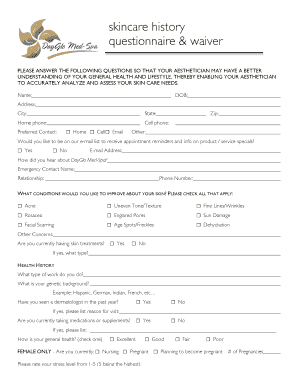
Skincare Questionnaire Form


What is the skincare questionnaire?
The skincare questionnaire is a vital tool designed to gather essential information regarding an individual's skin type, concerns, and preferences. This form aids skincare professionals in providing personalized recommendations and treatments tailored to specific needs. Typically, it includes questions about skin history, allergies, current products, and lifestyle factors that may affect skin health. By completing the skincare questionnaire, clients can ensure that their skincare regimen is effective and suited to their unique conditions.
How to use the skincare questionnaire
Using the skincare questionnaire involves a straightforward process. First, individuals should access the form, which can often be found on a skincare clinic's website or provided by a skincare professional. After obtaining the questionnaire, carefully read each question and provide accurate answers. It is important to be honest about skin concerns and product usage, as this information will directly influence the recommendations received. Once completed, the form can be submitted electronically or printed for in-person consultation.
Steps to complete the skincare questionnaire
Completing the skincare questionnaire involves several key steps:
- Access the questionnaire through a reliable source, such as a skincare provider's website.
- Review the questions thoroughly to understand what information is being requested.
- Provide detailed and honest responses regarding your skin type, concerns, and routine.
- Double-check your answers for accuracy before submission.
- Submit the completed questionnaire as instructed, either online or in person.
Legal use of the skincare questionnaire
The skincare questionnaire must be used in compliance with relevant legal standards, especially concerning data privacy and protection. When collecting personal information, skincare professionals should ensure that they adhere to regulations such as the Health Insurance Portability and Accountability Act (HIPAA) in the United States. This law mandates that personal health information is kept confidential and secure. Using a reliable digital platform for the questionnaire can help maintain compliance and protect client data.
Key elements of the skincare questionnaire
Several key elements are typically included in a skincare questionnaire to ensure comprehensive data collection:
- Personal Information: Name, age, and contact details.
- Skin Type: Oily, dry, combination, or sensitive.
- Skin Concerns: Acne, aging, pigmentation, or other issues.
- Current Skincare Routine: Products being used and frequency of application.
- Allergies: Any known allergies to skincare ingredients or treatments.
Examples of using the skincare questionnaire
The skincare questionnaire can be utilized in various contexts, such as:
- During initial consultations at skincare clinics or dermatology offices.
- As part of an online skincare assessment provided by e-commerce platforms.
- In spa settings to customize treatments based on individual skin needs.
- For product development, allowing brands to understand consumer preferences and concerns.
Quick guide on how to complete skincare questionnaire
Complete Skincare Questionnaire easily on any device
Web-based document management has gained popularity among businesses and individuals. It offers an ideal eco-friendly substitute for conventional printed and signed documents, allowing you to access the necessary format and securely save it online. airSlate SignNow provides all the resources you need to create, modify, and electronically sign your documents swiftly without any hold-ups. Manage Skincare Questionnaire on any device with airSlate SignNow Android or iOS applications and streamline any document-related process today.
How to modify and electronically sign Skincare Questionnaire effortlessly
- Find Skincare Questionnaire and then click Get Form to begin.
- Utilize the tools we provide to fill out your form.
- Emphasize important sections of your documents or redact sensitive data using tools that airSlate SignNow has designed specifically for that function.
- Create your eSignature via the Sign tool, which takes mere seconds and holds the same legal validity as a conventional wet ink signature.
- Review all the details and then click the Done button to save your modifications.
- Select how you prefer to send your form, whether by email, SMS, invite link, or download it to your computer.
Forget about lost or misplaced documents, frustrating form searches, or errors that necessitate printing new copies. airSlate SignNow fulfills your document management needs in just a few clicks from any device you choose. Modify and electronically sign Skincare Questionnaire to ensure outstanding communication at every stage of your form preparation process with airSlate SignNow.
Create this form in 5 minutes or less
Create this form in 5 minutes!
How to create an eSignature for the skincare questionnaire
How to create an electronic signature for a PDF online
How to create an electronic signature for a PDF in Google Chrome
How to create an e-signature for signing PDFs in Gmail
How to create an e-signature right from your smartphone
How to create an e-signature for a PDF on iOS
How to create an e-signature for a PDF on Android
People also ask
-
What is a skincare questionnaire?
A skincare questionnaire is a tool designed to assess an individual's skin type, concerns, and goals. By utilizing this questionnaire, businesses can tailor their skincare products and services to meet the specific needs of their clients. This personalized approach enhances customer satisfaction and promotes effective skincare routines.
-
How can I create a skincare questionnaire using airSlate SignNow?
Creating a skincare questionnaire with airSlate SignNow is simple and intuitive. You can customize templates or start from scratch, adding various question formats such as multiple choice, open-ended, and rating scales. Once designed, you can easily share your questionnaire with clients for completion.
-
Is there a cost associated with the skincare questionnaire feature?
Yes, there is a cost associated with utilizing the skincare questionnaire feature through airSlate SignNow. Pricing varies depending on the subscription plan chosen, allowing you to select an option that best fits your business needs. Explore our pricing page to find a comprehensive overview of the plans available.
-
What benefits does a skincare questionnaire offer my business?
A skincare questionnaire provides numerous benefits for your business, including collecting detailed client data and preferences that help refine product recommendations. Additionally, it streamlines communication, enhances engagement, and ensures that your clients receive personalized services that can lead to increased loyalty and satisfaction.
-
Can I integrate my skincare questionnaire with other tools?
Absolutely! airSlate SignNow allows for seamless integrations with various third-party applications such as CRM systems and email marketing tools. This feature ensures that the data collected from your skincare questionnaire can be easily utilized across your existing workflows and systems.
-
Is the skincare questionnaire customizable?
Yes, the skincare questionnaire is highly customizable with airSlate SignNow. You can modify questions, change formats, and incorporate branding elements to ensure the questionnaire aligns with your business identity. This flexibility allows you to create a unique client experience.
-
How can a skincare questionnaire improve client retention?
Implementing a skincare questionnaire can signNowly boost client retention by fostering personalized relationships. When clients see that their specific needs are acknowledged through tailored recommendations, they are more likely to return for future services or products. This personalized touch reinforces loyalty.
Get more for Skincare Questionnaire
- Indiana claim workers compensation form
- Notice of dishonored check civil keywords bad check bounced check indiana form
- Request for assistance for workers compensation indiana form
- Mutual wills containing last will and testaments for unmarried persons living together with no children indiana form
- Mutual wills package of last wills and testaments for unmarried persons living together with adult children indiana form
- Mutual wills or last will and testaments for unmarried persons living together with minor children indiana form
- Non marital cohabitation living together agreement indiana form
- Paternity law and procedure handbook indiana form
Find out other Skincare Questionnaire
- Electronic signature Oregon Legal Last Will And Testament Online
- Electronic signature Life Sciences Document Pennsylvania Simple
- Electronic signature Legal Document Pennsylvania Online
- How Can I Electronic signature Pennsylvania Legal Last Will And Testament
- Electronic signature Rhode Island Legal Last Will And Testament Simple
- Can I Electronic signature Rhode Island Legal Residential Lease Agreement
- How To Electronic signature South Carolina Legal Lease Agreement
- How Can I Electronic signature South Carolina Legal Quitclaim Deed
- Electronic signature South Carolina Legal Rental Lease Agreement Later
- Electronic signature South Carolina Legal Rental Lease Agreement Free
- How To Electronic signature South Dakota Legal Separation Agreement
- How Can I Electronic signature Tennessee Legal Warranty Deed
- Electronic signature Texas Legal Lease Agreement Template Free
- Can I Electronic signature Texas Legal Lease Agreement Template
- How To Electronic signature Texas Legal Stock Certificate
- How Can I Electronic signature Texas Legal POA
- Electronic signature West Virginia Orthodontists Living Will Online
- Electronic signature Legal PDF Vermont Online
- How Can I Electronic signature Utah Legal Separation Agreement
- Electronic signature Arizona Plumbing Rental Lease Agreement Myself