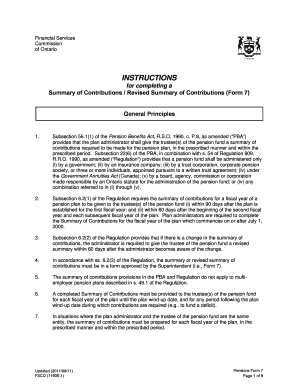
Fsra Form 7


What is the FSRA Form 7?
The FSRA Form 7 is a crucial document used in the context of pension plans in Ontario, Canada. It serves as a summary of contributions made to a pension plan, detailing both employer and employee contributions over a specified period. This form is essential for ensuring transparency and compliance with pension regulations, allowing participants to track their contributions effectively. It is particularly important for pension plan administrators and members to maintain accurate records, as these contributions impact future retirement benefits.
How to Use the FSRA Form 7
Using the FSRA Form 7 involves several steps to ensure that all required information is accurately captured. First, gather all necessary data regarding contributions, including dates, amounts, and the parties involved. Next, fill out the form carefully, ensuring that all sections are completed as required. Once the form is filled out, it should be reviewed for accuracy before submission. This form can be utilized both in digital and paper formats, depending on the preferences of the user and the requirements of the pension plan. Proper use of the form helps in maintaining compliance with regulatory standards.
Steps to Complete the FSRA Form 7
Completing the FSRA Form 7 involves a systematic approach to ensure accuracy and compliance. Follow these steps:
- Gather all relevant contribution data, including both employer and employee contributions.
- Access the FSRA Form 7, available in both fillable digital format and printable paper format.
- Fill in the required fields, including personal information, contribution amounts, and dates.
- Double-check all entries for accuracy, ensuring that no sections are left incomplete.
- Submit the completed form according to your pension plan's submission guidelines, whether online, by mail, or in person.
Legal Use of the FSRA Form 7
The FSRA Form 7 holds legal significance in the context of pension plans in Ontario. It is designed to comply with the regulations set forth by the Financial Services Regulatory Authority (FSRA) and ensures that both employers and employees adhere to the legal requirements for pension contributions. Proper completion and submission of this form are essential for protecting the rights of pension plan members and ensuring that contributions are accurately recorded and reported. Failure to comply with these legal requirements can lead to penalties and complications in accessing retirement benefits.
Key Elements of the FSRA Form 7
Several key elements must be included in the FSRA Form 7 to ensure its validity and compliance with regulatory standards. These elements include:
- Personal Information: Details of the pension plan member, including name, address, and identification number.
- Contribution Details: A breakdown of contributions made by both the employer and the employee, including dates and amounts.
- Plan Information: Information about the pension plan, including the plan number and administrator details.
- Certification: A section for signatures from authorized personnel to validate the information provided.
Form Submission Methods
The FSRA Form 7 can be submitted through various methods, accommodating the preferences of users and the requirements of pension plans. Common submission methods include:
- Online Submission: Many pension plans allow for digital submission through secure portals, streamlining the process.
- Mail: Users can print the completed form and send it via postal service to the designated address.
- In-Person Submission: Some pension plans may require or allow for in-person delivery of the form to ensure immediate processing.
Quick guide on how to complete pension form 7 in word format
Effortlessly Prepare pension form 7 in word format on Any Device
Digital document management has gained traction among businesses and individuals alike. It serves as an ideal sustainable alternative to conventional printed and signed documents, allowing you to obtain the necessary forms and securely store them online. airSlate SignNow provides you with all the resources required to create, edit, and eSign your files swiftly without delays. Manage fillable form 7 summary contributions on any device using the airSlate SignNow apps for Android or iOS and simplify any document-related task today.
How to Edit and eSign form 7 canada with Ease
- Find form 7 pension ontario and click on Get Form to begin.
- Utilize the tools we offer to fill out your document.
- Emphasize important sections of the documents or redact sensitive details with tools that airSlate SignNow provides specifically for that purpose.
- Create your signature using the Sign feature, which takes mere seconds and carries the same legal validity as a traditional wet ink signature.
- Verify the information and click on the Done button to save your changes.
- Select how you would like to deliver your form, whether by email, text message (SMS), or invitation link, or download it to your computer.
Eliminate concerns about lost or misplaced documents, the hassle of searching for forms, or mistakes that necessitate printing new document copies. airSlate SignNow meets your document management needs in just a few clicks from any device of your choice. Edit and eSign summary of contribution form 7 and ensure effective communication at every stage of the form preparation process with airSlate SignNow.
Create this form in 5 minutes or less
Related searches to fsra form 7
Create this form in 5 minutes!
How to create an eSignature for the form 7 pension
How to create an electronic signature for a PDF online
How to create an electronic signature for a PDF in Google Chrome
How to create an e-signature for signing PDFs in Gmail
How to create an e-signature right from your smartphone
How to create an e-signature for a PDF on iOS
How to create an e-signature for a PDF on Android
People also ask form 7 summary of contributions fillable
-
What is a fillable form 7 summary contributions?
A fillable form 7 summary contributions is a digital document template designed to simplify the collection and submission of contributions for various purposes. This form allows users to fill in relevant details electronically, streamlining the process and minimizing errors. Utilizing airSlate SignNow, you can create and manage these forms efficiently.
-
How does airSlate SignNow enhance the use of fillable form 7 summary contributions?
AirSlate SignNow enhances the use of fillable form 7 summary contributions by providing an intuitive platform for document creation, editing, and signing. With our advanced features, you can customize forms, automate workflows, and integrate eSignature capabilities to speed up the process signNowly. This ensures efficient document handling for businesses.
-
Are there any costs associated with using fillable form 7 summary contributions on airSlate SignNow?
Yes, using fillable form 7 summary contributions on airSlate SignNow may involve different pricing plans based on your business needs. We offer various subscription plans that cater to different user requirements, ensuring you get maximum value. Check our pricing page for details on features included in each plan.
-
What are the key features of airSlate SignNow related to fillable form 7 summary contributions?
Key features of airSlate SignNow regarding fillable form 7 summary contributions include customizable templates, easy drag-and-drop editing, secure electronic signatures, and automated workflow processes. Additionally, the platform offers real-time tracking and reporting options to help you monitor form submissions efficiently. These features signNowly improve productivity.
-
Can I integrate fillable form 7 summary contributions with other software?
Yes, airSlate SignNow allows seamless integration of fillable form 7 summary contributions with various third-party applications, such as CRM systems, cloud storage solutions, and payment processors. This integration ensures that your data flows smoothly between platforms, enhancing efficiency and data management. Check our integrations page for a list of compatible software.
-
What are the benefits of using fillable form 7 summary contributions for my business?
The benefits of using fillable form 7 summary contributions for your business include reduced paperwork, improved accuracy, and faster turnaround times for document processing. By leveraging airSlate SignNow’s features, you can signNowly enhance your workflow, allowing your team to focus on core business activities rather than document management.
-
How secure are fillable form 7 summary contributions on airSlate SignNow?
Security is a top priority at airSlate SignNow. Fillable form 7 summary contributions are encrypted and protected by advanced security protocols, ensuring that your data remains confidential and secure. We comply with industry standards and legal requirements, so you can trust our platform for all your document needs.
Get more for summary of contributions form 7
Find out other fsco summary of contributions
- eSignature Kansas Plumbing Lease Agreement Template Myself
- eSignature Louisiana Plumbing Rental Application Secure
- eSignature Maine Plumbing Business Plan Template Simple
- Can I eSignature Massachusetts Plumbing Business Plan Template
- eSignature Mississippi Plumbing Emergency Contact Form Later
- eSignature Plumbing Form Nebraska Free
- How Do I eSignature Alaska Real Estate Last Will And Testament
- Can I eSignature Alaska Real Estate Rental Lease Agreement
- eSignature New Jersey Plumbing Business Plan Template Fast
- Can I eSignature California Real Estate Contract
- eSignature Oklahoma Plumbing Rental Application Secure
- How Can I eSignature Connecticut Real Estate Quitclaim Deed
- eSignature Pennsylvania Plumbing Business Plan Template Safe
- eSignature Florida Real Estate Quitclaim Deed Online
- eSignature Arizona Sports Moving Checklist Now
- eSignature South Dakota Plumbing Emergency Contact Form Mobile
- eSignature South Dakota Plumbing Emergency Contact Form Safe
- Can I eSignature South Dakota Plumbing Emergency Contact Form
- eSignature Georgia Real Estate Affidavit Of Heirship Later
- eSignature Hawaii Real Estate Operating Agreement Online