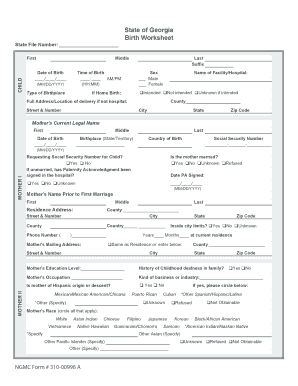
Georgia Birth Certificate Template Form


What is the Georgia Birth Certificate Template
The Georgia birth certificate template is an official document that serves as proof of a person's birth in the state of Georgia. It contains essential information such as the individual's full name, date of birth, place of birth, and parents' names. This template is often required for various legal and administrative purposes, including applying for a passport, enrolling in school, or obtaining a driver's license. Understanding the structure and components of this template is crucial for ensuring accurate completion and compliance with state regulations.
Key Elements of the Georgia Birth Certificate Template
The key elements of the Georgia birth certificate template include:
- Full Name: The complete name of the individual as recorded at birth.
- Date of Birth: The exact date when the individual was born.
- Place of Birth: The city and county where the birth took place.
- Parents' Information: Names and details of the parents, including their place of birth and marital status.
- Certificate Number: A unique identifier assigned to the birth certificate.
- Registrar's Signature: The signature of the official who verifies the document.
Steps to Complete the Georgia Birth Certificate Template
Completing the Georgia birth certificate template involves several steps to ensure accuracy and compliance. Here’s a straightforward process:
- Gather necessary information, including full names, dates, and places of birth for both the individual and parents.
- Obtain the official birth certificate template from the Georgia Department of Public Health or designated offices.
- Carefully fill out the template, ensuring all fields are completed accurately.
- Review the completed form for any errors or omissions.
- Submit the form according to the specified submission methods, which may include online, mail, or in-person options.
How to Obtain the Georgia Birth Certificate Template
To obtain the Georgia birth certificate template, individuals can visit the Georgia Department of Public Health's website or local health departments. The template may be available for download or can be requested in person. It is essential to ensure that the most current version of the template is used to avoid any compliance issues. Additionally, there may be a fee associated with obtaining the official document.
Legal Use of the Georgia Birth Certificate Template
The Georgia birth certificate template is legally binding and is recognized as a valid form of identification in various situations. It is often required for:
- Applying for government-issued identification, such as a driver's license or passport.
- Enrolling in educational institutions.
- Establishing identity for legal matters, including court proceedings.
- Claiming benefits or services that require proof of identity and age.
Understanding the legal implications of this document is vital for ensuring it is used correctly and effectively.
Examples of Using the Georgia Birth Certificate Template
The Georgia birth certificate template can be utilized in various scenarios, such as:
- When applying for a passport, where proof of citizenship and identity is required.
- For school enrollment, as many institutions require a birth certificate for age verification.
- In legal proceedings, where establishing identity or age is essential.
- When applying for government assistance programs that require identification.
These examples illustrate the importance of having an accurate and legally compliant birth certificate template readily available.
Quick guide on how to complete georgia birth certificate template 254419704
Effortlessly Prepare Georgia Birth Certificate Template on Any Device
Digital document management has become increasingly favored by businesses and individuals alike. It offers a superb eco-friendly alternative to traditional printed and signed documents, allowing you to easily find the right form and securely store it online. airSlate SignNow equips you with all the necessary tools to create, modify, and electronically sign your documents quickly and efficiently. Manage Georgia Birth Certificate Template on any device using the airSlate SignNow apps for Android or iOS, and streamline your document-related processes today.
How to Modify and Electronically Sign Georgia Birth Certificate Template with Ease
- Find Georgia Birth Certificate Template and click Get Form to begin.
- Utilize the tools we provide to fill out your form.
- Highlight key sections of the documents or redact sensitive information with the tools specifically designed for that purpose by airSlate SignNow.
- Create your signature using the Sign tool, which takes only seconds and holds the same legal validity as a conventional wet ink signature.
- Review all the information and click on the Done button to save your changes.
- Select how you wish to send your form, whether by email, SMS, or invitation link, or download it to your computer.
Say goodbye to lost or misfiled documents, tedious form searches, or errors that necessitate printing additional copies. airSlate SignNow meets your document management needs in just a few clicks from any device you prefer. Edit and electronically sign Georgia Birth Certificate Template to ensure seamless communication throughout your form preparation journey with airSlate SignNow.
Create this form in 5 minutes or less
Create this form in 5 minutes!
How to create an eSignature for the georgia birth certificate template 254419704
How to create an electronic signature for a PDF online
How to create an electronic signature for a PDF in Google Chrome
How to create an e-signature for signing PDFs in Gmail
How to create an e-signature right from your smartphone
How to create an e-signature for a PDF on iOS
How to create an e-signature for a PDF on Android
People also ask
-
What is a birth certificate example and why is it important?
A birth certificate example serves as a template or reference for individuals or organizations that need to create or verify a birth certificate. It's important because it outlines the standard information included in a birth certificate, such as the child's name, date of birth, and parents' information. Understanding a birth certificate example can help ensure that the official document meets legal requirements.
-
How can I use airSlate SignNow to manage my birth certificate example?
With airSlate SignNow, you can easily upload, edit, and sign your birth certificate example electronically. This platform allows you to customize the document to fit your needs and send it securely for electronic signatures, streamlining the process of managing important documents like birth certificates. Utilizing airSlate SignNow ensures that your document handling is efficient and compliant.
-
What features does airSlate SignNow offer for handling a birth certificate example?
airSlate SignNow provides a range of features for managing your birth certificate example, including eSignature capabilities, document templates, and secure cloud storage. These features make it easy to create, send, and store documents while maintaining their integrity and accessibility. Additionally, you can track the signing process in real-time.
-
Is airSlate SignNow a cost-effective solution for electronic signatures on a birth certificate example?
Yes, airSlate SignNow is a cost-effective solution for electronic signatures, including those required for a birth certificate example. With various pricing plans, it offers great value, particularly for businesses or individuals needing to manage multiple documents. The savings on paper and ink, combined with the efficiency of eSigning, make it an economical choice.
-
Can I integrate airSlate SignNow with other applications for my birth certificate example?
Absolutely! airSlate SignNow offers integrations with various applications and platforms to facilitate the management of your birth certificate example. You can connect it with CRM systems, cloud storage providers, and other software tools to streamline your workflow and enhance collaboration, making document handling even more efficient.
-
What are the benefits of using airSlate SignNow for my birth certificate example?
Using airSlate SignNow for your birth certificate example provides numerous benefits, including enhanced security, ease of use, and signNow time savings. The platform ensures that your documents are protected with advanced encryption while allowing for convenient access and management. Additionally, the digital signing process accelerates approvals and reduces paperwork.
-
How secure is my information when using airSlate SignNow for a birth certificate example?
airSlate SignNow prioritizes your security, utilizing advanced encryption and compliance with industry standards to protect your information. When managing a birth certificate example, you can be confident that your data is secure throughout the signing process. The platform also offers audit trails that track document activity, ensuring transparency and accountability.
Get more for Georgia Birth Certificate Template
Find out other Georgia Birth Certificate Template
- How Can I eSignature Oregon Government PDF
- How Can I eSignature Oklahoma Government Document
- How To eSignature Texas Government Document
- Can I eSignature Vermont Government Form
- How Do I eSignature West Virginia Government PPT
- How Do I eSignature Maryland Healthcare / Medical PDF
- Help Me With eSignature New Mexico Healthcare / Medical Form
- How Do I eSignature New York Healthcare / Medical Presentation
- How To eSignature Oklahoma Finance & Tax Accounting PPT
- Help Me With eSignature Connecticut High Tech Presentation
- How To eSignature Georgia High Tech Document
- How Can I eSignature Rhode Island Finance & Tax Accounting Word
- How Can I eSignature Colorado Insurance Presentation
- Help Me With eSignature Georgia Insurance Form
- How Do I eSignature Kansas Insurance Word
- How Do I eSignature Washington Insurance Form
- How Do I eSignature Alaska Life Sciences Presentation
- Help Me With eSignature Iowa Life Sciences Presentation
- How Can I eSignature Michigan Life Sciences Word
- Can I eSignature New Jersey Life Sciences Presentation