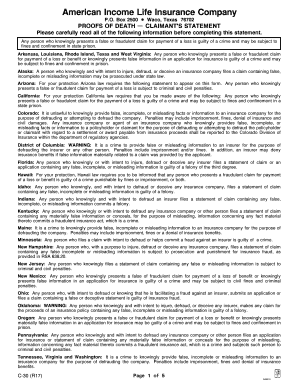
PROOFS of DEATH 2017-2026


Understanding the Proofs of Death
The Proofs of Death are essential documents required by American Income Life (AIL) to process claims related to the death of an insured individual. These documents serve as official verification that an individual has passed away and are crucial for beneficiaries seeking to claim benefits. Typically, Proofs of Death include a certified copy of the death certificate, which provides legal evidence of the death, and may also require additional documentation depending on the specific policy and circumstances.
Steps to Complete the Proofs of Death
Completing the Proofs of Death involves several key steps to ensure that all necessary information is accurately provided. Begin by obtaining a certified copy of the death certificate from the relevant state or local authority. Next, gather any additional documents required by AIL, which may include identification for the claimant and the policy number. Once all documents are collected, fill out the necessary forms, ensuring that all information is clear and complete. Finally, submit the completed Proofs of Death along with supporting documents to AIL for processing.
Legal Use of the Proofs of Death
The Proofs of Death are legally recognized documents that fulfill the requirements for claiming life insurance benefits. They must be submitted in accordance with the terms outlined in the insurance policy. Failure to provide accurate and complete Proofs of Death may result in delays or denial of the claim. It is important for beneficiaries to understand their rights and responsibilities when submitting these documents to ensure compliance with legal standards.
Required Documents for Proofs of Death
To successfully submit Proofs of Death, several documents are typically required. The primary document is a certified death certificate, which must be an official copy issued by the state. In addition to the death certificate, beneficiaries may need to provide identification, such as a government-issued ID, and the insurance policy number. Any additional forms or documents specified by AIL should also be included to avoid processing delays.
Form Submission Methods
Submitting the Proofs of Death can be done through various methods, depending on the preferences of the claimant and the requirements of AIL. Common submission methods include mailing the documents directly to the claims department, submitting them in person at a local AIL office, or using online submission options if available. It is important to verify the preferred method of submission with AIL to ensure timely processing of the claim.
State-Specific Rules for Proofs of Death
Each state may have specific rules and regulations regarding the submission of Proofs of Death. These rules can affect the types of documentation required, the process for obtaining a death certificate, and any additional forms that may need to be completed. Beneficiaries should familiarize themselves with their state's requirements to ensure compliance and avoid complications during the claims process.
Quick guide on how to complete proofs of death
Effortlessly prepare PROOFS OF DEATH on any device
Managing documents online has gained traction among businesses and individuals. It offers an ideal eco-friendly substitute for conventional printed and signed documents, allowing you to locate the necessary form and securely store it online. airSlate SignNow equips you with all the tools required to create, modify, and eSign your documents quickly with no delays. Manage PROOFS OF DEATH on any device using the airSlate SignNow apps for Android or iOS and enhance any document-based workflow today.
How to edit and eSign PROOFS OF DEATH with ease
- Obtain PROOFS OF DEATH and then click Get Form to begin.
- Utilize the tools we offer to fill out your document.
- Highlight important sections of the documents or conceal sensitive information using the tools specifically provided by airSlate SignNow for that purpose.
- Create your signature with the Sign tool, which takes mere seconds and carries the same legal validity as a traditional wet ink signature.
- Review all the details and then click on the Done button to save your changes.
- Select your preferred method to send your form, whether by email, SMS, invite link, or download it to your computer.
Say goodbye to lost or misplaced documents, tedious form searching, or errors that require printing new copies. airSlate SignNow meets all your document management needs in just a few clicks from any device you prefer. Edit and eSign PROOFS OF DEATH and ensure seamless communication at every stage of your form preparation process with airSlate SignNow.
Create this form in 5 minutes or less
Find and fill out the correct proofs of death
Create this form in 5 minutes!
How to create an eSignature for the proofs of death
How to create an electronic signature for a PDF online
How to create an electronic signature for a PDF in Google Chrome
How to create an e-signature for signing PDFs in Gmail
How to create an e-signature right from your smartphone
How to create an e-signature for a PDF on iOS
How to create an e-signature for a PDF on Android
People also ask
-
What is the American Income Life cancellation form PDF download?
The American Income Life cancellation form PDF download is a document that allows policyholders to officially request the cancellation of their insurance policy. This form provides a clear and straightforward way to communicate your intent to cancel, ensuring that there are no misunderstandings.
-
How can I access the American Income Life cancellation form PDF download?
You can easily access the American Income Life cancellation form PDF download through the official American Income Life website or directly via airSlate SignNow. Simply navigate to the relevant section to download the form and get started on your cancellation process.
-
Is there a fee to download the American Income Life cancellation form PDF?
There is no fee to download the American Income Life cancellation form PDF. Utilizing airSlate SignNow allows for free access to essential documents like this cancellation form, helping you manage your insurance policies effectively without extra costs.
-
What do I need to include when filling out the American Income Life cancellation form PDF?
When filling out the American Income Life cancellation form PDF, make sure to include your policy number, personal identification details, and any relevant information required for proper processing. Providing accurate details will help expedite your cancellation request.
-
How long does it take to process the American Income Life cancellation form?
Processing times for the American Income Life cancellation form may vary but typically occur within a few business days. Submitting the completed form through airSlate SignNow can help speed up the process, as it ensures your cancellation is documented securely and efficiently.
-
Can I track my American Income Life cancellation request?
Yes, you can track your American Income Life cancellation request after submitting the cancellation form. AirSlate SignNow provides options for tracking the status of your submissions, ensuring you stay informed about the progress of your cancellation.
-
What are the benefits of using airSlate SignNow for the cancellation process?
Using airSlate SignNow for the cancellation process offers a seamless experience, combining document management and e-signature capabilities. This ensures that your American Income Life cancellation form PDF download is filled, signed, and submitted efficiently while maintaining a secure record.
Get more for PROOFS OF DEATH
- Non foreign affidavit under irc 1445 missouri form
- Owners or sellers affidavit of no liens missouri form
- Affidavit of occupancy and financial status missouri form
- Complex will with credit shelter marital trust for large estates missouri form
- Missouri affidavit support form
- Affidavit search warrant form
- Mo search warrant form
- Missouri support form
Find out other PROOFS OF DEATH
- How To Integrate Sign in Banking
- How To Use Sign in Banking
- Help Me With Use Sign in Banking
- Can I Use Sign in Banking
- How Do I Install Sign in Banking
- How To Add Sign in Banking
- How Do I Add Sign in Banking
- How Can I Add Sign in Banking
- Can I Add Sign in Banking
- Help Me With Set Up Sign in Government
- How To Integrate eSign in Banking
- How To Use eSign in Banking
- How To Install eSign in Banking
- How To Add eSign in Banking
- How To Set Up eSign in Banking
- How To Save eSign in Banking
- How To Implement eSign in Banking
- How To Set Up eSign in Construction
- How To Integrate eSign in Doctors
- How To Use eSign in Doctors