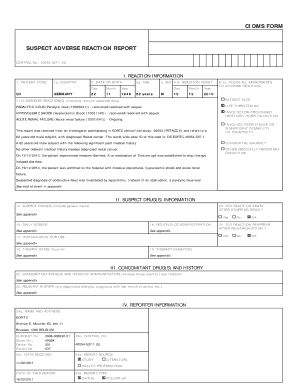
Cioms Form


What is the Cioms Form
The CIOMS form, or the Council for International Organizations of Medical Sciences form, is a standardized document used primarily in pharmacovigilance. It facilitates the reporting of adverse events related to pharmaceutical products. The CIOMS form is essential for healthcare professionals and organizations to communicate safety information effectively, ensuring that regulatory bodies receive accurate and comprehensive data on drug safety. This form plays a crucial role in monitoring the safety profile of medications and contributes to public health by helping to identify potential risks associated with drug use.
How to use the Cioms Form
Using the CIOMS form involves several key steps to ensure accurate and effective reporting. First, gather all relevant information regarding the adverse event, including patient details, drug information, and the nature of the event. Next, complete the form by filling in the required fields, which typically include patient demographics, medical history, and details about the adverse reaction. It is important to provide as much detail as possible to facilitate thorough analysis. Once completed, the form can be submitted to the appropriate regulatory authority or organization responsible for pharmacovigilance.
Steps to complete the Cioms Form
Completing the CIOMS form involves a systematic approach to ensure all necessary information is captured. The following steps outline the process:
- Collect patient information, including age, sex, and medical history.
- Document the drug involved, including dosage, administration route, and duration of use.
- Describe the adverse event in detail, including onset, duration, and severity.
- Include any relevant laboratory test results or medical evaluations.
- Review the completed form for accuracy and completeness before submission.
Legal use of the Cioms Form
The legal use of the CIOMS form is governed by various regulations surrounding pharmacovigilance and drug safety reporting. In the United States, compliance with the Food and Drug Administration (FDA) guidelines is essential. The form must be filled out accurately to ensure that the reported adverse events are legally recognized. Failure to comply with these regulations can lead to legal repercussions for healthcare providers and organizations. Thus, understanding the legal framework surrounding the CIOMS form is vital for ensuring that all submissions are valid and recognized by regulatory authorities.
Key elements of the Cioms Form
The CIOMS form includes several key elements that are crucial for effective reporting. These elements typically consist of:
- Patient information: Demographics and medical history.
- Drug details: Name, dosage, and administration route.
- Adverse event description: Nature, onset, and outcome of the event.
- Reporter information: Name and contact details of the person submitting the report.
Each of these components is essential for creating a comprehensive report that can be used for further analysis and regulatory review.
Examples of using the Cioms Form
Examples of using the CIOMS form can vary widely based on the context of the adverse events reported. For instance, a healthcare provider may complete the form after a patient experiences an unexpected allergic reaction to a medication. Another example could involve reporting a serious side effect observed during a clinical trial. These examples illustrate the form's versatility in capturing a range of adverse events, thereby contributing to the overall safety monitoring of pharmaceutical products.
Quick guide on how to complete cioms form
Prepare Cioms Form effortlessly on any device
Online document management has gained popularity among businesses and individuals. It offers an ideal environmentally friendly substitute for traditional printed and signed documents, allowing you to access the necessary form and securely store it online. airSlate SignNow provides all the resources you need to create, edit, and eSign your documents swiftly without delays. Handle Cioms Form on any device with airSlate SignNow Android or iOS applications and enhance any document-related process today.
How to modify and eSign Cioms Form with ease
- Find Cioms Form and click Get Form to begin.
- Utilize the tools we offer to fill out your document.
- Highlight important sections of the documents or obscure sensitive information with tools that airSlate SignNow provides specifically for that purpose.
- Create your signature using the Sign tool, which takes mere seconds and holds the same legal validity as a conventional wet ink signature.
- Review the information and click on the Done button to save your modifications.
- Select how you wish to share your form, whether by email, text message (SMS), or invitation link, or download it to your computer.
Say goodbye to lost or misplaced documents, tedious form searching, or errors that necessitate printing new document copies. airSlate SignNow meets your document management needs in a few clicks from any device of your choice. Edit and eSign Cioms Form and ensure exceptional communication at every stage of the form preparation process with airSlate SignNow.
Create this form in 5 minutes or less
Create this form in 5 minutes!
How to create an eSignature for the cioms form
How to create an electronic signature for a PDF online
How to create an electronic signature for a PDF in Google Chrome
How to create an e-signature for signing PDFs in Gmail
How to create an e-signature right from your smartphone
How to create an e-signature for a PDF on iOS
How to create an e-signature for a PDF on Android
People also ask
-
What is a CIOMS form and how is it used?
A CIOMS form is a standard document used for reporting adverse drug reactions and side effects to ensure patient safety. It is essential in pharmacovigilance and helps regulatory authorities monitor medication safety. By utilizing airSlate SignNow, businesses can easily create, send, and eSign CIOMS forms, streamlining the reporting process.
-
How does airSlate SignNow improve the CIOMS form submission process?
airSlate SignNow simplifies the CIOMS form submission process by allowing users to eSign documents quickly and securely. The platform's user-friendly interface ensures that even those unfamiliar with digital tools can navigate and complete CIOMS forms effortlessly. Additionally, automated workflows reduce the time spent on paperwork.
-
Is airSlate SignNow compliant with regulatory requirements for CIOMS forms?
Yes, airSlate SignNow is designed to comply with various regulatory standards, ensuring that CIOMS forms are handled in accordance with industry requirements. The platform offers secure storage and encryption to protect sensitive information, making it a reliable choice for organizations that need to submit CIOMS forms.
-
What pricing plans are available for airSlate SignNow when using CIOMS forms?
airSlate SignNow offers various pricing plans tailored to meet the needs of different businesses. Each plan provides access to features that facilitate the creation and management of CIOMS forms. Customers can choose a plan that fits their budget while enjoying the benefits of an efficient eSigning solution.
-
Can I integrate airSlate SignNow with other tools I use to manage CIOMS forms?
Absolutely! airSlate SignNow offers seamless integrations with numerous tools and platforms commonly used by organizations. This includes connecting with CRM systems, document management software, and other applications to streamline the workflow for managing CIOMS forms.
-
How secure are the CIOMS forms created in airSlate SignNow?
Security is a top priority for airSlate SignNow, especially when it comes to handling CIOMS forms. The platform employs advanced encryption methods and secure data storage practices to protect sensitive information. This ensures that all CIOMS forms remain confidential and secure throughout their lifecycle.
-
What features does airSlate SignNow offer for creating CIOMS forms?
airSlate SignNow offers a range of features that enhance the creation of CIOMS forms, including templates, drag-and-drop functionality, and automated workflows. Users can easily customize CIOMS forms to meet their specific reporting requirements. With the intuitive design, creating these forms becomes a hassle-free process.
Get more for Cioms Form
- Soak city application form
- About golden state tax training institute form
- Web site usability evaluation form
- Love and relationships anthology pdf form
- Activity request form
- Music release agreement template form
- Mutual lease termination agreement template 787745113 form
- Mutual release agreement template form
Find out other Cioms Form
- Can I Electronic signature Hawaii Insurance PDF
- Help Me With Electronic signature Colorado High Tech Form
- How To Electronic signature Indiana Insurance Document
- Can I Electronic signature Virginia Education Word
- How To Electronic signature Louisiana Insurance Document
- Can I Electronic signature Florida High Tech Document
- Can I Electronic signature Minnesota Insurance PDF
- How Do I Electronic signature Minnesota Insurance Document
- How To Electronic signature Missouri Insurance Form
- How Can I Electronic signature New Jersey Insurance Document
- How To Electronic signature Indiana High Tech Document
- How Do I Electronic signature Indiana High Tech Document
- How Can I Electronic signature Ohio Insurance Document
- Can I Electronic signature South Dakota Insurance PPT
- How Can I Electronic signature Maine Lawers PPT
- How To Electronic signature Maine Lawers PPT
- Help Me With Electronic signature Minnesota Lawers PDF
- How To Electronic signature Ohio High Tech Presentation
- How Can I Electronic signature Alabama Legal PDF
- How To Electronic signature Alaska Legal Document