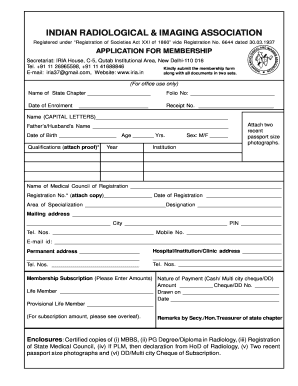
Iria Membership Online Form


What is the Iria Membership Online
The Iria membership online refers to the digital platform that allows individuals to apply for and manage their membership with the Indian Radiology and Imaging Association (IRIA). This online system simplifies the process of registration, enabling users to fill out the necessary forms, submit required documentation, and track their membership status efficiently. It is designed to provide a user-friendly experience, ensuring that members can access resources and updates related to their membership easily.
How to obtain the Iria Membership Online
To obtain the Iria membership online, individuals must complete the online registration form. This process typically involves the following steps:
- Visit the official IRIA website.
- Locate the membership section and select the online registration option.
- Fill out the required information on the membership form, including personal details and professional qualifications.
- Upload any necessary documents as specified in the form.
- Submit the form and await confirmation of your membership status.
Steps to complete the Iria Membership Online
Completing the Iria membership online involves several key steps to ensure that the application is processed smoothly:
- Gather all required documents, such as proof of qualifications and identification.
- Access the online membership form on the IRIA website.
- Enter accurate information in each field of the form.
- Review the completed form for any errors or omissions.
- Submit the form electronically and keep a copy for your records.
Legal use of the Iria Membership Online
The legal use of the Iria membership online is governed by various regulations that ensure the validity of the electronic documents submitted. Members must comply with the Electronic Signatures in Global and National Commerce (ESIGN) Act and other relevant laws. This ensures that the electronic signatures and submissions made through the online platform are legally binding and recognized by institutions and courts.
Required Documents
When applying for the Iria membership online, certain documents are typically required to verify eligibility and professional qualifications. Commonly required documents include:
- A valid professional identification, such as a medical license.
- Proof of membership in relevant professional organizations.
- Any additional certifications that demonstrate qualifications in radiology and imaging.
Form Submission Methods
The Iria membership form can be submitted through various methods to accommodate different preferences. The primary method is online submission via the IRIA website, which is designed for convenience. Alternatively, members may have the option to submit the form via mail or in person at designated IRIA offices, depending on current policies.
Quick guide on how to complete iria membership online
Complete Iria Membership Online seamlessly on any device
Digital document management has gained popularity among businesses and individuals. It offers an ideal eco-friendly alternative to traditional printed and signed documents, as you can easily find the appropriate form and securely store it online. airSlate SignNow equips you with all the tools necessary to create, edit, and eSign your documents promptly without any delays. Manage Iria Membership Online on any platform with the airSlate SignNow Android or iOS applications and streamline any document-related process today.
How to edit and eSign Iria Membership Online effortlessly
- Obtain Iria Membership Online and click on Get Form to begin.
- Utilize the tools we offer to complete your document.
- Highlight pertinent sections of your documents or redact confidential information with tools that airSlate SignNow specifically offers for this purpose.
- Generate your eSignature using the Sign feature, which takes just seconds and carries the same legal significance as a traditional handwritten signature.
- Review all the details and click on the Done button to save your modifications.
- Select your preferred method of sharing your form, whether by email, SMS, or invite link, or download it to your computer.
Forget about lost or mislaid files, tiring form searches, or errors that necessitate printing new document copies. airSlate SignNow meets all your document management needs with just a few clicks from any device of your choice. Edit and eSign Iria Membership Online and ensure excellent communication at every stage of your form preparation process with airSlate SignNow.
Create this form in 5 minutes or less
Create this form in 5 minutes!
How to create an eSignature for the iria membership online
How to create an electronic signature for a PDF online
How to create an electronic signature for a PDF in Google Chrome
How to create an e-signature for signing PDFs in Gmail
How to create an e-signature right from your smartphone
How to create an e-signature for a PDF on iOS
How to create an e-signature for a PDF on Android
People also ask
-
What is an iria membership number?
An iria membership number is a unique identifier assigned to users of the airSlate SignNow platform. This number is essential for managing your account and accessing specific features related to your membership. Using your iria membership number, you can easily keep track of your documents and eSigning activities.
-
How can I obtain my iria membership number?
You can obtain your iria membership number by creating an account with airSlate SignNow. Once registered, your membership number will be assigned to you and can be found in your account settings. If you have trouble finding it, our support team is available to assist you.
-
Is there a cost associated with the iria membership number?
No, there is no separate cost for obtaining an iria membership number. It is provided as part of your subscription to airSlate SignNow. This membership offers various features that enhance your document eSigning experience at a competitive price.
-
What features are included with an iria membership number?
With your iria membership number, you gain access to multiple features such as unlimited eSignatures, customizable templates, and document sharing capabilities. Additionally, you can track document status in real-time and utilize advanced security options to protect your sensitive information.
-
How does the iria membership number benefit my business?
The iria membership number streamlines your document signing process, allowing for efficient eSigning and management. It helps reduce turnaround times, enhances collaboration among teams, and ultimately improves your business workflows. By using airSlate SignNow, you can save time and resources.
-
Can I integrate other applications with my iria membership number?
Yes, airSlate SignNow supports integration with various third-party applications through your iria membership number. You can connect it with popular tools like Google Drive, Dropbox, and Salesforce, allowing for a more seamless workflow and enhanced productivity in your document management.
-
What support options are available for users with an iria membership number?
Users with an iria membership number have access to comprehensive support options, including live chat, email support, and an extensive knowledge base. Our customer service team is dedicated to helping you resolve any issues and answering your questions thoroughly. We're here to ensure you're getting the most out of your membership.
Get more for Iria Membership Online
- Warranty deed six individuals to four individuals indiana form
- Indiana ucc1 financing statement addendum indiana form
- Indiana ucc3 financing statement amendment addendum indiana form
- Legal last will and testament form for single person with no children indiana
- Legal last will and testament form for a single person with minor children indiana
- Legal last will and testament form for single person with adult and minor children indiana
- Legal last will and testament form for single person with adult children indiana
- Legal last will and testament for married person with minor children from prior marriage indiana form
Find out other Iria Membership Online
- Help Me With Sign Washington Government Presentation
- How To Sign Maine Healthcare / Medical PPT
- How Do I Sign Nebraska Healthcare / Medical Word
- How Do I Sign Washington Healthcare / Medical Word
- How Can I Sign Indiana High Tech PDF
- How To Sign Oregon High Tech Document
- How Do I Sign California Insurance PDF
- Help Me With Sign Wyoming High Tech Presentation
- How Do I Sign Florida Insurance PPT
- How To Sign Indiana Insurance Document
- Can I Sign Illinois Lawers Form
- How To Sign Indiana Lawers Document
- How To Sign Michigan Lawers Document
- How To Sign New Jersey Lawers PPT
- How Do I Sign Arkansas Legal Document
- How Can I Sign Connecticut Legal Document
- How Can I Sign Indiana Legal Form
- Can I Sign Iowa Legal Document
- How Can I Sign Nebraska Legal Document
- How To Sign Nevada Legal Document