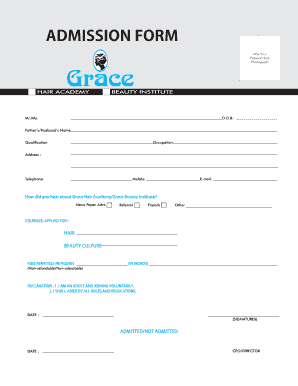
Beauty Parlour Admission Form Format PDF


What is the beauty parlour admission form format PDF?
The beauty parlour admission form format PDF is a standardized document used by beauty parlours to collect essential information from applicants seeking admission to various beauty courses or services. This form typically includes sections for personal details, contact information, educational background, and any relevant experience in the beauty industry. It serves as a formal application, ensuring that all necessary data is collected in a consistent manner. The PDF format allows for easy sharing and printing, making it accessible for both applicants and parlour administrators.
Key elements of the beauty parlour admission form format PDF
Understanding the key elements of the beauty parlour admission form format PDF is crucial for both applicants and beauty parlour staff. The form generally includes:
- Personal Information: Name, address, phone number, and email.
- Course Selection: Specific beauty courses or services the applicant is interested in.
- Educational Background: Previous education and relevant certifications.
- Experience: Any prior experience in the beauty industry or related fields.
- Emergency Contact: Information for a designated person to contact in case of emergencies.
- Signature: A space for the applicant's signature, confirming the accuracy of the information provided.
Steps to complete the beauty parlour admission form format PDF
Completing the beauty parlour admission form format PDF involves several straightforward steps:
- Download the Form: Obtain the PDF version of the admission form from the beauty parlour's official website or request it directly from the parlour.
- Fill in Personal Details: Carefully enter your name, address, and contact information in the designated fields.
- Select Courses: Indicate the courses or services you wish to enroll in by checking the appropriate boxes or writing them down.
- Provide Educational Background: List your previous educational qualifications and any relevant certifications.
- Detail Experience: Include any past work experience in the beauty field, if applicable.
- Emergency Contact: Fill in the name and contact details of someone to reach in case of emergencies.
- Review and Sign: Double-check all information for accuracy, then sign the form to validate your application.
How to obtain the beauty parlour admission form format PDF
Obtaining the beauty parlour admission form format PDF is a simple process. Applicants can typically find the form on the beauty parlour's official website under the admissions or services section. If the form is not available online, potential students can contact the parlour directly via phone or email to request a copy. Some parlours may also offer the option to pick up a physical copy in person.
Legal use of the beauty parlour admission form format PDF
The beauty parlour admission form format PDF is legally binding when completed correctly. To ensure its validity, it must be signed by the applicant, affirming that all information provided is accurate. Additionally, the form should comply with relevant local and state regulations regarding data collection and privacy. This includes adhering to laws such as the General Data Protection Regulation (GDPR) and the California Consumer Privacy Act (CCPA) where applicable. By using a trusted platform for digital signatures, parlours can enhance the legal standing of the completed forms.
Examples of using the beauty parlour admission form format PDF
There are various scenarios in which the beauty parlour admission form format PDF can be utilized effectively:
- New Course Enrollment: Students applying for new beauty courses can use the form to provide their details and express interest.
- Service Registration: Clients wishing to register for specific beauty services may fill out the form as part of the booking process.
- Workshops and Seminars: The form can be adapted for short-term workshops, gathering participant information for event planning.
Quick guide on how to complete beauty parlour registration form
Complete beauty parlour registration form effortlessly on any device
Digital document management has become increasingly popular among organizations and individuals. It offers a perfect eco-friendly substitute to traditional printed and signed documents, allowing you to access the proper form and securely save it online. airSlate SignNow provides you with all the tools necessary to create, modify, and electronically sign your documents quickly without delays. Manage beauty parlour admission form format word on any device with the airSlate SignNow Android or iOS applications and streamline any document-related process today.
The easiest way to modify and eSign salon admission form with ease
- Obtain beauty parlour admission form format and click Get Form to begin.
- Use the tools we offer to complete your document.
- Highlight pertinent sections of the documents or obscure sensitive information with tools that airSlate SignNow provides specifically for that purpose.
- Create your eSignature using the Sign feature, which takes mere seconds and carries the same legal validity as a traditional wet ink signature.
- Review the information and click the Done button to save your changes.
- Select how you wish to share your form, via email, SMS, or invitation link, or download it to your computer.
Eliminate issues with missing or lost documents, tedious form searches, or errors that necessitate printing new document copies. airSlate SignNow addresses all your needs in document management in just a few clicks from any device of your choice. Modify and eSign parlour admission form and ensure effective communication at any stage of your form preparation process with airSlate SignNow.
Create this form in 5 minutes or less
Related searches to beauty parlour form
Create this form in 5 minutes!
How to create an eSignature for the beauty parlour certificate format pdf
How to create an electronic signature for a PDF online
How to create an electronic signature for a PDF in Google Chrome
How to create an e-signature for signing PDFs in Gmail
How to create an e-signature right from your smartphone
How to create an e-signature for a PDF on iOS
How to create an e-signature for a PDF on Android
People also ask admission form format
-
What is the beauty parlour admission form format word used for?
The beauty parlour admission form format word is designed to streamline the client onboarding process. It collects essential information from new clients, ensuring a smooth initiation into your beauty services. This format is easily customizable to fit the specific needs of your parlour.
-
How can I download the beauty parlour admission form format word?
You can easily download the beauty parlour admission form format word from our website. Just navigate to the templates section, select the admission form, and click on the download button. It's a hassle-free process that lets you get started immediately.
-
Is there a cost associated with the beauty parlour admission form format word?
The beauty parlour admission form format word is available for free to all our users. airSlate SignNow empowers businesses to utilize this template without any hidden fees, allowing you to manage admissions efficiently without breaking the bank.
-
Can I customize the beauty parlour admission form format word?
Absolutely! The beauty parlour admission form format word is fully customizable. You can add fields, change formatting, and adjust the design to suit your brand's style and specific client information needs.
-
What are the benefits of using the beauty parlour admission form format word?
Using the beauty parlour admission form format word helps in organizing client details effectively, saving time and improving client satisfaction. This structured format ensures all necessary information is captured, reducing errors and enhancing your service delivery.
-
Does the beauty parlour admission form format word integrate with other tools?
Yes, the beauty parlour admission form format word can be integrated with various tools and software for enhanced functionality. This allows for seamless data transfer and management, making it easier to incorporate information into your existing systems without manual entry.
-
How user-friendly is the beauty parlour admission form format word?
The beauty parlour admission form format word is designed to be user-friendly and intuitive. Whether you're tech-savvy or not, the layout is simple to navigate, allowing all users to fill out and manage the form with ease.
Get more for beauty parlour admission form pdf
Find out other parlour form
- How Do I eSignature Alaska Life Sciences Presentation
- Help Me With eSignature Iowa Life Sciences Presentation
- How Can I eSignature Michigan Life Sciences Word
- Can I eSignature New Jersey Life Sciences Presentation
- How Can I eSignature Louisiana Non-Profit PDF
- Can I eSignature Alaska Orthodontists PDF
- How Do I eSignature New York Non-Profit Form
- How To eSignature Iowa Orthodontists Presentation
- Can I eSignature South Dakota Lawers Document
- Can I eSignature Oklahoma Orthodontists Document
- Can I eSignature Oklahoma Orthodontists Word
- How Can I eSignature Wisconsin Orthodontists Word
- How Do I eSignature Arizona Real Estate PDF
- How To eSignature Arkansas Real Estate Document
- How Do I eSignature Oregon Plumbing PPT
- How Do I eSignature Connecticut Real Estate Presentation
- Can I eSignature Arizona Sports PPT
- How Can I eSignature Wisconsin Plumbing Document
- Can I eSignature Massachusetts Real Estate PDF
- How Can I eSignature New Jersey Police Document