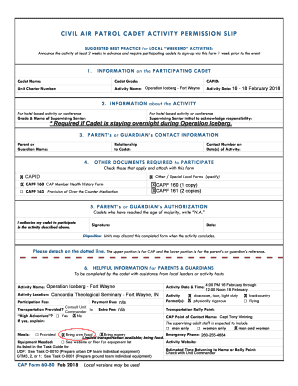
Capf 60 80 Form


What is the Capf 60 80
The Capf 60 80 is a specific form utilized by the Civil Air Patrol (CAP) for various administrative purposes. This form is essential for members who need to document certain activities, achievements, or requests within the organization. It serves as a formal record and is often required for compliance with CAP regulations and procedures. Understanding the purpose and requirements of the Capf 60 80 is crucial for effective participation in CAP activities.
How to use the Capf 60 80
Using the Capf 60 80 involves several straightforward steps. First, ensure that you have the latest version of the form, which can typically be found on the official CAP website. Next, fill out the required fields accurately, providing all necessary information as specified. After completing the form, it may need to be submitted to a designated authority within the CAP for review and approval. Familiarizing yourself with the specific instructions related to the form will help streamline the process.
Steps to complete the Capf 60 80
Completing the Capf 60 80 requires careful attention to detail. Begin by gathering all relevant information needed for the form. Follow these steps:
- Download the latest version of the Capf 60 80 from the CAP website.
- Read the instructions thoroughly to understand the requirements.
- Fill in the form, ensuring that all fields are completed accurately.
- Review the form for any errors or omissions before submission.
- Submit the completed form to the appropriate CAP authority.
Legal use of the Capf 60 80
The legal use of the Capf 60 80 is governed by the policies and regulations set forth by the Civil Air Patrol. It is important to ensure that the form is completed in accordance with these guidelines to maintain its validity. Utilizing the form correctly can help protect the rights and responsibilities of CAP members and ensure compliance with organizational standards.
Key elements of the Capf 60 80
Several key elements define the Capf 60 80 and its functionality. These include:
- Identification Information: This section typically requires the member's details, including name, rank, and unit.
- Purpose of the Form: Clearly states the reason for completing the form, such as a request or report.
- Signatures: Necessary for validation, ensuring that the form is officially recognized.
- Submission Instructions: Guidelines on how and where to submit the completed form.
Examples of using the Capf 60 80
The Capf 60 80 can be used in various scenarios within the Civil Air Patrol. For instance, it may be utilized for reporting volunteer hours, documenting training achievements, or requesting resources. Each use case highlights the form's flexibility and importance in maintaining accurate records within the organization. Understanding these examples can help members recognize when to use the Capf 60 80 effectively.
Quick guide on how to complete capf 60 80
Complete Capf 60 80 effortlessly on any device
Online document management has become increasingly popular among businesses and individuals. It offers an ideal eco-friendly substitute for conventional printed and signed documents, allowing you to find the appropriate form and securely store it online. airSlate SignNow equips you with all the resources necessary to create, modify, and eSign your documents swiftly without delays. Manage Capf 60 80 on any platform with airSlate SignNow’s Android or iOS applications and enhance any document-centric process today.
How to edit and eSign Capf 60 80 with ease
- Locate Capf 60 80 and then click Get Form to begin.
- Utilize the tools we provide to complete your form.
- Emphasize important sections of the documents or redact sensitive information with tools that airSlate SignNow offers specifically for this purpose.
- Generate your signature using the Sign feature, which takes seconds and carries the same legal validity as a traditional hand-signed signature.
- Review all the details and then select the Done button to save your changes.
- Decide how you wish to submit your form, via email, text message (SMS), invite link, or download it to your computer.
Say goodbye to lost or misplaced documents, tedious form searching, or errors that necessitate printing new document copies. airSlate SignNow addresses your document management needs in just a few clicks from any device of your choice. Alter and eSign Capf 60 80 and ensure outstanding communication at any stage of the form preparation process with airSlate SignNow.
Create this form in 5 minutes or less
Create this form in 5 minutes!
How to create an eSignature for the capf 60 80
How to create an electronic signature for a PDF online
How to create an electronic signature for a PDF in Google Chrome
How to create an e-signature for signing PDFs in Gmail
How to create an e-signature right from your smartphone
How to create an e-signature for a PDF on iOS
How to create an e-signature for a PDF on Android
People also ask
-
What is the capf 60 80 feature in airSlate SignNow?
The capf 60 80 feature in airSlate SignNow is designed to streamline document signing processes. It allows users to efficiently manage and eSign documents, ensuring compliance and simplicity. This feature is particularly useful for businesses looking to enhance their workflow and reduce turnaround times.
-
How much does airSlate SignNow cost with the capf 60 80 feature?
airSlate SignNow offers competitive pricing that includes access to the capf 60 80 feature. The cost varies depending on the plan you choose, with options for small businesses and larger enterprises. You can visit our pricing page for detailed information on plans and features.
-
What are the key benefits of using capf 60 80 with airSlate SignNow?
Using the capf 60 80 feature with airSlate SignNow provides numerous benefits, such as improved efficiency in document management and enhanced security for eSignatures. This feature helps organizations reduce paper usage and operational costs. Additionally, it supports compliance with legal and regulatory requirements.
-
Can I integrate capf 60 80 with other software?
Yes, airSlate SignNow with the capf 60 80 feature offers seamless integrations with various third-party applications. You can easily connect it with CRM systems, project management tools, and cloud storage services to enhance your overall productivity. Check our integration page for a full list of compatible applications.
-
Is capf 60 80 suitable for small businesses?
Absolutely! The capf 60 80 feature in airSlate SignNow is designed to cater to businesses of all sizes, including small enterprises. It provides a cost-effective solution to manage eSignatures and documents efficiently, enabling small businesses to operate like larger firms without incurring hefty charges.
-
How does capf 60 80 enhance document security?
The capf 60 80 feature enhances document security in airSlate SignNow through advanced encryption and secure authentication processes. This ensures that all eSigned documents are protected against unauthorized access and tampering. Businesses can trust that their sensitive information remains safe and compliant.
-
What types of documents can I send using capf 60 80?
With the capf 60 80 feature in airSlate SignNow, you can send a wide variety of documents for eSignature. This includes contracts, agreements, forms, and more. The flexibility of this feature allows businesses to adapt it to their specific needs, regardless of the document type.
Get more for Capf 60 80
Find out other Capf 60 80
- How Do I Sign Idaho Disclosure Notice
- Sign Illinois Drug Testing Consent Agreement Online
- Sign Louisiana Applicant Appraisal Form Evaluation Free
- Sign Maine Applicant Appraisal Form Questions Secure
- Sign Wisconsin Applicant Appraisal Form Questions Easy
- Sign Alabama Deed of Indemnity Template Later
- Sign Alabama Articles of Incorporation Template Secure
- Can I Sign Nevada Articles of Incorporation Template
- Sign New Mexico Articles of Incorporation Template Safe
- Sign Ohio Articles of Incorporation Template Simple
- Can I Sign New Jersey Retainer Agreement Template
- Sign West Virginia Retainer Agreement Template Myself
- Sign Montana Car Lease Agreement Template Fast
- Can I Sign Illinois Attorney Approval
- Sign Mississippi Limited Power of Attorney Later
- How Can I Sign Kansas Attorney Approval
- How Do I Sign New Mexico Limited Power of Attorney
- Sign Pennsylvania Car Lease Agreement Template Simple
- Sign Rhode Island Car Lease Agreement Template Fast
- Sign Indiana Unlimited Power of Attorney Online