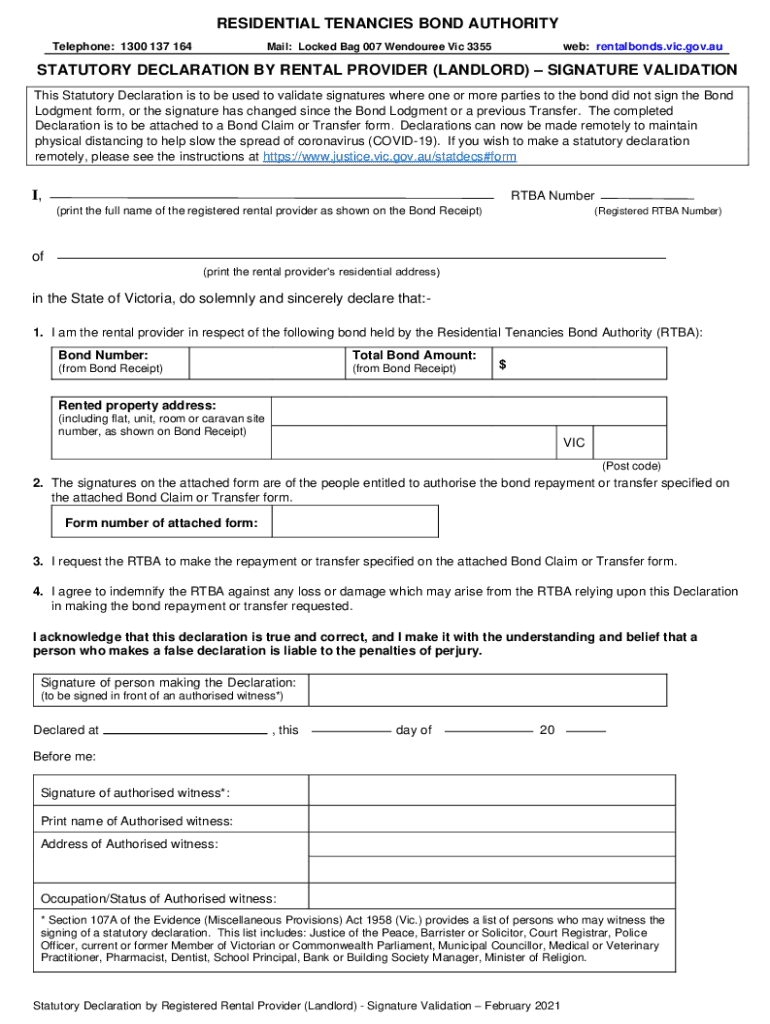
Statutory Declaration by Landlord Signature Validation 2021-2026


Understanding the Statutory Declaration By Landlord Signature Validation
The Statutory Declaration By Landlord Signature Validation is a legal document used in the context of bond refunds. This declaration serves as a formal statement by the landlord affirming certain facts related to the rental property and the tenancy. It is crucial for ensuring that all parties involved in the bond refund process are protected and that the information provided is accurate. The declaration typically includes details about the rental agreement, the condition of the property at the end of the tenancy, and any claims against the bond.
Steps to Complete the Statutory Declaration By Landlord Signature Validation
Completing the Statutory Declaration By Landlord Signature Validation involves several important steps:
- Gather necessary information about the rental agreement, including dates and terms.
- Assess the condition of the property at the end of the tenancy, noting any damages or issues.
- Fill out the declaration form accurately, ensuring all required fields are completed.
- Sign the declaration in the presence of a witness, if required by local regulations.
- Submit the completed declaration along with the RTBA bond refund form to the appropriate authority.
Required Documents for the Statutory Declaration By Landlord Signature Validation
When preparing the Statutory Declaration By Landlord Signature Validation, certain documents are typically required to support the claims made in the declaration:
- Copy of the rental agreement or lease.
- Inventory of the property condition at the start and end of the tenancy.
- Any correspondence regarding the bond or property condition.
- Identification documents of the landlord and tenant, if necessary.
Legal Use of the Statutory Declaration By Landlord Signature Validation
The legal use of the Statutory Declaration By Landlord Signature Validation is essential in the bond refund process. This document provides a formal acknowledgment from the landlord regarding the status of the bond and any claims made against it. It is important to ensure that the declaration complies with local laws and regulations to avoid potential disputes. In some cases, failure to provide a valid declaration may result in delays or denial of the bond refund.
Eligibility Criteria for the Statutory Declaration By Landlord Signature Validation
Eligibility to use the Statutory Declaration By Landlord Signature Validation typically includes the following criteria:
- The landlord must be the legal owner of the property or have the authority to act on behalf of the owner.
- The tenant must have vacated the property and the bond must be lodged with the appropriate authority.
- Any claims against the bond must be clearly outlined and justified in the declaration.
Form Submission Methods for the Statutory Declaration By Landlord Signature Validation
Submitting the Statutory Declaration By Landlord Signature Validation can be done through various methods, depending on local regulations:
- Online submission through the relevant government or regulatory authority's website.
- Mailing the completed form and supporting documents to the designated office.
- In-person submission at local government offices or rental bond authorities.
Quick guide on how to complete statutory declaration by landlord signature validation
Effortlessly prepare Statutory Declaration By Landlord Signature Validation on any device
Digital document management has become increasingly popular among businesses and individuals. It offers an excellent eco-friendly substitute for conventional printed and signed documents, allowing you to find the right form and securely store it online. airSlate SignNow equips you with all the necessary tools to create, edit, and electronically sign your documents promptly without delays. Handle Statutory Declaration By Landlord Signature Validation on any device with airSlate SignNow's Android or iOS applications and simplify any document-related process today.
The simplest way to edit and eSign Statutory Declaration By Landlord Signature Validation with ease
- Locate Statutory Declaration By Landlord Signature Validation and click Get Form to begin.
- Utilize the tools available to fill out your form.
- Emphasize relevant sections of your documents or redact sensitive information with tools that airSlate SignNow provides specifically for that purpose.
- Create your electronic signature using the Sign tool, which takes just seconds and holds the same legal validity as a conventional wet ink signature.
- Review all the details and click on the Done button to save your changes.
- Choose how you would like to send your form, whether by email, text message (SMS), invitation link, or download it to your computer.
Forget about lost or misplaced documents, tedious form searching, or errors that necessitate printing new copies. airSlate SignNow meets all your document management requirements in a few clicks from any device of your choice. Edit and eSign Statutory Declaration By Landlord Signature Validation to ensure effective communication at every stage of the form preparation process with airSlate SignNow.
Create this form in 5 minutes or less
Find and fill out the correct statutory declaration by landlord signature validation
Create this form in 5 minutes!
How to create an eSignature for the statutory declaration by landlord signature validation
How to create an electronic signature for a PDF online
How to create an electronic signature for a PDF in Google Chrome
How to create an e-signature for signing PDFs in Gmail
How to create an e-signature right from your smartphone
How to create an e-signature for a PDF on iOS
How to create an e-signature for a PDF on Android
People also ask
-
What is btba rtba and how does it relate to airSlate SignNow?
Btba rtba refers to our innovative digital signature solution designed for businesses. With airSlate SignNow, btba rtba enables organizations to streamline their document signing process, making it faster and more efficient.
-
How much does airSlate SignNow cost for btba rtba features?
The pricing for airSlate SignNow's btba rtba features is competitive and tailored to meet different business needs. We offer various plans that ensure you get the best value, allowing businesses of all sizes to access essential eSigning capabilities.
-
What are the key features of airSlate SignNow's btba rtba solution?
AirSlate SignNow offers numerous features with its btba rtba solution, including customizable templates, real-time tracking, and secure cloud storage. These features help businesses enhance their document workflows and improve overall efficiency.
-
How can I benefit from using btba rtba with airSlate SignNow?
Using btba rtba with airSlate SignNow transforms your document management by reducing turnaround times and improving collaboration. This benefit leads to increased productivity and satisfaction for both your team and clients.
-
Is airSlate SignNow's btba rtba solution compliant with legal regulations?
Yes, airSlate SignNow's btba rtba solution adheres to legal standards and regulations, ensuring that all electronic signatures are valid and secure. We prioritize compliance to provide our customers with peace of mind.
-
Does airSlate SignNow integrate with other applications for btba rtba?
Absolutely! AirSlate SignNow supports numerous integrations to enhance the btba rtba experience. You can seamlessly connect it with popular tools like Google Drive, Salesforce, and many others.
-
Can I customize the btba rtba templates in airSlate SignNow?
Yes, airSlate SignNow allows you to customize your btba rtba templates to fit your unique business needs. This feature ensures that your documents are personalized and accurately represent your brand.
Get more for Statutory Declaration By Landlord Signature Validation
- South carolina deed 497325580 form
- Sc warranty deed 497325581 form
- Quitclaim deed south carolina form
- South carolina life estate form
- At the time of decedents deathdecedents residence address was streetcity south carolina zip form
- South carolina deed 497325585 form
- Life estate deed 497325586 form
- Deed of an interest to time share from parents to children south carolina form
Find out other Statutory Declaration By Landlord Signature Validation
- How To Electronic signature New Jersey Education Permission Slip
- Can I Electronic signature New York Education Medical History
- Electronic signature Oklahoma Finance & Tax Accounting Quitclaim Deed Later
- How To Electronic signature Oklahoma Finance & Tax Accounting Operating Agreement
- Electronic signature Arizona Healthcare / Medical NDA Mobile
- How To Electronic signature Arizona Healthcare / Medical Warranty Deed
- Electronic signature Oregon Finance & Tax Accounting Lease Agreement Online
- Electronic signature Delaware Healthcare / Medical Limited Power Of Attorney Free
- Electronic signature Finance & Tax Accounting Word South Carolina Later
- How Do I Electronic signature Illinois Healthcare / Medical Purchase Order Template
- Electronic signature Louisiana Healthcare / Medical Quitclaim Deed Online
- Electronic signature Louisiana Healthcare / Medical Quitclaim Deed Computer
- How Do I Electronic signature Louisiana Healthcare / Medical Limited Power Of Attorney
- Electronic signature Maine Healthcare / Medical Letter Of Intent Fast
- How To Electronic signature Mississippi Healthcare / Medical Month To Month Lease
- Electronic signature Nebraska Healthcare / Medical RFP Secure
- Electronic signature Nevada Healthcare / Medical Emergency Contact Form Later
- Electronic signature New Hampshire Healthcare / Medical Credit Memo Easy
- Electronic signature New Hampshire Healthcare / Medical Lease Agreement Form Free
- Electronic signature North Dakota Healthcare / Medical Notice To Quit Secure