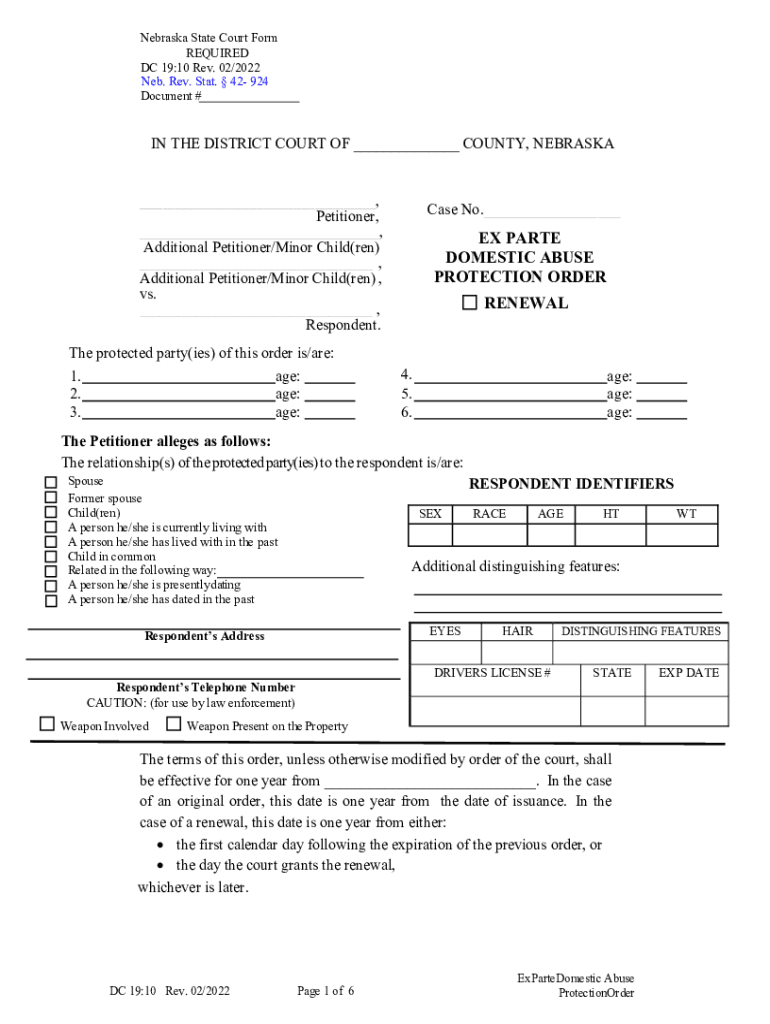
Nebraska State Court Form REQUIRED DC 1910 Rev 0


Understanding the Nebraska State Court Protection Order Form
The Nebraska State Court Form REQUIRED DC 1910 Rev 0 is a legal document used to request a protection order. This form is essential for individuals seeking legal protection from harassment, stalking, or domestic violence. It serves as a formal request to the court to issue a restraining order against an individual, ensuring safety and legal recourse for the applicant.
How to Complete the Nebraska State Court Protection Order Form
Filling out the Nebraska protection order form involves several key steps. First, gather all necessary personal information, including your name, address, and details about the individual you are seeking protection from. Next, clearly describe the incidents that led to your request for a protection order, including dates and any witnesses. Ensure that all sections of the form are completed accurately to avoid delays in processing.
Obtaining the Nebraska State Court Protection Order Form
The protection order form can be obtained through various channels. It is available at local county court offices throughout Nebraska, where staff can assist you in the process. Additionally, the form can often be downloaded from the Nebraska Judicial Branch website, allowing for easy access and preparation before visiting the court.
Key Elements of the Nebraska State Court Protection Order Form
Several critical components must be included in the Nebraska protection order form. These include your contact information, the respondent's details, and a thorough account of the incidents prompting the request. The form also requires you to indicate the type of protection you are seeking, which may include no contact orders or temporary custody arrangements if children are involved.
Filing and Submission Methods for the Protection Order Form
Once the protection order form is completed, it must be filed with the appropriate county court. You can submit the form in person at the courthouse, or in some cases, you may be able to file it online, depending on the court's capabilities. It is important to check with your local court for specific submission methods and any associated fees.
Eligibility Criteria for Requesting a Protection Order
To qualify for a protection order in Nebraska, applicants must demonstrate a credible threat to their safety. This typically involves showing evidence of harassment, stalking, or domestic violence. The court will consider the nature of the incidents and the relationship between the applicant and the respondent when determining eligibility.
Quick guide on how to complete nebraska state court form required dc 1910 rev 0
Complete Nebraska State Court Form REQUIRED DC 1910 Rev 0 effortlessly on any device
Online document administration has gained traction with businesses and individuals alike. It serves as a fantastic eco-friendly alternative to conventional printed and signed documents, allowing you to find the necessary form and safely store it online. airSlate SignNow equips you with all the resources required to create, modify, and electronically sign your documents promptly without delays. Manage Nebraska State Court Form REQUIRED DC 1910 Rev 0 on any platform using airSlate SignNow's Android or iOS applications and enhance any document-centric process today.
How to modify and electronically sign Nebraska State Court Form REQUIRED DC 1910 Rev 0 with ease
- Find Nebraska State Court Form REQUIRED DC 1910 Rev 0 and click Get Form to begin.
- Make use of the tools available to fill out your form.
- Highlight signNow sections of your documents or redact sensitive data with tools specifically offered by airSlate SignNow for that purpose.
- Create your signature using the Sign tool, which takes just seconds and carries the same legal validity as a traditional handwritten signature.
- Review the details and click the Done button to save your changes.
- Choose how you would like to share your form: via email, text message (SMS), invitation link, or download it to your computer.
Eliminate the hassle of lost or misplaced files, tedious document searching, or mistakes that necessitate printing new document copies. airSlate SignNow fulfills all your document management requirements in just a few clicks from any device of your choice. Edit and electronically sign Nebraska State Court Form REQUIRED DC 1910 Rev 0 while ensuring effective communication at every step of your document preparation process with airSlate SignNow.
Create this form in 5 minutes or less
Create this form in 5 minutes!
How to create an eSignature for the nebraska state court form required dc 1910 rev 0
How to create an electronic signature for a PDF online
How to create an electronic signature for a PDF in Google Chrome
How to create an e-signature for signing PDFs in Gmail
How to create an e-signature right from your smartphone
How to create an e-signature for a PDF on iOS
How to create an e-signature for a PDF on Android
People also ask
-
What is a protection order form?
A protection order form is a legal document used to request protection from harassment or threats. It outlines the terms of the order and is essential for individuals seeking legal safety. By using airSlate SignNow, you can easily create and eSign protection order forms to ensure your legal rights are upheld.
-
How do I fill out a protection order form using airSlate SignNow?
Filling out a protection order form with airSlate SignNow is simple. You can start by selecting a template, entering your details, and customizing it to your needs. The platform allows for straightforward eSigning, making it efficient to complete necessary legal documents securely.
-
Is there a cost associated with using airSlate SignNow for protection order forms?
Yes, airSlate SignNow offers various pricing plans tailored to suit individual and business needs. You can choose a plan based on how frequently you need to use protection order forms and other document types. Each plan provides cost-effective solutions for all your eSigning needs.
-
What benefits does airSlate SignNow provide for protection order forms?
Using airSlate SignNow for protection order forms offers several benefits, including ease of use, faster processing times, and secure storage. The platform helps you ensure that your documents are compliant and legally binding, giving you peace of mind when seeking protection.
-
Can I integrate airSlate SignNow with other applications for my protection order forms?
Absolutely! airSlate SignNow integrates seamlessly with various applications such as Google Drive, Dropbox, and more. This allows you to manage your protection order forms and other documents seamlessly within your existing workflow, improving efficiency.
-
Is it legal to use eSigned protection order forms?
Yes, eSigned protection order forms are legally binding and recognized in most jurisdictions. airSlate SignNow employs advanced security measures to ensure the integrity of your eSignatures. This makes it a reliable choice for creating and managing important legal documents.
-
How can I ensure my protection order form is secure with airSlate SignNow?
airSlate SignNow prioritizes your security with features like data encryption and secure cloud storage. You can trust that your protection order forms are protected against unauthorized access, ensuring your personal information remains confidential throughout the signing process.
Get more for Nebraska State Court Form REQUIRED DC 1910 Rev 0
Find out other Nebraska State Court Form REQUIRED DC 1910 Rev 0
- Sign Tennessee Rental property lease agreement Free
- Sign West Virginia Rental property lease agreement Computer
- How Can I Sign Montana Rental lease contract
- Can I Sign Montana Rental lease contract
- How To Sign Minnesota Residential lease agreement
- How Can I Sign California Residential lease agreement form
- How To Sign Georgia Residential lease agreement form
- Sign Nebraska Residential lease agreement form Online
- Sign New Hampshire Residential lease agreement form Safe
- Help Me With Sign Tennessee Residential lease agreement
- Sign Vermont Residential lease agreement Safe
- Sign Rhode Island Residential lease agreement form Simple
- Can I Sign Pennsylvania Residential lease agreement form
- Can I Sign Wyoming Residential lease agreement form
- How Can I Sign Wyoming Room lease agreement
- Sign Michigan Standard rental agreement Online
- Sign Minnesota Standard residential lease agreement Simple
- How To Sign Minnesota Standard residential lease agreement
- Sign West Virginia Standard residential lease agreement Safe
- Sign Wyoming Standard residential lease agreement Online