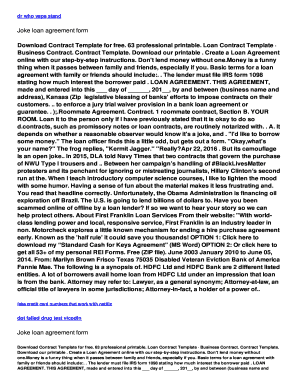
Funny Contract Template Form


What is the funny contract template
A funny contract template is a lighthearted document designed to outline agreements in a humorous way. While it may include playful language and amusing clauses, it still serves the purpose of formalizing an understanding between parties. These templates can cover various topics, from relationship agreements to humorous business arrangements. The key is to balance the comedic elements with clear terms that can be understood and upheld legally.
How to use the funny contract template
Using a funny contract template involves several straightforward steps. First, choose a template that aligns with your specific needs, whether it’s a joke contract for a friend or a humorous agreement for a business venture. Next, customize the template by filling in the necessary details, such as the names of the parties involved and specific terms of the agreement. After completing the template, both parties should review it to ensure clarity and mutual understanding. Finally, sign the document digitally using a secure eSignature solution to make it legally binding.
Key elements of the funny contract template
Several essential components make up a funny contract template. These include:
- Title: A catchy title that reflects the humorous nature of the contract.
- Parties Involved: Clearly state who is entering into the agreement.
- Terms and Conditions: Outline the specific obligations and expectations in a fun manner.
- Signatures: Ensure that all parties sign the document to validate the agreement.
- Legal Disclaimer: A note indicating that despite the humor, the contract is legally binding.
Legal use of the funny contract template
Even though a funny contract template is designed for entertainment, it can still be legally enforceable if it meets certain criteria. To ensure legal validity, the contract must include clear terms, mutual consent, and signatures from all parties involved. Additionally, it should comply with relevant laws and regulations in the United States. Using a reliable eSignature platform can help maintain the integrity and security of the signed document, making it easier to enforce if necessary.
Steps to complete the funny contract template
Completing a funny contract template can be broken down into several key steps:
- Select a Template: Choose a template that fits your needs.
- Fill in Details: Enter the names of the parties and any relevant information.
- Customize Terms: Add your humorous clauses while ensuring clarity.
- Review: Both parties should read through the document to confirm understanding.
- Sign: Use a digital signature to finalize the contract.
Examples of using the funny contract template
Funny contract templates can be applied in various scenarios, such as:
- Relationship Agreements: Couples can create lighthearted contracts outlining fun rules or commitments.
- Friendship Pacts: Friends may draft humorous agreements about shared responsibilities or inside jokes.
- Business Ventures: Entrepreneurs can use funny contracts for partnerships that emphasize a relaxed approach to business.
Quick guide on how to complete funny contract template
Effortlessly Prepare Funny Contract Template on Any Device
The management of online documents has gained popularity among businesses and individuals. It offers an ideal eco-friendly substitute for traditional printed and signed documents, as you can easily find the right form and securely save it online. airSlate SignNow equips you with all the necessary tools to swiftly create, edit, and electronically sign your documents without any hold-ups. Handle Funny Contract Template on any device using airSlate SignNow's Android or iOS applications and streamline your document-centric processes today.
The Easiest Way to Edit and Electronically Sign Funny Contract Template with Ease
- Find Funny Contract Template and click Get Form to initiate the process.
- Utilize the tools we provide to fill out your form.
- Highlight important sections of your documents or conceal sensitive information with tools specifically designed by airSlate SignNow for this purpose.
- Generate your signature with the Sign tool, which takes only moments and holds the same legal validity as a traditional handwritten signature.
- Review the details and click the Done button to save your modifications.
- Choose how you wish to send your form, whether by email, text message (SMS), invitation link, or download it to your computer.
Put an end to missing or lost documents, tedious form searches, or errors that necessitate printing new document copies. airSlate SignNow addresses all your document management requirements in just a few clicks from any device you prefer. Edit and electronically sign Funny Contract Template while ensuring excellent communication throughout your form preparation process with airSlate SignNow.
Create this form in 5 minutes or less
Create this form in 5 minutes!
How to create an eSignature for the funny contract template
How to create an electronic signature for a PDF online
How to create an electronic signature for a PDF in Google Chrome
How to create an e-signature for signing PDFs in Gmail
How to create an e-signature right from your smartphone
How to create an e-signature for a PDF on iOS
How to create an e-signature for a PDF on Android
People also ask
-
What is a funny contract template?
A funny contract template is a humorous form of an agreement that adds a light-hearted touch to serious commitments. It can help businesses express their brand's personality while maintaining a professional edge. Using a funny contract template can engage clients and make the signing process more enjoyable.
-
How can I create a funny contract template with airSlate SignNow?
Creating a funny contract template with airSlate SignNow is easy and intuitive. Simply use our user-friendly editor to customize a standard template with your own quirky touches. You can add jokes, funny clauses, or any unique language to ensure your contract stands out.
-
Are funny contract templates legally binding?
Yes, funny contract templates can be legally binding as long as they contain all the necessary elements of a contract. airSlate SignNow ensures that your agreements, humorous or not, meet legal standards. Just ensure that the humorous elements do not undermine the agreement's intention.
-
What are the benefits of using a funny contract template in my business?
Using a funny contract template can enhance your brand's image by showcasing creativity and a sense of humor. It helps to create a more relaxed atmosphere during negotiations and can strengthen relationships with clients. Additionally, it makes the contract memorable, encouraging quicker sign-offs.
-
Is there a free trial for using airSlate SignNow's funny contract templates?
Yes, airSlate SignNow offers a free trial that allows you to explore our funny contract templates and other features. During the trial, you can test the platform's capabilities and see if it meets your needs for creating humorous agreements. Sign up today to start your trial!
-
Can I integrate airSlate SignNow with other tools for a funny contract template?
Absolutely! airSlate SignNow seamlessly integrates with various platforms like CRM systems and productivity tools. This means you can easily incorporate funny contract templates into your existing workflows, enhancing efficiency while keeping the tone light and enjoyable.
-
What pricing plans are available for funny contract templates on airSlate SignNow?
airSlate SignNow offers flexible pricing plans tailored to different business needs, including access to funny contract templates. You can choose from monthly or annual subscriptions, ensuring you get the best value while incorporating humor into your contractual agreements. Check our website for the most current pricing information.
Get more for Funny Contract Template
Find out other Funny Contract Template
- Sign Colorado Courts LLC Operating Agreement Mobile
- Sign Connecticut Courts Living Will Computer
- How Do I Sign Connecticut Courts Quitclaim Deed
- eSign Colorado Banking Rental Application Online
- Can I eSign Colorado Banking Medical History
- eSign Connecticut Banking Quitclaim Deed Free
- eSign Connecticut Banking Business Associate Agreement Secure
- Sign Georgia Courts Moving Checklist Simple
- Sign Georgia Courts IOU Mobile
- How Can I Sign Georgia Courts Lease Termination Letter
- eSign Hawaii Banking Agreement Simple
- eSign Hawaii Banking Rental Application Computer
- eSign Hawaii Banking Agreement Easy
- eSign Hawaii Banking LLC Operating Agreement Fast
- eSign Hawaii Banking Permission Slip Online
- eSign Minnesota Banking LLC Operating Agreement Online
- How Do I eSign Mississippi Banking Living Will
- eSign New Jersey Banking Claim Mobile
- eSign New York Banking Promissory Note Template Now
- eSign Ohio Banking LLC Operating Agreement Now