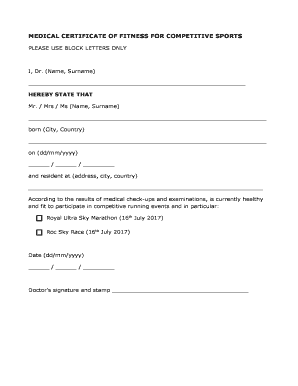
Medical Fitness Certificate for Sports Form


What is the Medical Fitness Certificate for Sports
The medical fitness certificate for sports is a formal document that verifies an individual's physical health and ability to participate in sports activities. This certificate is often required by schools, sports organizations, and recreational facilities to ensure that participants are fit to engage in physical exertion. It typically includes information about the individual's medical history, a physical examination, and any recommendations or restrictions regarding sports participation. The certificate is essential for safeguarding the health of athletes and preventing injuries during sports activities.
How to Obtain the Medical Fitness Certificate for Sports
To obtain a medical fitness certificate for sports, individuals typically need to follow these steps:
- Schedule an appointment with a licensed healthcare provider, such as a physician or sports medicine specialist.
- During the appointment, the healthcare provider will conduct a thorough physical examination, which may include assessing vital signs, flexibility, strength, and overall fitness level.
- Provide the healthcare provider with relevant medical history, including any previous injuries, surgeries, or chronic conditions.
- Upon completion of the examination, the healthcare provider will issue the medical fitness certificate if the individual is deemed fit to participate in sports.
Key Elements of the Medical Fitness Certificate for Sports
A medical fitness certificate for sports should contain several key elements to be considered valid:
- The full name and contact information of the healthcare provider.
- The date of the examination and the date of issue of the certificate.
- A clear statement indicating the individual's fitness level for sports participation.
- Any specific recommendations or restrictions regarding the individual's involvement in sports activities.
- The healthcare provider's signature and official stamp, if applicable.
Steps to Complete the Medical Fitness Certificate for Sports
Completing a medical fitness certificate for sports involves several important steps:
- Ensure that you have the necessary forms or templates required for the certificate.
- Fill in personal information, including your name, date of birth, and contact details.
- Provide details about the sports activities you intend to participate in.
- Have the healthcare provider conduct the physical examination and complete their section of the certificate.
- Review the completed certificate for accuracy, including all required signatures and stamps.
Legal Use of the Medical Fitness Certificate for Sports
The medical fitness certificate for sports serves as a legal document that confirms an individual's physical readiness to participate in sports. It is essential for compliance with various regulations set forth by sports organizations and schools. The certificate can protect both the individual and the organization from liability in case of injuries or health issues that may arise during sports activities. Properly issued and documented certificates are recognized by courts and can be critical in legal situations involving sports participation.
Examples of Using the Medical Fitness Certificate for Sports
There are various scenarios in which a medical fitness certificate for sports is utilized:
- Schools may require students to submit a fitness certificate before participating in physical education classes or sports teams.
- Sports leagues often mandate that players provide a medical fitness certificate to ensure they are healthy enough to compete.
- Recreational facilities may ask for a fitness certificate for individuals enrolling in sports camps or fitness programs.
Quick guide on how to complete medical fitness certificate for sports
Effortlessly Prepare Medical Fitness Certificate For Sports on Any Device
Digital document management has gained increased acceptance among companies and individuals alike. It presents an excellent eco-friendly substitute for traditional printed and signed documents, enabling you to obtain the necessary form and securely store it online. airSlate SignNow provides all the tools required to create, edit, and electronically sign your documents promptly without any hold-ups. Manage Medical Fitness Certificate For Sports on any device using the airSlate SignNow applications for Android or iOS, and simplify your document-related tasks today.
The easiest way to modify and electronically sign Medical Fitness Certificate For Sports with ease
- Find Medical Fitness Certificate For Sports and click Get Form to initiate the process.
- Utilize the tools available to fill out your document.
- Emphasize pertinent sections of the documents or conceal sensitive details using the tools provided by airSlate SignNow specifically for this purpose.
- Generate your signature with the Sign feature, which takes mere seconds and carries the same legal validity as a conventional wet ink signature.
- Verify the information and then click on the Done button to save your modifications.
- Select your preferred method to share your form, such as email, SMS, invitation link, or download it to your computer.
Put aside issues with lost or misplaced documents, cumbersome form searching, or errors that necessitate printing new document copies. airSlate SignNow streamlines your document management needs in just a few clicks from any device you choose. Modify and electronically sign Medical Fitness Certificate For Sports to maintain excellent communication throughout the form preparation journey with airSlate SignNow.
Create this form in 5 minutes or less
Create this form in 5 minutes!
How to create an eSignature for the medical fitness certificate for sports
How to create an electronic signature for a PDF online
How to create an electronic signature for a PDF in Google Chrome
How to create an e-signature for signing PDFs in Gmail
How to create an e-signature right from your smartphone
How to create an e-signature for a PDF on iOS
How to create an e-signature for a PDF on Android
People also ask
-
What is a medical fitness certificate?
A medical fitness certificate is a document issued by a certified health professional, confirming an individual's fitness to engage in specific activities or sports. It typically includes assessments of physical health, vital signs, and other relevant medical information.
-
How can airSlate SignNow help in obtaining a medical fitness certificate?
AirSlate SignNow streamlines the process of obtaining a medical fitness certificate by enabling users to fill out and sign necessary documents electronically. This easy-to-use platform allows for quicker approvals, reducing the hassle of waiting for physical documents.
-
What features does airSlate SignNow offer for medical fitness certificate processing?
AirSlate SignNow offers features such as electronic signatures, customizable templates, and secure document storage. These features make managing and processing medical fitness certificates efficient, helping healthcare providers and patients alike.
-
Is there a cost associated with using airSlate SignNow for medical fitness certificates?
Yes, airSlate SignNow offers various pricing plans that cater to different business needs. Each plan provides access to the essential features required for processing medical fitness certificates efficiently, making it a cost-effective solution.
-
How does eSigning a medical fitness certificate work with airSlate SignNow?
eSigning a medical fitness certificate with airSlate SignNow is simple and secure. Users can upload their certificates, add signer fields, and send them for electronic signatures, allowing for a fast turnaround without physical interaction.
-
What are the benefits of using airSlate SignNow for medical fitness certificates?
Using airSlate SignNow for medical fitness certificates provides numerous benefits, including increased efficiency, reduced paperwork, and enhanced security. This platform helps businesses and medical providers save time and streamline their operations.
-
Can airSlate SignNow integrate with other healthcare systems for medical fitness certificates?
Yes, airSlate SignNow offers integrations with various healthcare management systems, making it easy to manage medical fitness certificates alongside other patient documentation. This flexibility enhances workflow and improves overall efficiency.
Get more for Medical Fitness Certificate For Sports
Find out other Medical Fitness Certificate For Sports
- How To eSignature Massachusetts Government Form
- How Can I eSignature Oregon Government PDF
- How Can I eSignature Oklahoma Government Document
- How To eSignature Texas Government Document
- Can I eSignature Vermont Government Form
- How Do I eSignature West Virginia Government PPT
- How Do I eSignature Maryland Healthcare / Medical PDF
- Help Me With eSignature New Mexico Healthcare / Medical Form
- How Do I eSignature New York Healthcare / Medical Presentation
- How To eSignature Oklahoma Finance & Tax Accounting PPT
- Help Me With eSignature Connecticut High Tech Presentation
- How To eSignature Georgia High Tech Document
- How Can I eSignature Rhode Island Finance & Tax Accounting Word
- How Can I eSignature Colorado Insurance Presentation
- Help Me With eSignature Georgia Insurance Form
- How Do I eSignature Kansas Insurance Word
- How Do I eSignature Washington Insurance Form
- How Do I eSignature Alaska Life Sciences Presentation
- Help Me With eSignature Iowa Life Sciences Presentation
- How Can I eSignature Michigan Life Sciences Word