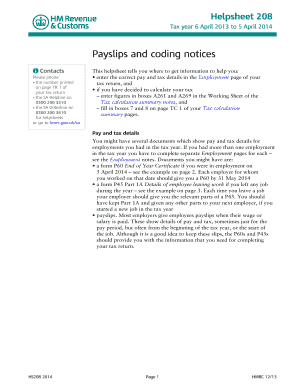
R40 Form Download


What is the R40 Form Download
The R40 form, also known as the tax R40 form, is a document used by individuals in the United Kingdom to claim a tax refund on overpaid income tax. This form is particularly relevant for those who have received income from multiple sources, such as pensions or savings, and have paid more tax than necessary. The R40 form download allows users to obtain a digital version of this essential document, facilitating easier completion and submission.
How to obtain the R40 Form Download
To obtain the R40 form download, individuals can visit the official government website where the form is made available. Users can easily locate the R40 form by searching for it in the tax forms section. Once found, the form can be downloaded in PDF format, allowing for convenient printing and filling out. It is important to ensure that the most recent version of the form is used to avoid any issues during submission.
Steps to complete the R40 Form Download
Completing the R40 form involves several key steps to ensure accuracy and compliance. First, download the R40 form from the official website. Next, gather all necessary documentation, such as P60s or P45s, which provide details of income and tax paid. Fill out the form carefully, ensuring that all sections are completed accurately. After filling out the form, review it for any errors before submitting it either online or by mail, depending on the submission method chosen.
Legal use of the R40 Form Download
The R40 form download is legally recognized for claiming tax refunds in the UK. To ensure its legal validity, the form must be completed in accordance with the guidelines set forth by HM Revenue and Customs (HMRC). This includes providing accurate information regarding income and tax paid. Additionally, electronic submissions may require an eSignature to comply with legal standards for digital documents.
Form Submission Methods (Online / Mail / In-Person)
The R40 form can be submitted through various methods, including online, by mail, or in person. For online submissions, users can complete the form digitally and submit it directly through the HMRC portal. Alternatively, the completed form can be printed and mailed to the appropriate HMRC address. In-person submissions may be possible at designated HMRC offices, though this method is less common. It is essential to choose the submission method that best suits individual preferences and circumstances.
Eligibility Criteria
To be eligible for a refund using the R40 form, individuals must have overpaid tax on their income. This typically applies to those who have received income from various sources, such as employment, pensions, or savings. Additionally, individuals must ensure that they have the necessary documentation to support their claim, including proof of income and tax paid. Meeting these criteria is crucial for a successful refund application.
Quick guide on how to complete r40 form download
Easily Prepare R40 Form Download on Any Device
Digital document management has become increasingly popular among businesses and individuals. It serves as an ideal environmentally friendly alternative to conventional printed and signed documents, allowing you to access the appropriate form and securely keep it online. airSlate SignNow equips you with all the tools necessary to create, edit, and electronically sign your documents quickly and without delays. Manage R40 Form Download on any device using the airSlate SignNow Android or iOS applications and enhance any document-related process today.
The Easiest Way to Edit and Electronically Sign R40 Form Download
- Obtain R40 Form Download and click on Get Form to begin.
- Utilize the tools we offer to complete your form.
- Highlight important sections of the documents or redact sensitive information with tools that airSlate SignNow provides specifically for that purpose.
- Create your electronic signature using the Sign tool, which takes mere seconds and holds the same legal validity as a traditional wet ink signature.
- Review the details and click on the Done button to save your changes.
- Choose how you would like to send your form, whether by email, SMS, invitation link, or download it to your computer.
No more concerns about missing or lost documents, frustrating form searches, or errors that require printing new document copies. airSlate SignNow meets all your document management requirements in just a few clicks from any device you prefer. Edit and electronically sign R40 Form Download and ensure excellent communication at every stage of the form preparation process with airSlate SignNow.
Create this form in 5 minutes or less
Create this form in 5 minutes!
How to create an eSignature for the r40 form download
How to create an electronic signature for a PDF online
How to create an electronic signature for a PDF in Google Chrome
How to create an e-signature for signing PDFs in Gmail
How to create an e-signature right from your smartphone
How to create an e-signature for a PDF on iOS
How to create an e-signature for a PDF on Android
People also ask
-
What is the r40 form download and how can it benefit my business?
The r40 form download is a crucial document for tax refunds in certain regions. By utilizing airSlate SignNow, businesses can easily access and fill out the r40 form, simplifying the process of managing tax documents and ensuring compliance with regulations. This streamlines your workflow and saves valuable time.
-
Is there a cost associated with the r40 form download on airSlate SignNow?
Accessing the r40 form download through airSlate SignNow is part of our comprehensive service offerings. The pricing plan is competitive and designed to provide excellent value, allowing businesses to manage their document processes efficiently at an affordable rate. Explore our pricing tiers to find the best fit for your needs.
-
What features does airSlate SignNow offer for managing the r40 form download?
airSlate SignNow provides a variety of features that enhance the r40 form download experience, including e-signature capabilities, document templates, and cloud storage integration. This means that you can easily create, send, and track your r40 forms all in one place, improving your overall document management efficiency.
-
Can I integrate airSlate SignNow with other software to handle the r40 form download?
Yes, airSlate SignNow offers seamless integrations with various software applications, allowing you to streamline the r40 form download process. Whether you need to connect to CRM systems, cloud storage solutions, or other SaaS applications, our platform ensures smooth interoperability to enhance your workflow.
-
How does airSlate SignNow ensure the security of my r40 form download?
Security is paramount at airSlate SignNow, especially for sensitive documents like the r40 form download. We employ industry-standard encryption and secure server technologies to protect your data, ensuring that all transactions and stored documents are safeguarded against unauthorized access.
-
What formats does the r40 form download support?
The r40 form download from airSlate SignNow supports multiple formats, including PDF and Word, allowing users to choose their preferred format for ease of use. This flexibility ensures that you can work with the r40 form in a way that best suits your needs, facilitating straightforward editing and sharing.
-
Is there customer support available for issues related to the r40 form download?
Absolutely! airSlate SignNow provides robust customer support for all users, including those needing assistance with the r40 form download. Our dedicated support team is available via chat, email, or phone to help you navigate any challenges and ensure you have the best possible experience.
Get more for R40 Form Download
Find out other R40 Form Download
- Can I eSignature Arizona Sports PPT
- How Can I eSignature Wisconsin Plumbing Document
- Can I eSignature Massachusetts Real Estate PDF
- How Can I eSignature New Jersey Police Document
- How Can I eSignature New Jersey Real Estate Word
- Can I eSignature Tennessee Police Form
- How Can I eSignature Vermont Police Presentation
- How Do I eSignature Pennsylvania Real Estate Document
- How Do I eSignature Texas Real Estate Document
- How Can I eSignature Colorado Courts PDF
- Can I eSignature Louisiana Courts Document
- How To Electronic signature Arkansas Banking Document
- How Do I Electronic signature California Banking Form
- How Do I eSignature Michigan Courts Document
- Can I eSignature Missouri Courts Document
- How Can I Electronic signature Delaware Banking PDF
- Can I Electronic signature Hawaii Banking Document
- Can I eSignature North Carolina Courts Presentation
- Can I eSignature Oklahoma Courts Word
- How To Electronic signature Alabama Business Operations Form