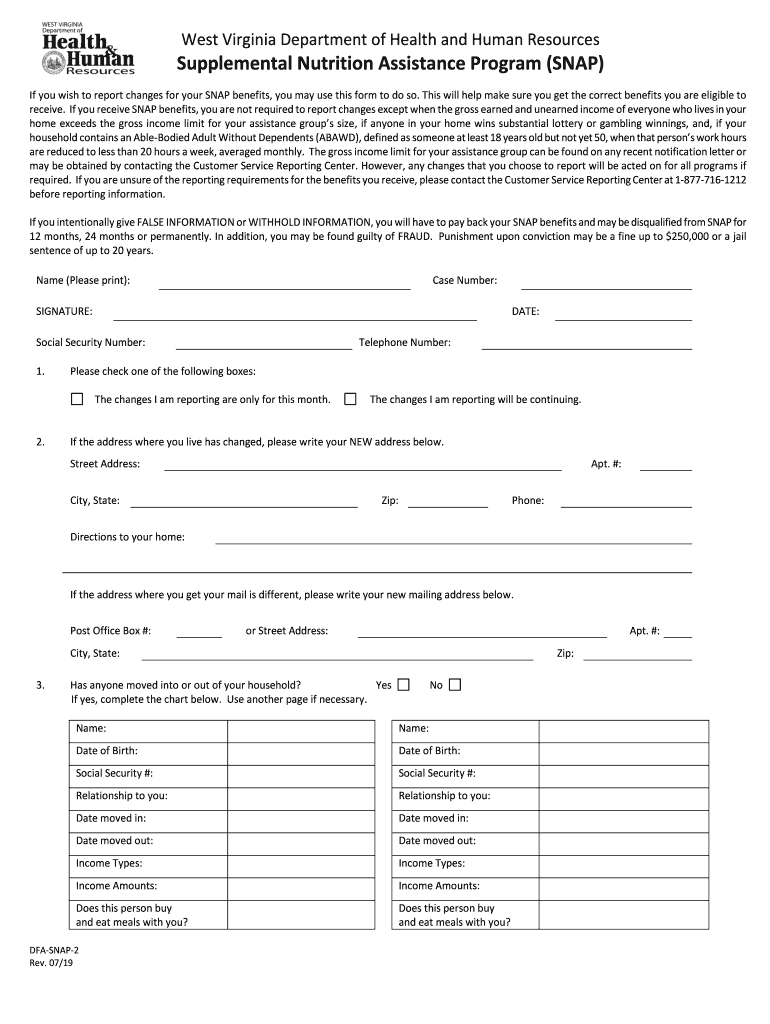
Change Reporting Form West Virginia Department of Health 2019-2026


What is the Change Reporting Form West Virginia Department Of Health
The Change Reporting Form from the West Virginia Department of Health and Human Resources (DHHR) is a crucial document used to report changes in circumstances that may affect eligibility for various assistance programs. This form is particularly relevant for individuals receiving benefits such as SNAP (Supplemental Nutrition Assistance Program) or Medicaid. It ensures that the DHHR has up-to-date information to accurately assess ongoing eligibility and benefit levels.
How to use the Change Reporting Form West Virginia Department Of Health
Using the Change Reporting Form involves several straightforward steps. First, individuals need to gather all relevant information regarding the changes they wish to report. This may include changes in income, household composition, or other factors impacting eligibility. Once the information is collected, users can fill out the form, ensuring all sections are completed accurately. After completing the form, it can be submitted online, by mail, or in person at a local DHHR office, depending on the individual's preference.
Steps to complete the Change Reporting Form West Virginia Department Of Health
Completing the Change Reporting Form effectively requires attention to detail. Follow these steps:
- Gather necessary documentation, such as pay stubs or proof of residency.
- Access the form through the DHHR website or obtain a physical copy at a local office.
- Fill out the form, ensuring all required fields are completed accurately.
- Review the form for any errors or missing information.
- Submit the form through the chosen method: online, by mail, or in person.
Legal use of the Change Reporting Form West Virginia Department Of Health
The Change Reporting Form is legally binding when submitted to the DHHR. It is essential that individuals provide truthful and accurate information, as false reporting can lead to penalties or loss of benefits. The form must be completed in accordance with state regulations to ensure compliance and to maintain eligibility for assistance programs.
Key elements of the Change Reporting Form West Virginia Department Of Health
Key elements of the Change Reporting Form include personal identification information, details of the changes being reported, and any supporting documentation required. Users must include their name, address, and case number, along with a clear description of the changes. Supporting documents may include income statements, lease agreements, or other relevant paperwork that substantiates the reported changes.
Eligibility Criteria
Eligibility for reporting changes using the Change Reporting Form typically depends on the type of assistance program an individual is enrolled in. Generally, individuals must be current recipients of benefits such as SNAP or Medicaid to use this form. It is important to check specific program guidelines to ensure that all eligibility requirements are met before submitting the form.
Form Submission Methods (Online / Mail / In-Person)
The Change Reporting Form can be submitted through various methods to accommodate different preferences. Individuals may choose to submit the form online via the DHHR website, which often provides a faster processing time. Alternatively, the form can be mailed to the appropriate DHHR office or delivered in person to ensure immediate receipt. Each submission method has its own advantages, so users should select the one that best fits their needs.
Quick guide on how to complete change reporting form west virginia department of health
Complete Change Reporting Form West Virginia Department Of Health effortlessly on any device
Digital document management has gained traction with businesses and individuals alike. It serves as an ideal environmentally-friendly alternative to traditional printed and signed paperwork, allowing you to locate the necessary form and securely archive it online. airSlate SignNow equips you with all the tools required to create, edit, and electronically sign your documents quickly and efficiently. Manage Change Reporting Form West Virginia Department Of Health on any device using the airSlate SignNow Android or iOS applications and enhance any document-centric procedure today.
How to modify and electronically sign Change Reporting Form West Virginia Department Of Health with ease
- Locate Change Reporting Form West Virginia Department Of Health and click on Get Form to begin.
- Utilize the tools we provide to complete your document.
- Emphasize important sections of your documents or obscure sensitive details with tools specifically designed for that purpose by airSlate SignNow.
- Create your signature using the Sign tool, which takes merely seconds and carries the same legal validity as a conventional wet ink signature.
- Review all information and click on the Done button to save your modifications.
- Select your preferred method for sending your form, whether via email, text message (SMS), invitation link, or download it to your computer.
Eliminate concerns about lost or misplaced documents, tedious searches for forms, or errors that necessitate reprinting copies. airSlate SignNow meets your document management needs in just a few clicks from any device you choose. Adapt and electronically sign Change Reporting Form West Virginia Department Of Health to ensure effective communication throughout the form preparation process with airSlate SignNow.
Create this form in 5 minutes or less
Find and fill out the correct change reporting form west virginia department of health
Create this form in 5 minutes!
How to create an eSignature for the change reporting form west virginia department of health
The way to generate an electronic signature for a PDF online
The way to generate an electronic signature for a PDF in Google Chrome
The way to create an eSignature for signing PDFs in Gmail
The best way to create an eSignature straight from your smartphone
The best way to make an eSignature for a PDF on iOS
The best way to create an eSignature for a PDF document on Android
People also ask
-
What is the 10 day no contact form dhhr?
The 10 day no contact form dhhr is a specific document that allows individuals to officially notify the Department of Health and Human Resources of their intent to cease communication. This form is crucial for those seeking to avoid unnecessary contact but still want to maintain necessary records. Using airSlate SignNow, you can easily create and eSign this form in minutes.
-
How can I access the 10 day no contact form dhhr?
You can access the 10 day no contact form dhhr directly through the airSlate SignNow platform. We provide customizable templates that make it simple to fill in your information. Once completed, you can eSign the document and send it electronically, streamlining the process.
-
Is there a cost to use the 10 day no contact form dhhr with airSlate SignNow?
airSlate SignNow offers various pricing plans tailored to fit different needs, ensuring affordability when using the 10 day no contact form dhhr. Our plans include a free trial, which lets you explore eSigning options without any upfront costs. Choose the plan that suits your requirements best.
-
What features are included when using the 10 day no contact form dhhr?
When using the 10 day no contact form dhhr, you gain access to features such as customizable templates, secure eSigning, document tracking, and cloud storage. These tools not only enhance efficiency but also ensure your documents are safely managed. AirSlate SignNow’s features simplify the overall process.
-
What are the benefits of using airSlate SignNow for the 10 day no contact form dhhr?
Using airSlate SignNow for the 10 day no contact form dhhr provides multiple benefits, including time savings, improved organization, and enhanced compliance. The platform offers a user-friendly interface that helps you quickly complete and submit your form. Plus, eSigning boosts the authenticity of your documents.
-
Can I integrate airSlate SignNow with other applications for the 10 day no contact form dhhr?
Yes, airSlate SignNow integrates seamlessly with many applications, making it easy to manage your 10 day no contact form dhhr alongside your other business tools. You can connect with CRM systems, cloud storage solutions, and productivity tools to streamline your workflow. This integration capability enhances overall efficiency.
-
How does airSlate SignNow ensure the security of the 10 day no contact form dhhr?
At airSlate SignNow, protecting your data is a top priority. We implement advanced security measures such as encryption and secure cloud storage to ensure your 10 day no contact form dhhr is safe from unauthorized access. You can confidently manage and eSign your documents knowing that your information is protected.
Get more for Change Reporting Form West Virginia Department Of Health
Find out other Change Reporting Form West Virginia Department Of Health
- How Can I Electronic signature Delaware Car Dealer Purchase Order Template
- How To Electronic signature Delaware Car Dealer Lease Template
- Electronic signature North Carolina Banking Claim Secure
- Electronic signature North Carolina Banking Separation Agreement Online
- How Can I Electronic signature Iowa Car Dealer Promissory Note Template
- Electronic signature Iowa Car Dealer Limited Power Of Attorney Myself
- Electronic signature Iowa Car Dealer Limited Power Of Attorney Fast
- How Do I Electronic signature Iowa Car Dealer Limited Power Of Attorney
- Electronic signature Kentucky Car Dealer LLC Operating Agreement Safe
- Electronic signature Louisiana Car Dealer Lease Template Now
- Electronic signature Maine Car Dealer Promissory Note Template Later
- Electronic signature Maryland Car Dealer POA Now
- Electronic signature Oklahoma Banking Affidavit Of Heirship Mobile
- Electronic signature Oklahoma Banking Separation Agreement Myself
- Electronic signature Hawaii Business Operations Permission Slip Free
- How Do I Electronic signature Hawaii Business Operations Forbearance Agreement
- Electronic signature Massachusetts Car Dealer Operating Agreement Free
- How To Electronic signature Minnesota Car Dealer Credit Memo
- Electronic signature Mississippi Car Dealer IOU Now
- Electronic signature New Hampshire Car Dealer NDA Now