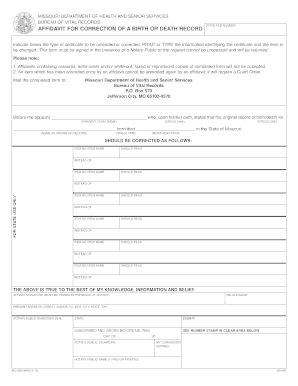
Affidavit for Correction of Birth Certificate Missouri 2013


What is the affidavit for correction of birth certificate Missouri
The affidavit for correction of birth certificate in Missouri is a legal document used to amend errors on an official birth certificate. This form is essential for individuals who need to correct inaccuracies such as misspellings of names, incorrect dates, or other vital information that may affect legal identification. The affidavit serves as a sworn statement that provides the necessary details for the correction and must be filed with the appropriate state authorities to ensure the changes are officially recognized.
How to obtain the affidavit for correction of birth certificate Missouri
To obtain the affidavit for correction of birth certificate in Missouri, you can visit the Missouri Department of Health and Senior Services website or their local office. The form is typically available as a downloadable PDF that you can print and fill out. It is important to ensure you have the correct version of the form, as outdated versions may not be accepted. Additionally, you may need to provide identification and any supporting documents that verify the corrections you are requesting.
Steps to complete the affidavit for correction of birth certificate Missouri
Completing the affidavit for correction of birth certificate in Missouri involves several key steps:
- Download the affidavit form from the Missouri Department of Health and Senior Services website.
- Carefully read the instructions provided with the form to understand the requirements.
- Fill in the required personal information, including details of the error and the correct information.
- Provide any necessary supporting documentation that validates your request for correction.
- Sign the affidavit in the presence of a notary public, as notarization is often required.
- Submit the completed affidavit to the appropriate state office, either online, by mail, or in person, as specified in the instructions.
Key elements of the affidavit for correction of birth certificate Missouri
The affidavit for correction of birth certificate in Missouri must contain specific key elements to be considered valid. These include:
- The full name of the individual whose birth certificate is being corrected.
- The date of birth and place of birth.
- A detailed description of the error and the correct information that should replace it.
- The reason for the correction, supported by relevant documents if necessary.
- The signature of the individual requesting the correction, along with the date and a notary's signature.
Legal use of the affidavit for correction of birth certificate Missouri
The affidavit for correction of birth certificate in Missouri is legally binding once it is properly completed and submitted. It serves as an official request to amend records held by the state. This legal document can be used in various situations, such as when applying for a passport, driver's license, or other identification documents that require accurate personal information. Ensuring that the affidavit is executed correctly is crucial for its acceptance by legal and governmental entities.
Form submission methods for the affidavit for correction of birth certificate Missouri
When submitting the affidavit for correction of birth certificate in Missouri, there are several methods available:
- Online Submission: Some jurisdictions may allow electronic submission through their official website.
- Mail: You can send the completed affidavit and any supporting documents to the designated state office via postal mail.
- In-Person: You may also choose to deliver the affidavit in person at the local health department or vital records office.
Quick guide on how to complete affidavit for correction of birth certificate missouri
Effortlessly Prepare Affidavit For Correction Of Birth Certificate Missouri on Any Device
Digital document management has gained traction among businesses and individuals. It offers an ideal environmentally-friendly alternative to traditional printed and signed paperwork, allowing you to access the correct form and securely store it online. airSlate SignNow equips you with all the tools required to create, modify, and electronically sign your documents quickly without delays. Manage Affidavit For Correction Of Birth Certificate Missouri on any device with the airSlate SignNow applications for Android or iOS and streamline any document-related process today.
The Easiest Way to Alter and Electronically Sign Affidavit For Correction Of Birth Certificate Missouri Seamlessly
- Locate Affidavit For Correction Of Birth Certificate Missouri and click on Get Form to initiate the process.
- Use the tools we provide to fill out your document.
- Emphasize relevant sections of your documents or obscure sensitive information with tools that airSlate SignNow offers specifically for that purpose.
- Generate your signature using the Sign feature, which takes mere seconds and holds the same legal validity as a conventional wet ink signature.
- Review the information and click on the Done button to save your changes.
- Choose how you wish to deliver your form, via email, SMS, or invitation link, or download it to your computer.
Eliminate concerns regarding lost or misplaced documents, tedious form searches, or mistakes that necessitate printing new document copies. airSlate SignNow fulfills all your document management requirements in just a few clicks from your preferred device. Alter and electronically sign Affidavit For Correction Of Birth Certificate Missouri while ensuring outstanding communication at every stage of your form preparation process with airSlate SignNow.
Create this form in 5 minutes or less
Find and fill out the correct affidavit for correction of birth certificate missouri
Create this form in 5 minutes!
How to create an eSignature for the affidavit for correction of birth certificate missouri
How to create an electronic signature for a PDF online
How to create an electronic signature for a PDF in Google Chrome
How to create an e-signature for signing PDFs in Gmail
How to create an e-signature right from your smartphone
How to create an e-signature for a PDF on iOS
How to create an e-signature for a PDF on Android
People also ask
-
What is an affidavit for correction of birth certificate in Missouri?
An affidavit for correction of birth certificate in Missouri is a legal document that allows individuals to request changes to their official birth records. This document can be essential for correcting inaccuracies or updating information on the birth certificate, ensuring that the records reflect the correct details. Utilizing airSlate SignNow can simplify the process of creating and signing this affidavit.
-
How much does it cost to use airSlate SignNow for an affidavit for correction of birth certificate Missouri?
The cost to use airSlate SignNow for creating an affidavit for correction of birth certificate Missouri depends on the subscription plan you choose. We offer various pricing options that can fit different budget needs, allowing you to efficiently handle all your document signing requirements without breaking the bank. Be sure to check our website for the latest pricing details.
-
What features does airSlate SignNow offer for affidavits?
airSlate SignNow provides a user-friendly platform for creating and signing affidavits, like the affidavit for correction of birth certificate Missouri. Features include customizable templates, secure cloud storage, and real-time collaboration, which facilitate a seamless signing experience. Additionally, our platform ensures compliance with legal standards, making the process smooth for users.
-
Can I use airSlate SignNow to store my affidavit for correction of birth certificate Missouri securely?
Yes, airSlate SignNow offers secure cloud storage for all your documents, including affidavits for correction of birth certificate Missouri. This ensures that your sensitive information is protected and easily accessible whenever you need it. Our robust security measures include data encryption and secure access controls to safeguard your documents.
-
Is airSlate SignNow suitable for businesses needing to submit affidavits for correction of birth certificate Missouri?
Absolutely! airSlate SignNow is an ideal solution for businesses that require efficient handling of affidavits for correction of birth certificate Missouri. The platform streamlines the signing process, enabling quick turnaround times and ensuring that your documents are completed efficiently. This can greatly enhance productivity in your organization's document management.
-
How does airSlate SignNow integrate with other applications for affidavits?
airSlate SignNow seamlessly integrates with various applications, allowing you to manage affidavits for correction of birth certificate Missouri within your existing workflows. Integrations with platforms like Google Drive, Salesforce, and more facilitate easy document access and management. This interoperability makes it easier to collaborate and streamline document processes across different platforms.
-
What are the benefits of using airSlate SignNow for an affidavit for correction of birth certificate Missouri?
Using airSlate SignNow for an affidavit for correction of birth certificate Missouri offers numerous benefits, including time savings and enhanced efficiency. With our intuitive platform, users can easily create, distribute, and sign documents from anywhere, reducing the need for physical paperwork. Additionally, the ability to track document status in real-time provides users with peace of mind.
Get more for Affidavit For Correction Of Birth Certificate Missouri
- Request for special road use oversize overweight permit application form
- Ct divorce forms pdf
- Azeemi silsila form
- Oneida self sufficiency form
- Application formscontra costa fire protection district
- Personal effects instructions the undersigned hereby form
- Medical bill contract template form
- Media rights contract template form
Find out other Affidavit For Correction Of Birth Certificate Missouri
- How Can I Sign Maine Real Estate Separation Agreement
- How Do I Sign Massachusetts Real Estate LLC Operating Agreement
- Can I Sign Massachusetts Real Estate LLC Operating Agreement
- Sign Massachusetts Real Estate Quitclaim Deed Simple
- Sign Massachusetts Sports NDA Mobile
- Sign Minnesota Real Estate Rental Lease Agreement Now
- How To Sign Minnesota Real Estate Residential Lease Agreement
- Sign Mississippi Sports Confidentiality Agreement Computer
- Help Me With Sign Montana Sports Month To Month Lease
- Sign Mississippi Real Estate Warranty Deed Later
- How Can I Sign Mississippi Real Estate Affidavit Of Heirship
- How To Sign Missouri Real Estate Warranty Deed
- Sign Nebraska Real Estate Letter Of Intent Online
- Sign Nebraska Real Estate Limited Power Of Attorney Mobile
- How Do I Sign New Mexico Sports Limited Power Of Attorney
- Sign Ohio Sports LLC Operating Agreement Easy
- Sign New Jersey Real Estate Limited Power Of Attorney Computer
- Sign New Mexico Real Estate Contract Safe
- How To Sign South Carolina Sports Lease Termination Letter
- How Can I Sign New York Real Estate Memorandum Of Understanding