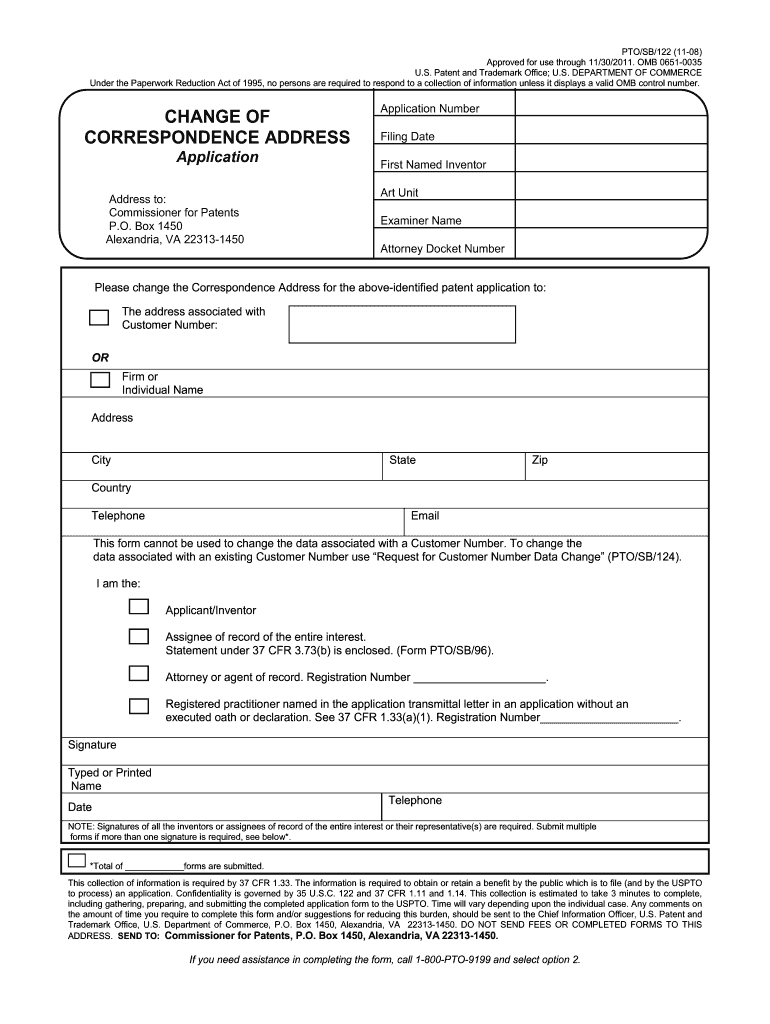
Pto Sb 122 Form


What is the PTO SB 122?
The PTO SB 122 form, officially known as the “Petition to Make Special,” is a document used in the United States patent application process. This form allows applicants to request expedited examination of their patent application under specific circumstances. The primary purpose of this form is to facilitate quicker processing times for applicants who meet certain criteria, such as age, health, or the invention's contribution to the environment. Understanding the purpose and implications of the PTO SB 122 is essential for inventors seeking timely patent protection.
How to Use the PTO SB 122
Using the PTO SB 122 involves a few straightforward steps. First, applicants must complete the form accurately, ensuring all required information is provided. This includes details about the applicant, the patent application number, and the reason for requesting expedited processing. Once completed, the form should be submitted alongside the patent application. It is crucial to review the guidelines provided by the United States Patent and Trademark Office (USPTO) to ensure compliance with all requirements. Proper use of the PTO SB 122 can significantly reduce the time it takes to receive a decision on a patent application.
Steps to Complete the PTO SB 122
Completing the PTO SB 122 requires careful attention to detail. Here are the essential steps:
- Download the form: Obtain the latest version of the PTO SB 122 from the USPTO website.
- Fill out the applicant information: Provide your name, address, and contact information.
- Include the application number: Enter the number of the patent application for which you are requesting expedited processing.
- State your reason: Clearly explain why you are requesting to make the application special, citing relevant criteria.
- Review and sign: Ensure all information is accurate and sign the form before submission.
Legal Use of the PTO SB 122
The legal use of the PTO SB 122 is governed by the regulations set forth by the USPTO. This form is recognized as a formal request for expedited examination, and it must be used in accordance with the established criteria for making a patent application special. Misuse or incorrect submission of the form can lead to delays or rejection of the request. It is important for applicants to familiarize themselves with the legal implications of the PTO SB 122 to ensure compliance and protect their intellectual property rights.
Key Elements of the PTO SB 122
Several key elements define the PTO SB 122 and its function in the patent application process. These include:
- Applicant information: Accurate details about the applicant are essential.
- Application number: This links the request to the specific patent application.
- Justification for expedited processing: Clear reasoning is necessary to meet the criteria for making the application special.
- Signature: The applicant must sign the form to validate the request.
Who Issues the Form?
The PTO SB 122 form is issued by the United States Patent and Trademark Office (USPTO), the federal agency responsible for granting patents and registering trademarks. The USPTO provides guidelines and resources to assist applicants in understanding how to properly use the form and the criteria for expedited examination. It is crucial for applicants to refer to the USPTO's official resources for the most current information regarding the PTO SB 122 and related processes.
Quick guide on how to complete pto sb 122
Effortlessly Prepare Pto Sb 122 on Any Device
Digital document management has become increasingly popular among businesses and individuals. It serves as an ideal environmentally friendly alternative to conventional printed and signed documents, allowing you to access the necessary forms and securely store them online. airSlate SignNow provides you with all the tools required to create, edit, and eSign your documents quickly and without delays. Manage Pto Sb 122 on any device using the airSlate SignNow Android or iOS applications and enhance any document-related process today.
How to Edit and eSign Pto Sb 122 with Ease
- Locate Pto Sb 122 and click on Get Form to begin.
- Utilize the tools we offer to fill out your document.
- Emphasize relevant sections of the documents or obscure sensitive details with tools that airSlate SignNow specifically provides for that purpose.
- Create your eSignature using the Sign tool, which takes seconds and carries the same legal validity as a traditional handwritten signature.
- Review the information and click on the Done button to save your changes.
- Choose your preferred delivery method for the form, whether by email, SMS, invitation link, or downloading it to your computer.
Eliminate concerns about lost or misplaced files, tedious form navigation, or mistakes that require printing new document copies. airSlate SignNow meets your document management needs in just a few clicks from any device you prefer. Modify and eSign Pto Sb 122 to ensure excellent communication at every step of the form preparation process with airSlate SignNow.
Create this form in 5 minutes or less
Create this form in 5 minutes!
How to create an eSignature for the pto sb 122
How to create an electronic signature for a PDF online
How to create an electronic signature for a PDF in Google Chrome
How to create an e-signature for signing PDFs in Gmail
How to create an e-signature right from your smartphone
How to create an e-signature for a PDF on iOS
How to create an e-signature for a PDF on Android
People also ask
-
What is PTO SB 122 and how does it relate to airSlate SignNow?
PTO SB 122 refers to the form used by businesses to submit applications related to patent and trademark processes. airSlate SignNow streamlines the process of filling out and signing PTO SB 122 forms, allowing users to eSign documents quickly and efficiently, thus saving time.
-
How does airSlate SignNow ensure the security of PTO SB 122 submissions?
airSlate SignNow employs state-of-the-art encryption and security protocols to protect all documents, including PTO SB 122 submissions. This ensures that sensitive information remains confidential and secure throughout the signing process.
-
What are the pricing options for using airSlate SignNow for PTO SB 122?
airSlate SignNow offers flexible pricing plans suitable for businesses of all sizes. Whether you're a freelancer or a large enterprise, you can find a plan that fits your needs for processing PTO SB 122 forms at an affordable rate.
-
Can I integrate airSlate SignNow with other tools while working on PTO SB 122 documents?
Yes, airSlate SignNow integrates seamlessly with various applications like Google Drive, Dropbox, and Salesforce, making it easy to manage your PTO SB 122 forms alongside other documents. This enhances workflow efficiency for users.
-
What features does airSlate SignNow offer specifically for PTO SB 122 management?
airSlate SignNow offers features like customizable templates, in-app chat support, and status tracking for PTO SB 122 documents. These tools enhance user experience by making the process of managing and signing forms simpler.
-
How does eSigning PTO SB 122 with airSlate SignNow benefit my business?
Using airSlate SignNow to eSign PTO SB 122 forms benefits your business by signNowly speeding up the signing process and reducing paperwork. This allows you to focus on core tasks while ensuring compliance with patent submission requirements.
-
Is it easy to get started with airSlate SignNow for PTO SB 122?
Absolutely! Getting started with airSlate SignNow for PTO SB 122 is straightforward. You can sign up for a free trial, explore the user-friendly interface, and quickly learn how to create and eSign your documents.
Get more for Pto Sb 122
- Orea form 270 emarketrealestate com
- Blm fission vs fusion research guide sheet teach nuclear teachnuclear form
- Request for wage adjustment dllr maryland form
- J woodrow counts scholarship deadline is arlington isd form
- Wsp fireworks permit form
- Sc 28871 form
- Transfer of dog ownership contract template form
- Transfer contract template form
Find out other Pto Sb 122
- How Can I Electronic signature Oklahoma Courts PDF
- How Do I Electronic signature South Dakota Courts Document
- Can I Electronic signature South Dakota Sports Presentation
- How To Electronic signature Utah Courts Document
- Can I Electronic signature West Virginia Courts PPT
- Send Sign PDF Free
- How To Send Sign PDF
- Send Sign Word Online
- Send Sign Word Now
- Send Sign Word Free
- Send Sign Word Android
- Send Sign Word iOS
- Send Sign Word iPad
- How To Send Sign Word
- Can I Send Sign Word
- How Can I Send Sign Word
- Send Sign Document Online
- Send Sign Document Computer
- Send Sign Document Myself
- Send Sign Document Secure