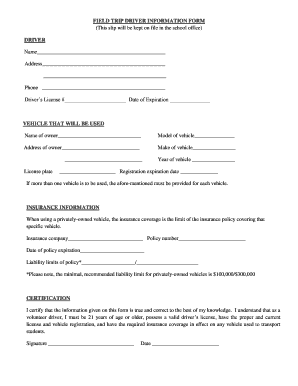
Driver Information Form


What is the Driver Information Form
The driver information form is a crucial document used to collect essential data about a driver's identity, driving history, and vehicle details. This form is typically required by various organizations, including transportation companies, insurance providers, and regulatory agencies. It serves to verify the qualifications of individuals who operate vehicles, ensuring compliance with safety standards and legal requirements. The information gathered may include the driver's name, address, license number, and any relevant endorsements or restrictions on their driving privileges.
How to use the Driver Information Form
Using the driver information form is straightforward. Individuals or organizations can obtain the form from relevant sources such as transportation companies or online platforms. Once acquired, the form should be filled out accurately, ensuring that all required fields are completed. After filling out the form, it may need to be submitted to a designated authority or organization, either electronically or via traditional mail. Ensuring that the information is current and correct is essential for the form's acceptance and processing.
Steps to complete the Driver Information Form
Completing the driver information form involves several key steps:
- Obtain the form from a reliable source.
- Fill in personal details, including full name, address, and contact information.
- Provide your driver's license number and any relevant vehicle information.
- Review the form for accuracy, ensuring all sections are completed.
- Submit the form according to the specified instructions, either online or by mail.
Key elements of the Driver Information Form
Several key elements are essential for the driver information form to be complete and effective:
- Personal Information: Includes the driver's full name, address, and contact number.
- License Details: The driver's license number, issue date, and expiration date.
- Vehicle Information: Details about the vehicle being operated, such as make, model, and year.
- Driving History: A summary of any past violations or accidents, if applicable.
Legal use of the Driver Information Form
The driver information form must be used in compliance with applicable laws and regulations. It serves as a legal document that can be requested by employers, insurance companies, or law enforcement agencies. Proper usage ensures that the information provided is valid and can be relied upon for background checks, insurance assessments, and regulatory compliance. Failure to provide accurate information may lead to legal consequences or penalties.
Who Issues the Form
The driver information form is typically issued by various entities, including state motor vehicle departments, transportation companies, and insurance providers. Each organization may have its version of the form tailored to its specific requirements. It is essential to use the correct form issued by the relevant authority to ensure compliance and acceptance.
Quick guide on how to complete driver information form
Effortlessly Prepare Driver Information Form on Any Device
Digital document management has become increasingly popular among companies and individuals. It offers an ideal eco-friendly substitute to traditional printed and signed documents, as you can easily locate the appropriate form and securely keep it online. airSlate SignNow provides all the tools required to create, modify, and electronically sign your documents swiftly without delays. Manage Driver Information Form on any device using the airSlate SignNow apps for Android or iOS and enhance any document-centric workflow today.
The Simplest Way to Edit and eSign Driver Information Form with Ease
- Obtain Driver Information Form and select Get Form to begin.
- Utilize the tools we provide to complete your form.
- Emphasize pertinent sections of your documents or obscure sensitive information with the tools that airSlate SignNow offers specifically for that purpose.
- Craft your signature using the Sign tool, which takes mere seconds and holds the same legal validity as a traditional handwritten signature.
- Review all the details and click on the Done button to save your modifications.
- Select how you wish to send your form, whether by email, SMS, or invitation link, or download it to your computer.
Eliminate concerns about lost or misplaced documents, tedious form searches, or mistakes that necessitate printing new document copies. airSlate SignNow addresses all your document management needs in just a few clicks from any device you choose. Edit and eSign Driver Information Form and ensure effective communication throughout your form preparation process with airSlate SignNow.
Create this form in 5 minutes or less
Create this form in 5 minutes!
How to create an eSignature for the driver information form
How to create an electronic signature for a PDF online
How to create an electronic signature for a PDF in Google Chrome
How to create an e-signature for signing PDFs in Gmail
How to create an e-signature right from your smartphone
How to create an e-signature for a PDF on iOS
How to create an e-signature for a PDF on Android
People also ask
-
What is a driver information form and why is it important?
A driver information form is a document used to collect essential details from drivers, including their identification, vehicle information, and license status. This form is crucial for businesses to ensure compliance with regulations and maintain accurate records, ultimately enhancing safety and operational efficiency.
-
How does airSlate SignNow streamline the completion of a driver information form?
airSlate SignNow provides a user-friendly interface that allows businesses to create, send, and eSign driver information forms seamlessly. This solution reduces paperwork and manual errors while ensuring that all necessary driver details are collected accurately and securely.
-
What features does airSlate SignNow offer for managing driver information forms?
With airSlate SignNow, you can customize driver information forms, track their completion status, and store the signed documents securely. Additional features include automated reminders, advanced analytics, and integrations with popular software to facilitate smooth data management.
-
Can I use airSlate SignNow for multiple driver information forms?
Yes, airSlate SignNow supports the creation and management of multiple driver information forms. This flexibility allows businesses to tailor forms to different driver categories or compliance requirements, ensuring that all relevant details are captured accurately.
-
What are the pricing options for using airSlate SignNow for driver information forms?
airSlate SignNow offers various pricing plans based on your business needs, starting from basic to premium options. Each plan provides different levels of access to features specifically designed for managing driver information forms, making it a cost-effective solution for businesses of all sizes.
-
How can airSlate SignNow improve the security of driver information forms?
airSlate SignNow ensures the security of your driver information forms with industry-standard encryption and secure access controls. This commitment to data protection helps safeguard sensitive driver information from unauthorized access and bsignNowes.
-
What integrations does airSlate SignNow offer for managing driver information forms?
airSlate SignNow integrates with various popular applications and tools, including CRM systems and cloud storage solutions. This allows businesses to sync data collected from driver information forms with their existing workflows, enhancing efficiency and collaboration.
Get more for Driver Information Form
- Claim for damages form apsu
- F51 153a 1 form
- Data handling class 6 worksheet form
- Sr 0059 fillable form
- Voter registration application pennsylvania lackawannacounty form
- Life skills profile pdf form
- Formulaire de demande de visa en ligne ds 160 photos state
- The university of akron pre participation physical form uakron
Find out other Driver Information Form
- How To Electronic signature Utah Courts Operating Agreement
- Electronic signature West Virginia Courts Quitclaim Deed Computer
- Electronic signature West Virginia Courts Quitclaim Deed Free
- Electronic signature Virginia Courts Limited Power Of Attorney Computer
- Can I Sign Alabama Banking PPT
- Electronic signature Washington Sports POA Simple
- How To Electronic signature West Virginia Sports Arbitration Agreement
- Electronic signature Wisconsin Sports Residential Lease Agreement Myself
- Help Me With Sign Arizona Banking Document
- How Do I Sign Arizona Banking Form
- How Can I Sign Arizona Banking Form
- How Can I Sign Arizona Banking Form
- Can I Sign Colorado Banking PPT
- How Do I Sign Idaho Banking Presentation
- Can I Sign Indiana Banking Document
- How Can I Sign Indiana Banking PPT
- How To Sign Maine Banking PPT
- Help Me With Sign Massachusetts Banking Presentation
- Can I Sign Michigan Banking PDF
- Can I Sign Michigan Banking PDF