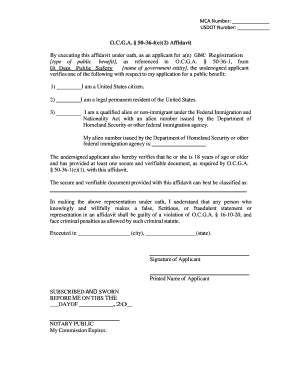
GIMC Affidavit Form


What is the GIMC Affidavit
The GIMC Affidavit is a legal document used primarily in the context of business transactions and personal declarations. It serves as a formal statement made under oath, affirming the truthfulness of the information provided within the document. This affidavit is often required in various legal and administrative processes, ensuring that the signer is held accountable for the accuracy of their statements. In the United States, the GIMC Affidavit may be utilized in situations such as property transactions, legal disputes, or when verifying certain claims.
How to use the GIMC Affidavit
Using the GIMC Affidavit involves several key steps to ensure its validity and acceptance. First, the individual must accurately complete the affidavit, providing all necessary information and declarations. Next, the document must be signed in the presence of a notary public or another authorized official who can witness the signing. This step is crucial, as it adds a layer of authenticity to the document. After notarization, the GIMC Affidavit can be submitted to the relevant authorities or parties involved in the transaction or legal matter.
Steps to complete the GIMC Affidavit
Completing the GIMC Affidavit requires careful attention to detail. Follow these steps for a successful completion:
- Begin by downloading the GIMC Affidavit form from a reliable source.
- Fill in your personal information, including your name, address, and contact details.
- Clearly state the purpose of the affidavit and provide all necessary details related to the matter at hand.
- Review the completed form for accuracy and completeness.
- Sign the affidavit in front of a notary public to validate your signature.
- Make copies of the notarized affidavit for your records and for submission.
Legal use of the GIMC Affidavit
The GIMC Affidavit holds legal significance in various contexts. It is often used in court proceedings, where it can serve as evidence to support claims or defenses. Additionally, this affidavit may be required in administrative processes, such as applying for permits or licenses. To ensure its legal standing, the affidavit must be executed according to state laws, which may include specific notarization requirements and adherence to local regulations.
Key elements of the GIMC Affidavit
Several key elements must be included in the GIMC Affidavit for it to be considered valid:
- Affiant's Information: The full name and address of the individual making the affidavit.
- Statement of Facts: A clear and concise declaration of the facts being attested to.
- Oath or Affirmation: A statement confirming that the information provided is true to the best of the affiant's knowledge.
- Signature: The affiant's signature, which must be witnessed by a notary public.
- Date: The date on which the affidavit is signed.
Who Issues the Form
The GIMC Affidavit is typically issued by the individual or entity requiring the affidavit for a specific purpose. This could be a governmental agency, a court, or a private organization. It is essential to obtain the correct version of the form from a reliable source to ensure compliance with any legal requirements associated with its use.
Quick guide on how to complete gimc affidavit
Complete GIMC Affidavit effortlessly on any device
Managing documents online has gained popularity among businesses and individuals alike. It offers an ideal eco-friendly alternative to conventional printed and signed documents, enabling you to access the right form and securely store it online. airSlate SignNow provides you with all the necessary tools to create, edit, and electronically sign your documents swiftly and without delays. Manage GIMC Affidavit on any device using the airSlate SignNow apps for Android or iOS, and simplify any document-related process today.
How to modify and electronically sign GIMC Affidavit with ease
- Locate GIMC Affidavit and then click Get Form to begin.
- Take advantage of the available tools to complete your form.
- Mark important sections of your documents or redact sensitive information with tools that airSlate SignNow provides specifically for that purpose.
- Create your electronic signature using the Sign tool, which only takes seconds and carries the same legal validity as a conventional handwritten signature.
- Review all the details carefully and then click on the Done button to save your modifications.
- Choose how you want to send your form, whether by email, text message (SMS), invitation link, or download it to your computer.
Eliminate concerns about lost or misplaced documents, tedious form hunting, or mistakes that require printing new copies. airSlate SignNow meets your document management needs in just a few clicks from any device you prefer. Modify and eSign GIMC Affidavit to ensure exceptional communication at every stage of the form preparation process with airSlate SignNow.
Create this form in 5 minutes or less
Create this form in 5 minutes!
How to create an eSignature for the gimc affidavit
How to create an electronic signature for a PDF online
How to create an electronic signature for a PDF in Google Chrome
How to create an e-signature for signing PDFs in Gmail
How to create an e-signature right from your smartphone
How to create an e-signature for a PDF on iOS
How to create an e-signature for a PDF on Android
People also ask
-
What is a GIMC Affidavit?
A GIMC Affidavit is a legal document that affirms certain facts or details under oath. With airSlate SignNow, you can easily create, send, and eSign GIMC Affidavits, ensuring that your formal documents are processed efficiently and securely.
-
How does airSlate SignNow simplify the GIMC Affidavit process?
airSlate SignNow streamlines the GIMC Affidavit process by allowing users to fill out and sign documents electronically. This eliminates the need for physical printing and manual signatures, saving time and reducing errors in document handling.
-
Is there a cost associated with using airSlate SignNow for GIMC Affidavits?
Yes, airSlate SignNow offers a range of pricing plans designed to fit different needs. Each plan provides essential features for managing GIMC Affidavits, including eSigning, document tracking, and secure storage, allowing businesses to choose a solution that meets their budget.
-
What features does airSlate SignNow offer for GIMC Affidavits?
airSlate SignNow includes features such as customizable templates, advanced editing tools, and secure cloud storage for GIMC Affidavits. Additionally, you can set reminders, track document statuses, and collaborate with multiple users to ensure smooth processing.
-
Can I integrate airSlate SignNow with other applications for GIMC Affidavits?
Yes, airSlate SignNow offers seamless integrations with various applications such as Google Drive, Dropbox, and CRM systems. This allows for smooth workflow management and ensures your GIMC Affidavits are easily accessible across platforms.
-
What are the benefits of using airSlate SignNow for GIMC Affidavits?
Using airSlate SignNow for GIMC Affidavits enhances efficiency, reduces paperwork, and ensures compliance with legal standards. The platform’s user-friendly interface makes it easy for businesses to manage their documents while maintaining a professional image.
-
How secure is the GIMC Affidavit process with airSlate SignNow?
airSlate SignNow prioritizes security, utilizing encryption and secure servers to protect your GIMC Affidavit data. Our platform ensures that sensitive information stays safe while allowing users to manage and sign documents without worry.
Get more for GIMC Affidavit
- Subcontractors package wisconsin form
- Wisconsin minors form
- Wisconsin identity form
- Wisconsin identity 497431294 form
- Identity theft by known imposter package wisconsin form
- Wi assets form
- Essential documents for the organized traveler package wisconsin form
- Essential documents for the organized traveler package with personal organizer wisconsin form
Find out other GIMC Affidavit
- eSign Utah Police LLC Operating Agreement Online
- eSign West Virginia Police Lease Agreement Online
- eSign Wyoming Sports Residential Lease Agreement Online
- How Do I eSign West Virginia Police Quitclaim Deed
- eSignature Arizona Banking Moving Checklist Secure
- eSignature California Banking Warranty Deed Later
- eSignature Alabama Business Operations Cease And Desist Letter Now
- How To eSignature Iowa Banking Quitclaim Deed
- How To eSignature Michigan Banking Job Description Template
- eSignature Missouri Banking IOU Simple
- eSignature Banking PDF New Hampshire Secure
- How Do I eSignature Alabama Car Dealer Quitclaim Deed
- eSignature Delaware Business Operations Forbearance Agreement Fast
- How To eSignature Ohio Banking Business Plan Template
- eSignature Georgia Business Operations Limited Power Of Attorney Online
- Help Me With eSignature South Carolina Banking Job Offer
- eSignature Tennessee Banking Affidavit Of Heirship Online
- eSignature Florida Car Dealer Business Plan Template Myself
- Can I eSignature Vermont Banking Rental Application
- eSignature West Virginia Banking Limited Power Of Attorney Fast