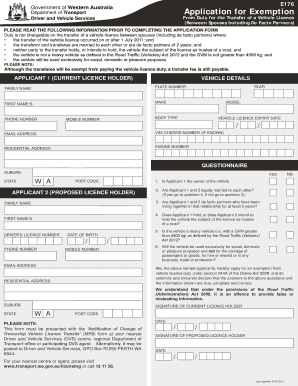
E176 Form


What is the E176
The E176 form is a document used primarily for the transfer of vehicles in the state of Washington. It serves as a legal record for the transfer of ownership from one party to another. This form is essential for ensuring that the transaction is documented properly and complies with state regulations. The E176 form captures important details such as the vehicle identification number (VIN), the names and addresses of both the seller and buyer, and the date of the transaction.
Steps to complete the E176
Completing the E176 form involves several straightforward steps:
- Begin by entering the vehicle's identification number (VIN) at the top of the form.
- Provide the seller's full name and address, ensuring accuracy to avoid future complications.
- Next, fill in the buyer's information, including their name and address.
- Indicate the date of the transfer, which is crucial for record-keeping.
- Both parties should sign the form to validate the transfer of ownership.
Legal use of the E176
The E176 form is legally binding when completed correctly. It is important to ensure that all required fields are filled out accurately. The signatures of both the seller and buyer confirm their agreement to the terms of the transfer. In addition, the form must be submitted to the appropriate state authority to finalize the transfer. This compliance with state laws ensures that the transaction is recognized legally, protecting both parties involved.
How to obtain the E176
The E176 form can be obtained through various channels. It is available at local Department of Licensing (DOL) offices, where individuals can request a physical copy. Additionally, the form can often be downloaded from the Washington State Department of Licensing website. This accessibility ensures that individuals can easily acquire the necessary documentation for vehicle transfers.
Examples of using the E176
There are several scenarios in which the E176 form is utilized:
- A private sale of a vehicle between two individuals, where the seller transfers ownership to the buyer.
- A family member gifting a vehicle to another family member, requiring documentation of the transfer.
- A dealership selling a vehicle to a customer, necessitating the formal transfer of ownership.
Form Submission Methods
The completed E176 form can be submitted through different methods. Individuals may choose to submit it in person at their local Department of Licensing office. Alternatively, some may opt to mail the completed form to the appropriate address provided by the DOL. Ensuring that the form is submitted correctly is essential for the transfer to be officially recognized.
Quick guide on how to complete e176
Complete E176 seamlessly on any device
Web-based document management has become increasingly popular among companies and individuals. It offers a perfect eco-friendly substitute for traditional printed and signed documents, as you can locate the appropriate form and securely store it online. airSlate SignNow equips you with all the tools necessary to create, modify, and eSign your documents quickly and efficiently. Manage E176 on any device using airSlate SignNow Android or iOS applications and simplify any document-centered task today.
How to modify and eSign E176 effortlessly
- Locate E176 and click on Get Form to begin.
- Make use of the tools we offer to complete your document.
- Emphasize important sections of the documents or redact sensitive information with tools that airSlate SignNow provides specifically for this purpose.
- Generate your eSignature using the Sign tool, which takes moments and carries the same legal validity as a traditional wet ink signature.
- Verify the details and click on the Done button to preserve your changes.
- Select your preferred method to send your form, whether by email, text message (SMS), invitation link, or download it to your computer.
Put an end to lost or misplaced files, tedious form searching, or errors that require printing new document copies. airSlate SignNow meets your document management needs in just a few clicks from any device you choose. Modify and eSign E176 to ensure excellent communication at any point of your form preparation process with airSlate SignNow.
Create this form in 5 minutes or less
Create this form in 5 minutes!
How to create an eSignature for the e176
How to create an electronic signature for a PDF online
How to create an electronic signature for a PDF in Google Chrome
How to create an e-signature for signing PDFs in Gmail
How to create an e-signature right from your smartphone
How to create an e-signature for a PDF on iOS
How to create an e-signature for a PDF on Android
People also ask
-
What is e176 and how does it relate to airSlate SignNow?
e176 is a unique identifier for our advanced electronic signature capabilities within airSlate SignNow. With e176, users can seamlessly create, send, and manage documents for eSignature, ensuring compliance and security. This feature is designed to streamline your document workflow, making it easier and faster for businesses to operate.
-
What are the pricing options for using e176 with airSlate SignNow?
airSlate SignNow offers competitive pricing models that include e176 features tailored for businesses of all sizes. Our pricing plans are designed to provide flexibility and value, allowing you to choose the right plan based on your signing needs. You can select from monthly or annual subscriptions that best fit your budget and usage requirements.
-
What features are included with e176 in airSlate SignNow?
With e176 in airSlate SignNow, users benefit from a comprehensive suite of features, including customizable templates, automated workflows, and real-time tracking of document status. This ensures that all your signing processes are efficient and organized. Additionally, e176 supports various file formats, enhancing user versatility.
-
How can e176 improve the efficiency of my business processes?
Integrating e176 into your business processes with airSlate SignNow can signNowly reduce the time spent on manual paperwork. By allowing documents to be signed electronically, you'll streamline operations, minimize errors, and enhance overall productivity. This results in faster turnaround times and improved customer satisfaction.
-
Does e176 in airSlate SignNow support third-party integrations?
Yes, e176 supports a variety of third-party integrations with popular business tools such as CRM systems, project management software, and cloud storage services. Integrating these tools allows for a more cohesive workflow, enabling seamless document management and eSigning processes. This enhances productivity and collaboration across teams.
-
What security measures are in place for e176 signatures?
The e176 feature in airSlate SignNow is built with robust security measures to ensure that all electronic signatures are legally binding and compliant with industry standards. This includes encryption, secure storage, and multi-factor authentication. You can trust that every transaction meets regulatory requirements and protects sensitive information.
-
Can multiple users collaborate on documents using e176?
Absolutely! e176 in airSlate SignNow allows for collaborative workflows where multiple users can work on documents simultaneously. This makes it easier for teams to manage and sign documents efficiently, improving collaboration and keeping everyone in the loop. You can invite team members to sign and comment on documents as needed.
Get more for E176
- City of bellmead permits form
- Statutory declaration hong kong template form
- Church pledge form
- 1199 pension beneficiary form
- Spirit monkey sticks form
- Praecipe for summons nebraska form
- Authorization to use or disclose protected health information
- Mother frances hospital hospital bed request physician orders carenet tmfhs form
Find out other E176
- How To Electronic signature Oklahoma Legal Document
- How To Electronic signature Oregon Legal Document
- Can I Electronic signature South Carolina Life Sciences PDF
- How Can I Electronic signature Rhode Island Legal Document
- Can I Electronic signature South Carolina Legal Presentation
- How Can I Electronic signature Wyoming Life Sciences Word
- How To Electronic signature Utah Legal PDF
- How Do I Electronic signature Arkansas Real Estate Word
- How Do I Electronic signature Colorado Real Estate Document
- Help Me With Electronic signature Wisconsin Legal Presentation
- Can I Electronic signature Hawaii Real Estate PPT
- How Can I Electronic signature Illinois Real Estate Document
- How Do I Electronic signature Indiana Real Estate Presentation
- How Can I Electronic signature Ohio Plumbing PPT
- Can I Electronic signature Texas Plumbing Document
- How To Electronic signature Michigan Real Estate Form
- How To Electronic signature Arizona Police PDF
- Help Me With Electronic signature New Hampshire Real Estate PDF
- Can I Electronic signature New Hampshire Real Estate Form
- Can I Electronic signature New Mexico Real Estate Form