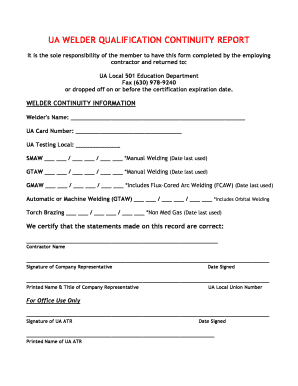
Welder Application Form


What is the Welder Application
The welder application is a formal document that individuals seeking employment in the welding industry must complete. This application serves as a means for candidates to showcase their skills, qualifications, and experience relevant to welding jobs. It typically includes sections for personal information, work history, education, certifications, and references. The welder application is crucial for employers to assess the suitability of applicants for specific roles within their organizations.
Steps to Complete the Welder Application
Completing the welder application involves several important steps to ensure accuracy and completeness:
- Gather necessary information: Collect personal details, including your name, contact information, and social security number.
- Detail your work experience: List previous welding jobs, including the type of welding performed, duration of employment, and responsibilities.
- Include education and training: Provide information about any relevant educational background, certifications, or vocational training related to welding.
- Review and proofread: Carefully check the application for any errors or omissions before submission.
Legal Use of the Welder Application
The welder application must comply with legal standards to be considered valid. Electronic submissions of the application are legally binding if they meet specific requirements under U.S. law. This includes adherence to the ESIGN Act and UETA, which govern electronic signatures and records. Ensuring that the application is signed electronically through a reliable platform can enhance its legal standing and protect the interests of both the applicant and the employer.
Required Documents
When submitting a welder application, certain documents may be required to verify qualifications and experience. Commonly requested documents include:
- Proof of identity: A government-issued ID or driver's license.
- Welding certifications: Documentation of any certifications obtained, such as AWS or ASME certifications.
- Resume: A detailed resume outlining work history and relevant skills.
- References: Contact information for previous employers or mentors who can vouch for your welding abilities.
Application Process & Approval Time
The application process for welding jobs typically involves submitting the completed welder application along with any required documents to the employer. After submission, the approval time can vary depending on the company’s hiring procedures. Generally, applicants can expect to hear back within a few days to a couple of weeks. During this time, employers may conduct background checks or interviews to further assess the candidate's qualifications.
Eligibility Criteria
To be eligible for a welding job, applicants usually need to meet certain criteria, which may include:
- Minimum age: Most employers require applicants to be at least eighteen years old.
- Educational background: A high school diploma or equivalent is often necessary.
- Welding experience: Previous experience or training in welding techniques may be required.
- Certifications: Certain positions may require specific welding certifications.
Quick guide on how to complete welder application
Prepare Welder Application effortlessly on any device
Digital document management has become widespread among businesses and individuals. It offers an ideal eco-friendly substitute for conventional printed and signed documents, allowing you to acquire the necessary form and safely keep it online. airSlate SignNow provides you with all the tools you need to create, edit, and eSign your documents rapidly without delays. Handle Welder Application on any device using airSlate SignNow Android or iOS applications and streamline any document-related process today.
How to edit and eSign Welder Application with ease
- Obtain Welder Application and click on Get Form to begin.
- Utilize the tools we offer to fill out your form.
- Select important sections of your documents or redact sensitive information with tools that airSlate SignNow provides specifically for that purpose.
- Generate your signature using the Sign tool, which takes mere seconds and carries the same legal validity as a conventional wet ink signature.
- Review all the details and click on the Done button to save your modifications.
- Choose how you wish to submit your form, via email, SMS, or invite link, or download it to your computer.
Say goodbye to lost or misplaced files, tedious form searches, or mistakes that necessitate printing new document copies. airSlate SignNow fulfills your document management needs in a few clicks from any device you prefer. Edit and eSign Welder Application and ensure effective communication at every stage of the form preparation process with airSlate SignNow.
Create this form in 5 minutes or less
Create this form in 5 minutes!
How to create an eSignature for the welder application
How to create an electronic signature for a PDF online
How to create an electronic signature for a PDF in Google Chrome
How to create an e-signature for signing PDFs in Gmail
How to create an e-signature right from your smartphone
How to create an e-signature for a PDF on iOS
How to create an e-signature for a PDF on Android
People also ask
-
What is a welding application, and how can it benefit my business?
A welding application is a specialized software tool designed to streamline the welding process, including documentation and e-signature solutions. By integrating an effective welding application, businesses can enhance their workflow efficiency, ensure compliance with regulatory standards, and reduce turnaround times for project approvals.
-
How much does the airSlate SignNow welding application cost?
The pricing for the airSlate SignNow welding application is competitive and varies based on the features and number of users required. We offer flexible subscription plans to accommodate various business sizes and needs, ensuring that you get an affordable solution tailored to your welding application requirements.
-
What features does the welding application offer?
The welding application includes features like document templates, customizable workflows, real-time collaboration, and secure e-signature capabilities. These features are designed to simplify the documentation process for welding projects and ensure all necessary approvals are obtained swiftly and effectively.
-
Can I integrate the welding application with other tools I use?
Yes, the airSlate SignNow welding application offers seamless integrations with various third-party applications such as CRM systems, project management tools, and accounting software. These integrations ensure that your welding application works smoothly with your existing tools, streamlining your overall operations.
-
Is the welding application secure for sensitive documents?
Absolutely! The airSlate SignNow welding application prioritizes security by implementing advanced encryption protocols and compliance with industry standards. Your sensitive welding documents are protected throughout the signing process, providing you peace of mind when handling confidential information.
-
How can I get support for the welding application?
Our dedicated support team is available to assist you with any inquiries related to the welding application. You can signNow out via live chat, email, or phone, and we also offer a comprehensive knowledge base with guides and resources to help you maximize the potential of your welding application.
-
Is there a trial period for the welding application?
Yes, we offer a free trial period for the airSlate SignNow welding application so you can explore its features and functionalities without any commitment. This allows you to assess how the welding application can meet your specific needs before making a purchase.
Get more for Welder Application
- Fmla hipaa authorization form
- Fact finder homeowner quote for quotes johns creek insurance form
- Understanding points lines and planes form
- Central coast energy services po box 2707 watsonville ca 95077 energy services 18887283637 serving monterey and santa cruz form
- Confidentiality and security agreement south atlantic itampamps form
- New patient referral form united wound healing
- Insurance agent release letter sample form
- Request your medical recordssutter health form
Find out other Welder Application
- How Can I Sign Alabama Charity Form
- How Can I Sign Idaho Charity Presentation
- How Do I Sign Nebraska Charity Form
- Help Me With Sign Nevada Charity PDF
- How To Sign North Carolina Charity PPT
- Help Me With Sign Ohio Charity Document
- How To Sign Alabama Construction PDF
- How To Sign Connecticut Construction Document
- How To Sign Iowa Construction Presentation
- How To Sign Arkansas Doctors Document
- How Do I Sign Florida Doctors Word
- Can I Sign Florida Doctors Word
- How Can I Sign Illinois Doctors PPT
- How To Sign Texas Doctors PDF
- Help Me With Sign Arizona Education PDF
- How To Sign Georgia Education Form
- How To Sign Iowa Education PDF
- Help Me With Sign Michigan Education Document
- How Can I Sign Michigan Education Document
- How Do I Sign South Carolina Education Form