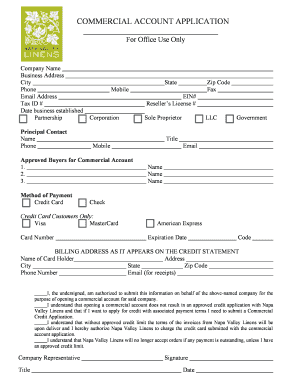
Napa Commercial Account Application Form


What is the Napa Commercial Account Application
The Napa Commercial Account Application is a formal document that businesses can use to establish a commercial account with Napa Auto Parts. This account allows businesses to access a range of automotive products and services, often with special pricing and terms tailored for commercial customers. Completing this application is essential for businesses seeking to benefit from Napa's extensive inventory and support services.
Steps to complete the Napa Commercial Account Application
Completing the Napa Commercial Account Application involves several key steps to ensure accuracy and compliance. Here is a straightforward guide:
- Gather Required Information: Collect all necessary business information, including your business name, address, tax identification number, and contact details.
- Fill Out the Application: Carefully complete the application form, ensuring that all fields are filled out accurately.
- Review for Accuracy: Double-check the information provided to avoid any errors that could delay the approval process.
- Submit the Application: Send the completed application through the designated submission method, whether online, by mail, or in person.
Legal use of the Napa Commercial Account Application
The Napa Commercial Account Application must be filled out in compliance with applicable laws and regulations. It is important to ensure that the information provided is truthful and accurate, as providing false information can lead to legal repercussions. Additionally, the application process adheres to the electronic signature laws in the United States, ensuring that eSignatures are legally binding when using a compliant platform.
Key elements of the Napa Commercial Account Application
Understanding the key elements of the Napa Commercial Account Application can help streamline the process. Essential components typically include:
- Business Information: Details about the business entity, including its legal structure and ownership.
- Financial Information: Information regarding the business's financial status, which may include credit references.
- Authorized Signatures: Designation of individuals authorized to manage the account and make purchases on behalf of the business.
Eligibility Criteria
To qualify for a Napa Commercial Account, businesses must meet specific eligibility criteria. These criteria often include:
- Business Type: The application is typically open to various business types, including corporations, partnerships, and sole proprietorships.
- Creditworthiness: Businesses may need to demonstrate a certain level of creditworthiness, which could involve providing financial statements or credit references.
Form Submission Methods
The Napa Commercial Account Application can be submitted through various methods, providing flexibility for businesses. Common submission methods include:
- Online Submission: Many businesses opt to complete and submit the application online for convenience.
- Mail: The application can also be printed and mailed to the designated Napa location.
- In-Person: Businesses may choose to submit the application in person at a local Napa store for immediate assistance.
Quick guide on how to complete napa commercial account application
Complete Napa Commercial Account Application seamlessly on any device
Digital document management has gained popularity among businesses and individuals. It offers an ideal environmentally friendly alternative to traditional printed and signed documents, as you can obtain the necessary form and securely store it online. airSlate SignNow equips you with all the resources required to create, alter, and eSign your documents quickly without interruptions. Manage Napa Commercial Account Application on any platform with airSlate SignNow Android or iOS applications and enhance any document-related process today.
How to edit and eSign Napa Commercial Account Application effortlessly
- Obtain Napa Commercial Account Application and then click Get Form to begin.
- Utilize the tools we offer to complete your form.
- Emphasize pertinent sections of your documents or redact sensitive information with tools that airSlate SignNow provides specifically for that purpose.
- Create your signature using the Sign feature, which takes seconds and carries the same legal validity as a conventional wet ink signature.
- Review the details and then click on the Done button to save your modifications.
- Choose how you would like to send your form, whether by email, text message (SMS), or invitation link, or download it to your computer.
Forget about lost or misplaced files, tedious form searches, or mistakes that require printing new document copies. airSlate SignNow meets your document management needs in just a few clicks from any device you choose. Modify and eSign Napa Commercial Account Application and ensure exceptional communication at every stage of the form preparation process with airSlate SignNow.
Create this form in 5 minutes or less
Create this form in 5 minutes!
How to create an eSignature for the napa commercial account application
How to create an electronic signature for a PDF online
How to create an electronic signature for a PDF in Google Chrome
How to create an e-signature for signing PDFs in Gmail
How to create an e-signature right from your smartphone
How to create an e-signature for a PDF on iOS
How to create an e-signature for a PDF on Android
People also ask
-
What is the napa commercial account setup process?
The napa commercial account setup process is straightforward and user-friendly. To get started, simply visit our website and navigate to the commercial account section. You'll be guided through the necessary steps to create your account, allowing you to leverage airSlate SignNow’s powerful document signing features quickly and efficiently.
-
What are the costs associated with napa commercial account setup?
The costs for napa commercial account setup vary based on your business needs and selected features. We offer competitive pricing plans that cater to different sizes of organizations. For detailed pricing information, you can visit our pricing page or contact our sales team for a customized quote.
-
What features are included with the napa commercial account setup?
With the napa commercial account setup, you gain access to a robust set of features designed to streamline your document workflows. This includes real-time collaboration, customizable templates, and advanced security measures. Utilizing airSlate SignNow, you can enhance efficiency while ensuring compliance with industry standards.
-
How does napa commercial account setup benefit my business?
The napa commercial account setup can signNowly benefit your business by improving the speed and efficiency of document management. By enabling electronic signatures and seamless document sharing, your company can save time and reduce operational costs. Additionally, a digital solution increases accessibility for remote teams.
-
Can I integrate other tools with my napa commercial account setup?
Yes, the napa commercial account setup allows for integration with various third-party applications to enhance your experience. Our platform supports integrations with popular tools like CRM, cloud storage, and productivity software. This ensures that you can work efficiently within your existing workflow.
-
Is there a trial period for dada commercial account setup?
Yes, we offer a trial period for the napa commercial account setup, allowing you to explore our features without any commitment. During the trial, you can evaluate how airSlate SignNow meets your business needs. This gives you the opportunity to experience the benefits firsthand before making a decision.
-
What support options are available after napa commercial account setup?
After your napa commercial account setup, you will have access to comprehensive support options. Our team offers multiple channels including email, chat, and phone support to assist you with any questions or technical issues. Additionally, we provide extensive resources and documentation to help you get the most out of our platform.
Get more for Napa Commercial Account Application
Find out other Napa Commercial Account Application
- Sign Rhode Island Startup Business Plan Template Now
- How Can I Sign Connecticut Business Letter Template
- Sign Georgia Business Letter Template Easy
- Sign Massachusetts Business Letter Template Fast
- Can I Sign Virginia Business Letter Template
- Can I Sign Ohio Startup Costs Budget Worksheet
- How Do I Sign Maryland 12 Month Sales Forecast
- How Do I Sign Maine Profit and Loss Statement
- How To Sign Wisconsin Operational Budget Template
- Sign North Carolina Profit and Loss Statement Computer
- Sign Florida Non-Compete Agreement Fast
- How Can I Sign Hawaii Non-Compete Agreement
- Sign Oklahoma General Partnership Agreement Online
- Sign Tennessee Non-Compete Agreement Computer
- Sign Tennessee Non-Compete Agreement Mobile
- Sign Utah Non-Compete Agreement Secure
- Sign Texas General Partnership Agreement Easy
- Sign Alabama LLC Operating Agreement Online
- Sign Colorado LLC Operating Agreement Myself
- Sign Colorado LLC Operating Agreement Easy