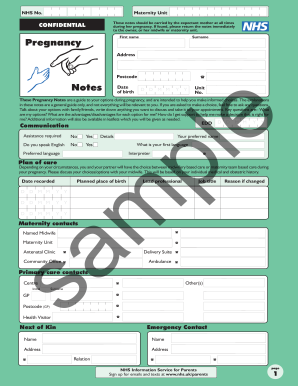
Pregnancy Notes PDF Form


What is the Pregnancy Notes Pdf
The Pregnancy Notes Pdf is a comprehensive document designed to track important information throughout the pregnancy journey. This document typically includes sections for recording medical appointments, ultrasound results, and other significant health updates. It serves as a vital resource for expectant mothers and healthcare providers, ensuring that all relevant data is organized and easily accessible. The notes may also include space for personal reflections and questions to discuss during prenatal visits, enhancing communication between the patient and healthcare professionals.
How to use the Pregnancy Notes Pdf
Using the Pregnancy Notes Pdf effectively involves filling it out with accurate and timely information. Expectant mothers can download the document and print it or fill it out digitally. It is essential to regularly update the notes with details from medical appointments, including test results and advice from healthcare providers. Additionally, mothers can use the notes to track symptoms, medications, and any concerns that may arise during the pregnancy. This organized approach can facilitate better discussions with healthcare professionals and ensure that all critical information is documented.
Steps to complete the Pregnancy Notes Pdf
Completing the Pregnancy Notes Pdf involves several straightforward steps:
- Download the document: Obtain the Pregnancy Notes Pdf from a reliable source.
- Fill in personal details: Start by entering your name, due date, and contact information.
- Record medical history: Include any relevant medical history or conditions that may affect your pregnancy.
- Document appointments: Regularly update the notes with information from prenatal visits, including dates and key findings.
- Track symptoms and medications: Keep a log of any symptoms experienced and medications prescribed during the pregnancy.
- Review and reflect: Use the notes to prepare questions for upcoming appointments and reflect on your pregnancy journey.
Legal use of the Pregnancy Notes Pdf
The Pregnancy Notes Pdf can serve as a legal document in certain situations, particularly when it comes to medical care and decision-making. For the notes to be considered legally binding, they must be accurately filled out and signed by the relevant parties. It is important to ensure that the information contained within the document complies with healthcare regulations and is kept confidential. Additionally, having a digital version that is securely stored and signed can enhance its legal standing, particularly in cases where medical records are requested.
Key elements of the Pregnancy Notes Pdf
Key elements of the Pregnancy Notes Pdf typically include:
- Personal Information: Name, contact details, and due date.
- Medical History: Any pre-existing conditions or relevant medical history.
- Appointment Records: Dates and notes from prenatal visits.
- Symptom Tracking: A section for noting any symptoms or concerns.
- Medication Log: Space to record medications prescribed during the pregnancy.
- Questions for Healthcare Providers: A dedicated area for preparing questions for appointments.
Quick guide on how to complete pregnancy notes pdf
Complete Pregnancy Notes Pdf seamlessly on any device
Digital document management has become increasingly popular among businesses and individuals. It offers an ideal eco-friendly substitute for conventional printed and signed documents, as you can easily locate the right form and securely store it online. airSlate SignNow equips you with all the necessary tools to create, modify, and electronically sign your documents promptly without delays. Manage Pregnancy Notes Pdf on any device with airSlate SignNow's Android or iOS applications and enhance any document-related process today.
How to modify and eSign Pregnancy Notes Pdf with ease
- Obtain Pregnancy Notes Pdf and click Get Form to begin.
- Utilize the tools we offer to complete your form.
- Emphasize pertinent sections of the documents or redact sensitive information using tools specifically designed for that purpose by airSlate SignNow.
- Generate your signature using the Sign tool, which takes mere seconds and holds the same legal validity as a traditional wet ink signature.
- Verify all the details and click on the Done button to save your modifications.
- Select how you wish to submit your form, via email, SMS, invitation link, or download it to your computer.
Eliminate the hassle of lost or misplaced files, tedious form searching, or mistakes that necessitate printing new document copies. airSlate SignNow fulfills all your document management needs with just a few clicks from any device you prefer. Alter and eSign Pregnancy Notes Pdf while ensuring excellent communication throughout the form preparation process with airSlate SignNow.
Create this form in 5 minutes or less
Create this form in 5 minutes!
How to create an eSignature for the pregnancy notes pdf
How to create an electronic signature for a PDF online
How to create an electronic signature for a PDF in Google Chrome
How to create an e-signature for signing PDFs in Gmail
How to create an e-signature right from your smartphone
How to create an e-signature for a PDF on iOS
How to create an e-signature for a PDF on Android
People also ask
-
What are pregnancy notes PDF download options available on airSlate SignNow?
airSlate SignNow offers a variety of pregnancy notes PDF download templates that users can customize based on their needs. These templates are designed to be user-friendly, allowing expectant parents to easily fill in necessary information. With our service, you can quickly create and download your personalized pregnancy notes PDF.
-
How can I customize my pregnancy notes PDF download?
To customize your pregnancy notes PDF download, you can use the airSlate SignNow editor, which allows you to add personal information, adjust layouts, and insert additional notes. This feature provides flexibility, ensuring your document meets all your requirements. Additionally, the editor is intuitive, making it simple for anyone to create professional-looking notes.
-
Is there a fee for downloading pregnancy notes as a PDF?
Downloading pregnancy notes as a PDF from airSlate SignNow typically incurs minimal fees, depending on the chosen subscription plan. We offer various pricing options to ensure that you can access essential resources without breaking the bank. You can also explore free trials to understand our offerings before committing.
-
What features come with the pregnancy notes PDF download?
When you download pregnancy notes as a PDF from airSlate SignNow, you receive access to features like digital signing, real-time collaboration, and secure storage. These features enhance your document management experience, making it easy to share and sign important notes digitally. Boost your efficiency while preparing for your baby with our comprehensive toolset.
-
Can I integrate airSlate SignNow with other applications for my pregnancy notes PDF download?
Yes, airSlate SignNow allows for seamless integration with various applications, enabling you to manage your pregnancy notes PDF downloads efficiently. Common integrations include Google Drive, Dropbox, and various CRM systems, which help streamline your workflow. This ensures that all your important documents are easily accessible in one place.
-
How does airSlate SignNow enhance the security of my pregnancy notes PDF downloads?
Security is a top priority at airSlate SignNow, where your pregnancy notes PDF download is protected through advanced encryption and secure cloud storage. All documents are kept confidential, ensuring sensitive information remains private. This dedication to security gives users peace of mind when managing personal documents.
-
Can I share my pregnancy notes PDF download with healthcare providers?
Absolutely! You can easily share your pregnancy notes PDF download with healthcare providers directly through airSlate SignNow. Our platform allows users to send documents securely via email or a shareable link, making communication with your healthcare team more efficient. This helps ensure that you receive the best care during your pregnancy.
Get more for Pregnancy Notes Pdf
Find out other Pregnancy Notes Pdf
- eSignature Nebraska Photo Licensing Agreement Online
- How To eSign Arizona Profit and Loss Statement
- How To eSign Hawaii Profit and Loss Statement
- How To eSign Illinois Profit and Loss Statement
- How To eSign New York Profit and Loss Statement
- How To eSign Ohio Profit and Loss Statement
- How Do I eSign Ohio Non-Compete Agreement
- eSign Utah Non-Compete Agreement Online
- eSign Tennessee General Partnership Agreement Mobile
- eSign Alaska LLC Operating Agreement Fast
- How Can I eSign Hawaii LLC Operating Agreement
- eSign Indiana LLC Operating Agreement Fast
- eSign Michigan LLC Operating Agreement Fast
- eSign North Dakota LLC Operating Agreement Computer
- How To eSignature Louisiana Quitclaim Deed
- eSignature Maine Quitclaim Deed Now
- eSignature Maine Quitclaim Deed Myself
- eSignature Maine Quitclaim Deed Free
- eSignature Maine Quitclaim Deed Easy
- How Do I eSign South Carolina LLC Operating Agreement