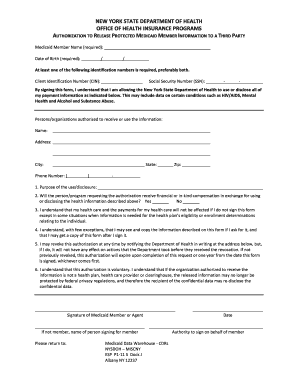
Authorization to Release Protected Medicaid Member Information to a Third Party


What is the authorization to release protected Medicaid member information to a third party?
The authorization to release protected Medicaid member information to a third party is a legal document that allows a Medicaid member to grant permission for their personal health information to be shared with another individual or organization. This authorization is crucial for ensuring that sensitive health data is handled appropriately and in compliance with privacy laws. It typically includes details such as the member's name, the specific information being released, the purpose of the release, and the duration for which the authorization is valid. Understanding this document is essential for protecting patient rights and ensuring that information is shared securely.
How to use the authorization to release protected Medicaid member information to a third party
Using the authorization to release protected Medicaid member information involves several key steps. First, the Medicaid member must complete the form accurately, providing all required information. This includes their personal details, the name of the third party receiving the information, and the specific data to be shared. Once completed, the member must sign and date the form to validate it. It is important to ensure that the authorization is clear about the scope of information being shared and the purpose of the release. The completed form can then be submitted to the relevant Medicaid office or the third party as specified.
Steps to complete the authorization to release protected Medicaid member information to a third party
Completing the authorization to release protected Medicaid member information involves several straightforward steps:
- Obtain the authorization form from your Medicaid provider or relevant agency.
- Fill in your personal information, including your full name, address, and Medicaid identification number.
- Specify the third party to whom the information will be released, including their name and contact details.
- Clearly outline the specific information you are authorizing to be shared.
- Indicate the purpose of the release, such as for treatment, payment, or healthcare operations.
- Sign and date the form to confirm your consent.
- Submit the completed form to the appropriate entity, whether it be your Medicaid provider or the designated third party.
Key elements of the authorization to release protected Medicaid member information to a third party
Several key elements must be included in the authorization to release protected Medicaid member information to ensure its validity:
- Identifying Information: The full name, address, and Medicaid ID of the member.
- Recipient Details: The name and contact information of the third party receiving the information.
- Information to be Released: A clear description of the specific information being shared.
- Purpose of Release: The reason for sharing the information, which should be explicitly stated.
- Expiration Date: A specified date or event that indicates when the authorization will no longer be valid.
- Signature: The member's signature and date, confirming their consent.
Legal use of the authorization to release protected Medicaid member information to a third party
The legal use of the authorization to release protected Medicaid member information is governed by various federal and state laws, including the Health Insurance Portability and Accountability Act (HIPAA). This document must comply with these regulations to ensure that the member's privacy is protected. Properly executed authorizations are essential for allowing healthcare providers to share information while safeguarding the member's rights. Failure to adhere to legal requirements can result in penalties for both the provider and the third party involved.
Examples of using the authorization to release protected Medicaid member information to a third party
There are several scenarios in which the authorization to release protected Medicaid member information may be utilized:
- A Medicaid member may authorize their primary care physician to share medical records with a specialist for treatment purposes.
- A member may need to provide their information to a social worker or case manager to facilitate access to additional services.
- In some cases, a member may allow a family member to access their health information to assist in managing their care.
Quick guide on how to complete authorization to release protected medicaid member information to a third party
Effortlessly Prepare Authorization To Release Protected Medicaid Member Information To A Third Party on Any Device
Digital document management has gained traction among enterprises and individuals alike. It serves as an ideal eco-friendly substitute for traditional printed and signed paperwork, allowing you to obtain the necessary form and securely keep it online. airSlate SignNow equips you with all the tools needed to create, modify, and eSign your documents rapidly and without hassles. Manage Authorization To Release Protected Medicaid Member Information To A Third Party on any platform with airSlate SignNow’s applications for Android or iOS and enhance any document-driven workflow today.
The easiest way to alter and eSign Authorization To Release Protected Medicaid Member Information To A Third Party with minimal effort
- Find Authorization To Release Protected Medicaid Member Information To A Third Party and click on Access Form to begin.
- Utilize the tools we offer to fill out your document.
- Mark important sections of the documents or redact confidential information with tools that airSlate SignNow provides specifically for this purpose.
- Create your signature using the Signature tool, which takes mere seconds and has the same legal validity as a traditional hand-signed signature.
- Review the details and click on the Finish button to save your changes.
- Choose your preferred method to send your form: via email, SMS, or invitation link, or download it to your computer.
Eliminate concerns about lost or misplaced documents, tedious form searches, or errors that necessitate printing new copies. airSlate SignNow meets your document management needs within just a few clicks from any device of your choice. Modify and eSign Authorization To Release Protected Medicaid Member Information To A Third Party to ensure effective communication throughout the form preparation process with airSlate SignNow.
Create this form in 5 minutes or less
Create this form in 5 minutes!
How to create an eSignature for the authorization to release protected medicaid member information to a third party
How to create an electronic signature for a PDF online
How to create an electronic signature for a PDF in Google Chrome
How to create an e-signature for signing PDFs in Gmail
How to create an e-signature right from your smartphone
How to create an e-signature for a PDF on iOS
How to create an e-signature for a PDF on Android
People also ask
-
What is the process for obtaining authorization to release protected Medicaid member information to a third party?
The process for obtaining authorization to release protected Medicaid member information to a third party typically involves completing a specific form that complies with state and federal regulations. This form must be signed by the Medicaid member or their authorized representative. airSlate SignNow offers templates and tools to facilitate this process efficiently and securely.
-
How does airSlate SignNow ensure compliance when handling authorization to release protected Medicaid member information?
airSlate SignNow is designed to meet stringent compliance standards, ensuring the security and confidentiality of sensitive data, including Medicaid member information. Our platform features robust encryption and audit trails, so organizations can confidently manage the authorization to release protected Medicaid member information to a third party while adhering to HIPAA regulations.
-
What are the costs associated with using airSlate SignNow for document authorization?
Pricing for using airSlate SignNow varies based on the plan selected, with options suitable for businesses of all sizes. Each plan offers key features to help you manage the authorization to release protected Medicaid member information to a third party efficiently. For specific pricing details, please visit our pricing page or contact our sales team directly.
-
Can I customize the authorization forms in airSlate SignNow?
Yes, airSlate SignNow allows users to customize authorization forms to fit their specific needs. With a user-friendly interface, you can easily edit templates to ensure compliance and clarity for the authorization to release protected Medicaid member information to a third party. Customization helps streamline the process while maintaining compliance.
-
What features does airSlate SignNow offer for tracking authorization requests?
airSlate SignNow provides comprehensive tracking features for managing authorization requests. Users can monitor the status of the authorization to release protected Medicaid member information to a third party in real-time, receive notifications on form completions, and access detailed logs for auditing purposes. This helps organizations stay organized and accountable.
-
Does airSlate SignNow integrate with other platforms for managing Medicaid documentation?
Yes, airSlate SignNow offers integrations with various healthcare systems and document management platforms. These integrations facilitate the seamless handling of the authorization to release protected Medicaid member information to a third party while enhancing workflow efficiency and data management. Check our integration directory for specific options.
-
What benefits do I gain by using airSlate SignNow for Medicaid authorization?
By using airSlate SignNow, businesses can streamline their processes for managing Medicaid authorization requests, saving time and reducing paperwork. The platform ensures secure management of the authorization to release protected Medicaid member information to a third party, promoting better compliance and efficiency in operations. This ultimately leads to faster response times and improved client satisfaction.
Get more for Authorization To Release Protected Medicaid Member Information To A Third Party
Find out other Authorization To Release Protected Medicaid Member Information To A Third Party
- Sign Hawaii Insurance NDA Safe
- Sign Georgia Insurance POA Later
- How Can I Sign Alabama Lawers Lease Agreement
- How Can I Sign California Lawers Lease Agreement
- Sign Colorado Lawers Operating Agreement Later
- Sign Connecticut Lawers Limited Power Of Attorney Online
- Sign Hawaii Lawers Cease And Desist Letter Easy
- Sign Kansas Insurance Rental Lease Agreement Mobile
- Sign Kansas Insurance Rental Lease Agreement Free
- Sign Kansas Insurance Rental Lease Agreement Fast
- Sign Kansas Insurance Rental Lease Agreement Safe
- How To Sign Kansas Insurance Rental Lease Agreement
- How Can I Sign Kansas Lawers Promissory Note Template
- Sign Kentucky Lawers Living Will Free
- Sign Kentucky Lawers LLC Operating Agreement Mobile
- Sign Louisiana Lawers Quitclaim Deed Now
- Sign Massachusetts Lawers Quitclaim Deed Later
- Sign Michigan Lawers Rental Application Easy
- Sign Maine Insurance Quitclaim Deed Free
- Sign Montana Lawers LLC Operating Agreement Free