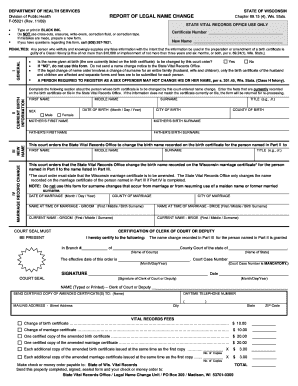
Report of Legal Name Change Wisconsin Form 2009-2026


What is the Report Of Legal Name Change Wisconsin Form
The Report of Legal Name Change Wisconsin Form is a legal document used to officially record a change of name in the state of Wisconsin. This form is essential for individuals who have undergone a name change due to marriage, divorce, or personal preference. By completing this form, individuals can ensure that their new name is recognized by state authorities, which is crucial for updating identification documents, bank accounts, and other legal records.
How to use the Report Of Legal Name Change Wisconsin Form
Using the Report of Legal Name Change Wisconsin Form involves a straightforward process. First, obtain the form from a reliable source, such as the Wisconsin Department of Health Services or other official state resources. Next, fill out the required information, including your current name, new name, and the reason for the name change. Once completed, submit the form to the appropriate county office to initiate the legal recognition of your new name.
Steps to complete the Report Of Legal Name Change Wisconsin Form
Completing the Report of Legal Name Change Wisconsin Form requires careful attention to detail. Follow these steps:
- Obtain the form from a designated state office or website.
- Fill in your current name and the desired new name accurately.
- Provide any necessary supporting documents, such as a marriage certificate or court order.
- Sign and date the form to certify its accuracy.
- Submit the form to your local county clerk's office.
Legal use of the Report Of Legal Name Change Wisconsin Form
The Report of Legal Name Change Wisconsin Form serves a vital legal purpose. It provides a formal record of your name change, which is essential for various legal and administrative processes. This includes updating your name on identification documents, such as driver's licenses and passports, as well as for financial institutions and legal contracts. Ensuring that this form is completed and submitted correctly helps prevent potential legal complications in the future.
Key elements of the Report Of Legal Name Change Wisconsin Form
Several key elements must be included in the Report of Legal Name Change Wisconsin Form to ensure its validity:
- Your current legal name.
- Your new legal name.
- The reason for the name change.
- Your signature and the date of signing.
- Any required supporting documentation.
Required Documents
When completing the Report of Legal Name Change Wisconsin Form, specific documents may be required to support your application. These typically include:
- A copy of your birth certificate.
- A marriage certificate, if the name change is due to marriage.
- A divorce decree, if applicable.
- Any court orders related to the name change.
Form Submission Methods (Online / Mail / In-Person)
The Report of Legal Name Change Wisconsin Form can typically be submitted through various methods, ensuring convenience for applicants. You may submit the form:
- In-person at your local county clerk's office.
- By mail, sending the completed form and any required documents to the appropriate office.
Quick guide on how to complete report of legal name change wisconsin form
Prepare Report Of Legal Name Change Wisconsin Form seamlessly on any device
Web-based document management has become increasingly popular among companies and individuals. It offers an ideal eco-friendly substitute for traditional printed and signed documents, allowing you to obtain the correct form and securely store it online. airSlate SignNow equips you with all the resources necessary to create, edit, and electronically sign your documents quickly and without obstacles. Manage Report Of Legal Name Change Wisconsin Form on any platform using airSlate SignNow’s Android or iOS applications and simplify any document-related task today.
How to edit and electronically sign Report Of Legal Name Change Wisconsin Form effortlessly
- Locate Report Of Legal Name Change Wisconsin Form and select Get Form to initiate.
- Utilize the tools we offer to submit your document.
- Highlight important sections of the document or obscure sensitive information with tools specifically provided by airSlate SignNow for that purpose.
- Create your signature using the Sign tool, which takes only seconds and carries the same legal validity as a traditional ink signature.
- Verify all information and click on the Done button to preserve your changes.
- Choose how you’d like to share your form, via email, SMS, or invitation link, or download it to your computer.
Say goodbye to lost or misplaced files, tedious form searching, or mistakes that necessitate printing new document copies. airSlate SignNow meets your document management needs in just a few clicks from any device of your choice. Modify and electronically sign Report Of Legal Name Change Wisconsin Form and ensure effective communication at every stage of your form preparation process with airSlate SignNow.
Create this form in 5 minutes or less
Create this form in 5 minutes!
How to create an eSignature for the report of legal name change wisconsin form
How to create an electronic signature for a PDF online
How to create an electronic signature for a PDF in Google Chrome
How to create an e-signature for signing PDFs in Gmail
How to create an e-signature right from your smartphone
How to create an e-signature for a PDF on iOS
How to create an e-signature for a PDF on Android
People also ask
-
What is the role of f 05021 in airSlate SignNow?
The f 05021 code represents a specific feature within the airSlate SignNow platform that enhances the eSigning process. By using f 05021, users can streamline their document workflows and improve efficiency in obtaining signatures. This capability is essential for businesses looking to simplify their document handling.
-
How much does airSlate SignNow cost with f 05021 features?
Pricing for airSlate SignNow varies depending on the chosen plan that includes the f 05021 features. Typically, plans range from basic to premium options, offering flexible pricing that caters to different business needs. Our customers appreciate the affordability and value provided by the features tied to f 05021.
-
What are the key features of airSlate SignNow's f 05021?
The key features of f 05021 in airSlate SignNow include user-friendly document creation, template management, and customizable signing flows. These features are designed to enhance user experience and ensure secure, compliant eSignatures. Leveraging f 05021 allows businesses to manage documents seamlessly.
-
Can I integrate airSlate SignNow with other applications using f 05021?
Yes, airSlate SignNow supports integrations with various applications that utilize the f 05021 features. This allows businesses to connect their favorite tools for enhanced productivity and workflow automation. The integrations available through f 05021 help streamline processes and improve overall efficiency.
-
What are the benefits of using airSlate SignNow with f 05021?
Using airSlate SignNow with f 05021 provides numerous benefits, including reduced turnaround times for documents, increased accuracy, and enhanced compliance with eSignature laws. Businesses can expect improved customer satisfaction as signatures are obtained swiftly and conveniently. It's an all-in-one solution for digital document management.
-
Is customer support available for f 05021 users in airSlate SignNow?
Absolutely! Users leveraging the f 05021 features in airSlate SignNow have access to dedicated customer support. Our team is available to assist with any questions or challenges that may arise, ensuring a smooth experience while using our platform's capabilities. Customer satisfaction is our top priority.
-
How secure is the airSlate SignNow eSigning process with f 05021?
The eSigning process with f 05021 in airSlate SignNow is extremely secure, utilizing advanced encryption and authentication measures. This commitment to security ensures that documents and signatures are protected throughout the signing process. Businesses can have peace of mind knowing their sensitive information is safeguarded.
Get more for Report Of Legal Name Change Wisconsin Form
- Jcpenney rebates 93199367 form
- Noaa hiring guide form
- Mv53 form
- The film text and film form by robert kolker
- Form office lease new york city bar association www2 nycbar
- Nj handicap parking space application form
- Forms northplainfield org bh handymanprojecthandyman project application north plainfield
- Form 41a buyers agency agreement
Find out other Report Of Legal Name Change Wisconsin Form
- Electronic signature Maine Legal Agreement Online
- Electronic signature Maine Legal Quitclaim Deed Online
- Electronic signature Missouri Non-Profit Affidavit Of Heirship Online
- Electronic signature New Jersey Non-Profit Business Plan Template Online
- Electronic signature Massachusetts Legal Resignation Letter Now
- Electronic signature Massachusetts Legal Quitclaim Deed Easy
- Electronic signature Minnesota Legal LLC Operating Agreement Free
- Electronic signature Minnesota Legal LLC Operating Agreement Secure
- Electronic signature Louisiana Life Sciences LLC Operating Agreement Now
- Electronic signature Oregon Non-Profit POA Free
- Electronic signature South Dakota Non-Profit Business Plan Template Now
- Electronic signature South Dakota Non-Profit Lease Agreement Template Online
- Electronic signature Legal Document Missouri Online
- Electronic signature Missouri Legal Claim Online
- Can I Electronic signature Texas Non-Profit Permission Slip
- Electronic signature Missouri Legal Rental Lease Agreement Simple
- Electronic signature Utah Non-Profit Cease And Desist Letter Fast
- Electronic signature Missouri Legal Lease Agreement Template Free
- Electronic signature Non-Profit PDF Vermont Online
- Electronic signature Non-Profit PDF Vermont Computer