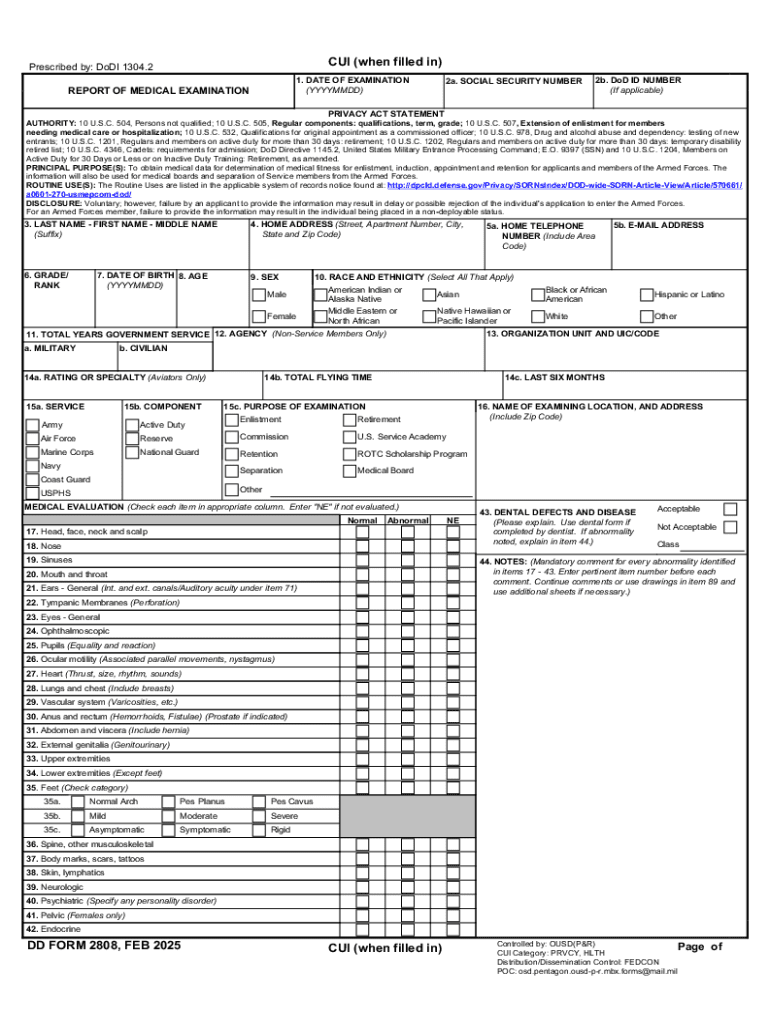
CUI When Filled in Prescribed by DoDI 1304 2 1 Form


Understanding the CUI on DD Form 2808
The Controlled Unclassified Information (CUI) on the DD Form 2808, also known as the Medical Examination Report, is essential for maintaining the confidentiality and integrity of sensitive information. This form is used by the United States Marine Corps (USMC) to document the medical examination results of military personnel. The CUI designation ensures that the information contained within the form is handled according to specific guidelines set forth by the Department of Defense Instruction (DoDI) 1304.2. This instruction outlines how to properly manage and protect sensitive data, ensuring that only authorized personnel have access to it.
Steps to Complete the CUI on DD Form 2808
Completing the CUI section on the DD Form 2808 involves several key steps. First, ensure that you have the correct version of the form, as updates may change the required information. Next, accurately fill in personal details such as name, rank, and service number. When documenting medical history and examination results, it is crucial to provide complete and truthful information. After filling out the form, review all entries for accuracy before submission. Finally, ensure that the form is signed by the appropriate medical authority to validate the information provided.
Legal Use of the CUI on DD Form 2808
The legal use of the CUI on the DD Form 2808 is governed by federal regulations that dictate how sensitive information must be handled. This includes ensuring that the form is stored securely and shared only with authorized personnel. Misuse or unauthorized disclosure of the information can lead to legal consequences for individuals and organizations involved. It is important for all personnel to understand their responsibilities regarding the handling of CUI to maintain compliance with DoDI 1304.2 and protect the privacy of service members.
Obtaining the CUI on DD Form 2808
To obtain the CUI on the DD Form 2808, individuals must go through the proper channels within the USMC. This typically involves requesting access through a commanding officer or designated medical officer. It is important to provide a valid reason for the request, as access to CUI is restricted to ensure the protection of sensitive information. Once access is granted, individuals can complete the form as needed, adhering to the guidelines for handling CUI.
Examples of CUI Usage on DD Form 2808
Examples of how CUI is utilized on the DD Form 2808 include documenting medical conditions that could affect a service member's fitness for duty, recording vaccination history, and noting any physical limitations. Each of these entries requires careful attention to detail and must be supported by appropriate medical documentation. Properly handling this information is crucial for ensuring that service members receive the necessary care while maintaining their privacy.
Handy tips for filling out CUI when Filled In Prescribed By DoDI 1304 2 1 online
Quick steps to complete and e-sign CUI when Filled In Prescribed By DoDI 1304 2 1 online:
- Use Get Form or simply click on the template preview to open it in the editor.
- Start completing the fillable fields and carefully type in required information.
- Use the Cross or Check marks in the top toolbar to select your answers in the list boxes.
- Utilize the Circle icon for other Yes/No questions.
- Look through the document several times and make sure that all fields are completed with the correct information.
- Insert the current Date with the corresponding icon.
- Add a legally-binding e-signature. Go to Sign -> Add New Signature and select the option you prefer: type, draw, or upload an image of your handwritten signature and place it where you need it.
- Finish filling out the form with the Done button.
- Download your copy, save it to the cloud, print it, or share it right from the editor.
- Check the Help section and contact our Support team if you run into any troubles when using the editor.
We understand how straining completing documents can be. Obtain access to a GDPR and HIPAA compliant service for maximum straightforwardness. Use signNow to electronically sign and send out CUI when Filled In Prescribed By DoDI 1304 2 1 for collecting e-signatures.
Create this form in 5 minutes or less
Create this form in 5 minutes!
How to create an eSignature for the cui when filled in prescribed by dodi 1304 2 1
How to create an electronic signature for a PDF online
How to create an electronic signature for a PDF in Google Chrome
How to create an e-signature for signing PDFs in Gmail
How to create an e-signature right from your smartphone
How to create an e-signature for a PDF on iOS
How to create an e-signature for a PDF on Android
People also ask
-
What is the dd form 2808 usmc?
The dd form 2808 usmc is a medical examination form used by the United States Marine Corps to document a service member's medical history and physical condition. This form is essential for ensuring that all personnel meet the necessary health standards for military service.
-
How can airSlate SignNow help with the dd form 2808 usmc?
airSlate SignNow streamlines the process of completing and signing the dd form 2808 usmc by providing an easy-to-use electronic signature solution. Users can fill out the form digitally, ensuring accuracy and efficiency while maintaining compliance with military regulations.
-
Is there a cost associated with using airSlate SignNow for the dd form 2808 usmc?
Yes, airSlate SignNow offers various pricing plans that cater to different needs, including options for individuals and businesses. The cost-effective solution allows users to manage their documents, including the dd form 2808 usmc, without breaking the bank.
-
What features does airSlate SignNow offer for the dd form 2808 usmc?
airSlate SignNow provides features such as customizable templates, secure electronic signatures, and document tracking specifically for forms like the dd form 2808 usmc. These features enhance the user experience and ensure that all necessary information is captured accurately.
-
Can I integrate airSlate SignNow with other applications for the dd form 2808 usmc?
Absolutely! airSlate SignNow offers integrations with various applications, allowing users to seamlessly manage the dd form 2808 usmc alongside other tools they use. This integration capability enhances workflow efficiency and document management.
-
What are the benefits of using airSlate SignNow for military forms like the dd form 2808 usmc?
Using airSlate SignNow for military forms such as the dd form 2808 usmc provides numerous benefits, including faster processing times, reduced paperwork, and enhanced security. This solution ensures that all documents are handled efficiently and securely.
-
Is airSlate SignNow compliant with military regulations for the dd form 2808 usmc?
Yes, airSlate SignNow is designed to comply with military regulations, ensuring that the dd form 2808 usmc and other documents meet the necessary legal standards. This compliance is crucial for maintaining the integrity of military documentation.
Get more for CUI when Filled In Prescribed By DoDI 1304 2 1
Find out other CUI when Filled In Prescribed By DoDI 1304 2 1
- How To eSignature West Virginia Police POA
- eSignature Rhode Island Real Estate Letter Of Intent Free
- eSignature Rhode Island Real Estate Business Letter Template Later
- eSignature South Dakota Real Estate Lease Termination Letter Simple
- eSignature Tennessee Real Estate Cease And Desist Letter Myself
- How To eSignature New Mexico Sports Executive Summary Template
- Can I eSignature Utah Real Estate Operating Agreement
- eSignature Vermont Real Estate Warranty Deed Online
- eSignature Vermont Real Estate Operating Agreement Online
- eSignature Utah Real Estate Emergency Contact Form Safe
- eSignature Washington Real Estate Lease Agreement Form Mobile
- How Can I eSignature New York Sports Executive Summary Template
- eSignature Arkansas Courts LLC Operating Agreement Now
- How Do I eSignature Arizona Courts Moving Checklist
- eSignature Wyoming Real Estate Quitclaim Deed Myself
- eSignature Wyoming Real Estate Lease Agreement Template Online
- How Can I eSignature Delaware Courts Stock Certificate
- How Can I eSignature Georgia Courts Quitclaim Deed
- Help Me With eSignature Florida Courts Affidavit Of Heirship
- Electronic signature Alabama Banking RFP Online