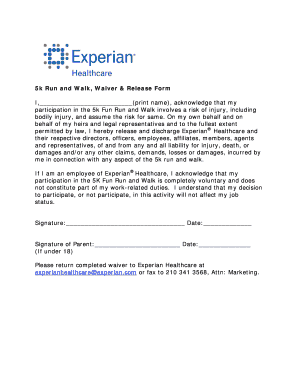
Fun Run Waiver Template Form


What is the Fun Run Waiver Template
The fun run waiver template is a legal document designed to protect event organizers from liability in case of injuries or accidents that occur during a fun run event. This document outlines the risks associated with participating in the event and requires participants to acknowledge those risks before they can register. By signing the waiver, participants agree not to hold the organizers responsible for any injuries sustained while participating in the event.
Key elements of the Fun Run Waiver Template
A well-structured fun run waiver template typically includes several key elements to ensure its effectiveness:
- Participant Information: This section collects the participant's name, contact information, and emergency contact details.
- Assumption of Risk: Participants must acknowledge that they understand the inherent risks involved in the event.
- Release of Liability: This clause releases the event organizers from any legal claims related to injuries or damages incurred during the event.
- Medical Authorization: Participants may provide consent for medical treatment in case of an emergency.
- Signature: A space for participants to sign and date the waiver, confirming their agreement to the terms.
How to use the Fun Run Waiver Template
Using the fun run waiver template involves several straightforward steps. First, download the template from a trusted source. Next, customize the document by filling in specific details about the event, such as the date, location, and any unique risks associated with the run. Once the template is tailored to your event, distribute it to participants either digitally or in printed form. Ensure that all participants sign the waiver before they are allowed to participate in the event.
Steps to complete the Fun Run Waiver Template
Completing the fun run waiver template is a simple process. Follow these steps:
- Download the Template: Obtain the fun run waiver template from a reliable source.
- Fill in Event Details: Include the event name, date, and location.
- Specify Risks: Clearly outline any potential risks participants may face during the event.
- Include Contact Information: Provide a section for participants to enter their personal and emergency contact details.
- Review and Finalize: Ensure all information is accurate and complete before distributing the waiver.
Legal use of the Fun Run Waiver Template
For a fun run waiver template to be legally binding, it must comply with certain legal standards. It should be clear and unambiguous, allowing participants to fully understand what they are signing. Additionally, the waiver must be signed voluntarily, without any coercion. It is advisable to consult legal counsel to ensure that the waiver meets state-specific laws and regulations, as requirements may vary across jurisdictions.
Examples of using the Fun Run Waiver Template
Examples of using the fun run waiver template include:
- Community Events: Local charities often use waivers for fun runs to raise funds while protecting themselves from liability.
- School Fundraisers: Schools may host fun runs as part of fundraising activities, requiring waivers to ensure student safety.
- Corporate Wellness Programs: Companies may organize fun runs to promote health and wellness among employees, utilizing waivers to manage risks.
Quick guide on how to complete fun run waiver template
Complete Fun Run Waiver Template effortlessly on any device
Online document management has become increasingly prevalent among organizations and individuals. It offers an excellent eco-friendly substitute for traditional printed and signed documents, allowing you to obtain the necessary form and securely store it online. airSlate SignNow equips you with all the tools required to create, modify, and electronically sign your documents swiftly and without delays. Manage Fun Run Waiver Template on any device using airSlate SignNow's Android or iOS applications and enhance any document-centered process today.
The easiest method to modify and electronically sign Fun Run Waiver Template with ease
- Find Fun Run Waiver Template and click on Get Form to commence.
- Utilize the tools we provide to complete your document.
- Highlight pertinent sections of the documents or redact sensitive information with tools that airSlate SignNow offers specifically for that purpose.
- Generate your eSignature using the Sign tool, which only takes a few seconds and carries the same legal validity as a conventional wet ink signature.
- Review the information and click on the Done button to save your changes.
- Select how you wish to share your form, via email, SMS, invitation link, or download it to your computer.
Eliminate concerns about lost or misplaced files, tedious form searches, or mistakes that necessitate printing new document copies. airSlate SignNow meets your document management needs in just a few clicks from any device you prefer. Modify and electronically sign Fun Run Waiver Template and ensure superior communication at any stage of your form preparation process with airSlate SignNow.
Create this form in 5 minutes or less
Create this form in 5 minutes!
How to create an eSignature for the fun run waiver template
How to create an electronic signature for a PDF online
How to create an electronic signature for a PDF in Google Chrome
How to create an e-signature for signing PDFs in Gmail
How to create an e-signature right from your smartphone
How to create an e-signature for a PDF on iOS
How to create an e-signature for a PDF on Android
People also ask
-
What is a 5k waiver template?
A 5k waiver template is a legal document designed to protect event organizers from liability by requiring participants in a 5k run to acknowledge the risks involved. This template simplifies the process of drafting waivers, ensuring participants understand the terms. Using an effective 5k waiver template helps mitigate risk and keep your event compliant.
-
How can I customize the 5k waiver template?
With airSlate SignNow, you can easily customize the 5k waiver template to fit your event's specific needs. Add your organization's branding, modify text, or include additional clauses. This flexibility ensures that your waiver reflects the unique requirements of your event.
-
Is the 5k waiver template legally binding?
Yes, the 5k waiver template provided by airSlate SignNow can be legally binding when properly filled out and signed by the participants. It is essential to ensure that participants read and acknowledge the document, which makes it enforceable. Always consider consulting with a legal professional to verify compliance with local laws.
-
What are the benefits of using the 5k waiver template?
Using a 5k waiver template streamlines the registration process for your event and reduces the paperwork burden on organizers. It helps safeguard against legal claims by ensuring participants are aware of the risks involved. This efficiency allows you to focus on organizing a successful event while managing participants' liability.
-
Can I track who has signed the 5k waiver template?
Yes, airSlate SignNow provides tracking capabilities for your 5k waiver template. You will receive notifications when participants sign the document, and you can access a dashboard to monitor the status of all agreements. This feature enhances your organization’s oversight and helps ensure compliance.
-
What integrations are available with the 5k waiver template?
The 5k waiver template can seamlessly integrate with various applications like Google Drive, Dropbox, and popular CRM systems. This allows you to manage documents and participants efficiently across platforms. Using these integrations can improve your workflow and enhance the overall participant experience.
-
How much does the 5k waiver template service cost?
The pricing for using the 5k waiver template with airSlate SignNow is competitive and designed to fit different budgets. You can choose from various subscription plans based on your needs, whether you require occasional use or frequent access. Check our website for a detailed pricing breakdown that suits your requirements.
Get more for Fun Run Waiver Template
- Maternity pre admission form des moines mercydesmoines
- Cleveland clinic payroll form
- Hawaii osha 300 form
- Meme form
- Malta flea market vendor registration formcontract
- Mmbb a 1 retirement plans membership application download mmbbs a 1 retirement plans membership application form
- Monthly license fee security deposit setup fee form
- Fillable lic38 form
Find out other Fun Run Waiver Template
- eSign Colorado High Tech Claim Computer
- eSign Idaho Healthcare / Medical Residential Lease Agreement Simple
- eSign Idaho Healthcare / Medical Arbitration Agreement Later
- How To eSign Colorado High Tech Forbearance Agreement
- eSign Illinois Healthcare / Medical Resignation Letter Mobile
- eSign Illinois Healthcare / Medical Job Offer Easy
- eSign Hawaii High Tech Claim Later
- How To eSign Hawaii High Tech Confidentiality Agreement
- How Do I eSign Hawaii High Tech Business Letter Template
- Can I eSign Hawaii High Tech Memorandum Of Understanding
- Help Me With eSign Kentucky Government Job Offer
- eSign Kentucky Healthcare / Medical Living Will Secure
- eSign Maine Government LLC Operating Agreement Fast
- eSign Kentucky Healthcare / Medical Last Will And Testament Free
- eSign Maine Healthcare / Medical LLC Operating Agreement Now
- eSign Louisiana High Tech LLC Operating Agreement Safe
- eSign Massachusetts Government Quitclaim Deed Fast
- How Do I eSign Massachusetts Government Arbitration Agreement
- eSign Maryland High Tech Claim Fast
- eSign Maine High Tech Affidavit Of Heirship Now