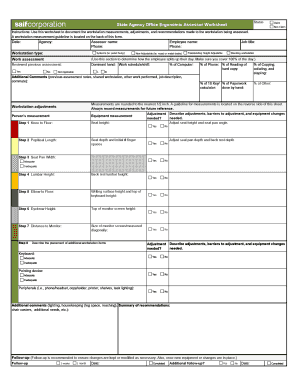
Ergonomic Evaluation Forms


What is the ergonomic evaluation form?
The ergonomic evaluation form is a structured document designed to assess workplace ergonomics and identify potential risks associated with employee health and safety. This form typically includes sections for gathering information about the work environment, employee tasks, and any discomfort or injuries experienced by the employee. By systematically collecting this data, organizations can implement necessary changes to improve ergonomics and reduce the likelihood of workplace injuries.
How to use the ergonomic evaluation form
Using the ergonomic evaluation form involves several key steps. First, the employee or assessor fills out the form by providing detailed information about the workspace, including desk height, chair type, and equipment used. Next, the form captures information regarding the employee's daily tasks and any physical discomfort they may experience during work. After completing the form, it should be reviewed by a qualified ergonomic assessor, who can analyze the data and recommend adjustments to enhance workplace ergonomics.
Steps to complete the ergonomic evaluation form
Completing the ergonomic evaluation form requires careful attention to detail. Here are the steps to follow:
- Gather necessary information about the workspace, including dimensions and equipment.
- Document the employee's daily tasks and any physical symptoms they experience.
- Ensure all sections of the form are filled out accurately, including any observations made by the assessor.
- Submit the completed form to the designated ergonomic specialist for analysis.
Legal use of the ergonomic evaluation form
The ergonomic evaluation form can serve as a legally binding document when properly executed. To ensure its legal validity, it should comply with relevant regulations, including the Electronic Signatures in Global and National Commerce (ESIGN) Act and the Uniform Electronic Transactions Act (UETA). Digital signatures obtained through secure platforms provide an additional layer of authenticity and can be crucial in legal contexts.
Key elements of the ergonomic evaluation form
Key elements of the ergonomic evaluation form include:
- Employee Information: Name, position, and contact details.
- Workspace Description: Details about the workstation setup, including chair and desk specifications.
- Task Analysis: A breakdown of daily tasks performed by the employee.
- Health Concerns: Documentation of any discomfort or injuries reported by the employee.
- Recommendations: Suggestions for ergonomic improvements based on the assessment.
Examples of using the ergonomic evaluation form
Examples of using the ergonomic evaluation form include:
- Assessing a new employee’s workstation setup to ensure it meets ergonomic standards.
- Conducting periodic evaluations for existing employees to identify any changes in comfort or health.
- Utilizing the form as part of a workplace wellness program to promote employee health and safety.
Quick guide on how to complete ergonomic evaluation forms
Complete Ergonomic Evaluation Forms effortlessly on any device
Digital document management has gained traction among businesses and individuals alike. It offers an excellent eco-friendly alternative to traditional printed and signed paperwork, as you can obtain the proper form and securely keep it online. airSlate SignNow equips you with all the necessary tools to create, modify, and electronically sign your documents swiftly without delays. Manage Ergonomic Evaluation Forms on any platform using airSlate SignNow's Android or iOS applications and enhance any document-centric process today.
How to modify and electronically sign Ergonomic Evaluation Forms without any hassle
- Obtain Ergonomic Evaluation Forms and then click Get Form to begin.
- Utilize the tools we provide to complete your document.
- Emphasize crucial sections of the documents or obscure sensitive details with the tools specifically designed for that purpose by airSlate SignNow.
- Create your electronic signature with the Sign tool, which takes mere seconds and holds the same legal validity as a conventional wet ink signature.
- Verify the information and then click on the Done button to save your edits.
- Select how you would like to send your form: via email, text message (SMS), an invitation link, or download it to your computer.
Eliminate the worry of lost or misplaced documents, tedious form searches, or mistakes that require printing new copies. airSlate SignNow addresses your needs in document management with just a few clicks from any device you prefer. Edit and electronically sign Ergonomic Evaluation Forms to ensure outstanding communication throughout the form preparation process with airSlate SignNow.
Create this form in 5 minutes or less
Create this form in 5 minutes!
How to create an eSignature for the ergonomic evaluation forms
How to create an electronic signature for a PDF online
How to create an electronic signature for a PDF in Google Chrome
How to create an e-signature for signing PDFs in Gmail
How to create an e-signature right from your smartphone
How to create an e-signature for a PDF on iOS
How to create an e-signature for a PDF on Android
People also ask
-
What are ergonomic evaluation forms?
Ergonomic evaluation forms are specialized documents designed to assess workplace ergonomics. They help in identifying potential risks associated with work-related injuries and improve employee comfort and productivity. Using airSlate SignNow, you can easily create and manage these forms to streamline the evaluation process.
-
How can airSlate SignNow help in creating ergonomic evaluation forms?
AirSlate SignNow provides user-friendly templates that allow you to quickly create ergonomic evaluation forms tailored to your organization's needs. You can customize these forms with specific questions and sections to capture vital data regarding employee workspace and posture. This efficient creation process saves time and ensures accuracy in assessments.
-
Are ergonomic evaluation forms available for mobile use?
Yes, ergonomic evaluation forms can be accessed and filled out on mobile devices using airSlate SignNow. This feature ensures that evaluations can be conducted in various environments, making it convenient for both employees and evaluators. It enhances accessibility and allows for real-time data collection on ergonomics.
-
What are the benefits of using airSlate SignNow for ergonomic evaluation forms?
Using airSlate SignNow for ergonomic evaluation forms streamlines the data collection process, enhances collaboration, and ensures secure document management. The software's integration capabilities allow for seamless sharing and analysis of evaluation data, helping to implement necessary workplace changes. Ultimately, this leads to healthier work environments and increased employee satisfaction.
-
Can I integrate ergonomic evaluation forms with other tools?
Absolutely! AirSlate SignNow offers extensive integrations with popular tools and software that businesses frequently use. You can connect your ergonomic evaluation forms with project management, HR, and analytics tools to centralize data and improve workflow efficiency. This flexibility enhances overall productivity within your organization.
-
Is there a cost associated with creating ergonomic evaluation forms on airSlate SignNow?
Yes, airSlate SignNow operates on a subscription model, which includes the use of ergonomic evaluation forms. Pricing varies based on the features and number of users, but it remains cost-effective for businesses looking for an efficient or robust document management solution. A free trial is also available, allowing potential users to gauge the platform's capabilities before committing.
-
How does airSlate SignNow ensure the security of ergonomic evaluation forms?
AirSlate SignNow prioritizes the security of your ergonomic evaluation forms by utilizing advanced encryption protocols. All data transmitted and stored is protected, ensuring that sensitive employee information remains confidential. Additionally, the platform complies with various regulations, which adds an extra layer of trust for businesses managing ergonomics.
Get more for Ergonomic Evaluation Forms
- Informed consent form louisiana hospital association lhaonline
- Chirocode form cwd1700
- Blank copy of living will wisconsin form
- Embraer pilot application form stobartgroup co uk stobartgroup co
- Us passport renewal application form ds 82
- Blood donation form
- Direct deposit form payroll network
- Uilding permit application form
Find out other Ergonomic Evaluation Forms
- Can I eSign Nebraska Police Form
- Can I eSign Nebraska Courts PDF
- How Can I eSign North Carolina Courts Presentation
- How Can I eSign Washington Police Form
- Help Me With eSignature Tennessee Banking PDF
- How Can I eSignature Virginia Banking PPT
- How Can I eSignature Virginia Banking PPT
- Can I eSignature Washington Banking Word
- Can I eSignature Mississippi Business Operations Document
- How To eSignature Missouri Car Dealer Document
- How Can I eSignature Missouri Business Operations PPT
- How Can I eSignature Montana Car Dealer Document
- Help Me With eSignature Kentucky Charity Form
- How Do I eSignature Michigan Charity Presentation
- How Do I eSignature Pennsylvania Car Dealer Document
- How To eSignature Pennsylvania Charity Presentation
- Can I eSignature Utah Charity Document
- How Do I eSignature Utah Car Dealer Presentation
- Help Me With eSignature Wyoming Charity Presentation
- How To eSignature Wyoming Car Dealer PPT