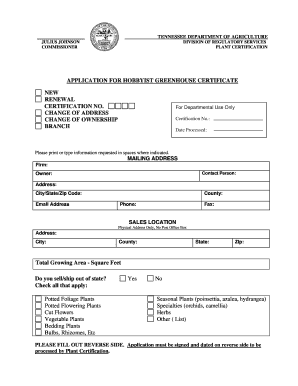
Tennessee Greenhouse Certificate Form


What is the Tennessee Greenhouse Certificate Form
The Tennessee Greenhouse Certificate Form is a crucial document used by greenhouse operators in Tennessee to certify their eligibility for certain tax exemptions. This form is primarily designed for those engaged in the commercial production of plants and flowers within a greenhouse environment. By completing this form, businesses can benefit from sales tax exemptions on purchases related to their greenhouse operations, such as seeds, plants, and supplies.
How to use the Tennessee Greenhouse Certificate Form
To effectively use the Tennessee Greenhouse Certificate Form, individuals must first ensure they meet the eligibility criteria for tax exemptions. Once eligibility is confirmed, the form should be filled out accurately, providing necessary details about the business and its operations. After completing the form, it must be presented to suppliers at the time of purchase to claim the sales tax exemption. It is important to keep a copy of the certificate for your records, as it may be required for audits or compliance checks.
Steps to complete the Tennessee Greenhouse Certificate Form
Completing the Tennessee Greenhouse Certificate Form involves several key steps:
- Gather necessary information about your business, including the name, address, and tax identification number.
- Provide details about the greenhouse operations, such as the types of plants produced and the scale of production.
- Review the eligibility criteria to ensure compliance with state regulations.
- Fill out the form accurately, ensuring all fields are completed as required.
- Sign and date the form before submitting it to your suppliers.
Legal use of the Tennessee Greenhouse Certificate Form
The legal use of the Tennessee Greenhouse Certificate Form is essential for maintaining compliance with state tax laws. This form serves as proof of eligibility for tax exemptions, allowing greenhouse operators to purchase qualifying items without incurring sales tax. Misuse of the form, such as using it for non-qualifying purchases, can result in penalties or legal repercussions. It is crucial to understand the specific regulations governing the use of this form to avoid any compliance issues.
Eligibility Criteria
To qualify for the Tennessee Greenhouse Certificate Form, applicants must meet specific eligibility criteria set by the state. These criteria typically include being a registered business in Tennessee engaged in the commercial production of plants within a greenhouse. Additionally, the operation must demonstrate that the primary purpose is to grow and sell plants, flowers, or related products. It is advisable to review the detailed requirements outlined by the Tennessee Department of Revenue to ensure compliance.
Required Documents
When applying for the Tennessee Greenhouse Certificate Form, certain documents may be required to verify eligibility. These documents can include:
- Proof of business registration in Tennessee.
- Tax identification number or employer identification number (EIN).
- Documentation demonstrating the nature of greenhouse operations, such as business plans or operational descriptions.
Having these documents prepared can streamline the application process and help ensure compliance with state regulations.
Form Submission Methods
The Tennessee Greenhouse Certificate Form can be submitted through various methods, depending on the preferences of the greenhouse operator and the requirements of the suppliers. Common submission methods include:
- Presenting the completed form in person at the time of purchase.
- Submitting the form via email if the supplier allows electronic submissions.
- Mailing the form to suppliers who require a physical copy for their records.
It is important to confirm with suppliers which submission method they accept to ensure proper processing of the tax exemption.
Quick guide on how to complete tennessee greenhouse certificate form
Effortlessly complete Tennessee Greenhouse Certificate Form on any device
Managing documents online has gained immense popularity among businesses and individuals. It offers an ideal eco-friendly alternative to traditional printed and signed paperwork, as you can access the necessary form and securely store it online. airSlate SignNow provides all the resources you require to create, modify, and electronically sign your documents quickly without delays. Handle Tennessee Greenhouse Certificate Form on any platform using the airSlate SignNow apps for Android or iOS and streamline any document-related tasks today.
How to modify and electronically sign Tennessee Greenhouse Certificate Form with ease
- Locate Tennessee Greenhouse Certificate Form and click on Get Form to begin.
- Utilize the tools we provide to complete your document.
- Emphasize important sections of your documents or redact sensitive information with tools specifically offered by airSlate SignNow for that purpose.
- Create your electronic signature using the Sign feature, which takes moments and bears the same legal validity as a conventional wet ink signature.
- Review the details and click on the Done button to save your modifications.
- Choose how you'd like to send your form: via email, SMS, or invitation link, or download it to your computer.
Say goodbye to lost or misplaced files, tedious form searches, or errors that require printing new document copies. airSlate SignNow meets all your document management needs in just a few clicks from any device you prefer. Edit and electronically sign Tennessee Greenhouse Certificate Form and ensure outstanding communication throughout the form preparation process with airSlate SignNow.
Create this form in 5 minutes or less
Create this form in 5 minutes!
How to create an eSignature for the tennessee greenhouse certificate form
How to create an electronic signature for a PDF online
How to create an electronic signature for a PDF in Google Chrome
How to create an e-signature for signing PDFs in Gmail
How to create an e-signature right from your smartphone
How to create an e-signature for a PDF on iOS
How to create an e-signature for a PDF on Android
People also ask
-
What is the Tennessee Greenhouse Certificate Form?
The Tennessee Greenhouse Certificate Form is a document required for businesses operating greenhouses in Tennessee. It certifies compliance with state regulations and helps streamline the process of obtaining necessary permits. By using airSlate SignNow, you can easily eSign and manage this form online.
-
How can airSlate SignNow help with the Tennessee Greenhouse Certificate Form?
airSlate SignNow simplifies the process of completing and signing the Tennessee Greenhouse Certificate Form. Our platform allows you to fill out the form electronically, ensuring accuracy and saving time. Additionally, you can securely send the form for signatures, making the entire process efficient.
-
Is there a cost associated with using airSlate SignNow for the Tennessee Greenhouse Certificate Form?
Yes, airSlate SignNow offers various pricing plans to accommodate different business needs. The cost of using our platform for the Tennessee Greenhouse Certificate Form is competitive and provides excellent value for the features offered. You can choose a plan that best fits your budget and requirements.
-
What features does airSlate SignNow offer for the Tennessee Greenhouse Certificate Form?
airSlate SignNow provides features such as customizable templates, secure eSigning, and document tracking for the Tennessee Greenhouse Certificate Form. These tools enhance your workflow and ensure that you can manage your documents efficiently. Our user-friendly interface makes it easy to navigate through the signing process.
-
Can I integrate airSlate SignNow with other applications for the Tennessee Greenhouse Certificate Form?
Absolutely! airSlate SignNow offers integrations with various applications, allowing you to streamline your workflow when handling the Tennessee Greenhouse Certificate Form. Whether you use CRM systems, cloud storage, or other business tools, our platform can connect seamlessly to enhance your document management.
-
What are the benefits of using airSlate SignNow for the Tennessee Greenhouse Certificate Form?
Using airSlate SignNow for the Tennessee Greenhouse Certificate Form provides numerous benefits, including increased efficiency, reduced paperwork, and enhanced security. Our platform allows you to complete and sign documents from anywhere, making it convenient for busy professionals. Additionally, you can track the status of your forms in real-time.
-
Is airSlate SignNow secure for handling the Tennessee Greenhouse Certificate Form?
Yes, airSlate SignNow prioritizes security and compliance when handling the Tennessee Greenhouse Certificate Form. Our platform uses advanced encryption and secure storage to protect your sensitive information. You can trust that your documents are safe and that your data privacy is maintained.
Get more for Tennessee Greenhouse Certificate Form
- Imm 1449c zer temperature log celsius vfc covidzer temperature log f covidvfc form
- Partnering with our community to build and mainta form
- Blank 10 60001a form
- Fillable online housing iastate iowa state university form
- Application for primary care nurse practitioner residency program form
- Transcript wocs and ipa webinarjanuary 17 form
- Drama division entry form
- Do employers who say they require an applicant have a form
Find out other Tennessee Greenhouse Certificate Form
- Help Me With eSign Vermont Healthcare / Medical PPT
- How To eSign Arizona Lawers PDF
- How To eSign Utah Government Word
- How Can I eSign Connecticut Lawers Presentation
- Help Me With eSign Hawaii Lawers Word
- How Can I eSign Hawaii Lawers Document
- How To eSign Hawaii Lawers PPT
- Help Me With eSign Hawaii Insurance PPT
- Help Me With eSign Idaho Insurance Presentation
- Can I eSign Indiana Insurance Form
- How To eSign Maryland Insurance PPT
- Can I eSign Arkansas Life Sciences PDF
- How Can I eSign Arkansas Life Sciences PDF
- Can I eSign Connecticut Legal Form
- How Do I eSign Connecticut Legal Form
- How Do I eSign Hawaii Life Sciences Word
- Can I eSign Hawaii Life Sciences Word
- How Do I eSign Hawaii Life Sciences Document
- How Do I eSign North Carolina Insurance Document
- How Can I eSign Hawaii Legal Word