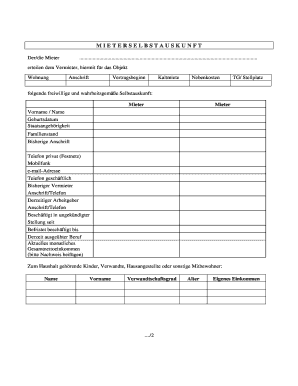
Mieterselbstauskunft DOC Form


What is the Mieterselbstauskunft Doc
The Mieterselbstauskunft document is a tenant self-disclosure form commonly used in rental agreements. This form allows prospective tenants to provide essential information to landlords, helping them assess the suitability of applicants. It typically includes details about employment, income, rental history, and personal references. By filling out this document, tenants can present their qualifications, making it easier for landlords to make informed decisions.
How to use the Mieterselbstauskunft Doc
Using the Mieterselbstauskunft document involves a straightforward process. First, obtain the form, which can be found online or provided by your prospective landlord. Next, fill in the required fields accurately, ensuring that all information is truthful and complete. After completing the form, review it for any errors before submitting it to the landlord. This step is crucial, as inaccuracies can affect your rental application.
Steps to complete the Mieterselbstauskunft Doc
Completing the Mieterselbstauskunft document involves several key steps:
- Gather necessary information, including employment details and financial records.
- Access the form online and begin filling it out section by section.
- Provide accurate information regarding your rental history and references.
- Review the completed form for any mistakes or missing information.
- Submit the form to your landlord, either electronically or in print, as per their requirements.
Legal use of the Mieterselbstauskunft Doc
The Mieterselbstauskunft document is legally binding when filled out correctly and submitted as part of the rental application process. It is essential that all information provided is accurate, as false statements can lead to legal repercussions, including the denial of rental applications or eviction. Understanding the legal implications of this document helps tenants protect their rights and responsibilities in the rental agreement.
Key elements of the Mieterselbstauskunft Doc
Several key elements are typically included in the Mieterselbstauskunft document:
- Personal Information: Name, contact details, and social security number.
- Employment Details: Current employer, position, and income.
- Rental History: Previous addresses and landlord references.
- Financial Information: Bank details and credit history.
- Additional Information: Any relevant personal circumstances that may affect the rental application.
Examples of using the Mieterselbstauskunft Doc
Examples of using the Mieterselbstauskunft document include:
- A prospective tenant applying for an apartment in a competitive rental market.
- A family seeking a rental home and needing to demonstrate financial stability.
- Individuals relocating for work who must provide their rental history to new landlords.
Quick guide on how to complete mieterselbstauskunft doc
Complete Mieterselbstauskunft Doc effortlessly on any device
Digital document management has gained traction with businesses and individuals alike. It serves as an ideal eco-friendly alternative to conventional printed and signed documents, as you can easily locate the correct form and securely store it online. airSlate SignNow equips you with all the necessary tools to create, modify, and eSign your documents quickly without delays. Handle Mieterselbstauskunft Doc on any platform using airSlate SignNow's Android or iOS applications and enhance any document-driven procedure today.
The optimal way to modify and eSign Mieterselbstauskunft Doc with ease
- Obtain Mieterselbstauskunft Doc and click on Get Form to begin.
- Utilize the tools we provide to complete your document.
- Emphasize important sections of the documents or redact sensitive information with specialized tools that airSlate SignNow offers for that purpose.
- Create your signature using the Sign tool, which takes mere seconds and holds the same legal validity as a traditional handwritten signature.
- Review the details and click on the Done button to save your modifications.
- Select your preferred method to send your form, whether by email, text message (SMS), invitation link, or download it to your computer.
Eliminate the hassle of lost or misplaced documents, tedious form searches, or errors that necessitate printing new document copies. airSlate SignNow addresses all your document management requirements in just a few clicks from any device you choose. Alter and eSign Mieterselbstauskunft Doc and ensure exceptional communication at every stage of the form creation process with airSlate SignNow.
Create this form in 5 minutes or less
Create this form in 5 minutes!
How to create an eSignature for the mieterselbstauskunft doc
How to create an electronic signature for a PDF online
How to create an electronic signature for a PDF in Google Chrome
How to create an e-signature for signing PDFs in Gmail
How to create an e-signature right from your smartphone
How to create an e-signature for a PDF on iOS
How to create an e-signature for a PDF on Android
People also ask
-
What is 'mieterselbstauskunft online ausfüllen'?
'Mieterselbstauskunft online ausfüllen' refers to the process of filling out a tenant self-disclosure form online. With airSlate SignNow, you can complete this process quickly and securely, ensuring that all necessary information is provided for potential landlords.
-
How does airSlate SignNow support 'mieterselbstauskunft online ausfüllen'?
airSlate SignNow offers a user-friendly platform that allows users to efficiently fill out their 'mieterselbstauskunft online ausfüllen'. Our solution streamlines the process, making it easy to enter and review information before sending it securely.
-
Is there a cost associated with using airSlate SignNow for 'mieterselbstauskunft online ausfüllen'?
Yes, airSlate SignNow provides a cost-effective solution for 'mieterselbstauskunft online ausfüllen'. We offer various pricing plans that suit different needs, ensuring you get great value for an efficient eSigning experience.
-
What are the key features of airSlate SignNow for filling out a tenant self-disclosure?
Key features of airSlate SignNow for 'mieterselbstauskunft online ausfüllen' include customizable templates, electronic signatures, and the ability to securely send and store documents. These features simplify the completion and submission process.
-
What benefits can I expect when using airSlate SignNow for this process?
Using airSlate SignNow to 'mieterselbstauskunft online ausfüllen' provides numerous benefits, including time savings, enhanced security, and improved accuracy. Our platform helps prevent errors and ensures compliance with legal requirements.
-
Can I integrate airSlate SignNow with other tools for 'mieterselbstauskunft online ausfüllen'?
Absolutely! airSlate SignNow offers integrations with various CRM and document management systems. This capability enhances your workflow, making 'mieterselbstauskunft online ausfüllen' even more efficient alongside your existing tools.
-
How secure is the airSlate SignNow platform for my tenant information?
Security is a top priority at airSlate. When you 'mieterselbstauskunft online ausfüllen' using our platform, your information is protected with advanced encryption and complies with data protection regulations to ensure that your personal data remains confidential.
Get more for Mieterselbstauskunft Doc
- Formato para compra de armas
- Fashion nova return form pdf
- Emergency orders of protection circuit court of cook county form
- Real doctors note for work pdf form
- Form cookie program
- Department of environmental affairs gov form
- Private label order form heritagefoodcompany com
- Games nature amp experiments what is leave no trace form
Find out other Mieterselbstauskunft Doc
- How Can I Electronic signature Oklahoma Doctors Document
- How Can I Electronic signature Alabama Finance & Tax Accounting Document
- How To Electronic signature Delaware Government Document
- Help Me With Electronic signature Indiana Education PDF
- How To Electronic signature Connecticut Government Document
- How To Electronic signature Georgia Government PDF
- Can I Electronic signature Iowa Education Form
- How To Electronic signature Idaho Government Presentation
- Help Me With Electronic signature Hawaii Finance & Tax Accounting Document
- How Can I Electronic signature Indiana Government PDF
- How Can I Electronic signature Illinois Finance & Tax Accounting PPT
- How To Electronic signature Maine Government Document
- How To Electronic signature Louisiana Education Presentation
- How Can I Electronic signature Massachusetts Government PDF
- How Do I Electronic signature Montana Government Document
- Help Me With Electronic signature Louisiana Finance & Tax Accounting Word
- How To Electronic signature Pennsylvania Government Document
- Can I Electronic signature Texas Government PPT
- How To Electronic signature Utah Government Document
- How To Electronic signature Washington Government PDF