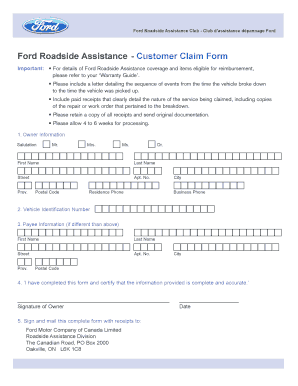
Ford Reimbursement Request Form 2013-2026


What is the Ford Reimbursement Request Form
The Ford Reimbursement Request Form is a document designed for customers seeking reimbursement for eligible expenses incurred related to Ford roadside assistance services. This form allows users to formally submit their claims for various costs associated with roadside assistance, ensuring they receive the appropriate compensation. The form captures essential information about the service rendered, the expenses incurred, and the claimant's details, facilitating a smooth reimbursement process.
How to use the Ford Reimbursement Request Form
Using the Ford Reimbursement Request Form involves several straightforward steps. First, gather all necessary documentation, including receipts and proof of payment for services rendered. Next, complete the form by providing accurate information, such as your contact details, vehicle identification number, and a detailed description of the services for which you are seeking reimbursement. Once the form is filled out, submit it according to the specified submission methods, ensuring all required documents are included for a successful claim.
Steps to complete the Ford Reimbursement Request Form
Completing the Ford Reimbursement Request Form requires attention to detail. Follow these steps for successful submission:
- Gather all relevant receipts and documentation related to the roadside assistance services.
- Fill in your personal information, including your name, address, and contact number.
- Provide your vehicle identification number (VIN) and any relevant service details.
- Clearly outline the expenses incurred, attaching copies of receipts as proof.
- Review the form for accuracy and completeness before submission.
Required Documents
To successfully process your reimbursement request, certain documents are required. These typically include:
- Receipts for all expenses being claimed.
- Proof of payment, such as bank statements or credit card statements.
- A copy of the completed Ford Reimbursement Request Form.
- Any additional documentation that supports your claim, such as service records.
Form Submission Methods
The Ford Reimbursement Request Form can be submitted through various methods to accommodate user preferences. Common submission methods include:
- Online submission via the Ford roadside assistance website.
- Mailing the completed form and documents to the designated address provided on the form.
- In-person submission at a local Ford dealership or service center, if applicable.
Eligibility Criteria
To qualify for reimbursement through the Ford Reimbursement Request Form, certain eligibility criteria must be met. Generally, these criteria include:
- The expenses must be related to services covered under Ford's roadside assistance program.
- Claims must be submitted within the specified time frame following the service.
- The claimant must be the registered owner of the vehicle for which the service was rendered.
Quick guide on how to complete ford reimbursement request form
Effortlessly prepare Ford Reimbursement Request Form on any device
Digital document management has gained traction among businesses and individuals. It offers an ideal environmentally friendly substitute for traditional printed and signed paperwork, as you can easily locate the necessary form and securely store it online. airSlate SignNow provides you with all the resources needed to create, edit, and eSign your documents swiftly without any hold-ups. Handle Ford Reimbursement Request Form on any platform with airSlate SignNow's Android or iOS applications and enhance any document-based operation today.
The simplest way to edit and eSign Ford Reimbursement Request Form with ease
- Locate Ford Reimbursement Request Form and then click Get Form to begin.
- Make use of the tools we offer to complete your form.
- Highlight important sections of your documents or redact sensitive information with tools that airSlate SignNow provides solely for that purpose.
- Generate your eSignature using the Sign feature, which takes moments and carries the same legal authority as a conventional wet ink signature.
- Review all the details and then click on the Done button to save your changes.
- Select how you wish to send your form, whether by email, text message (SMS), or invite link, or download it to your computer.
Eliminate concerns about lost or misplaced files, tedious form navigation, or mistakes that necessitate printing new document copies. airSlate SignNow fulfills all your document management needs in just a few clicks from any device you prefer. Modify and eSign Ford Reimbursement Request Form and ensure effective communication at any stage of your form preparation process with airSlate SignNow.
Create this form in 5 minutes or less
Find and fill out the correct ford reimbursement request form
Create this form in 5 minutes!
How to create an eSignature for the ford reimbursement request form
How to create an electronic signature for a PDF online
How to create an electronic signature for a PDF in Google Chrome
How to create an e-signature for signing PDFs in Gmail
How to create an e-signature right from your smartphone
How to create an e-signature for a PDF on iOS
How to create an e-signature for a PDF on Android
People also ask
-
What is ford roadside reimbursement com?
Ford roadside reimbursement com is a dedicated platform that allows customers to submit claims for roadside assistance expenses related to their Ford vehicles. This service is designed to ensure that customers are reimbursed quickly and efficiently for qualifying roadside assistance incidents.
-
How does the reimbursement process work on ford roadside reimbursement com?
To initiate the reimbursement process on ford roadside reimbursement com, customers need to provide their claim details along with the necessary documentation. After submitting the information, the claims team reviews the submission and processes refunds according to the outlined terms and conditions of the service.
-
What are the costs associated with using ford roadside reimbursement com?
Using ford roadside reimbursement com entails no upfront fees for submitting a claim, as the service is typically covered under your vehicle's roadside assistance plan. However, check your specific Ford plan, as terms and reimbursements may vary based on your vehicle and coverage.
-
What features does ford roadside reimbursement com offer?
Ford roadside reimbursement com offers a user-friendly interface where customers can easily submit claims, track the status of their reimbursements, and access customer support when needed. Additionally, it provides informative resources about roadside assistance services and guidelines for filing claims.
-
How can I benefit from using ford roadside reimbursement com?
By utilizing ford roadside reimbursement com, you can ensure that any expenses incurred during roadside emergencies are quickly reimbursed, providing peace of mind while driving. This efficient process helps you manage your finances better, particularly in unexpected situations.
-
Can I integrate ford roadside reimbursement com with other services?
While ford roadside reimbursement com is primarily a reimbursement platform, it may include integrations with Ford's customer support and vehicle management systems for seamless access to assistance resources. Check for options within your specific app or program to maximize your experience.
-
Is customer support available for ford roadside reimbursement com users?
Yes, ford roadside reimbursement com provides customer support to assist users with any questions regarding claims or the reimbursement process. Customers can signNow out through their website for prompt responses and help with navigating the service.
Get more for Ford Reimbursement Request Form
- Contractor information form 12065494
- 67 95 cacfp master list of enrolled children illinois state board isbe form
- Transcript requestrelease form owen j roberts school district
- Uniform traffic ticket
- I hereby authorize the dataflow fz llc its authorized affiliates agents and subsidiaries acting on its behalf to verify form
- Sudoku 2x2 pdf form
- Bma instruction for cartus form ampamp photo mounts
- Wonca world rural health conference form
Find out other Ford Reimbursement Request Form
- How To Electronic signature Massachusetts Doctors Quitclaim Deed
- Electronic signature Minnesota Doctors Last Will And Testament Later
- How To Electronic signature Michigan Doctors LLC Operating Agreement
- How Do I Electronic signature Oregon Construction Business Plan Template
- How Do I Electronic signature Oregon Construction Living Will
- How Can I Electronic signature Oregon Construction LLC Operating Agreement
- How To Electronic signature Oregon Construction Limited Power Of Attorney
- Electronic signature Montana Doctors Last Will And Testament Safe
- Electronic signature New York Doctors Permission Slip Free
- Electronic signature South Dakota Construction Quitclaim Deed Easy
- Electronic signature Texas Construction Claim Safe
- Electronic signature Texas Construction Promissory Note Template Online
- How To Electronic signature Oregon Doctors Stock Certificate
- How To Electronic signature Pennsylvania Doctors Quitclaim Deed
- Electronic signature Utah Construction LLC Operating Agreement Computer
- Electronic signature Doctors Word South Dakota Safe
- Electronic signature South Dakota Doctors Confidentiality Agreement Myself
- How Do I Electronic signature Vermont Doctors NDA
- Electronic signature Utah Doctors Promissory Note Template Secure
- Electronic signature West Virginia Doctors Bill Of Lading Online