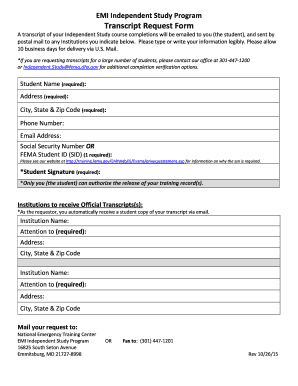
Fema Independent Study Transcript 2015-2026


What is the FEMA Independent Study Transcript
The FEMA Independent Study Transcript is an official document that verifies an individual's completion of specific training courses offered by the Federal Emergency Management Agency (FEMA). This transcript serves as a record of the courses taken, including their titles, completion dates, and any associated credits. It is particularly useful for professionals in emergency management, public safety, and related fields, as it demonstrates commitment to ongoing education and preparedness.
How to Obtain the FEMA Independent Study Transcript
To obtain the FEMA Independent Study Transcript, individuals must first complete the required courses through the FEMA Independent Study Program. Once completed, users can request their transcripts online through the FEMA website. The process typically involves logging into the FEMA training portal, navigating to the transcript request section, and submitting the necessary information. Transcripts are usually available for download in PDF format, providing an easily shareable record of training.
Steps to Complete the FEMA Independent Study Transcript
Completing the FEMA Independent Study Transcript involves several key steps:
- Enroll in the desired FEMA Independent Study courses through the FEMA training portal.
- Complete all course requirements, including quizzes and assessments, to ensure successful completion.
- Access the transcript request section in your user profile once all courses are finished.
- Submit the request for your transcript, ensuring that all personal information is accurate.
- Download the transcript once it is generated, and keep a copy for your records.
Legal Use of the FEMA Independent Study Transcript
The FEMA Independent Study Transcript can be used for various legal and professional purposes. It may be required for job applications, promotions, or certifications in emergency management and related fields. Additionally, the transcript can serve as proof of compliance with continuing education requirements set by professional organizations or state regulations. It is essential to ensure that the transcript is obtained through official channels to maintain its validity.
Key Elements of the FEMA Independent Study Transcript
Several key elements are included in the FEMA Independent Study Transcript:
- Course Titles: The names of the courses completed.
- Completion Dates: The dates on which each course was finished.
- Credits Earned: Any credits associated with the courses, which may be relevant for continuing education requirements.
- Student Information: The name and identification details of the individual who completed the courses.
Examples of Using the FEMA Independent Study Transcript
Individuals may use the FEMA Independent Study Transcript in various scenarios, including:
- Applying for jobs in emergency management or public safety sectors.
- Submitting documentation for professional certifications that require proof of training.
- Meeting continuing education requirements for licenses in related fields.
- Enhancing resumes to demonstrate commitment to professional development.
Quick guide on how to complete fema independent study transcript 86508122
Complete Fema Independent Study Transcript effortlessly on any device
Managing documents online has gained popularity among businesses and individuals. It serves as an ideal environmentally friendly alternative to traditional printed and signed papers, allowing you to access the necessary form and securely store it online. airSlate SignNow provides you with all the resources required to create, modify, and eSign your documents swiftly without any hold-ups. Handle Fema Independent Study Transcript on any platform using the airSlate SignNow Android or iOS applications and simplify any document-related task today.
How to alter and eSign Fema Independent Study Transcript with ease
- Locate Fema Independent Study Transcript and then click Get Form to begin.
- Utilize the features we offer to complete your document.
- Emphasize pertinent sections of your documents or redact sensitive details with tools specifically provided by airSlate SignNow for that purpose.
- Generate your eSignature using the Sign tool, which takes mere seconds and carries the same legal validity as a conventional wet ink signature.
- Review all the details and then click on the Done button to save your changes.
- Select how you would like to send your form, via email, SMS, or invitation link, or download it to your computer.
Eliminate worries about lost or misplaced files, tedious form searches, or mistakes that necessitate printing new document copies. airSlate SignNow caters to your document management needs in just a few clicks from any device you prefer. Alter and eSign Fema Independent Study Transcript and ensure outstanding communication at any phase of your form preparation process with airSlate SignNow.
Create this form in 5 minutes or less
Create this form in 5 minutes!
How to create an eSignature for the fema independent study transcript 86508122
How to create an electronic signature for a PDF online
How to create an electronic signature for a PDF in Google Chrome
How to create an e-signature for signing PDFs in Gmail
How to create an e-signature right from your smartphone
How to create an e-signature for a PDF on iOS
How to create an e-signature for a PDF on Android
People also ask
-
What is a FEMA transcript and why is it important?
A FEMA transcript is an official document that provides a summary of your communications and interactions with the Federal Emergency Management Agency. It is essential for individuals and organizations seeking to understand their past dealings with FEMA, particularly in relation to disaster assistance and claims.
-
How can airSlate SignNow help me with FEMA transcripts?
With airSlate SignNow, you can easily prepare, send, and eSign documents related to your FEMA transcript requests. Our platform streamlines the signing process, ensuring that you can submit your requests quickly and efficiently without any hassles.
-
Is there a cost associated with obtaining a FEMA transcript through airSlate SignNow?
Using airSlate SignNow to manage your FEMA transcript documents is a cost-effective solution for businesses. While there may be fees associated with obtaining an official FEMA transcript from the agency, our platform offers affordable pricing plans that reduce the overall cost of document management.
-
What features does airSlate SignNow offer for managing my FEMA transcript documents?
airSlate SignNow provides a range of features for managing FEMA transcript documents, including customizable templates, secure eSigning, and real-time tracking. These features ensure your documents are handled efficiently, helping you manage your FEMA-related tasks with ease.
-
Can I integrate airSlate SignNow with other tools for my FEMA transcript needs?
Yes, airSlate SignNow integrates seamlessly with various tools and software that can assist in managing your FEMA transcript processes. Whether you use CRM systems or document management solutions, our integrations will enhance your workflow and streamline tasks.
-
What are the benefits of using airSlate SignNow for FEMA transcript submissions?
By using airSlate SignNow for FEMA transcript submissions, you benefit from a simplified process that enhances accuracy and reduces processing time. Our user-friendly interface makes it easy to track submissions, ensuring you never lose important documents.
-
How does airSlate SignNow ensure the security of my FEMA transcript documents?
airSlate SignNow takes the security of your FEMA transcript documents seriously. We implement advanced encryption protocols and secure access controls, ensuring that your sensitive information remains protected throughout the entire document lifecycle.
Get more for Fema Independent Study Transcript
- W2g request form harrahamp39s joliet
- Ignition interlock operatoramp39s affidavit for out of state residents a form
- Chapter 27 test form a answers
- Gateway classic cars form
- Ind nlenformsapplication for a residence document withdrawal agreement
- Citizenship jurisdiction form
- Avon fire department receives the vcos vfis illness and form
- Corporate membership information and application form
Find out other Fema Independent Study Transcript
- How Can I Electronic signature Alabama Finance & Tax Accounting Document
- How To Electronic signature Delaware Government Document
- Help Me With Electronic signature Indiana Education PDF
- How To Electronic signature Connecticut Government Document
- How To Electronic signature Georgia Government PDF
- Can I Electronic signature Iowa Education Form
- How To Electronic signature Idaho Government Presentation
- Help Me With Electronic signature Hawaii Finance & Tax Accounting Document
- How Can I Electronic signature Indiana Government PDF
- How Can I Electronic signature Illinois Finance & Tax Accounting PPT
- How To Electronic signature Maine Government Document
- How To Electronic signature Louisiana Education Presentation
- How Can I Electronic signature Massachusetts Government PDF
- How Do I Electronic signature Montana Government Document
- Help Me With Electronic signature Louisiana Finance & Tax Accounting Word
- How To Electronic signature Pennsylvania Government Document
- Can I Electronic signature Texas Government PPT
- How To Electronic signature Utah Government Document
- How To Electronic signature Washington Government PDF
- How Can I Electronic signature New Mexico Finance & Tax Accounting Word