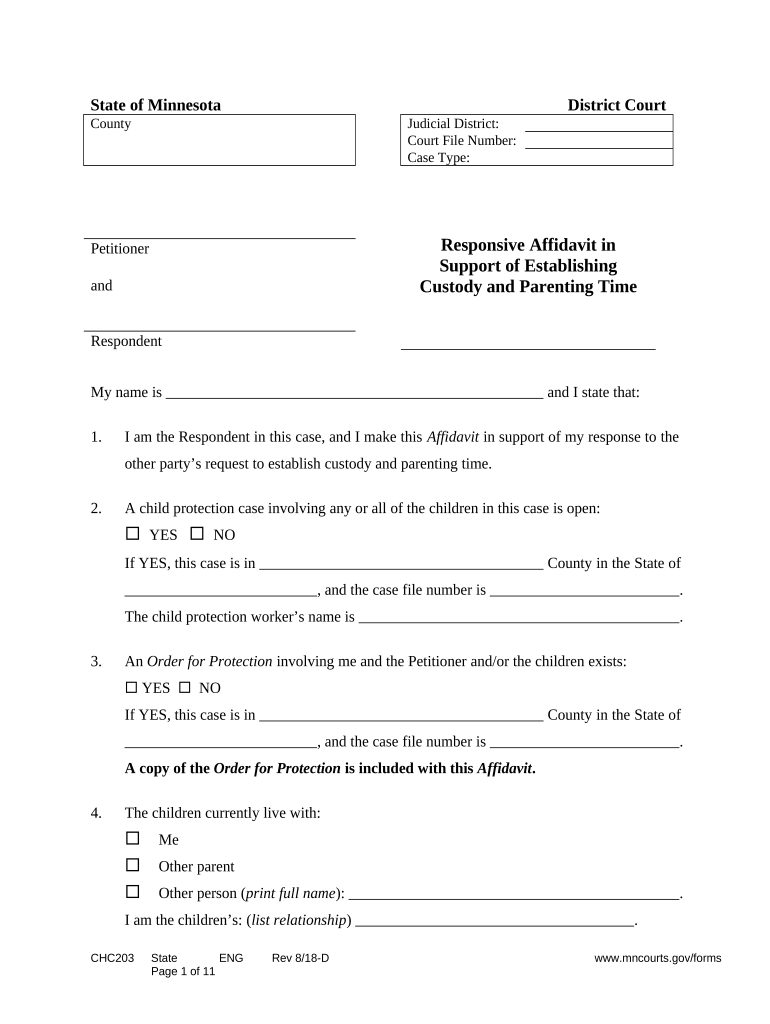
Minnesota Support Child Form


What is the Minnesota Support Child?
The Minnesota Support Child is a legal document used to establish and enforce child support obligations in the state of Minnesota. It outlines the financial responsibilities of a non-custodial parent towards their child, ensuring that the child's needs are met. This form is essential for parents seeking to formalize support agreements through the court system, providing a clear record of the obligations agreed upon.
Steps to complete the Minnesota Support Child
Completing the Minnesota Support Child involves several key steps:
- Gather necessary information, including details about both parents, the child, and financial circumstances.
- Fill out the Minnesota Support Child form accurately, ensuring all required fields are completed.
- Review the form for any errors or omissions before submission.
- Submit the completed form to the appropriate court or agency, either online or in person.
Legal use of the Minnesota Support Child
The Minnesota Support Child is legally binding once filed with the court. It must comply with state laws governing child support, including guidelines on income calculation and payment schedules. Proper use of this form ensures that both parents adhere to the established support obligations, which can be enforced by the court if necessary.
Required Documents
When completing the Minnesota Support Child, certain documents may be required to support the application. These documents typically include:
- Proof of income for both parents, such as pay stubs or tax returns.
- Documentation of any existing child support orders.
- Information regarding the child's living expenses, including education and healthcare costs.
Eligibility Criteria
Eligibility to file the Minnesota Support Child form generally includes the following criteria:
- Both parents must be residents of Minnesota or the child must reside in Minnesota.
- The parent seeking support must demonstrate a need for financial assistance for the child.
- The non-custodial parent must have the ability to pay support based on their income and financial situation.
Form Submission Methods
The Minnesota Support Child can be submitted through various methods, ensuring accessibility for all parents. The methods include:
- Online submission via the Minnesota court's electronic filing system.
- Mailing the completed form to the appropriate court or agency.
- In-person submission at the local courthouse.
Quick guide on how to complete minnesota support child
Effortlessly Prepare Minnesota Support Child on Any Device
Digital document management has gained popularity among businesses and individuals alike. It offers an ideal eco-conscious alternative to traditional printed and signed documents, enabling you to locate the required form and securely store it online. airSlate SignNow equips you with all the tools necessary to create, modify, and eSign your documents swiftly and without hindrance. Manage Minnesota Support Child on any device using airSlate SignNow’s Android or iOS applications and simplify any document-related process today.
How to Modify and eSign Minnesota Support Child with Ease
- Obtain Minnesota Support Child and click Get Form to begin.
- Employ the tools we provide to complete your document.
- Emphasize important sections of your documents or conceal sensitive information using tools specifically designed for that purpose by airSlate SignNow.
- Create your signature with the Sign tool, which takes mere seconds and carries the same legal significance as a traditional ink signature.
- Review the details and click the Done button to save your changes.
- Choose your preferred method of delivering your form—via email, SMS, or an invitation link, or download it to your computer.
Eliminate the worry of lost or mislaid documents, tedious form searches, or mistakes that necessitate reprinting new document copies. airSlate SignNow caters to all your document management requirements in just a few clicks from your chosen device. Modify and eSign Minnesota Support Child while ensuring exceptional communication at every phase of your document preparation process with airSlate SignNow.
Create this form in 5 minutes or less
Create this form in 5 minutes!
People also ask
-
What is airSlate SignNow and how does it relate to MN parenting?
AirSlate SignNow is a versatile eSignature solution that simplifies the signing process for various documents. For MN parenting, it helps parents manage and sign custody agreements, consent forms, and other important paperwork seamlessly. Its user-friendly interface makes it an ideal tool for busy parents looking for efficiency.
-
How can airSlate SignNow benefit parents in Minnesota?
AirSlate SignNow allows parents in MN to handle their documentation needs quickly and securely. By using our platform, MN parenting can become less stressful, as it enables the swift exchange of documents without the hassle of printing or mailing. This ensures that parents can focus more on their children rather than administrative tasks.
-
What are the pricing options for airSlate SignNow?
AirSlate SignNow offers various pricing plans tailored to fit different needs, including options for individual users and businesses. For MN parenting, even the most economical plan offers substantial features that enhance document management without breaking the budget. Parents can choose the plan that best suits their document needs and financial situation.
-
Is airSlate SignNow easy to use for non-tech-savvy parents?
Yes, airSlate SignNow is designed with user-friendliness in mind, making it accessible for all parents, including those who may not be tech-savvy. The intuitive interface guides users through the process of signing and sending documents, which is especially beneficial for MN parenting where time is often limited. You can start using it effectively without any extensive training.
-
What features does airSlate SignNow offer for document management?
AirSlate SignNow provides essential features such as electronic signatures, document templates, and real-time tracking, making document management efficient. For MN parenting, these features can be crucial in organizing custody schedules or consent agreements quickly. The platform's security also ensures that all documents are handled confidentially.
-
Can airSlate SignNow be integrated with other tools?
Yes, airSlate SignNow integrates with various applications such as Google Drive, Salesforce, and Microsoft Office. These integrations are particularly advantageous for MN parenting since they allow for seamless document import and management across platforms. This ensures that parents can keep everything organized and easily accessible.
-
How secure is airSlate SignNow for sensitive documents?
AirSlate SignNow prioritizes security with advanced encryption and compliance with regulations such as GDPR and HIPAA. For parents in MN, protecting sensitive documents like custody agreements is essential, and our platform ensures that all transactions are secure. You can have peace of mind knowing your information is safe.
Get more for Minnesota Support Child
- T2201e form
- Transport quotation template form
- Clinical editing appeal form 439214689
- Pre algebra section 9 2 angle relationships and parallel lines answer key form
- Omb number 29000629 estimated burden 90 min exp form
- T1 form
- It confidentiality agreement template form
- It consultancy agreement template form
Find out other Minnesota Support Child
- eSign Ohio Legal Moving Checklist Simple
- How To eSign Ohio Non-Profit LLC Operating Agreement
- eSign Oklahoma Non-Profit Cease And Desist Letter Mobile
- eSign Arizona Orthodontists Business Plan Template Simple
- eSign Oklahoma Non-Profit Affidavit Of Heirship Computer
- How Do I eSign Pennsylvania Non-Profit Quitclaim Deed
- eSign Rhode Island Non-Profit Permission Slip Online
- eSign South Carolina Non-Profit Business Plan Template Simple
- How Can I eSign South Dakota Non-Profit LLC Operating Agreement
- eSign Oregon Legal Cease And Desist Letter Free
- eSign Oregon Legal Credit Memo Now
- eSign Oregon Legal Limited Power Of Attorney Now
- eSign Utah Non-Profit LLC Operating Agreement Safe
- eSign Utah Non-Profit Rental Lease Agreement Mobile
- How To eSign Rhode Island Legal Lease Agreement
- How Do I eSign Rhode Island Legal Residential Lease Agreement
- How Can I eSign Wisconsin Non-Profit Stock Certificate
- How Do I eSign Wyoming Non-Profit Quitclaim Deed
- eSign Hawaii Orthodontists Last Will And Testament Fast
- eSign South Dakota Legal Letter Of Intent Free