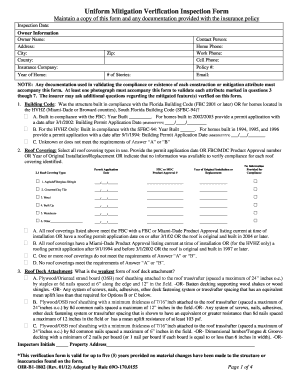
Wind Mitigation Form


What is the Wind Mitigation Form
The Florida wind mitigation report is a crucial document used to assess a property's vulnerability to wind damage, particularly in hurricane-prone areas. This form, often referred to as the wind mitigation inspection form, evaluates various features of a home, such as roof shape, window protection, and the overall construction quality. By identifying these factors, homeowners can potentially qualify for discounts on their homeowners insurance premiums, making it a valuable tool for financial savings and risk management.
How to use the Wind Mitigation Form
Using the wind mitigation inspection form involves several steps. First, homeowners should schedule an inspection with a qualified professional who can accurately assess the property. During the inspection, the inspector will gather information regarding the building's design and construction features. Once the inspection is complete, the inspector will fill out the form, detailing the findings. Homeowners can then submit this report to their insurance company to apply for potential discounts on their premiums.
Steps to complete the Wind Mitigation Form
Completing the wind mitigation form requires careful attention to detail. Here are the essential steps:
- Schedule an inspection with a qualified wind mitigation inspector.
- Ensure the inspector evaluates all relevant features, including roof type, window protection, and door strength.
- Review the completed form for accuracy and completeness.
- Submit the form to your insurance provider along with any required documentation.
Key elements of the Wind Mitigation Form
The wind mitigation report includes several key elements that are critical for insurance purposes. These elements typically cover:
- Roof shape and material type.
- Presence of impact-resistant windows and doors.
- Construction methods used for walls and roofs.
- Details on the home's overall structural integrity.
Each of these factors plays a significant role in determining the level of risk associated with wind damage and can influence insurance discounts.
Legal use of the Wind Mitigation Form
The wind mitigation inspection form is legally recognized in Florida and is essential for homeowners seeking to demonstrate their property's resilience against wind damage. Properly completed forms can provide substantial benefits, including reduced insurance rates. It is important to ensure that the inspection is conducted by a licensed professional to maintain the form's legal validity.
Who Issues the Form
The wind mitigation form is typically completed by licensed home inspectors or contractors who specialize in wind mitigation assessments. These professionals are trained to evaluate the specific features of a home that contribute to its wind resistance. Homeowners should ensure that they engage a qualified inspector to guarantee that the form is filled out accurately and meets all necessary requirements.
Form Submission Methods
Once the wind mitigation report is completed, homeowners have several options for submitting the form to their insurance providers. The most common methods include:
- Online submission through the insurance company's portal.
- Mailing a physical copy of the form to the insurance office.
- In-person delivery to the local insurance branch.
Choosing the right submission method can help ensure that the form is processed quickly and efficiently, allowing homeowners to take advantage of potential discounts without delay.
Quick guide on how to complete wind mitigation form
Effortlessly prepare Wind Mitigation Form on any device
Managing documents online has become increasingly popular among enterprises and individuals. It offers an ideal eco-friendly substitute to traditional printed and signed contracts, allowing you to locate the appropriate form and securely keep it online. airSlate SignNow equips you with all the necessary tools to swiftly create, modify, and eSign your documents without delays. Handle Wind Mitigation Form on any platform using airSlate SignNow's Android or iOS applications and enhance any document-related procedure today.
How to alter and eSign Wind Mitigation Form effortlessly
- Locate Wind Mitigation Form and click on Get Form to begin.
- Make use of the tools we offer to fill out your document.
- Highlight important sections of your documents or obscure sensitive information with the tools that airSlate SignNow provides specifically for that reason.
- Create your signature using the Sign feature, which takes just seconds and has the same legal validity as a conventional wet ink signature.
- Review all the details and click on the Done button to save your changes.
- Select your preferred method for sending your form, whether by email, SMS, or invitation link, or download it to your computer.
Eliminate worries about lost or misplaced documents, tedious form searching, or errors that require you to print new document copies. airSlate SignNow addresses your document management needs with just a few clicks from any device you choose. Edit and eSign Wind Mitigation Form and ensure smooth communication throughout the form preparation process with airSlate SignNow.
Create this form in 5 minutes or less
Create this form in 5 minutes!
How to create an eSignature for the wind mitigation form
How to create an electronic signature for a PDF online
How to create an electronic signature for a PDF in Google Chrome
How to create an e-signature for signing PDFs in Gmail
How to create an e-signature right from your smartphone
How to create an e-signature for a PDF on iOS
How to create an e-signature for a PDF on Android
People also ask
-
What is a Florida wind mitigation report?
A Florida wind mitigation report is a document that outlines the features and structures of a property that can reduce wind damage during severe weather. This report is essential for homeowners looking to save on insurance premiums and improve their safety. It highlights various features such as roof type, window protection, and structural reinforcements.
-
How much does a Florida wind mitigation report cost?
The cost of a Florida wind mitigation report can vary based on the size of the property and the provider. On average, homeowners can expect to pay between $75 to $200 for a comprehensive report. Investing in a wind mitigation report can result in signNow savings on your homeowners insurance premiums.
-
What are the benefits of obtaining a Florida wind mitigation report?
Obtaining a Florida wind mitigation report provides numerous benefits, including potential discounts on homeowner's insurance premiums, an improved understanding of your property's wind resistance features, and enhanced safety in storm-prone areas. It can also be a valuable asset when selling your home, showing potential buyers that your property has been evaluated for wind resistance.
-
How often should I update my Florida wind mitigation report?
It is advisable to update your Florida wind mitigation report every 5 years or after any signNow renovations to your property that may affect its wind resistance features. Insurance companies may request an updated report to re-evaluate your premiums. Keeping your report current ensures that you maintain the best possible insurance rates.
-
Do I need a certified professional for my Florida wind mitigation report?
Yes, it is crucial to have a certified professional conduct your Florida wind mitigation report. A licensed inspector will provide an accurate and comprehensive assessment of your property’s wind resistance features. Utilizing a certified inspector also ensures that your report meets insurance requirements and is recognized by your insurance provider.
-
Can I use airSlate SignNow to eSign my Florida wind mitigation report?
Absolutely! airSlate SignNow provides a streamlined solution for eSigning documents, including your Florida wind mitigation report. Our platform allows you to sign documents easily and securely, saving you time and providing you with a cost-effective approach to managing important paperwork.
-
What integrations does airSlate SignNow offer for Florida wind mitigation reports?
airSlate SignNow offers various integrations with popular applications that enhance your experience of managing Florida wind mitigation reports. You can easily connect with CRM systems, cloud storage services, and project management tools, allowing for seamless collaboration and efficient document management. These integrations help simplify the entire process from inspection to signing.
Get more for Wind Mitigation Form
- Boys basketball permission slip 1doc form
- Grade 4 waste and our world abdaleykluin weebly com form
- Caps direct deposit form
- Home education annual evaluation attendance services miami attendanceservices dadeschools form
- 770es form
- Preliminarychangeofownershippcor calaveras county form
- Florida annual resale certificate for sales t form
- Notice of intent to preserve trust benefits form
Find out other Wind Mitigation Form
- How Can I eSign North Carolina lease agreement
- eSign Montana Lease agreement form Computer
- Can I eSign New Hampshire Lease agreement form
- How To eSign West Virginia Lease agreement contract
- Help Me With eSign New Mexico Lease agreement form
- Can I eSign Utah Lease agreement form
- Can I eSign Washington lease agreement
- Can I eSign Alabama Non disclosure agreement sample
- eSign California Non disclosure agreement sample Now
- eSign Pennsylvania Mutual non-disclosure agreement Now
- Help Me With eSign Utah Non disclosure agreement sample
- How Can I eSign Minnesota Partnership agreements
- eSign Pennsylvania Property management lease agreement Secure
- eSign Hawaii Rental agreement for house Fast
- Help Me With eSign Virginia Rental agreement contract
- eSign Alaska Rental lease agreement Now
- How To eSign Colorado Rental lease agreement
- How Can I eSign Colorado Rental lease agreement
- Can I eSign Connecticut Rental lease agreement
- eSign New Hampshire Rental lease agreement Later