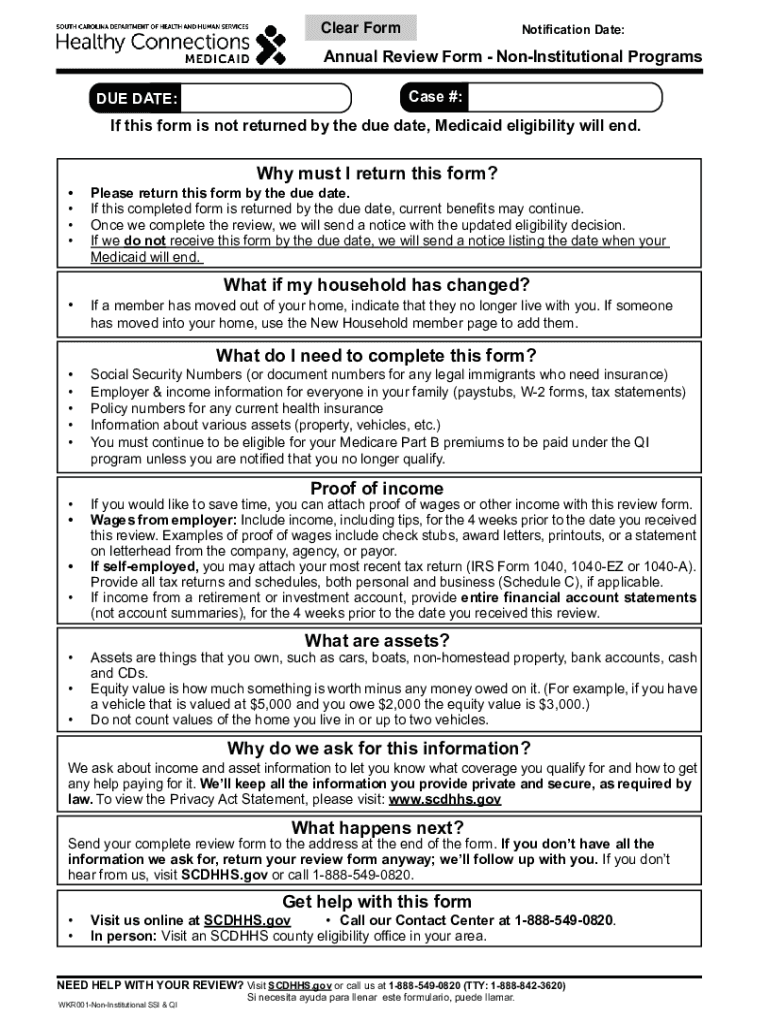
Annual Review Form Non Institutional Programs 2021-2026


Understanding the Annual Review Form for Non-Institutional Programs
The Annual Review Form for Non-Institutional Programs is a critical document for individuals participating in the South Carolina Medicaid program. This form is designed to assess ongoing eligibility for Medicaid benefits, ensuring that recipients continue to meet the necessary criteria. The review process typically occurs annually, requiring participants to provide updated information regarding their financial status, household composition, and any changes in health care needs. Understanding the purpose and requirements of this form is essential for maintaining uninterrupted access to health care services.
Steps to Complete the Annual Review Form for Non-Institutional Programs
Completing the Annual Review Form for Non-Institutional Programs involves several key steps:
- Gather necessary documentation, including proof of income, residency, and any changes in household circumstances.
- Carefully fill out the form, ensuring all sections are completed accurately to reflect your current situation.
- Review the form for any errors or omissions before submission, as inaccuracies can lead to delays in processing.
- Submit the completed form through the designated method, whether online, by mail, or in person, depending on your preference and availability.
How to Obtain the Annual Review Form for Non-Institutional Programs
The Annual Review Form can be obtained through several channels. Individuals can access the form online via the South Carolina Department of Health and Human Services website. Alternatively, physical copies may be available at local Medicaid offices or community service centers. It is important to ensure that you are using the most current version of the form to avoid any issues during the review process.
Key Elements of the Annual Review Form for Non-Institutional Programs
The Annual Review Form includes several key elements that must be accurately completed:
- Personal Information: This section requires basic details such as your name, address, and Medicaid identification number.
- Income Details: You must provide information about all sources of income, including wages, benefits, and any other financial support.
- Household Composition: This section outlines who resides in your household, including dependents and their relationship to you.
- Health Care Needs: Describe any changes in your health status or medical requirements that may affect your Medicaid eligibility.
Legal Use of the Annual Review Form for Non-Institutional Programs
The Annual Review Form is legally binding, meaning that the information provided must be truthful and accurate. Misrepresentation or failure to disclose relevant information can lead to penalties, including loss of Medicaid benefits. It is crucial to complete the form with integrity and to understand that it serves as a formal declaration of your eligibility for the South Carolina Medicaid program.
Form Submission Methods for the Annual Review Form
There are multiple methods for submitting the Annual Review Form, allowing for flexibility based on individual preferences:
- Online Submission: Many individuals choose to complete and submit the form electronically through the South Carolina Medicaid online portal, which offers a streamlined process.
- Mail: The completed form can be printed and mailed to the appropriate Medicaid office. Ensure that you send it well before any deadlines to avoid delays.
- In-Person: For those who prefer face-to-face interaction, visiting a local Medicaid office to submit the form can provide immediate assistance and clarification on any questions.
Quick guide on how to complete annual review form non institutional programs
Effortlessly Prepare Annual Review Form Non Institutional Programs on Any Device
Online document administration has gained popularity among businesses and individuals alike. It serves as an ideal eco-friendly substitute for traditional printed and signed documents, allowing you to locate the appropriate form and securely store it online. airSlate SignNow equips you with all the tools necessary to create, modify, and electronically sign your documents quickly without delays. Manage Annual Review Form Non Institutional Programs on any device using airSlate SignNow's Android or iOS applications and enhance any document workflow today.
The Easiest Way to Modify and eSign Annual Review Form Non Institutional Programs with Ease
- Locate Annual Review Form Non Institutional Programs and click on Get Form to begin.
- Utilize the tools we provide to complete your document.
- Emphasize pertinent sections of your documents or redact sensitive information using tools specifically designed for this by airSlate SignNow.
- Create your signature using the Sign tool, which takes mere seconds and carries the same legal efficacy as a traditional handwritten signature.
- Review the details and click on the Done button to finalize your alterations.
- Select your preferred method to send your form, whether by email, SMS, invite link, or download it to your computer.
Eliminate concerns about lost or misplaced files, frustrating form searches, or mistakes that require reprinting new copies. airSlate SignNow meets your document management needs in just a few clicks from any device you choose. Edit and eSign Annual Review Form Non Institutional Programs to ensure effective communication throughout your document preparation process with airSlate SignNow.
Create this form in 5 minutes or less
Find and fill out the correct annual review form non institutional programs
Create this form in 5 minutes!
How to create an eSignature for the annual review form non institutional programs
How to create an electronic signature for a PDF online
How to create an electronic signature for a PDF in Google Chrome
How to create an e-signature for signing PDFs in Gmail
How to create an e-signature right from your smartphone
How to create an e-signature for a PDF on iOS
How to create an e-signature for a PDF on Android
People also ask
-
What is the South Carolina Medicaid Program and who is eligible?
The South Carolina Medicaid Program provides health coverage for low-income individuals, families, and those with disabilities in South Carolina. Eligibility typically requires meeting specific income and asset guidelines. To determine if you qualify, it’s essential to review the income thresholds and other requirements outlined by the program.
-
How can I apply for the South Carolina Medicaid Program?
You can apply for the South Carolina Medicaid Program online through the SC Department of Health and Human Services website, in person at local offices, or via mail. The online application process is highly recommended for its convenience. Make sure to have your financial and personal information readily available to expedite the application.
-
What services are covered under the South Carolina Medicaid Program?
The South Carolina Medicaid Program covers a wide range of services, including hospital visits, outpatient care, preventive services, and prescription drugs. Mental health services and long-term care are also included. For a comprehensive list of services, consult the program’s official resources.
-
What are the costs associated with the South Carolina Medicaid Program?
The South Carolina Medicaid Program is designed to be low-cost for eligible individuals. Most participants do not have to pay premiums, although there may be some copays for certain services. It’s best to check with the program for the latest cost structure and any potential fees.
-
How does the South Carolina Medicaid Program benefit families?
Families benefit from the South Carolina Medicaid Program by gaining access to essential healthcare services without the burden of high medical costs. This access can lead to improved health outcomes for children and adults, ensuring that necessary treatments and check-ups are not neglected due to financial constraints.
-
Can I access dental and vision care through the South Carolina Medicaid Program?
Yes, dental and vision care are generally covered under the South Carolina Medicaid Program for eligible members, especially for children. Coverage specifics can vary, so it's important to review what is included and seek guidance if needed. Regular check-ups and preventive care are highly encouraged.
-
Are there any special programs within the South Carolina Medicaid Program?
Yes, the South Carolina Medicaid Program includes several special initiatives aimed at providing enhanced services, such as managed care organizations and programs for those with chronic illnesses. These initiatives can offer tailored support and resources to better meet the needs of particular populations, ensuring comprehensive healthcare.
Get more for Annual Review Form Non Institutional Programs
Find out other Annual Review Form Non Institutional Programs
- How Do I Sign Rhode Island Real Estate Form
- Can I Sign Vermont Real Estate Document
- How To Sign Wyoming Orthodontists Document
- Help Me With Sign Alabama Courts Form
- Help Me With Sign Virginia Police PPT
- How To Sign Colorado Courts Document
- Can I eSign Alabama Banking PPT
- How Can I eSign California Banking PDF
- How To eSign Hawaii Banking PDF
- How Can I eSign Hawaii Banking Document
- How Do I eSign Hawaii Banking Document
- How Do I eSign Hawaii Banking Document
- Help Me With eSign Hawaii Banking Document
- How To eSign Hawaii Banking Document
- Can I eSign Hawaii Banking Presentation
- Can I Sign Iowa Courts Form
- Help Me With eSign Montana Banking Form
- Can I Sign Kentucky Courts Document
- How To eSign New York Banking Word
- Can I eSign South Dakota Banking PPT