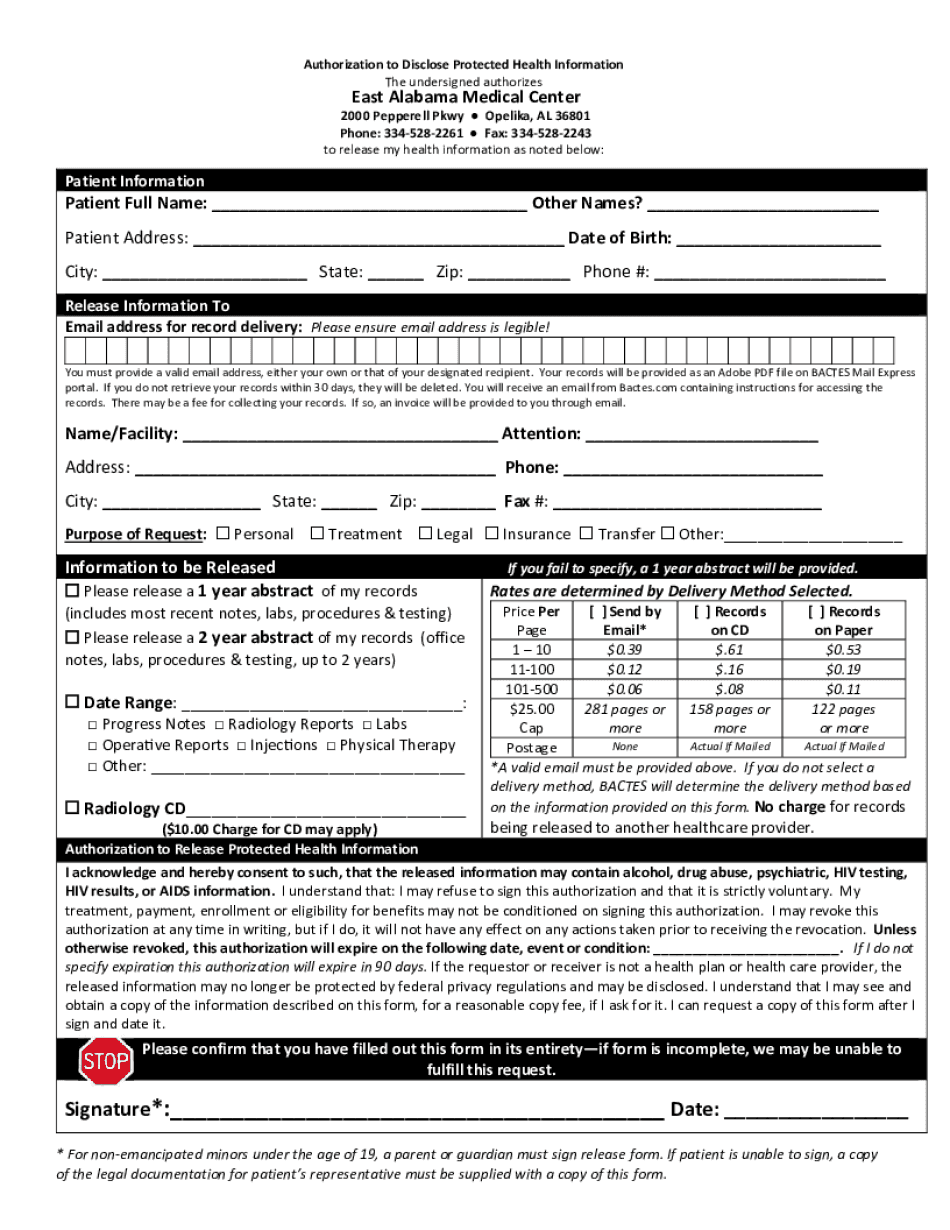
Medical Record Request Form East Alabama Medical Center 2016-2026


What is the Medical Record Request Form for East Alabama Medical Center?
The Medical Record Request Form for East Alabama Medical Center, often referred to as my eamc, is a crucial document that allows patients to formally request access to their medical records. This form is essential for individuals who wish to obtain copies of their health information for personal use, transfer to another healthcare provider, or for legal purposes. It ensures that the request is documented and processed in compliance with healthcare regulations, including HIPAA, which protects patient privacy.
How to Use the Medical Record Request Form for East Alabama Medical Center
Using the Medical Record Request Form is straightforward. First, download the form from the East Alabama Medical Center's website or request a hard copy from the facility. Fill in your personal information, including your full name, date of birth, and contact details. Specify the records you wish to access, such as specific dates of service or types of treatment. Once completed, submit the form as instructed, either online, by mail, or in person, depending on the options provided by the medical center.
Steps to Complete the Medical Record Request Form for East Alabama Medical Center
Completing the Medical Record Request Form involves several key steps:
- Download or obtain the form from East Alabama Medical Center.
- Fill in your personal details accurately, ensuring all information is current.
- Clearly indicate the medical records you are requesting, including specific details to avoid delays.
- Sign and date the form to authorize the release of your records.
- Submit the completed form according to the instructions provided, ensuring you retain a copy for your records.
Legal Use of the Medical Record Request Form for East Alabama Medical Center
The Medical Record Request Form is legally binding and must be completed in accordance with federal and state regulations. By signing the form, you authorize East Alabama Medical Center to release your medical records to the specified recipient. This process is governed by laws such as HIPAA, which ensures that your health information is handled securely and confidentially. It is important to understand your rights regarding access to your medical records and the legal implications of the authorization you provide.
Key Elements of the Medical Record Request Form for East Alabama Medical Center
The key elements of the Medical Record Request Form include:
- Patient Information: Full name, date of birth, and contact details.
- Record Details: Specific information about the records requested, including dates of service.
- Recipient Information: Details of where the records should be sent, if applicable.
- Signature: Patient's signature to authorize the release of records.
- Date: Date when the request is made.
Form Submission Methods for the Medical Record Request Form
Submitting the Medical Record Request Form can be done through various methods, depending on the options provided by East Alabama Medical Center. Typically, you can submit the form:
- Online: Through the medical center's secure patient portal, if available.
- By Mail: Sending the completed form to the designated address for medical records.
- In Person: Delivering the form directly to the medical records department at the facility.
Quick guide on how to complete medical record request form east alabama medical center
Assist with Medical Record Request Form East Alabama Medical Center effortlessly on any gadget
Online document administration has gained popularity among companies and individuals. It serves as an ideal eco-friendly alternative to conventional printed and signed documents, allowing you to access the necessary form and securely archive it online. airSlate SignNow provides you with all the resources required to create, edit, and eSign your documents quickly without setbacks. Manage Medical Record Request Form East Alabama Medical Center on any gadget using airSlate SignNow Android or iOS applications and simplify any document-related task today.
How to modify and eSign Medical Record Request Form East Alabama Medical Center smoothly
- Locate Medical Record Request Form East Alabama Medical Center and click on Get Form to begin.
- Utilize the tools we offer to complete your document.
- Emphasize important sections of your documents or conceal sensitive data using tools that airSlate SignNow provides specifically for that purpose.
- Generate your signature with the Sign tool, which takes seconds and carries the same legal validity as a conventional wet ink signature.
- Verify the details and then click the Done button to save your changes.
- Select how you wish to send your form, via email, text message (SMS), invitation link, or download it to your computer.
Eliminate the worry of lost or misplaced files, tedious form searching, or errors that require printing new document copies. airSlate SignNow fulfills all your document management needs in just a few clicks from any device of your preference. Modify and eSign Medical Record Request Form East Alabama Medical Center while ensuring excellent communication at every phase of the form preparation process with airSlate SignNow.
Create this form in 5 minutes or less
Find and fill out the correct medical record request form east alabama medical center
Create this form in 5 minutes!
How to create an eSignature for the medical record request form east alabama medical center
How to create an electronic signature for a PDF online
How to create an electronic signature for a PDF in Google Chrome
How to create an e-signature for signing PDFs in Gmail
How to create an e-signature right from your smartphone
How to create an e-signature for a PDF on iOS
How to create an e-signature for a PDF on Android
People also ask
-
What is my eamc record and how can airSlate SignNow help me manage it?
Your eamc record refers to your electronic records managed by the Educational Assessment Management Committee. With airSlate SignNow, you can easily eSign and send documents related to your eamc record, simplifying the process and ensuring compliance with all necessary regulations.
-
How much does it cost to use airSlate SignNow for managing my eamc record?
airSlate SignNow offers flexible pricing plans designed to accommodate various needs, with options suitable for individuals and teams. You can start with a free trial to explore how easy it is to manage your eamc record before committing to a subscription.
-
What features does airSlate SignNow offer for managing my eamc record?
airSlate SignNow provides a variety of features to efficiently handle your eamc record, including customizable templates, automatic reminders, and secure cloud storage. These features enhance the overall efficiency and accuracy of managing important documents related to your eamc record.
-
Can I integrate airSlate SignNow with other applications for my eamc record?
Yes, airSlate SignNow seamlessly integrates with many popular applications, enabling you to manage your eamc record alongside other crucial tools. This connectivity helps streamline your workflow and ensures all aspects of your documentation process are synced for optimal performance.
-
Is airSlate SignNow secure for handling my eamc record?
Absolutely! airSlate SignNow prioritizes security with advanced encryption and compliance with various industry standards, making it a safe option for managing your eamc record. You can rest assured that your documents and signatures are protected from unauthorized access.
-
How does airSlate SignNow improve the signing process for my eamc record?
airSlate SignNow enhances the signing process for your eamc record by providing a user-friendly interface that allows for quick eSigning and document processing. This speeds up approvals and reduces the time spent managing paperwork, ultimately making your operations more efficient.
-
What are the benefits of using airSlate SignNow for my eamc record over traditional methods?
Using airSlate SignNow for your eamc record offers numerous benefits over traditional methods, including time savings, reduced costs, and improved tracking of document status. This digital approach eliminates the hassle of printing, signing, and scanning, allowing for a smoother and faster workflow.
Get more for Medical Record Request Form East Alabama Medical Center
Find out other Medical Record Request Form East Alabama Medical Center
- eSign Tennessee Insurance Rental Lease Agreement Later
- eSign Texas Insurance Affidavit Of Heirship Myself
- Help Me With eSign Kentucky Legal Quitclaim Deed
- eSign Louisiana Legal Limited Power Of Attorney Online
- How Can I eSign Maine Legal NDA
- eSign Maryland Legal LLC Operating Agreement Safe
- Can I eSign Virginia Life Sciences Job Description Template
- eSign Massachusetts Legal Promissory Note Template Safe
- eSign West Virginia Life Sciences Agreement Later
- How To eSign Michigan Legal Living Will
- eSign Alabama Non-Profit Business Plan Template Easy
- eSign Mississippi Legal Last Will And Testament Secure
- eSign California Non-Profit Month To Month Lease Myself
- eSign Colorado Non-Profit POA Mobile
- How Can I eSign Missouri Legal RFP
- eSign Missouri Legal Living Will Computer
- eSign Connecticut Non-Profit Job Description Template Now
- eSign Montana Legal Bill Of Lading Free
- How Can I eSign Hawaii Non-Profit Cease And Desist Letter
- Can I eSign Florida Non-Profit Residential Lease Agreement