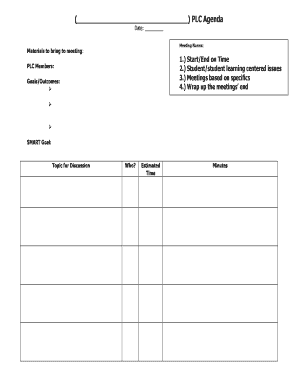
Plc Agenda Template Word Form


What is the PLC Agenda Template Word
The PLC agenda template in Word format is a structured document designed to outline the key topics and discussions for Professional Learning Communities (PLCs). This template helps educators and facilitators organize meetings effectively, ensuring that all necessary points are covered. It typically includes sections for meeting objectives, participant roles, agenda items, and time allocations, making it easier to manage time and resources during the meeting.
How to Use the PLC Agenda Template Word
Using the PLC agenda template in Word is straightforward. First, download the template from a reliable source. Open the document in Microsoft Word or a compatible word processor. Customize the template by filling in the meeting details, such as date, time, and location. Next, add specific agenda items relevant to your meeting, ensuring to allocate time for each topic. Finally, save the document and distribute it to participants ahead of the meeting to facilitate preparation and engagement.
Key Elements of the PLC Agenda Template Word
Essential elements of the PLC agenda template include:
- Meeting Title: Clearly state the purpose of the meeting.
- Date and Time: Specify when the meeting will take place.
- Attendees: List the names of participants to ensure everyone is informed.
- Agenda Items: Outline the topics to be discussed, including any presentations or discussions.
- Time Allocations: Assign specific time slots for each agenda item to keep the meeting on track.
- Notes Section: Provide space for participants to jot down important points or action items.
Steps to Complete the PLC Agenda Template Word
Completing the PLC agenda template involves several steps:
- Download the Template: Obtain the PLC agenda template in Word format.
- Open the Document: Use Microsoft Word or a compatible application to open the file.
- Fill in Meeting Details: Enter the meeting title, date, time, and attendee list.
- Add Agenda Items: Include all relevant topics for discussion, ensuring clarity and relevance.
- Allocate Time: Assign time slots for each agenda item to facilitate effective time management.
- Review and Save: Check for completeness and accuracy before saving the final document.
Legal Use of the PLC Agenda Template Word
The PLC agenda template can be used legally as a formal record of meeting discussions and decisions. When properly filled out and distributed, it serves as documentation that can be referenced in future meetings or for accountability purposes. It is important to ensure that all participants are aware of the agenda and agree to the topics discussed, as this fosters transparency and collaboration.
Examples of Using the PLC Agenda Template Word
Examples of using the PLC agenda template include:
- Staff Development Meetings: To discuss professional growth opportunities and training.
- Curriculum Planning Sessions: To outline new initiatives and review existing programs.
- Assessment Review Meetings: To analyze student performance data and make instructional decisions.
Quick guide on how to complete plc agenda template word
Effortlessly Prepare Plc Agenda Template Word on Any Device
Digital document management has become increasingly favored by businesses and individuals alike. It serves as an ideal eco-friendly alternative to traditional printed and signed forms, allowing you to access the correct document and securely store it online. airSlate SignNow equips you with all the necessary tools to create, modify, and electronically sign your files quickly and efficiently. Handle Plc Agenda Template Word on any device with the airSlate SignNow apps for Android or iOS and simplify your document-related processes today.
How to Alter and Electronically Sign Plc Agenda Template Word with Ease
- Search for Plc Agenda Template Word and select Get Form to begin.
- Utilize the features we provide to complete your document.
- Emphasize important portions of the documents or redact sensitive details with tools that airSlate SignNow specifically offers for this purpose.
- Generate your signature using the Sign tool, which takes moments and holds the same legal validity as a conventional wet ink signature.
- Review the details and click on the Done button to save your modifications.
- Choose your preferred method to send your form, either via email, text message (SMS), or invite link, or download it to your computer.
Eliminate worries about lost or misplaced files, tedious form searching, or mistakes that necessitate printing additional copies. airSlate SignNow addresses all your document management requirements in just a few clicks from any device you choose. Alter and electronically sign Plc Agenda Template Word to ensure effective communication at every stage of the document preparation process with airSlate SignNow.
Create this form in 5 minutes or less
Create this form in 5 minutes!
How to create an eSignature for the plc agenda template word
How to create an electronic signature for a PDF online
How to create an electronic signature for a PDF in Google Chrome
How to create an e-signature for signing PDFs in Gmail
How to create an e-signature right from your smartphone
How to create an e-signature for a PDF on iOS
How to create an e-signature for a PDF on Android
People also ask
-
What is a PLC template and how can it benefit my business?
A PLC template is a pre-designed layout that streamlines the process of creating documents and contracts. By utilizing a PLC template, businesses can save time and ensure consistency across their documents, resulting in a more efficient workflow.
-
How much does the PLC template cost with airSlate SignNow?
The cost of using a PLC template within airSlate SignNow varies based on the subscription plan you choose. Our plans are designed to fit different business needs and budgets, providing excellent value for features like e-signature and document management.
-
Are there customizable options for the PLC template in airSlate SignNow?
Yes, the PLC template in airSlate SignNow is fully customizable. You can modify various elements such as text, logos, and formatting to fit your branding and business requirements.
-
Can I integrate my PLC template with other software using airSlate SignNow?
Absolutely! airSlate SignNow allows seamless integration with various third-party applications. This makes it easy to incorporate your PLC template into existing workflows and software systems.
-
What features come with the PLC template in airSlate SignNow?
The PLC template includes features such as automated workflows, e-signature capabilities, and document tracking. These features enhance the user experience and improve document handling efficiency.
-
How secure is the PLC template when using airSlate SignNow?
Security is a top priority with airSlate SignNow. Your PLC template documents are protected with advanced encryption, ensuring that all sensitive information remains confidential.
-
Is there customer support for using the PLC template with airSlate SignNow?
Yes, airSlate SignNow offers excellent customer support to assist you with the PLC template and other features. You can signNow out via chat, email, or phone to get the help you need.
Get more for Plc Agenda Template Word
- Probability worksheet 4 form
- Central institute of temperate horticulture form
- Composite filling consent form
- Caps employee change of address form
- Imko w2 form
- Oregon public employees retirement system headquarters 11410 s oregon form
- Request ampamp approve time off in kronos time approvers umn form
- Instructions for health care provider a health care provider information
Find out other Plc Agenda Template Word
- How To eSignature West Virginia Police POA
- eSignature Rhode Island Real Estate Letter Of Intent Free
- eSignature Rhode Island Real Estate Business Letter Template Later
- eSignature South Dakota Real Estate Lease Termination Letter Simple
- eSignature Tennessee Real Estate Cease And Desist Letter Myself
- How To eSignature New Mexico Sports Executive Summary Template
- Can I eSignature Utah Real Estate Operating Agreement
- eSignature Vermont Real Estate Warranty Deed Online
- eSignature Vermont Real Estate Operating Agreement Online
- eSignature Utah Real Estate Emergency Contact Form Safe
- eSignature Washington Real Estate Lease Agreement Form Mobile
- How Can I eSignature New York Sports Executive Summary Template
- eSignature Arkansas Courts LLC Operating Agreement Now
- How Do I eSignature Arizona Courts Moving Checklist
- eSignature Wyoming Real Estate Quitclaim Deed Myself
- eSignature Wyoming Real Estate Lease Agreement Template Online
- How Can I eSignature Delaware Courts Stock Certificate
- How Can I eSignature Georgia Courts Quitclaim Deed
- Help Me With eSignature Florida Courts Affidavit Of Heirship
- Electronic signature Alabama Banking RFP Online