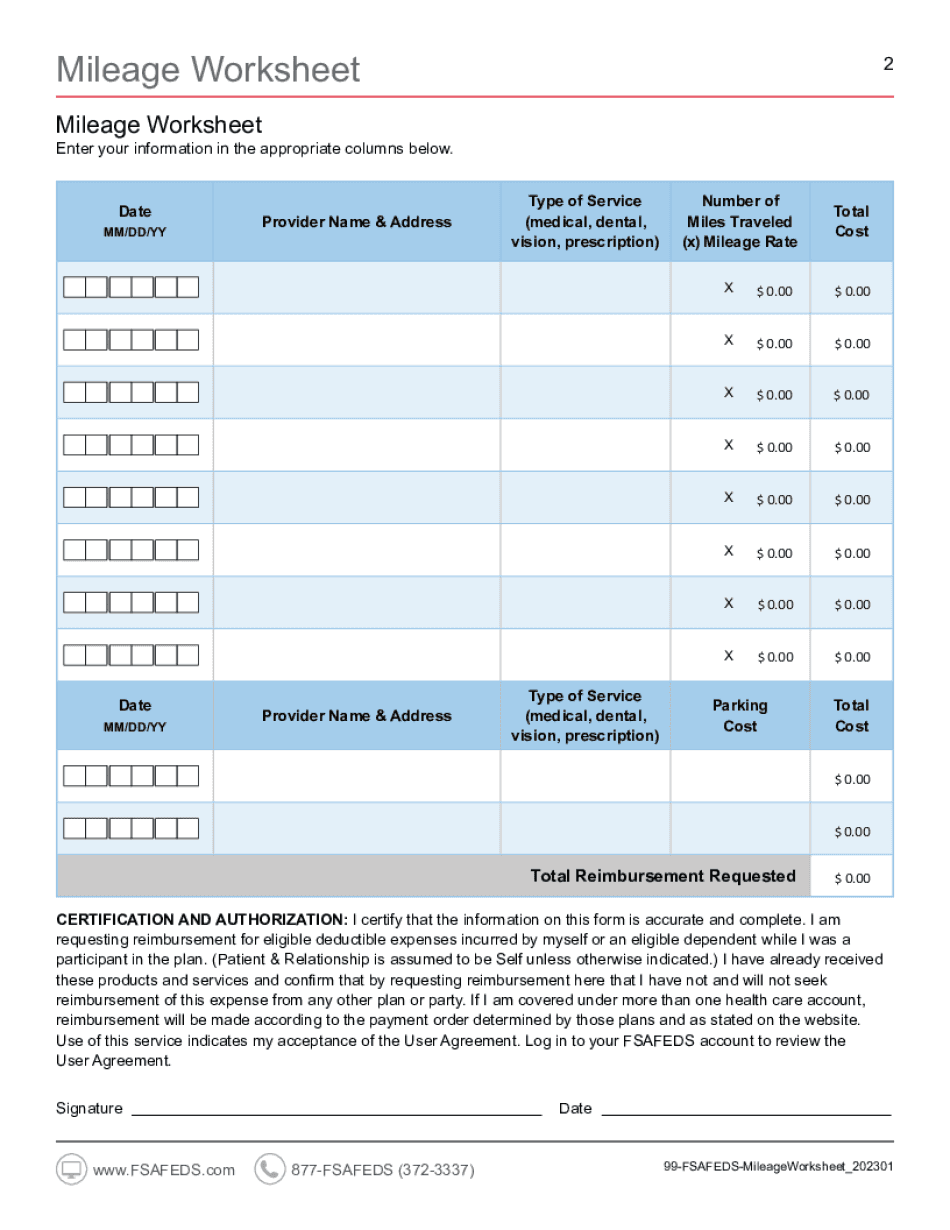
Fsa Mileage Worksheet Fill Out & Sign Online 2023-2026


What is the fsafeds mileage worksheet?
The fsafeds mileage worksheet is a specific form used by employees participating in a Flexible Spending Account (FSA) to document and claim mileage expenses related to qualified medical expenses. This worksheet helps users track their travel for medical appointments, ensuring they can accurately report their mileage for reimbursement. The form is essential for maintaining compliance with IRS regulations and for maximizing the benefits of an FSA.
Steps to complete the fsafeds mileage worksheet
Completing the fsafeds mileage worksheet involves several straightforward steps:
- Gather necessary information: Collect details about your trips, including dates, destinations, and purpose of travel.
- Record mileage: Use a reliable method to track the distance traveled for each trip. This can include using a GPS or a mileage tracking app.
- Fill out the worksheet: Enter the collected information into the mileage worksheet template, ensuring all fields are accurately completed.
- Calculate total mileage: Sum up all the miles driven for medical purposes to determine the total claimable amount.
- Sign and date: Ensure that you sign the form to validate your claims and date it for record-keeping.
Legal use of the fsafeds mileage worksheet
The legal use of the fsafeds mileage worksheet is crucial for ensuring compliance with tax regulations. To be considered valid, the form must be filled out accurately and signed by the claimant. This documentation serves as proof of the mileage incurred for medical purposes, which can be essential during audits or reviews by the IRS. Utilizing a trusted eSignature platform, like signNow, can enhance the legal standing of the completed form by providing secure digital signatures and maintaining compliance with eSignature laws.
Key elements of the fsafeds mileage worksheet
Understanding the key elements of the fsafeds mileage worksheet can help users fill it out correctly. Important components include:
- Date of travel: The specific date when the trip occurred.
- Destination: The location visited for medical purposes.
- Purpose of travel: A brief description of the medical reason for the trip.
- Mileage driven: The total miles traveled for each trip.
- Total mileage: A summary of all mileage claims for reimbursement.
Examples of using the fsafeds mileage worksheet
Examples of using the fsafeds mileage worksheet can clarify its practical application. For instance, if an employee travels to a doctor’s appointment that is fifteen miles away, they would record that distance along with the appointment date and purpose. Similarly, if they visit a pharmacy to pick up a prescription, that mileage should also be documented. By compiling these examples, users can better understand how to accurately report their mileage for reimbursement.
Form submission methods for the fsafeds mileage worksheet
Submitting the fsafeds mileage worksheet can be done through various methods, depending on the employer's requirements. Common submission methods include:
- Online submission: Many employers allow electronic submission through their FSA management platforms.
- Mail: Users may also print the completed form and send it via postal service to the designated FSA administrator.
- In-person: Some employees may choose to submit the form directly to their HR department or FSA administrator during office hours.
Quick guide on how to complete fsa mileage worksheet fill out ampamp sign online
Complete Fsa Mileage Worksheet Fill Out & Sign Online effortlessly on any device
Online document management has become increasingly favored by companies and individuals alike. It offers an ideal eco-friendly alternative to conventional printed and signed paperwork, as you can obtain the necessary forms and securely retain them online. airSlate SignNow provides you with all the tools required to create, modify, and electronically sign your documents rapidly without delays. Manage Fsa Mileage Worksheet Fill Out & Sign Online on any device using airSlate SignNow Android or iOS applications and enhance any document-driven process today.
The easiest way to modify and electronically sign Fsa Mileage Worksheet Fill Out & Sign Online with ease
- Locate Fsa Mileage Worksheet Fill Out & Sign Online and click Get Form to commence.
- Utilize the tools we offer to complete your document.
- Emphasize important sections of your documents or obscure sensitive information with tools that airSlate SignNow provides specifically for that purpose.
- Create your electronic signature using the Sign feature, which takes mere seconds and holds the same legal standing as a conventional handwritten signature.
- Review all the details and then click the Done button to save your modifications.
- Select your preferred method for sending your form, whether by email, SMS, or invitation link, or download it to your computer.
Eliminate concerns about lost or misplaced files, tedious form searches, or mistakes that necessitate printing new document copies. airSlate SignNow meets your document management needs in just a few clicks from your chosen device. Adjust and electronically sign Fsa Mileage Worksheet Fill Out & Sign Online to guarantee effective communication at every step of your form preparation process with airSlate SignNow.
Create this form in 5 minutes or less
Find and fill out the correct fsa mileage worksheet fill out ampamp sign online
Create this form in 5 minutes!
How to create an eSignature for the fsa mileage worksheet fill out ampamp sign online
How to create an electronic signature for a PDF online
How to create an electronic signature for a PDF in Google Chrome
How to create an e-signature for signing PDFs in Gmail
How to create an e-signature right from your smartphone
How to create an e-signature for a PDF on iOS
How to create an e-signature for a PDF on Android
People also ask
-
What is the fsafeds mileage worksheet and how can it help me?
The fsafeds mileage worksheet is a tool designed to help federal employees track their mileage for FSAFEDS reimbursement claims. By using this worksheet, you can easily document your travel expenses, ensuring you stay organized and compliant with federal reimbursement guidelines. This simplifies the process of submitting your claims and maximizing your benefits.
-
How can I access the fsafeds mileage worksheet?
You can access the fsafeds mileage worksheet directly through the airSlate SignNow platform. Once you sign up for an account, you can easily find and use the worksheet to record your travel information. Our platform provides user-friendly features that make it simple to navigate.
-
Is the fsafeds mileage worksheet updated for the latest IRS guidelines?
Yes, the fsafeds mileage worksheet is regularly updated to comply with the latest IRS guidelines for mileage reimbursement. This ensures that you can accurately report your mileage and receive the appropriate reimbursement amounts. Staying current with tax requirements is essential for maximizing your benefits.
-
What features does the fsafeds mileage worksheet offer?
The fsafeds mileage worksheet offers several key features, including easy data entry for mileage tracking, automated calculation of reimbursements based on current rates, and the option to save and share your documents securely. This makes managing and submitting your mileage claims hassle-free and efficient.
-
Can I integrate the fsafeds mileage worksheet with other tools?
Yes, the fsafeds mileage worksheet can seamlessly integrate with various applications and tools via airSlate SignNow's robust API. This flexibility allows you to synchronize your mileage data with other financial or HR systems, streamlining your overall expense management process.
-
What are the benefits of using the fsafeds mileage worksheet?
Using the fsafeds mileage worksheet helps you stay organized and ensures accurate record-keeping for travel expenses. It simplifies the reimbursement submission process, saving you time and reducing errors. Additionally, by having a comprehensive record, you can track your expenses more effectively.
-
Is there a cost associated with the fsafeds mileage worksheet?
The fsafeds mileage worksheet is available as part of the airSlate SignNow subscription, which is designed to be cost-effective for businesses of all sizes. Pricing plans vary based on the features you choose, providing options that fit your budget while delivering valuable tools for document management and e-signature capabilities.
Get more for Fsa Mileage Worksheet Fill Out & Sign Online
- Math 6 7 notes 5 4 answer key form
- Against medical advice form 12068605
- Computer forensics service agreement form
- Snot 22 score form
- Stevens immunization form
- Pi 1716 application for high school equivalency diploma andor dpi wi form
- Salary slip pay slip form
- Electrical contractor application and renewal form cayman
Find out other Fsa Mileage Worksheet Fill Out & Sign Online
- How To Sign Colorado Car Dealer Arbitration Agreement
- Sign Florida Car Dealer Resignation Letter Now
- Sign Georgia Car Dealer Cease And Desist Letter Fast
- Sign Georgia Car Dealer Purchase Order Template Mobile
- Sign Delaware Car Dealer Limited Power Of Attorney Fast
- How To Sign Georgia Car Dealer Lease Agreement Form
- How To Sign Iowa Car Dealer Resignation Letter
- Sign Iowa Car Dealer Contract Safe
- Sign Iowa Car Dealer Limited Power Of Attorney Computer
- Help Me With Sign Iowa Car Dealer Limited Power Of Attorney
- Sign Kansas Car Dealer Contract Fast
- Sign Kansas Car Dealer Agreement Secure
- Sign Louisiana Car Dealer Resignation Letter Mobile
- Help Me With Sign Kansas Car Dealer POA
- How Do I Sign Massachusetts Car Dealer Warranty Deed
- How To Sign Nebraska Car Dealer Resignation Letter
- How Can I Sign New Jersey Car Dealer Arbitration Agreement
- How Can I Sign Ohio Car Dealer Cease And Desist Letter
- How To Sign Ohio Car Dealer Arbitration Agreement
- How To Sign Oregon Car Dealer Limited Power Of Attorney