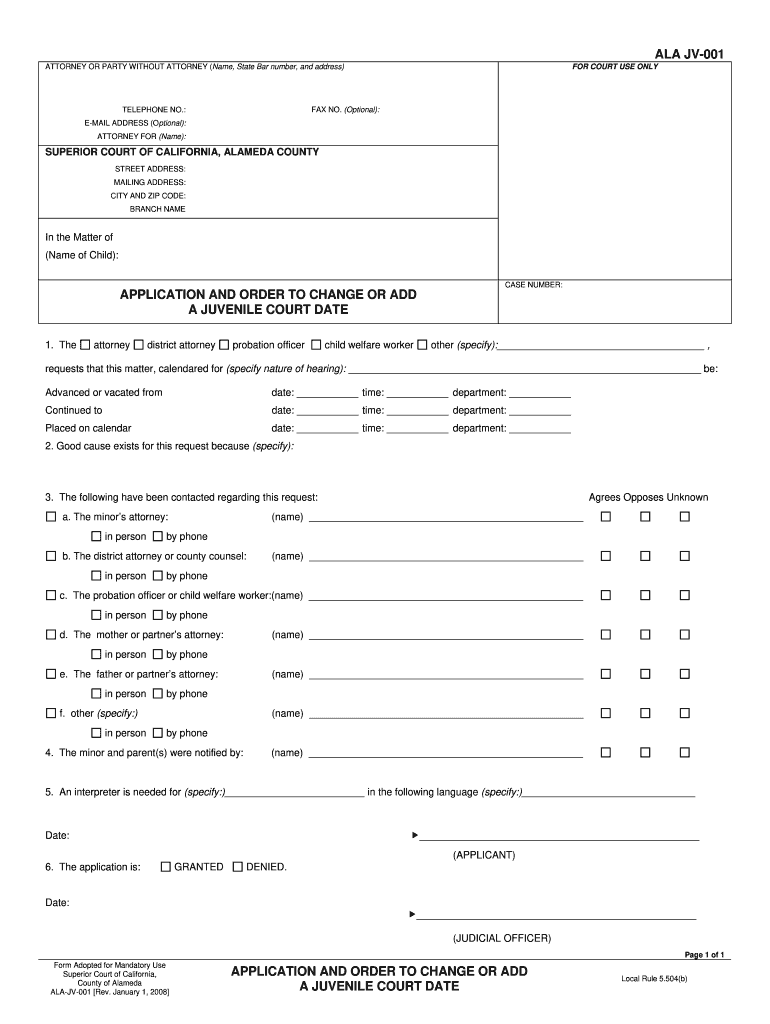
Ala Jv 001 Form 2008-2026


What is the Ala Jv 001 Form
The Ala Jv 001 form, also known as the application for juvenile court, is a legal document used in California. This form is essential for individuals seeking to initiate a process within the juvenile court system. It is specifically designed to address matters related to minors, including custody, guardianship, and other legal concerns. Understanding the purpose and structure of this form is crucial for ensuring that all necessary information is accurately presented to the court.
How to Use the Ala Jv 001 Form
Using the Ala Jv 001 form involves several key steps. First, ensure you have the most current version of the form, as outdated forms may not be accepted. Next, carefully read the instructions provided with the form to understand the required information. Fill out the form with accurate details about the juvenile, including their name, date of birth, and relevant circumstances. After completing the form, review it for any errors before submitting it to the appropriate juvenile court. This attention to detail helps facilitate a smoother process.
Steps to Complete the Ala Jv 001 Form
Completing the Ala Jv 001 form involves a series of organized steps:
- Gather necessary information about the juvenile, including personal details and background.
- Obtain the latest version of the Ala Jv 001 form from a reliable source.
- Carefully fill out each section of the form, ensuring all required fields are completed.
- Review the form for accuracy and completeness before submission.
- Submit the form to the designated juvenile court, either online or by mail, as specified in the instructions.
Key Elements of the Ala Jv 001 Form
The Ala Jv 001 form contains several key elements that are critical for its acceptance by the court. These include:
- Personal Information: This section requires the juvenile's full name, date of birth, and other identifying details.
- Reason for Application: Applicants must clearly state the purpose of the application, whether it pertains to custody, guardianship, or another legal matter.
- Signature: The form must be signed by the applicant or their legal representative, affirming the accuracy of the information provided.
Legal Use of the Ala Jv 001 Form
The Ala Jv 001 form serves a legal purpose within the juvenile court system. It is utilized to formally request the court's intervention in matters concerning minors. Legal professionals and guardians must ensure that the form is filled out correctly to avoid delays or complications in the court process. Misuse or incomplete submissions can lead to legal repercussions, emphasizing the importance of understanding the form's legal implications.
Form Submission Methods
Submitting the Ala Jv 001 form can be done through various methods, depending on the court's requirements. Common submission methods include:
- Online Submission: Many courts allow for electronic filing of the form through their official websites.
- Mail: The form can be printed and sent via postal service to the appropriate juvenile court.
- In-Person Submission: Applicants may also choose to deliver the form directly to the court clerk's office.
Quick guide on how to complete application and order to change or add a juvenile court legalfill
Complete and submit your Ala Jv 001 Form swiftly
Robust tools for electronic document transfer and endorsement are crucial for enhancing processes and the consistent progression of your forms. When handling legal documents and endorsing a Ala Jv 001 Form, the right signature solution can conserve a signNow amount of time and resources with every submission.
Locate, finalize, modify, sign, and distribute your legal paperwork with airSlate SignNow. This service provides everything necessary to create efficient paper submission workflows. Its extensive legal forms repository and user-friendly interface can assist you in locating your Ala Jv 001 Form promptly, while the editor featuring our signature function will enable you to finalize and validate it instantly.
Sign your Ala Jv 001 Form in a few easy steps
- Access the Ala Jv 001 Form you require in our library via search or catalog pages.
- Examine the form details and preview it to ensure it meets your specifications and legal standards.
- Click Obtain form to open it for customization.
- Fill out the form using the comprehensive toolbar.
- Check the details you've entered and click the Sign tool to validate your document.
- Select one of three options to insert your signature.
- Complete your modifications and save the file to your repository, then download it to your device or share it right away.
Simplify each phase of your document preparation and validation with airSlate SignNow. Experience a more effective online solution that has fully considered all aspects of managing your documents.
Create this form in 5 minutes or less
FAQs
-
How do I write qualification details in order to fill out the AIIMS application form if a student is appearing in 12th standard?
There must be provision in the form for those who are taking 12 th board exam this year , so go through the form properly before filling it .
-
How do I respond to a request for a restraining order? Do I need to fill out a form?
As asked of me specifically;The others are right, you will likely need a lawyer. But to answer your question, there is a response form to respond to a restraining order or order of protection. Worst case the form is available at the courthouse where your hearing is set to be heard in, typically at the appropriate clerk's window, which may vary, so ask any of the clerk's when you get there.You only have so many days to respond, and it will specify in the paperwork.You will also have to appear in court on the date your hearing is scheduled.Most courts have a department that will help you respond to forms at no cost. I figure you are asking because you can't afford an attorney which is completely understandable.The problem is that if you aren't represented and the other person is successful in getting a temporary restraining order made permanent in the hearing you will not be allowed at any of the places the petitioner goes, without risking arrest.I hope this helps.Not given as legal advice-
-
I have filled out the Manipal application form with wrong address - and now they won't allow me to change it. What should I do?
what is the problem if the address is wrong ?Anyways, the results will be posted online and you can get the print out of the same if you wish to join.If you wish to join, then again they will ask you to submit all the required proofs.... then you can submit correct address.By the way, why did you give it wrong ?
-
If I fill out a money order wrong and don't have the receipt, can I take it back to the post office and get it changed?
Question: If I fill out a money order wrong and don't have the receipt, can I take it back to the post office and get it changed?Probably not.However, you can simply cross out the incorrect information in front of the party to whom you are giving it for payment and that should be sufficient for them to cash it. Or you can do so for someone who has a bank account, have them deposit the money order and then give you the cash to purchase a new one, if necessary. Or the payee can cross your incorrect information, send you a copy of the edits that they made and then deposit it in their account.Everything depends on how “wrong” you filled it out. If you simply put the incorrect payee, then that’s easily fixed. If you put the wrong payee, wrong address and a host of other unnecessary things on the money order, you might have a problem or two. It all depends upon how careless you were (Sorry…but asking before you fill out the money order really is standard operating procedure, just like with checks) when you filled it out.You can try to take it back to the post office. however, if you give them a detailed explanation with too many moving parts, they may simply tell you that there is nothing that they can do. That’s because it’s easier to say “No” than it is to say “Yes.”
-
How do I mail a regular letter to Venezuela? Do I need to fill out a customs form for a regular letter or do I just need to add an international mail stamp and send it?
You do not need to fill out a customs form for a regular letter sent from the US to any other country. Postage for an international letter under 1 ounce is currently $1.15. You may apply any stamp - or combination of stamps - which equals that amount.
-
I want to remove my initial and add a surname in my name. I just need a court order. All other legal formalities are over. How can I get the court order for this?
It is typically and commonly done. As Counselor Forman noted, a published notice in the paper, under Legal Notices is part of that. One fills out a form (the motion), stating the reason for the change and this then goes before a judge who may ask you the same questions, gauge your demeanor, verify your current identity, etc.The one attestation that is made in all states that I know of, is that the name change is not made in furtherance of fraud.
Create this form in 5 minutes!
How to create an eSignature for the application and order to change or add a juvenile court legalfill
How to generate an electronic signature for your Application And Order To Change Or Add A Juvenile Court Legalfill online
How to make an electronic signature for your Application And Order To Change Or Add A Juvenile Court Legalfill in Google Chrome
How to make an eSignature for signing the Application And Order To Change Or Add A Juvenile Court Legalfill in Gmail
How to create an electronic signature for the Application And Order To Change Or Add A Juvenile Court Legalfill from your smart phone
How to generate an eSignature for the Application And Order To Change Or Add A Juvenile Court Legalfill on iOS
How to generate an eSignature for the Application And Order To Change Or Add A Juvenile Court Legalfill on Android devices
People also ask
-
What is alajv in the context of airSlate SignNow?
Ala jv refers to our joint venture offerings and collaborations within airSlate SignNow. It allows businesses to leverage our eSigning solutions while integrating with partners for enhanced functionality. This collaboration is aimed at providing greater efficiency in document management.
-
How much does airSlate SignNow cost?
The pricing for airSlate SignNow is designed to be cost-effective, with plans that cater to various business sizes. Our ala jv pricing options can offer additional benefits when paired with our partner services. We encourage you to explore our pricing page for detailed packages and any promotional offers.
-
What features does airSlate SignNow offer?
AirSlate SignNow includes a wide array of features such as customizable workflows, templates, and secure eSigning options. Users can benefit from our ala jv integrations which further enhance document handling and collaboration. These features are tailored to support businesses in streamlining processes efficiently.
-
How can airSlate SignNow benefit my business?
Utilizing airSlate SignNow can signNowly improve your business's efficiency by automating document workflows and reducing turnaround times. Our ala jv collaborations enhance these benefits by providing access to added functionalities. This results in better resource management and lower operational costs.
-
Can I integrate airSlate SignNow with other applications?
Yes, airSlate SignNow offers seamless integration with various third-party applications. These integrations, especially with our ala jv partners, allow users to incorporate eSigning capabilities into existing processes. This flexibility improves overall workflow and document management.
-
Is airSlate SignNow secure for sensitive documents?
Absolutely, airSlate SignNow prioritizes security for all document transactions. We utilize advanced encryption protocols to ensure your data remains confidential and secure. With our ala jv collaborations, we also strengthen security measures in line with industry standards.
-
How do I get started with airSlate SignNow?
Getting started with airSlate SignNow is straightforward. Simply sign up for an account on our website, choose a suitable plan, and begin exploring our features. If you're interested in our ala jv partnerships, we can guide you through options that best fit your business needs.
Get more for Ala Jv 001 Form
- Contractor notice lien form
- Wisconsin prime form
- Business credit application wisconsin form
- Wisconsin prime 497430682 form
- Individual credit application wisconsin form
- Interrogatories to plaintiff for motor vehicle occurrence wisconsin form
- Interrogatories to defendant for motor vehicle accident wisconsin form
- Llc notices resolutions and other operations forms package wisconsin
Find out other Ala Jv 001 Form
- Can I eSign Alabama Non disclosure agreement sample
- eSign California Non disclosure agreement sample Now
- eSign Pennsylvania Mutual non-disclosure agreement Now
- Help Me With eSign Utah Non disclosure agreement sample
- How Can I eSign Minnesota Partnership agreements
- eSign Pennsylvania Property management lease agreement Secure
- eSign Hawaii Rental agreement for house Fast
- Help Me With eSign Virginia Rental agreement contract
- eSign Alaska Rental lease agreement Now
- How To eSign Colorado Rental lease agreement
- How Can I eSign Colorado Rental lease agreement
- Can I eSign Connecticut Rental lease agreement
- eSign New Hampshire Rental lease agreement Later
- Can I eSign North Carolina Rental lease agreement
- How Do I eSign Pennsylvania Rental lease agreement
- How To eSign South Carolina Rental lease agreement
- eSign Texas Rental lease agreement Mobile
- eSign Utah Rental agreement lease Easy
- How Can I eSign North Dakota Rental lease agreement forms
- eSign Rhode Island Rental lease agreement forms Now