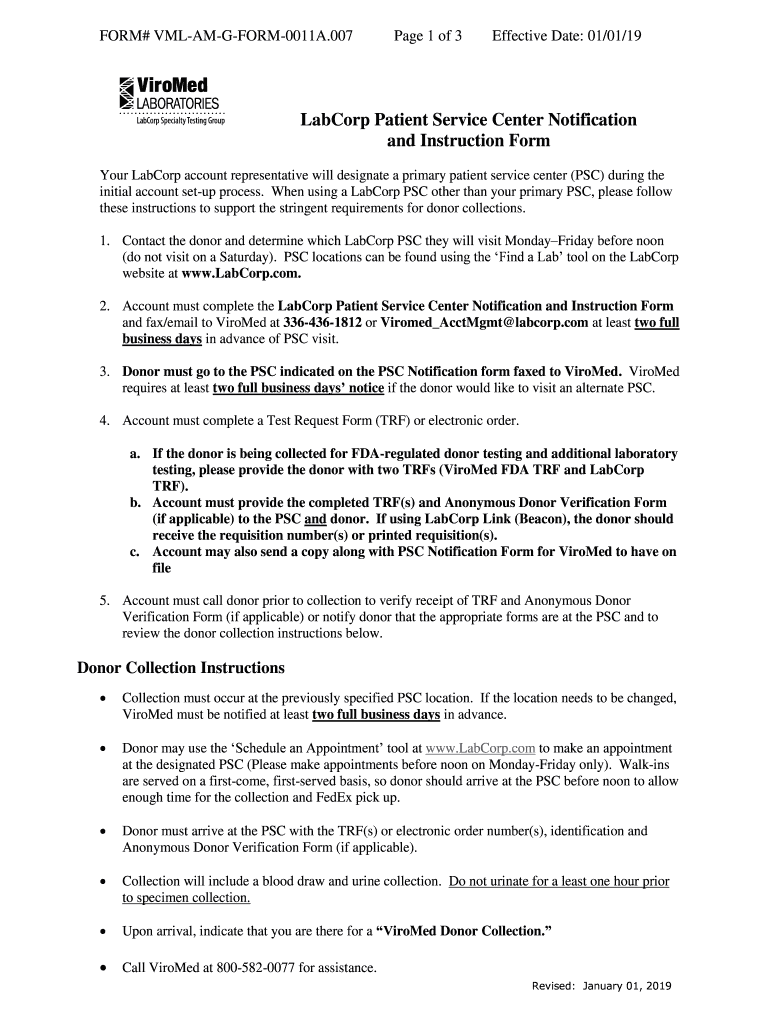
LabCorp Patient Service Center Instructions 2019-2026


What is the LabCorp Patient Service Center Instructions
The LabCorp Patient Service Center Instructions provide essential guidelines for patients visiting LabCorp facilities for testing and sample collection. These instructions typically include information on what to expect during the visit, preparation requirements, and any specific protocols to follow to ensure accurate test results. Understanding these instructions helps patients navigate their appointments smoothly and enhances their overall experience.
How to use the LabCorp Patient Service Center Instructions
Using the LabCorp Patient Service Center Instructions involves reviewing the guidelines before your appointment. Patients should familiarize themselves with the required preparations, such as fasting or avoiding certain medications. Additionally, it is important to bring any necessary identification and insurance information. Following these instructions carefully will help ensure that the testing process is efficient and that results are reliable.
Steps to complete the LabCorp Patient Service Center Instructions
Completing the LabCorp Patient Service Center Instructions involves several key steps:
- Review the specific tests being conducted and any preparation needed.
- Gather necessary documents, including identification and insurance cards.
- Arrive at the LabCorp facility on time for your appointment.
- Follow the staff's directions during the sample collection process.
- Ask any questions if you are unsure about the procedures.
Key elements of the LabCorp Patient Service Center Instructions
Key elements of the LabCorp Patient Service Center Instructions include:
- Preparation requirements, such as fasting or medication restrictions.
- Information on what to expect during the visit.
- Details on the types of tests conducted at the center.
- Contact information for any questions or concerns.
Legal use of the LabCorp Patient Service Center Instructions
The legal use of the LabCorp Patient Service Center Instructions ensures that patients are informed about their rights and responsibilities. These instructions are designed to comply with healthcare regulations, ensuring that patient privacy and data protection are upheld. Understanding these legal aspects can help patients feel more secure about their testing and the handling of their personal information.
Form Submission Methods (Online / Mail / In-Person)
Patients typically do not submit the LabCorp Patient Service Center Instructions form through traditional means. Instead, these instructions guide patients on how to prepare for their visit. However, any necessary forms or documents related to testing may need to be completed online or submitted in person at the LabCorp facility. It is important to follow the specific submission guidelines provided in the instructions to ensure compliance and efficiency.
Quick guide on how to complete labcorp patient service center instructions
Complete LabCorp Patient Service Center Instructions effortlessly on any device
Digital document management has become increasingly popular among businesses and individuals. It serves as an ideal eco-friendly substitute for conventional printed and signed documents, allowing you to obtain the necessary form and securely save it online. airSlate SignNow provides all the tools you require to generate, modify, and electronically sign your documents swiftly without any hold-ups. Manage LabCorp Patient Service Center Instructions on any platform using the airSlate SignNow Android or iOS applications and enhance any document-related task today.
The simplest way to modify and electronically sign LabCorp Patient Service Center Instructions with ease
- Obtain LabCorp Patient Service Center Instructions and then click Get Form to begin.
- Utilize the tools we provide to complete your document.
- Emphasize important sections of your paperwork or obscure confidential information using tools that airSlate SignNow offers specifically for that purpose.
- Create your electronic signature with the Sign tool, which only takes seconds and holds the same legal validity as a traditional handwritten signature.
- Review the details and then click on the Done button to save your changes.
- Select how you wish to share your document, via email, SMS, or invitation link, or download it to your computer.
No more worrying about lost or misplaced documents, tedious form searching, or errors that necessitate printing new document copies. airSlate SignNow meets all your document management needs with just a few clicks from any device you prefer. Modify and electronically sign LabCorp Patient Service Center Instructions to ensure outstanding communication at any stage of your document preparation process with airSlate SignNow.
Create this form in 5 minutes or less
Find and fill out the correct labcorp patient service center instructions
Create this form in 5 minutes!
How to create an eSignature for the labcorp patient service center instructions
How to create an electronic signature for a PDF online
How to create an electronic signature for a PDF in Google Chrome
How to create an e-signature for signing PDFs in Gmail
How to create an e-signature right from your smartphone
How to create an e-signature for a PDF on iOS
How to create an e-signature for a PDF on Android
People also ask
-
What are the LabCorp Patient Service Center Instructions for using airSlate SignNow?
The LabCorp Patient Service Center Instructions for using airSlate SignNow involve a straightforward process where patients can electronically sign documents securely online. By following these instructions, patients can streamline their experience when visiting LabCorp centers. This enhances efficiency and ensures all necessary documentation is easily accessible.
-
How much does airSlate SignNow cost for LabCorp Patient Service Center Instructions?
The pricing for airSlate SignNow varies based on the subscription plan you choose, providing cost-effective solutions for individuals and businesses alike. Our competitive pricing ensures you receive the best value, especially for managing LabCorp Patient Service Center Instructions. Enjoy a free trial to explore features before committing.
-
What features does airSlate SignNow offer for LabCorp Patient Service Center Instructions?
airSlate SignNow provides essential features like secure electronic signatures, document templates, and real-time tracking for all LabCorp Patient Service Center Instructions. These features simplify the signing process and improve document management efficiency. Moreover, with mobile compatibility, you can manage documents anytime, anywhere.
-
How can airSlate SignNow improve the LabCorp Patient Service Center experience?
By using airSlate SignNow for LabCorp Patient Service Center Instructions, patients can quickly complete necessary paperwork online, reducing in-office wait times. This not only maximizes efficiency but also enhances the overall patient experience. The convenience of electronic signature options ensures that important documents are ready before arriving at the center.
-
Are there any integrations available with airSlate SignNow for LabCorp Patient Service Center Instructions?
Yes, airSlate SignNow offers various integrations with popular applications, enhancing the management of LabCorp Patient Service Center Instructions. These integrations allow seamless workflows between different platforms, improving data management and accessibility. Connect easily with systems like CRM and EMR for a more streamlined process.
-
Is airSlate SignNow secure for handling LabCorp Patient Service Center Instructions?
Absolutely, airSlate SignNow is designed with top-notch security features to ensure that all LabCorp Patient Service Center Instructions are handled securely. We employ robust encryption and compliance with industry standards to protect sensitive health information. You can trust our solution for a secure and compliant signing experience.
-
Can I customize LabCorp Patient Service Center Instructions templates in airSlate SignNow?
Yes, airSlate SignNow allows users to customize templates specifically for LabCorp Patient Service Center Instructions. This flexibility enables organizations to tailor documents to their specific needs while maintaining compliance and clarity. Custom templates help streamline processes and save time on repetitive documentation.
Get more for LabCorp Patient Service Center Instructions
Find out other LabCorp Patient Service Center Instructions
- How Do I eSign Iowa Managed services contract template
- Can I eSignature Wyoming Amendment to an LLC Operating Agreement
- eSign Massachusetts Personal loan contract template Simple
- How Do I eSign Massachusetts Personal loan contract template
- How To eSign Mississippi Personal loan contract template
- How Do I eSign Oklahoma Personal loan contract template
- eSign Oklahoma Managed services contract template Easy
- Can I eSign South Carolina Real estate contracts
- eSign Texas Renter's contract Mobile
- How Do I eSign Texas Renter's contract
- eSign Hawaii Sales contract template Myself
- How Can I eSign Washington Real estate sales contract template
- How To eSignature California Stock Certificate
- How Can I eSignature Texas Stock Certificate
- Help Me With eSign Florida New employee checklist
- How To eSign Illinois Rental application
- How To eSignature Maryland Affidavit of Identity
- eSignature New York Affidavit of Service Easy
- How To eSignature Idaho Affidavit of Title
- eSign Wisconsin Real estate forms Secure