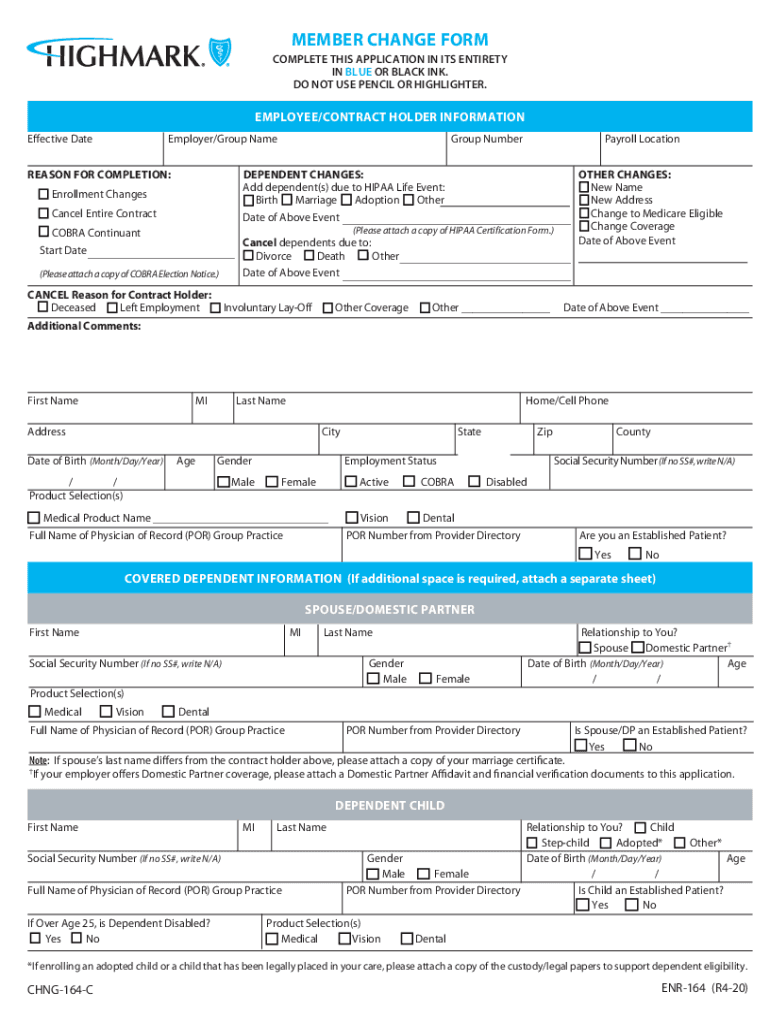
Member Change Form


What is the Member Change Form
The highmark member change form is a crucial document designed for members to update their personal information or make changes to their health insurance plans. This form facilitates the process of notifying the insurance provider about changes such as address updates, name changes, or alterations in coverage preferences. By completing this form, members ensure that their records are accurate and up to date, which is essential for maintaining eligibility and receiving appropriate benefits.
How to use the Member Change Form
Using the highmark member change form is a straightforward process. Members should first obtain the form, which can typically be accessed online or requested from their insurance provider. After acquiring the form, individuals need to fill it out with accurate and current information. It is important to double-check all entries for correctness before submission. Once completed, the form can be submitted electronically or via traditional mail, depending on the options provided by Highmark.
Steps to complete the Member Change Form
Completing the highmark member change form involves several key steps:
- Obtain the form from the Highmark website or customer service.
- Fill in your personal details, including your member ID, name, and contact information.
- Indicate the specific changes you wish to make, such as a new address or updated coverage options.
- Review the completed form for accuracy and completeness.
- Submit the form according to the instructions provided, either online or by mail.
Legal use of the Member Change Form
The highmark member change form is legally binding once it is completed and submitted according to the guidelines set forth by Highmark. To ensure its validity, members must provide accurate information and adhere to any specific requirements outlined by the insurer. Compliance with regulations surrounding eSignatures and digital submissions is also essential to uphold the legal standing of the submitted form.
Key elements of the Member Change Form
Several key elements are essential to the highmark member change form. These include:
- Member Information: Personal details such as name, member ID, and contact information.
- Change Details: Specific information regarding the changes being requested.
- Signature: A signature or eSignature to authenticate the form.
- Date: The date on which the form is completed and submitted.
Form Submission Methods
Members have multiple options for submitting the highmark member change form. These methods typically include:
- Online Submission: Members can fill out and submit the form electronically through the Highmark member portal.
- Mail: The completed form can be printed and mailed to the designated address provided by Highmark.
- In-Person: Some members may choose to deliver the form in person at a local Highmark office, if available.
Quick guide on how to complete member change form
Complete Member Change Form seamlessly on any device
Digital document management has gained traction among businesses and individuals. It offers an ideal eco-friendly substitute for conventional printed and signed documents, as you can access the necessary form and securely store it online. airSlate SignNow equips you with all the tools required to create, modify, and eSign your documents quickly without any hold-ups. Manage Member Change Form on any device using airSlate SignNow's Android or iOS applications and streamline any document-related task today.
How to modify and eSign Member Change Form with ease
- Obtain Member Change Form and then click Get Form to begin.
- Utilize the tools we offer to complete your document.
- Emphasize important sections of the documents or obscure sensitive information with tools that airSlate SignNow provides specifically for that purpose.
- Generate your eSignature with the Sign tool, which takes just a few seconds and holds the same legal significance as a traditional wet ink signature.
- Review all the information and then click on the Done button to save your modifications.
- Select how you wish to send your form, via email, SMS, or invitation link, or download it to your computer.
Forget about lost or misfiled documents, tedious form searching, or mistakes that necessitate printing new document copies. airSlate SignNow meets your document management needs in just a few clicks from any device of your choice. Modify and eSign Member Change Form and ensure excellent communication at every stage of the form preparation process with airSlate SignNow.
Create this form in 5 minutes or less
Create this form in 5 minutes!
How to create an eSignature for the member change form
How to create an electronic signature for a PDF online
How to create an electronic signature for a PDF in Google Chrome
How to create an e-signature for signing PDFs in Gmail
How to create an e-signature right from your smartphone
How to create an e-signature for a PDF on iOS
How to create an e-signature for a PDF on Android
People also ask
-
What is the highmark member change form and how can airSlate SignNow help?
The highmark member change form is a crucial document for updating member information with Highmark. airSlate SignNow simplifies this process by allowing you to eSign and send the form quickly and securely, ensuring that your updates are processed without unnecessary delays.
-
How much does it cost to use airSlate SignNow for the highmark member change form?
airSlate SignNow offers a cost-effective solution with competitive pricing plans tailored to fit various needs. You can eSign the highmark member change form easily without hidden fees, making it an affordable option for individuals and businesses alike.
-
What features does airSlate SignNow provide for the highmark member change form?
airSlate SignNow provides a user-friendly interface, customizable templates, and secure eSigning capabilities for the highmark member change form. These features help streamline the document management process, allowing you to focus on what matters most.
-
Are there any benefits to using airSlate SignNow for the highmark member change form?
Yes, using airSlate SignNow for the highmark member change form offers numerous benefits, such as faster processing times and enhanced security. Additionally, it enables you to track the status of your document, which ensures that your changes are acknowledged promptly.
-
Can I integrate airSlate SignNow with other applications for the highmark member change form?
Absolutely! airSlate SignNow seamlessly integrates with numerous applications to enhance your workflow when managing the highmark member change form. This integration capability allows for efficient management of documents across various platforms, reducing time and effort spent on paperwork.
-
How do I get started with airSlate SignNow for the highmark member change form?
Getting started with airSlate SignNow for the highmark member change form is straightforward. Simply sign up for an account, and you can begin uploading and eSigning your documents in minutes, making the update process efficient and hassle-free.
-
Is airSlate SignNow secure for handling the highmark member change form?
Yes, airSlate SignNow prioritizes security and compliance. Your highmark member change form will be protected with advanced encryption and secure authentication measures, ensuring that your sensitive information remains confidential throughout the signing process.
Get more for Member Change Form
Find out other Member Change Form
- How To Integrate Sign in Banking
- How To Use Sign in Banking
- Help Me With Use Sign in Banking
- Can I Use Sign in Banking
- How Do I Install Sign in Banking
- How To Add Sign in Banking
- How Do I Add Sign in Banking
- How Can I Add Sign in Banking
- Can I Add Sign in Banking
- Help Me With Set Up Sign in Government
- How To Integrate eSign in Banking
- How To Use eSign in Banking
- How To Install eSign in Banking
- How To Add eSign in Banking
- How To Set Up eSign in Banking
- How To Save eSign in Banking
- How To Implement eSign in Banking
- How To Set Up eSign in Construction
- How To Integrate eSign in Doctors
- How To Use eSign in Doctors