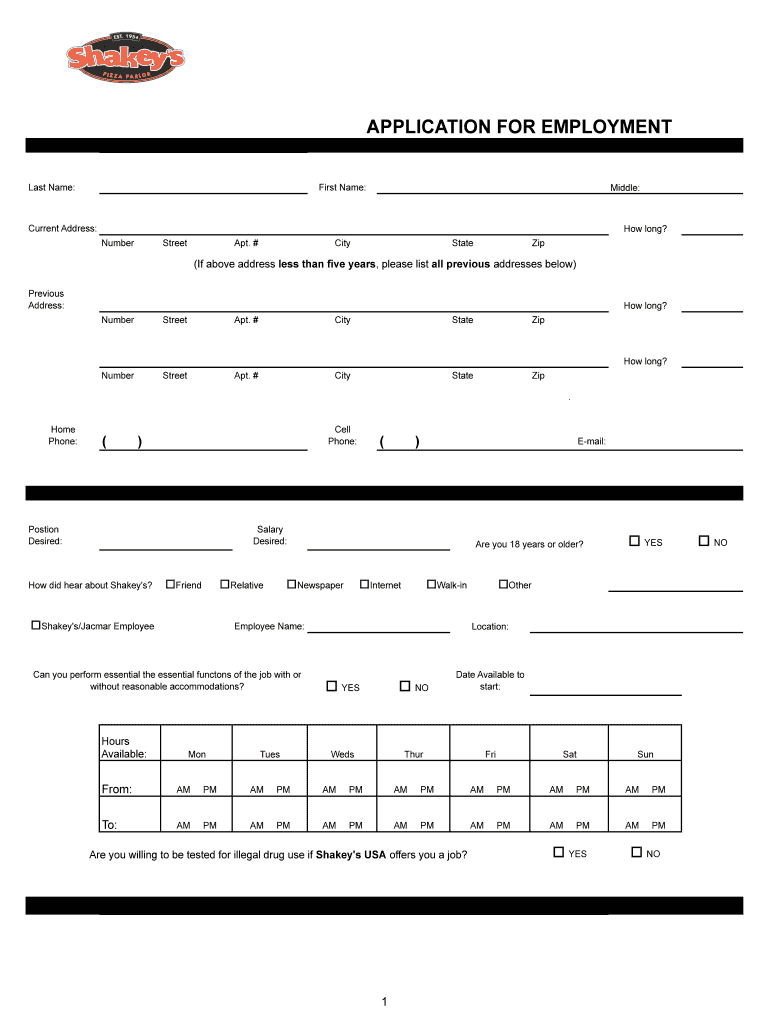
Shakeys Application Form


What is the Shakeys Application
The Shakeys application is a form used for employment purposes within the Shakeys restaurant chain. This application allows potential employees to provide their personal information, work history, and qualifications to be considered for various job positions. The form is designed to streamline the hiring process and ensure that all necessary information is collected efficiently. Understanding the purpose of the Shakeys application is essential for applicants seeking employment in this well-known establishment.
How to use the Shakeys Application
Using the Shakeys application involves several straightforward steps. First, applicants can access the application online or download a printable version. Once the form is obtained, individuals should carefully fill in their personal details, including name, contact information, and work experience. It is important to provide accurate and honest information to enhance the chances of being hired. After completing the application, applicants can submit it electronically or in person, depending on the submission methods available at their local Shakeys location.
Steps to complete the Shakeys Application
Completing the Shakeys application requires attention to detail. Follow these steps for a successful submission:
- Access the Shakeys application form online or download the PDF version.
- Fill in personal information, including your full name, address, and phone number.
- Detail your work history, including previous employers, job titles, and dates of employment.
- Provide references if required, ensuring they are aware of your application.
- Review the application for accuracy and completeness.
- Submit the application through the preferred method, whether online or in person.
Legal use of the Shakeys Application
The legal use of the Shakeys application is governed by employment laws and regulations in the United States. It is essential for applicants to understand that the information provided on the application must be truthful and not misleading. Misrepresentation can lead to disqualification from the hiring process or termination if discovered after employment. Additionally, the application process must comply with anti-discrimination laws to ensure fair treatment of all applicants, regardless of race, gender, or other protected characteristics.
Eligibility Criteria
Eligibility criteria for the Shakeys application typically include age and availability. Applicants must be at least 16 years old to apply for most positions, although some roles may require candidates to be older. Additionally, candidates should be available to work flexible hours, including evenings and weekends, as restaurant hours may vary. Meeting these criteria is crucial for applicants seeking employment with Shakeys.
Form Submission Methods
Applicants can submit the Shakeys application through various methods. These methods may include:
- Online submission via the Shakeys website or designated job portal.
- In-person submission at the local Shakeys restaurant.
- Mailing a printed copy of the application to the hiring manager.
Choosing the appropriate submission method can depend on the applicant's preferences and the specific requirements of the location they are applying to.
Quick guide on how to complete shakeys job application pdf form
The simplest method to locate and sign Shakeys Application
Across your entire organization, inefficient workflows concerning document authorization can use up a signNow amount of working hours. Signing documents like Shakeys Application is an inherent aspect of operations in any sector, which is why the effectiveness of each agreement’s lifecycle heavily impacts the overall productivity of the business. With airSlate SignNow, signing your Shakeys Application is as straightforward and rapid as possible. This platform provides you with the latest version of nearly any form. Even better, you can sign it immediately without needing to install any third-party software on your device or printing physical copies.
Steps to acquire and sign your Shakeys Application
- Explore our repository by category or use the search tool to find the document you require.
- View the document preview by clicking on Learn more to confirm it’s the correct one.
- Select Get form to start editing right away.
- Fill out your form and add any necessary information using the toolbar.
- Once completed, click the Sign tool to sign your Shakeys Application.
- Choose the signature method that works best for you: Draw, Generate initials, or upload an image of your handwritten signature.
- Click Done to finalize editing and move on to document-sharing options if necessary.
With airSlate SignNow, you have everything you need to handle your documentation efficiently. You can find, complete, edit, and even send your Shakeys Application in a single tab without any complications. Optimize your workflows with a single, intelligent eSignature solution.
Create this form in 5 minutes or less
FAQs
-
How do I fill a form which is PDF?
You can try out Fill which had a free forever plan and requires no download. You simply upload your PDF and then fill it in within the browser:UploadFillDownloadIf the fields are live, as in the example above, simply fill them in. If the fields are not live you can drag on the fields to complete it quickly. Once you have completed the form click the download icon in the toolbar to download a copy of the finished PDF. Or send it for signing.Open a free account on Fill here
-
How do I fill out an application form for a job at Aersopostale?
Here's a website for you that has information about working at Aeropostale: AéropostaleOne of the answers in the FAQ says that you should visit the store that you'd like to work at so that you can meet the manager and fill out an application. They don't have online applications or printable ones, so going to the store seems like the only option.Good luck! :)
-
How can I electronically fill out a PDF form?
You’ll need a PDF editor to fill out forms. I recommend you PDF Expert, it’s a great solution for Mac.What forms it supports:Acro forms created in signNow or similar programs.Static XFA forms created in signNow LiveCycle.PDF Expert supports checkboxes and text fields. Just click them and type what you need.If your form is non-interactive, you can type on it using the ‘Text’ tool (go to the ‘Annotate’ tab > ‘Text’).For a non-interactive checkbox, you can use the ‘Stamp’ tool or just type ‘x’ on it.For a more detailed tutorial, check the article “How to fill out a PDF form on Mac”. And here are the guides on how to fill out different tax forms.Hopefully, this helps!
-
How do you fill out a form scanned as a PDF?
If you have Acrobat Reader or Foxit Phantom, you can add form to the PDF file you want to fill in. Refer to the screenshot here (Phantom). First click on Form, then you can pick option you want for your form (Text Field, Check box…) and draw it where you want to input your data. You can also change font and size of it to fit the existing text. When you are done adding the fields, you can just click on the hand icon, and you can now fill in your form and then save it as.
-
How did you learn to fill out a job application?
First you must be truthful. Look at your assets, what do you do best, then look at what the future employer’s needs and fit the two together as best you can. On any job application or any correspondence try to master the King’s English to your very best ability. This is especially important if the new job requires communication interfacing with other people outside your company.
-
What is the best way to fill out a PDF form?
If you are a user of Mac, iPhone or iPad, your tasks will be quickly and easily solved with the help of PDF Expert. Thanks to a simple and intuitive design, you don't have to dig into settings and endless options. PDF Expert also allows you to view, edit, reduce, merge, extract, annotate important parts of documents in a click. You have a special opportunity to try it on your Mac for free!
Create this form in 5 minutes!
How to create an eSignature for the shakeys job application pdf form
How to make an eSignature for your Shakeys Job Application Pdf Form online
How to create an electronic signature for the Shakeys Job Application Pdf Form in Chrome
How to create an eSignature for signing the Shakeys Job Application Pdf Form in Gmail
How to create an electronic signature for the Shakeys Job Application Pdf Form right from your mobile device
How to make an eSignature for the Shakeys Job Application Pdf Form on iOS
How to make an eSignature for the Shakeys Job Application Pdf Form on Android
People also ask
-
What are shakeys and how can they benefit my business?
Shakeys are a versatile solution for businesses looking to streamline their document signing processes. By using airSlate SignNow, you can easily send, sign, and manage documents electronically, which increases efficiency and reduces turnaround time.
-
How much does airSlate SignNow cost for using shakeys?
Pricing for airSlate SignNow varies based on the plan you choose, but it remains a cost-effective solution for implementing shakeys in your workflow. With competitive rates and flexible payment options, you can find a plan that suits your business needs while enjoying signNow savings on print and shipping costs.
-
What features does airSlate SignNow offer for shakeys?
AirSlate SignNow provides a range of features for shakeys, including customizable templates, real-time tracking, and secure electronic signatures. These features ensure that your documents are legally binding and easy to manage, enhancing your overall document workflow.
-
Can shakeys be integrated with other tools and software?
Yes, airSlate SignNow allows for seamless integrations with various tools and software applications, enhancing your use of shakeys. Whether you use CRM systems, cloud storage, or project management software, airSlate SignNow can fit into your existing systems to boost productivity.
-
Is airSlate SignNow secure for handling shakeys?
Security is a top priority for airSlate SignNow when handling shakeys. The platform employs robust encryption and complies with industry standards, ensuring that your documents remain confidential and protected from unauthorized access.
-
What benefits do shakeys offer in terms of document turnaround times?
Using shakeys through airSlate SignNow signNowly reduces document turnaround times by enabling instant sending and signing of documents. This efficiency allows businesses to close deals faster and enhance customer satisfaction with quick responses.
-
Are there any mobile features available for shakeys?
Absolutely! AirSlate SignNow offers mobile capabilities for shakeys, allowing users to send and sign documents on-the-go. The mobile app ensures that you can manage your documents anytime, anywhere, making it easier to stay productive.
Get more for Shakeys Application
- Office lease agreement wisconsin form
- Commercial sublease wisconsin form
- Residential lease renewal agreement wisconsin form
- Wisconsin lessor form
- Assignment of lease and rent from borrower to lender wisconsin form
- Assignment of lease from lessor with notice of assignment wisconsin form
- Letter from landlord to tenant as notice of abandoned personal property wisconsin form
- Guaranty or guarantee of payment of rent wisconsin form
Find out other Shakeys Application
- How To Integrate Sign in Banking
- How To Use Sign in Banking
- Help Me With Use Sign in Banking
- Can I Use Sign in Banking
- How Do I Install Sign in Banking
- How To Add Sign in Banking
- How Do I Add Sign in Banking
- How Can I Add Sign in Banking
- Can I Add Sign in Banking
- Help Me With Set Up Sign in Government
- How To Integrate eSign in Banking
- How To Use eSign in Banking
- How To Install eSign in Banking
- How To Add eSign in Banking
- How To Set Up eSign in Banking
- How To Save eSign in Banking
- How To Implement eSign in Banking
- How To Set Up eSign in Construction
- How To Integrate eSign in Doctors
- How To Use eSign in Doctors