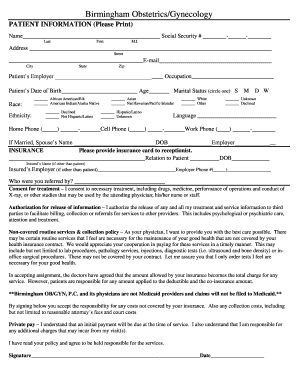
Gynecology Assessment Format


What is the gynecology assessment format
The gynecology assessment format, commonly referred to as the ob gyn intake form, is a crucial document used by healthcare providers to gather comprehensive information about a patient's medical history, current health status, and specific gynecological concerns. This form typically includes sections for personal information, medical history, family history, medications, allergies, and lifestyle factors. By collecting this data, healthcare professionals can better understand a patient's needs and tailor their care accordingly.
How to use the gynecology assessment format
Using the gynecology assessment format involves several steps to ensure accurate and complete information is provided. First, patients should carefully read each section of the form. It is important to fill out all required fields, as incomplete information may hinder the healthcare provider's ability to deliver optimal care. Patients should take their time to reflect on their medical history and any relevant symptoms. Once completed, the form can be submitted electronically or printed for in-person visits, depending on the healthcare facility's requirements.
Key elements of the gynecology assessment format
The key elements of the gynecology assessment format include personal identification details, medical history, and specific questions related to gynecological health. Essential sections typically cover:
- Personal Information: Name, date of birth, contact information.
- Medical History: Previous surgeries, chronic conditions, and current medications.
- Gynecological History: Menstrual cycle details, pregnancies, and contraceptive use.
- Family History: Any hereditary conditions or diseases in the family.
- Allergies: Known allergies to medications or substances.
Steps to complete the gynecology assessment format
Completing the gynecology assessment format involves a systematic approach to ensure thoroughness. Follow these steps:
- Gather necessary information, including medical records and a list of medications.
- Read through the entire form to understand what information is required.
- Fill in personal information accurately and completely.
- Provide detailed medical and gynecological history, including any symptoms or concerns.
- Review the completed form for any missing information or errors.
- Submit the form as per the healthcare provider's instructions.
Legal use of the gynecology assessment format
The legal use of the gynecology assessment format is essential for ensuring that the information collected is valid and protected. In the United States, electronic signatures on forms are legally binding when they comply with regulations such as the ESIGN Act and UETA. This means that using a reliable platform to fill out and sign the ob gyn intake form electronically can ensure compliance with legal standards, providing both patients and healthcare providers with peace of mind regarding the integrity of the information exchanged.
Digital vs. paper version
Choosing between a digital and paper version of the gynecology assessment format can impact the convenience and efficiency of the process. Digital forms offer advantages such as easier submission, reduced risk of loss, and the ability to store information securely. Additionally, electronic forms can often be completed and signed remotely, allowing for greater flexibility. In contrast, paper forms may be preferred by those who are less comfortable with technology or who wish to have a physical copy for their records. Ultimately, the choice depends on individual preferences and the policies of the healthcare provider.
Quick guide on how to complete gynecology assessment format
Manage Gynecology Assessment Format effortlessly on any device
Digital document administration has become increasingly favored by companies and individuals alike. It offers an excellent environmentally-friendly substitute to traditional printed and signed papers, as you can locate the appropriate form and securely save it online. airSlate SignNow equips you with all the resources necessary to create, modify, and eSign your documents quickly without any hold-ups. Handle Gynecology Assessment Format on any platform using airSlate SignNow's Android or iOS applications and enhance any document-oriented process today.
The easiest method to modify and eSign Gynecology Assessment Format with ease
- Locate Gynecology Assessment Format and then click Get Form to begin.
- Utilize the tools we provide to fill out your document.
- Emphasize important sections of the documents or conceal sensitive information with features that airSlate SignNow specifically offers for that purpose.
- Generate your eSignature with the Sign tool, which takes moments and holds the same legal validity as a conventional wet ink signature.
- Verify the details and then click on the Done button to save your modifications.
- Select how you'd like to send your form—via email, text message (SMS), invite link, or download it to your computer.
Eliminate worries about lost or misplaced files, tedious form searches, or errors that necessitate printing new document copies. airSlate SignNow meets your document management needs in just a few clicks from any device you prefer. Modify and eSign Gynecology Assessment Format and ensure outstanding communication at every stage of the form preparation process with airSlate SignNow.
Create this form in 5 minutes or less
Create this form in 5 minutes!
How to create an eSignature for the gynecology assessment format
How to create an electronic signature for a PDF online
How to create an electronic signature for a PDF in Google Chrome
How to create an e-signature for signing PDFs in Gmail
How to create an e-signature right from your smartphone
How to create an e-signature for a PDF on iOS
How to create an e-signature for a PDF on Android
People also ask
-
What is an OB GYN intake form?
An OB GYN intake form is a document used to gather essential health information from patients during their first visit to an obstetrician or gynecologist. It typically includes questions about medical history, current health issues, and reproductive health. This form is crucial for ensuring that healthcare providers can offer personalized care based on accurate patient data.
-
How does airSlate SignNow help with OB GYN intake forms?
AirSlate SignNow simplifies the process of creating, sending, and eSigning OB GYN intake forms. With its user-friendly interface, healthcare providers can easily customize templates to suit their practice's specific needs. This streamlines patient onboarding and helps ensure that no crucial information is missed.
-
Is there a cost associated with using airSlate SignNow for OB GYN intake forms?
Yes, airSlate SignNow offers various pricing plans that cater to different business sizes and needs. The cost depends on the features you require and the number of users. Investing in this effective solution can save time and resources when managing OB GYN intake forms.
-
What features does airSlate SignNow provide for OB GYN intake forms?
AirSlate SignNow offers key features like customizable templates, electronic signatures, document tracking, and secure cloud storage. These features help healthcare providers streamline their workflows and enhance patient experience with their OB GYN intake forms. Additionally, the platform ensures compliance with healthcare regulations.
-
Can I integrate airSlate SignNow with other software for managing OB GYN intake forms?
Yes, airSlate SignNow seamlessly integrates with various third-party applications such as CRMs, patient management systems, and other healthcare software. This enables healthcare providers to manage their OB GYN intake forms alongside existing systems, enhancing efficiency and reducing duplicate data entry.
-
How does using electronic OB GYN intake forms benefit my practice?
Using electronic OB GYN intake forms minimizes paperwork and enhances efficiency in patient data collection. It allows for easier access to patient information and reduces the chances of data entry errors. Additionally, eSigning forms improves compliance and expedites the patient onboarding process.
-
What security measures does airSlate SignNow have for OB GYN intake forms?
AirSlate SignNow employs industry-leading security measures to protect sensitive patient information. This includes secure file encryption, GDPR compliance, and user authentication protocols. These safeguards ensure that your OB GYN intake forms are safe from unauthorized access and bsignNowes.
Get more for Gynecology Assessment Format
- Anz increase credit card limit form
- Clinical ladder letter of intent example form
- Teacher loan forgiveness application cornerstone mycornerstoneloan form
- Dd form 2890 example
- Oregon w2c form
- Analyzing the declaration of independence answers form
- Truck owner operator hauling service agreement form
- Agreement liquor license form
Find out other Gynecology Assessment Format
- How Do I Electronic signature Iowa Construction Document
- How Can I Electronic signature South Carolina Charity PDF
- How Can I Electronic signature Oklahoma Doctors Document
- How Can I Electronic signature Alabama Finance & Tax Accounting Document
- How To Electronic signature Delaware Government Document
- Help Me With Electronic signature Indiana Education PDF
- How To Electronic signature Connecticut Government Document
- How To Electronic signature Georgia Government PDF
- Can I Electronic signature Iowa Education Form
- How To Electronic signature Idaho Government Presentation
- Help Me With Electronic signature Hawaii Finance & Tax Accounting Document
- How Can I Electronic signature Indiana Government PDF
- How Can I Electronic signature Illinois Finance & Tax Accounting PPT
- How To Electronic signature Maine Government Document
- How To Electronic signature Louisiana Education Presentation
- How Can I Electronic signature Massachusetts Government PDF
- How Do I Electronic signature Montana Government Document
- Help Me With Electronic signature Louisiana Finance & Tax Accounting Word
- How To Electronic signature Pennsylvania Government Document
- Can I Electronic signature Texas Government PPT