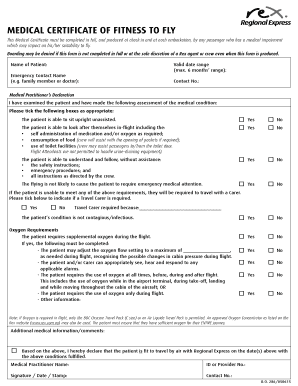
Fitness to Fly Certificate Form


What is the fitness to fly certificate
The fitness to fly certificate, also known as a medical certificate of fitness, is an official document that confirms an individual's health status and ability to travel by air. This certificate is often required for passengers with pre-existing medical conditions or those who have recently undergone surgery. It assures airlines and medical personnel that the individual is fit for travel and can handle the physical demands of flying. The document typically includes details about the individual's medical history, any ongoing treatments, and the physician's assessment of their fitness for air travel.
How to obtain the fitness to fly certificate
To obtain a fitness to fly certificate, individuals must typically follow these steps:
- Schedule an appointment with a qualified healthcare provider who is familiar with aviation medicine.
- During the appointment, discuss any medical conditions, recent surgeries, or health concerns that may affect travel.
- The healthcare provider will conduct a physical examination and may request additional tests or documentation.
- Upon determining that the individual is fit to fly, the provider will issue the medical certificate of fitness, which should be signed and dated.
Key elements of the fitness to fly certificate
A comprehensive fitness to fly certificate includes several key elements to ensure its validity and usefulness:
- Patient Information: Full name, date of birth, and contact information of the individual.
- Medical History: Relevant medical conditions, treatments, and medications that the individual is currently undergoing.
- Physician's Assessment: A clear statement from the healthcare provider regarding the individual's fitness to travel.
- Signature and Date: The healthcare provider's signature and the date of issuance, confirming the certificate's authenticity.
Steps to complete the fitness to fly certificate
Completing the fitness to fly certificate involves several important steps to ensure accuracy and compliance:
- Gather necessary medical documentation and information about your health history.
- Consult with your healthcare provider to discuss your travel plans and any potential health risks.
- Complete the certificate form accurately, ensuring all required fields are filled out.
- Review the completed certificate with your healthcare provider to confirm all information is correct.
- Obtain the provider's signature and date the document to finalize the certificate.
Legal use of the fitness to fly certificate
The fitness to fly certificate is legally recognized in the United States as a valid document for air travel. It serves as proof that an individual has been evaluated by a qualified healthcare provider and deemed fit for flying. Airlines may require this certificate for passengers with specific health concerns, ensuring that all safety regulations are met. It is important to keep a copy of the certificate accessible during travel, as airlines may request to see it at check-in or boarding.
Digital vs. paper version
Both digital and paper versions of the fitness to fly certificate are acceptable, but there are some differences to consider. A digital certificate can be easily stored on a smartphone or computer, allowing for quick access during travel. However, some airlines may prefer a printed copy for verification purposes. It is advisable to check with the airline regarding their specific requirements for document submission. Regardless of the format, the certificate must contain all necessary information and signatures to be considered valid.
Quick guide on how to complete fitness to fly certificate
Effortlessly Prepare Fitness To Fly Certificate on Any Device
Digital document management has gained traction among businesses and individuals alike. It serves as an ideal eco-friendly alternative to traditional printed and signed documents, allowing you to locate the appropriate form and securely store it online. airSlate SignNow offers all the functionality required to create, modify, and eSign your documents swiftly without delays. Manage Fitness To Fly Certificate across any platform using airSlate SignNow's Android or iOS applications and streamline any document-driven process today.
The Simplest Way to Modify and eSign Fitness To Fly Certificate with Ease
- Locate Fitness To Fly Certificate and click on Obtain Form to begin.
- Utilize the tools we provide to fill out your form.
- Emphasize essential parts of the documents or obscure confidential details with specialized tools that airSlate SignNow offers for this purpose.
- Create your signature using the Sign feature, which takes only seconds and carries the same legal standing as a conventional ink signature.
- Review all the details and click on the Complete button to store your changes.
- Select your preferred method to send your form via email, SMS, invitation link, or download it to your computer.
Eliminate the hassle of lost or misplaced documents, cumbersome form searching, or mistakes that necessitate printing new copies. airSlate SignNow addresses all your document management needs with just a few clicks from any device you choose. Modify and eSign Fitness To Fly Certificate to ensure effective communication throughout the form preparation process with airSlate SignNow.
Create this form in 5 minutes or less
Create this form in 5 minutes!
How to create an eSignature for the fitness to fly certificate
How to create an electronic signature for a PDF online
How to create an electronic signature for a PDF in Google Chrome
How to create an e-signature for signing PDFs in Gmail
How to create an e-signature right from your smartphone
How to create an e-signature for a PDF on iOS
How to create an e-signature for a PDF on Android
People also ask
-
What is a medical certificate of fitness?
A medical certificate of fitness is an official document issued by a healthcare professional that confirms an individual's physical capability to perform specific tasks or activities. This certificate is often required for employment, sports participation, or certain recreational activities.
-
How can airSlate SignNow help with medical certificates of fitness?
airSlate SignNow simplifies the process of obtaining a medical certificate of fitness by allowing healthcare professionals to send, sign, and store documents securely online. With our software, you can ensure swift delivery and easy access to your medical documents at any time.
-
What are the pricing options for using airSlate SignNow for medical documents?
airSlate SignNow offers competitive pricing plans that cater to businesses of all sizes. Each plan includes features specifically designed for handling medical documents, including medical certificates of fitness, allowing you to choose the best fit for your organization.
-
Is airSlate SignNow compliant with medical privacy regulations?
Yes, airSlate SignNow is designed to comply with strict medical privacy regulations such as HIPAA. This ensures that all medical certificates of fitness and other sensitive documents are handled securely and confidentially.
-
Can I integrate airSlate SignNow with my existing healthcare management software?
Absolutely! airSlate SignNow integrates seamlessly with various healthcare management systems, enabling you to easily send medical certificates of fitness and other documents directly from your existing workflows. This interoperability saves time and streamlines your document management processes.
-
What are the key features of airSlate SignNow for managing medical certificates of fitness?
Key features include customizable templates, real-time tracking, and automatic reminders for signing and submission. These features help ensure that obtaining a medical certificate of fitness is quick and efficient.
-
What are the benefits of using electronic medical certificates of fitness?
Using electronic medical certificates of fitness promotes faster processing times and reduces the chances of document loss or mismanagement. Additionally, it offers greater convenience for both healthcare providers and patients as they can access documents anytime, anywhere.
Get more for Fitness To Fly Certificate
- M others specify tax declaration no tctoctcct form
- Cs 44 form
- Mri examination of the brain and skull base in ord form
- Louisiana emancipation forms 495568414
- Submit details form
- 15 rules on how to answer an office phone professionally form
- Cover sheet for return of completed private physician forms
- Uihealthcare email form
Find out other Fitness To Fly Certificate
- Sign West Virginia Orthodontists Business Associate Agreement Simple
- How To Sign Wyoming Real Estate Operating Agreement
- Sign Massachusetts Police Quitclaim Deed Online
- Sign Police Word Missouri Computer
- Sign Missouri Police Resignation Letter Fast
- Sign Ohio Police Promissory Note Template Easy
- Sign Alabama Courts Affidavit Of Heirship Simple
- How To Sign Arizona Courts Residential Lease Agreement
- How Do I Sign Arizona Courts Residential Lease Agreement
- Help Me With Sign Arizona Courts Residential Lease Agreement
- How Can I Sign Arizona Courts Residential Lease Agreement
- Sign Colorado Courts LLC Operating Agreement Mobile
- Sign Connecticut Courts Living Will Computer
- How Do I Sign Connecticut Courts Quitclaim Deed
- eSign Colorado Banking Rental Application Online
- Can I eSign Colorado Banking Medical History
- eSign Connecticut Banking Quitclaim Deed Free
- eSign Connecticut Banking Business Associate Agreement Secure
- Sign Georgia Courts Moving Checklist Simple
- Sign Georgia Courts IOU Mobile