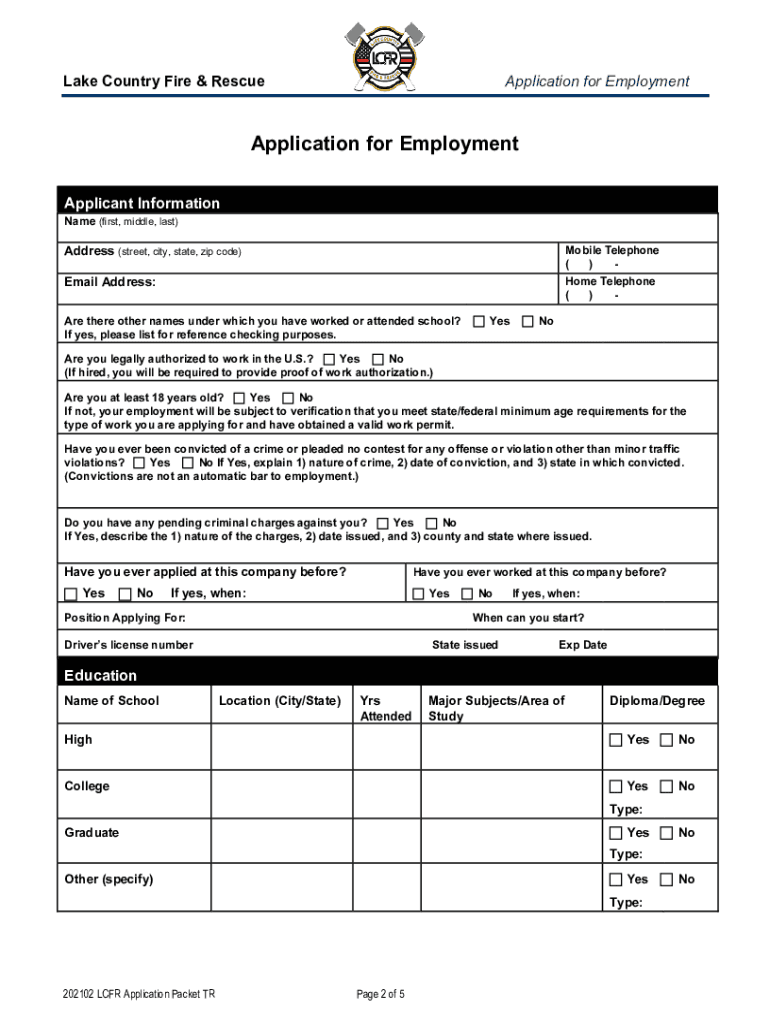
Wisconsin Employment Form


What is the Wisconsin Employment
The Wisconsin Employment form is a crucial document used by employers and employees within the state of Wisconsin. It serves to establish the terms of employment, including job responsibilities, compensation, and benefits. This form is essential for ensuring compliance with state employment laws and regulations. It typically includes information such as the employee's name, address, job title, and the employer's details. Understanding this form is vital for both parties to protect their rights and obligations under Wisconsin law.
Steps to complete the Wisconsin Employment
Completing the Wisconsin Employment form involves several key steps to ensure accuracy and compliance. First, gather all necessary information, including personal identification details and employment specifics. Next, fill out the form thoroughly, ensuring that all sections are completed. It is essential to review the form for any errors or omissions before submission. Once finalized, the form can be submitted electronically or in paper format, depending on the employer's preferences. Keeping a copy for personal records is also advisable.
Legal use of the Wisconsin Employment
The legal use of the Wisconsin Employment form is governed by state employment laws and regulations. For the form to be considered legally binding, it must be completed accurately and signed by both the employer and employee. Additionally, the form must comply with relevant legal frameworks, such as the Fair Labor Standards Act and state-specific labor laws. Understanding these legal requirements helps ensure that both parties are protected and that the employment relationship is clearly defined.
Key elements of the Wisconsin Employment
Several key elements are essential to the Wisconsin Employment form. These include the employee's full name, contact information, job title, and the start date of employment. The form should also outline the terms of employment, such as salary, work hours, and any applicable benefits. Additionally, it may include clauses regarding confidentiality, non-compete agreements, and termination conditions. Ensuring that these elements are clearly articulated helps prevent misunderstandings and disputes in the future.
Who Issues the Form
The Wisconsin Employment form is typically issued by employers within the state. It is the responsibility of the employer to provide this form to new hires as part of the onboarding process. Employers may also have specific templates or formats they prefer to use, which must adhere to state regulations. In some cases, industry-specific organizations may provide standardized forms to ensure compliance with relevant laws.
Form Submission Methods (Online / Mail / In-Person)
Submitting the Wisconsin Employment form can be done through various methods, depending on the employer's preferences. Common submission methods include:
- Online: Many employers allow electronic submission through secure portals, making it convenient for both parties.
- Mail: The form can be printed and sent via postal service to the employer's designated address.
- In-Person: Employees may also choose to submit the form in person at the employer's office, allowing for immediate confirmation of receipt.
Choosing the appropriate submission method is important for ensuring timely processing and compliance with employment regulations.
Quick guide on how to complete wisconsin employment
Complete Wisconsin Employment effortlessly on any gadget
Digital document management has gained traction among businesses and individuals alike. It offers an ideal environmentally friendly alternative to conventional printed and signed documents, allowing you to access the right form and securely store it online. airSlate SignNow equips you with all the resources necessary to craft, adjust, and electronically sign your documents promptly and without complications. Manage Wisconsin Employment on any gadget using airSlate SignNow’s Android or iOS applications and streamline any document-related task today.
How to modify and eSign Wisconsin Employment effortlessly
- Find Wisconsin Employment and click on Get Form to begin.
- Make use of the features we provide to complete your form.
- Emphasize important sections of the documents or redact sensitive information with tools that airSlate SignNow provides specifically for this purpose.
- Create your eSignature using the Sign tool, which takes mere seconds and holds the same legal validity as a traditional handwritten signature.
- Review the details and then click on the Done button to secure your modifications.
- Select how you want to share your form, whether by email, text message (SMS), or invitation link, or download it to your computer.
Eliminate concerns about lost or misplaced documents, tedious form searches, or errors that necessitate printing new copies. airSlate SignNow caters to your document management needs in just a few clicks from any device you prefer. Alter and eSign Wisconsin Employment to ensure effective communication throughout your form preparation process with airSlate SignNow.
Create this form in 5 minutes or less
Create this form in 5 minutes!
How to create an eSignature for the wisconsin employment
How to create an electronic signature for a PDF online
How to create an electronic signature for a PDF in Google Chrome
How to create an e-signature for signing PDFs in Gmail
How to create an e-signature right from your smartphone
How to create an e-signature for a PDF on iOS
How to create an e-signature for a PDF on Android
People also ask
-
What is airSlate SignNow and how does it relate to Wisconsin employment?
airSlate SignNow is an eSignature solution that simplifies the document management process for businesses. It is particularly beneficial for those involved in Wisconsin employment as it enables quick and secure signing of important employment documents, ensuring that hiring procedures are efficient and compliant.
-
How does airSlate SignNow streamline Wisconsin employment processes?
By using airSlate SignNow, businesses can automate the process of sending and signing documents related to Wisconsin employment. This automation reduces paperwork, speeds up hiring, and minimizes errors, making it easier for HR teams to manage employee documentation.
-
What are the pricing options for airSlate SignNow relevant to Wisconsin businesses?
airSlate SignNow offers flexible pricing plans that cater to the needs of Wisconsin businesses of all sizes. These plans provide essential features for managing Wisconsin employment documents at an affordable rate, ensuring your business can effectively handle its signing needs without overspending.
-
Can airSlate SignNow integrate with other HR tools used in Wisconsin employment?
Yes, airSlate SignNow integrates seamlessly with various HR software systems commonly used for Wisconsin employment. These integrations help streamline workflows, enabling businesses to manage their employment documents alongside existing HR processes efficiently.
-
What security features does airSlate SignNow offer for Wisconsin employment documents?
airSlate SignNow prioritizes security, providing advanced encryption and compliance with legal standards relevant to Wisconsin employment. This ensures that all signed documents are securely stored and accessed only by authorized personnel, protecting sensitive information.
-
How can airSlate SignNow help improve compliance in Wisconsin employment?
Utilizing airSlate SignNow can enhance compliance efforts for Wisconsin employment by maintaining a clear digital trail of all signed documents. This feature is crucial during audits or disputes, as it allows businesses to easily demonstrate adherence to employment laws and regulations.
-
What benefits does airSlate SignNow offer for small businesses in Wisconsin employment?
For small businesses in Wisconsin employment, airSlate SignNow offers a cost-effective solution to manage document signing. Its user-friendly interface allows even non-tech savvy users to create, send, and sign documents quickly, enhancing overall efficiency without requiring extensive training.
Get more for Wisconsin Employment
Find out other Wisconsin Employment
- eSign California Finance & Tax Accounting IOU Free
- How To eSign North Dakota Education Rental Application
- How To eSign South Dakota Construction Promissory Note Template
- eSign Education Word Oregon Secure
- How Do I eSign Hawaii Finance & Tax Accounting NDA
- eSign Georgia Finance & Tax Accounting POA Fast
- eSign Georgia Finance & Tax Accounting POA Simple
- How To eSign Oregon Education LLC Operating Agreement
- eSign Illinois Finance & Tax Accounting Resignation Letter Now
- eSign Texas Construction POA Mobile
- eSign Kansas Finance & Tax Accounting Stock Certificate Now
- eSign Tennessee Education Warranty Deed Online
- eSign Tennessee Education Warranty Deed Now
- eSign Texas Education LLC Operating Agreement Fast
- eSign Utah Education Warranty Deed Online
- eSign Utah Education Warranty Deed Later
- eSign West Virginia Construction Lease Agreement Online
- How To eSign West Virginia Construction Job Offer
- eSign West Virginia Construction Letter Of Intent Online
- eSign West Virginia Construction Arbitration Agreement Myself