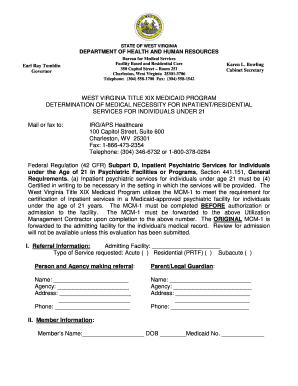
Mcm1 Form


What is the Mcm1 Form
The Mcm1 form, also known as the West Virginia DHHR MCM1 form, is a document used primarily for the application and management of services related to health and human resources in West Virginia. This form is essential for individuals seeking assistance or services from the West Virginia Department of Health and Human Resources (DHHR). It collects necessary information to determine eligibility for various programs, including Medicaid and other health-related services.
How to use the Mcm1 Form
Using the Mcm1 form involves several straightforward steps. First, ensure you have the latest version of the form, which can be obtained from the West Virginia DHHR website or other official sources. Fill out the form with accurate and complete information, as this will affect your eligibility for services. Once completed, you can submit the form through various methods, including online submission, mailing it to the appropriate DHHR office, or delivering it in person.
Steps to complete the Mcm1 Form
Completing the Mcm1 form requires careful attention to detail. Here are the steps to follow:
- Download the Mcm1 form from the official West Virginia DHHR website.
- Read the instructions thoroughly to understand the information required.
- Fill in your personal details, including name, address, and contact information.
- Provide information regarding your household, income, and any relevant medical history.
- Review the completed form for accuracy before submission.
- Submit the form via your chosen method (online, mail, or in person).
Legal use of the Mcm1 Form
The Mcm1 form is legally binding when filled out and submitted according to the regulations set by the West Virginia DHHR. To ensure its legal validity, it is important to provide truthful and accurate information. Misrepresentation or failure to disclose relevant information may result in penalties or denial of services. Additionally, using an electronic signature through a compliant platform can enhance the legal standing of the submitted form.
Key elements of the Mcm1 Form
Several key elements are essential to the Mcm1 form. These include:
- Personal Information: Name, address, and contact details.
- Household Composition: Information about all members living in the household.
- Income Details: Documentation of all sources of income.
- Medical Information: Relevant health history and current medical needs.
- Signature: A signature or electronic signature to validate the information provided.
Form Submission Methods
The Mcm1 form can be submitted through multiple methods to accommodate various preferences. The available options include:
- Online Submission: Complete and submit the form through the West Virginia DHHR online portal.
- Mail: Print the completed form and send it to the appropriate DHHR office via postal service.
- In-Person: Deliver the form directly to a local DHHR office for immediate processing.
Quick guide on how to complete mcm1 form
Complete Mcm1 Form seamlessly on any device
Online document management has become increasingly popular among organizations and individuals. It offers a perfect environmentally friendly alternative to traditional printed and signed documents, as you can access the correct form and securely store it online. airSlate SignNow provides all the tools necessary to create, edit, and eSign your documents swiftly without delays. Manage Mcm1 Form on any platform using airSlate SignNow's Android or iOS applications and enhance any document-centric operation today.
The easiest way to edit and eSign Mcm1 Form effortlessly
- Obtain Mcm1 Form and click on Get Form to begin.
- Utilize the tools provided to complete your document.
- Emphasize important sections of the documents or hide sensitive information with tools specifically designed by airSlate SignNow for that purpose.
- Create your signature using the Sign feature, which takes mere seconds and carries the same legal value as a conventional wet ink signature.
- Review all the information and click on the Done button to save your changes.
- Select your preferred method to send your form, whether by email, SMS, or invite link, or download it to your computer.
Say goodbye to lost or misplaced documents, tedious form searches, or errors that necessitate printing new document copies. airSlate SignNow meets all your document management needs in just a few clicks from any device you prefer. Edit and eSign Mcm1 Form and ensure effective communication at every stage of your document preparation with airSlate SignNow.
Create this form in 5 minutes or less
Create this form in 5 minutes!
How to create an eSignature for the mcm1 form
How to create an electronic signature for a PDF online
How to create an electronic signature for a PDF in Google Chrome
How to create an e-signature for signing PDFs in Gmail
How to create an e-signature right from your smartphone
How to create an e-signature for a PDF on iOS
How to create an e-signature for a PDF on Android
People also ask
-
What is the wv mcm1 form and why is it important?
The wv mcm1 form is a specific document used in the West Virginia motor carrier industry. It is essential for ensuring compliance with state regulations and maintaining proper business operations. By utilizing the airSlate SignNow platform, businesses can easily manage and eSign wv mcm1 forms, simplifying the process and enhancing compliance.
-
How can I use airSlate SignNow for the wv mcm1 form?
AirSlate SignNow provides a user-friendly interface that allows you to create, send, and eSign the wv mcm1 form electronically. You can upload the form, customize it as necessary, and share it with recipients for their signatures. This streamlines the entire process, saving you time and reducing paperwork.
-
What features does airSlate SignNow offer for managing wv mcm1 forms?
AirSlate SignNow offers features specifically designed for managing wv mcm1 forms, such as customizable templates, secure document storage, and real-time tracking of signatures. Additionally, the platform ensures that all your documents are stored securely, complying with relevant regulations and providing easy access when needed.
-
Is there a free trial available for airSlate SignNow to use with the wv mcm1 form?
Yes, airSlate SignNow offers a free trial that allows you to explore its features, including the management of the wv mcm1 form. You can test the tool's capabilities without any commitment, understanding how it can benefit your business in handling document workflows efficiently.
-
What are the pricing options for airSlate SignNow when using the wv mcm1 form?
AirSlate SignNow provides several pricing plans that cater to various business needs, whether you are managing the wv mcm1 form or other documents. You can choose from individual plans to enterprise solutions, all designed to ensure you have the right functionality at a competitive price.
-
Can I integrate airSlate SignNow with other tools for processing the wv mcm1 form?
Absolutely! AirSlate SignNow offers seamless integrations with various tools and platforms, enabling you to streamline your workflow when processing the wv mcm1 form. This includes popular applications like Google Drive, Dropbox, and various CRM systems, enhancing your operational efficiency.
-
What are the benefits of using airSlate SignNow for the wv mcm1 form?
Using airSlate SignNow for the wv mcm1 form enhances efficiency and simplicity in document management. You gain the flexibility of eSigning from anywhere, reduce turnaround time, and increase compliance with state regulations. Additionally, it minimizes printing and mailing costs associated with traditional document workflows.
Get more for Mcm1 Form
- Christmas cookie order form
- Clinician supply form non phlebotomy cml healthcare
- Questionnaire on rural development in india form
- Waiver and assumption of risk olmsted falls ohio form
- Minnesota department of health investigations form
- Plant graphic organizer form
- Mra pay me back claim form fill online printable fillable
- Prime drug testing amarillo tx form
Find out other Mcm1 Form
- How Do I Electronic signature Colorado Real Estate Document
- Help Me With Electronic signature Wisconsin Legal Presentation
- Can I Electronic signature Hawaii Real Estate PPT
- How Can I Electronic signature Illinois Real Estate Document
- How Do I Electronic signature Indiana Real Estate Presentation
- How Can I Electronic signature Ohio Plumbing PPT
- Can I Electronic signature Texas Plumbing Document
- How To Electronic signature Michigan Real Estate Form
- How To Electronic signature Arizona Police PDF
- Help Me With Electronic signature New Hampshire Real Estate PDF
- Can I Electronic signature New Hampshire Real Estate Form
- Can I Electronic signature New Mexico Real Estate Form
- How Can I Electronic signature Ohio Real Estate Document
- How To Electronic signature Hawaii Sports Presentation
- How To Electronic signature Massachusetts Police Form
- Can I Electronic signature South Carolina Real Estate Document
- Help Me With Electronic signature Montana Police Word
- How To Electronic signature Tennessee Real Estate Document
- How Do I Electronic signature Utah Real Estate Form
- How To Electronic signature Utah Real Estate PPT