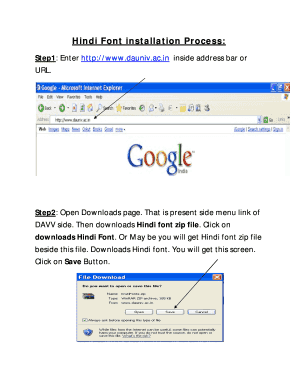
How to Write Name in Hindi in Online Form


What is the process for writing a name in Hindi in an online form?
Writing a name in Hindi in an online form involves using a Hindi font or input method that allows you to type in the Hindi script. To begin, you can use tools like Google Input Tools or other online Hindi typing software. These tools enable you to type phonetically in English, which then converts your input into Hindi characters. This method simplifies the process, especially for those not familiar with the Hindi keyboard layout.
Steps to complete the online form in Hindi
To fill out an online form in Hindi, follow these steps:
- Open the online form where you need to enter your name.
- Select a Hindi typing tool or ensure that your device is set up for Hindi input.
- Type your name using the Hindi font or input method.
- Review the typed name to ensure accuracy.
- Complete the rest of the form as required.
- Submit the form once all fields are filled out correctly.
Legal use of writing a name in Hindi in online forms
Using Hindi to write your name in online forms is legally acceptable as long as the form allows for it. It is crucial to ensure that the institution or entity receiving the form recognizes Hindi names. In many cases, government and legal documents require names to be presented in the official language of the region, which can include Hindi in areas with significant Hindi-speaking populations. Always check the specific requirements of the form you are completing.
Examples of using Hindi in online forms
Many online forms, such as applications for government services or educational institutions, may allow for names to be written in Hindi. For instance:
- Application forms for schools in Hindi-speaking regions.
- Government forms that cater to diverse linguistic populations.
- Job applications in companies that value bilingual candidates.
How to type in Hindi in Google Forms
Typing in Hindi in Google Forms can be done easily by following these steps:
- Open the Google Form you want to fill out.
- Activate the Hindi input method on your device.
- Type your name in the designated field, using the Hindi keyboard or input tool.
- Ensure that the text appears correctly in Hindi before submission.
Key elements of writing a name in Hindi
When writing a name in Hindi, consider the following key elements:
- Correct spelling: Ensure that the name is spelled accurately in Hindi.
- Font compatibility: Use a font that is widely recognized and supported by the online form.
- Legal recognition: Verify that the name format is acceptable to the receiving entity.
Quick guide on how to complete up online hindi font
Prepare up online hindi font effortlessly on any device
Digital document management has become increasingly popular among businesses and individuals. It offers a perfect eco-friendly substitute for traditional printed and signed documents, as you can find the necessary form and securely store it online. airSlate SignNow provides all the tools you need to create, modify, and eSign your documents quickly without delays. Manage write the picture name in hindi on any device with airSlate SignNow Android or iOS applications and enhance any document-based process today.
The easiest way to modify and eSign hindi font online without hassle
- Obtain online form in hindi and click Get Form to begin.
- Utilize the tools we offer to complete your document.
- Highlight relevant sections of the documents or redact sensitive information with tools that airSlate SignNow offers specifically for that purpose.
- Create your signature using the Sign feature, which takes seconds and holds the same legal authority as a traditional wet ink signature.
- Review all the details and click on the Done button to save your changes.
- Choose how you would like to send your form, via email, text message (SMS), or invite link, or download it to your computer.
Stop worrying about lost or misplaced documents, tedious form searches, or errors that necessitate printing new document copies. airSlate SignNow meets your document management needs in just a few clicks from any device you prefer. Edit and eSign form filling in hindi and ensure excellent communication at every stage of the form preparation process with airSlate SignNow.
Create this form in 5 minutes or less
Related searches to which one font name in online form filling font
Create this form in 5 minutes!
How to create an eSignature for the write name in hindi
How to create an electronic signature for a PDF online
How to create an electronic signature for a PDF in Google Chrome
How to create an e-signature for signing PDFs in Gmail
How to create an e-signature right from your smartphone
How to create an e-signature for a PDF on iOS
How to create an e-signature for a PDF on Android
People also ask hindi font
-
How can I write my name in Hindi online using airSlate SignNow?
To write your name in Hindi online with airSlate SignNow, simply access our platform and use the text tool in the document editor. Enter your name, select the Hindi script from the font options, and customize the appearance as desired. This user-friendly feature enables you to represent your identity accurately.
-
Is it free to write my name in Hindi online with airSlate SignNow?
While airSlate SignNow offers several free features, writing your name in Hindi online may require a subscription plan. We provide various pricing tiers to accommodate different needs, ensuring that businesses and individuals can access the features they need at an affordable cost.
-
What are the benefits of using airSlate SignNow to write my name in Hindi online?
Using airSlate SignNow to write your name in Hindi online allows for easy digital documentation while ensuring accuracy in language representation. Additionally, our platform streamlines document signing processes, saving time and enhancing productivity for both personal and business uses.
-
Can I integrate airSlate SignNow with other applications while writing my name in Hindi online?
Yes, airSlate SignNow supports various integrations with popular applications like Google Drive and Dropbox. This makes it easy to write your name in Hindi online and store or share your documents seamlessly across multiple platforms, enhancing your overall workflow.
-
How secure is my information when I write my name in Hindi online with airSlate SignNow?
airSlate SignNow prioritizes your data security and employs advanced encryption technologies. When you write your name in Hindi online or handle sensitive documents, you can trust that your information is protected against unauthorized access, ensuring confidentiality.
-
What devices can I use to write my name in Hindi online with airSlate SignNow?
You can access airSlate SignNow from any device with internet connectivity, including desktops, laptops, tablets, and smartphones. This flexibility allows you to write your name in Hindi online no matter where you are, making it convenient and efficient to handle your documentation needs.
-
How do I get help if I encounter issues while writing my name in Hindi online?
If you face any issues while writing your name in Hindi online with airSlate SignNow, our dedicated support team is here to help. You can access comprehensive FAQs, user guides, or contact customer support directly for prompt assistance and guidance.
Get more for hindifont software
Find out other http hindi font
- How To Sign Iowa Car Dealer Resignation Letter
- Sign Iowa Car Dealer Contract Safe
- Sign Iowa Car Dealer Limited Power Of Attorney Computer
- Help Me With Sign Iowa Car Dealer Limited Power Of Attorney
- Sign Kansas Car Dealer Contract Fast
- Sign Kansas Car Dealer Agreement Secure
- Sign Louisiana Car Dealer Resignation Letter Mobile
- Help Me With Sign Kansas Car Dealer POA
- How Do I Sign Massachusetts Car Dealer Warranty Deed
- How To Sign Nebraska Car Dealer Resignation Letter
- How Can I Sign New Jersey Car Dealer Arbitration Agreement
- How Can I Sign Ohio Car Dealer Cease And Desist Letter
- How To Sign Ohio Car Dealer Arbitration Agreement
- How To Sign Oregon Car Dealer Limited Power Of Attorney
- How To Sign Pennsylvania Car Dealer Quitclaim Deed
- How Can I Sign Pennsylvania Car Dealer Quitclaim Deed
- Sign Rhode Island Car Dealer Agreement Safe
- Sign South Dakota Car Dealer Limited Power Of Attorney Now
- Sign Wisconsin Car Dealer Quitclaim Deed Myself
- Sign Wisconsin Car Dealer Quitclaim Deed Free