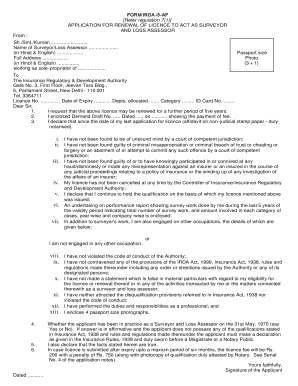
Irda Form 20 Af Download


What is the Irda Form 20 Af Download
The Irda Form 20 Af is a crucial document required by the Insurance Regulatory and Development Authority of India (IRDAI) for various regulatory purposes. This form is primarily used by insurance companies and intermediaries to demonstrate compliance with the fit and proper criteria established by the IRDAI. The form ensures that individuals and entities involved in the insurance sector meet the necessary qualifications and ethical standards. The Irda Form 20 Af download provides a digital version of this essential document, making it accessible for users who need to complete and submit it electronically.
How to use the Irda Form 20 Af Download
Using the Irda Form 20 Af download is straightforward. First, download the form from a reliable source. Once you have the form, you can fill it out digitally or print it for manual completion. Ensure that all required fields are filled accurately, as incomplete or incorrect submissions may lead to delays or rejections. After filling out the form, you can sign it electronically using a trusted eSignature solution, ensuring compliance with legal standards. This method not only expedites the process but also enhances the security of your submission.
Steps to complete the Irda Form 20 Af Download
Completing the Irda Form 20 Af involves several key steps:
- Download the form from a verified source.
- Read the instructions carefully to understand the requirements.
- Fill in your personal details, including name, address, and relevant identification numbers.
- Provide information regarding your qualifications and experience in the insurance sector.
- Review the completed form for accuracy and completeness.
- Sign the form electronically if using a digital format or print it for a handwritten signature.
- Submit the completed form as per the guidelines provided by the IRDAI.
Legal use of the Irda Form 20 Af Download
The legal use of the Irda Form 20 Af download hinges on compliance with the regulations set forth by the IRDAI. When completed correctly, this form serves as a legally binding document that confirms the eligibility of individuals or entities in the insurance sector. It is essential to ensure that the form is signed using a compliant electronic signature, as per the Electronic Signatures in Global and National Commerce (ESIGN) Act and the Uniform Electronic Transactions Act (UETA). This legal framework supports the validity of electronic signatures in the United States, ensuring that your submission is recognized by regulatory bodies.
Key elements of the Irda Form 20 Af Download
The Irda Form 20 Af includes several key elements that are crucial for its validity:
- Personal Information: This section requires the applicant's name, address, and contact details.
- Qualifications: Applicants must provide details regarding their educational background and professional experience in the insurance industry.
- Compliance Declaration: A statement confirming adherence to the fit and proper criteria set by the IRDAI.
- Signature: A legally binding signature, either electronic or handwritten, is required to validate the form.
Form Submission Methods
Submitting the Irda Form 20 Af can be done through various methods, depending on the preferences of the applicant and the requirements of the IRDAI. The common submission methods include:
- Online Submission: Many applicants prefer to submit the form electronically via the IRDAI's online portal, which allows for immediate processing.
- Mail: For those who prefer traditional methods, mailing the completed form to the designated IRDAI office is an option.
- In-Person Submission: Applicants can also submit the form in person at the IRDAI office, ensuring that they receive confirmation of receipt.
Quick guide on how to complete irda form 20 af download
Complete Irda Form 20 Af Download effortlessly on any device
Digital document management has become increasingly favored by companies and individuals alike. It offers an ideal environmentally friendly substitute for conventional printed and signed paperwork, allowing you to acquire the necessary form and securely store it online. airSlate SignNow provides you with all the tools required to create, modify, and eSign your documents quickly without delays. Handle Irda Form 20 Af Download on any device using the airSlate SignNow Android or iOS applications and enhance any document-centric process today.
How to modify and eSign Irda Form 20 Af Download with ease
- Obtain Irda Form 20 Af Download and click Get Form to begin.
- Utilize the tools we provide to fill out your form.
- Identify pertinent sections of your documents or redact sensitive information with tools specifically offered by airSlate SignNow for that purpose.
- Create your eSignature using the Sign tool, which takes seconds and holds the same legal authority as a conventional wet ink signature.
- Review the details and click on the Done button to finalize your changes.
- Choose how you wish to share your form, via email, SMS, or invitation link, or download it to your computer.
Forget about lost or misplaced files, tedious form navigation, or errors that require reprinting document copies. airSlate SignNow meets your document management needs in just a few clicks from any device of your choice. Alter and eSign Irda Form 20 Af Download and ensure effective communication at every stage of the form preparation process with airSlate SignNow.
Create this form in 5 minutes or less
Create this form in 5 minutes!
How to create an eSignature for the irda form 20 af download
How to create an electronic signature for a PDF online
How to create an electronic signature for a PDF in Google Chrome
How to create an e-signature for signing PDFs in Gmail
How to create an e-signature right from your smartphone
How to create an e-signature for a PDF on iOS
How to create an e-signature for a PDF on Android
People also ask
-
What is the ADTO form 20 and how does it work?
The ADTO form 20 is a crucial document for businesses that need a reliable method for managing electronic signatures. With airSlate SignNow, users can complete and eSign the ADTO form 20 easily, streamlining the workflow process. This ensures compliance and security while simplifying documentation.
-
How much does airSlate SignNow cost for using the ADTO form 20?
airSlate SignNow offers flexible pricing plans suitable for various business needs, including features for managing the ADTO form 20. The cost-effective solutions ensure that businesses of all sizes can afford to utilize comprehensive eSigning capabilities. Visit our pricing page for detailed information.
-
Can I integrate airSlate SignNow with other applications for the ADTO form 20?
Yes, airSlate SignNow offers seamless integrations with popular applications, enhancing how you manage the ADTO form 20. By integrating with tools like Google Drive, Salesforce, and others, you can streamline your document workflows. This interoperability boosts productivity and efficiency.
-
What are the main benefits of using airSlate SignNow for the ADTO form 20?
Using airSlate SignNow for the ADTO form 20 provides numerous benefits, such as increased efficiency, improved security, and enhanced accessibility. Users can track and manage documents effortlessly, allowing for quicker turnaround times. These advantages lead to smoother business operations overall.
-
How secure is the ADTO form 20 when signed electronically with airSlate SignNow?
Security is a top priority for airSlate SignNow, especially for the ADTO form 20. The platform employs various encryption methods and complies with global eSignature laws to protect your documents. This ensures that all eSigned documents remain confidential and safe from unauthorized access.
-
Can I send the ADTO form 20 for signature to multiple recipients?
Absolutely! airSlate SignNow allows you to send the ADTO form 20 to multiple recipients simultaneously. This feature enables collaborative signing, making it easier for teams to complete documents quickly. Participants can eSign from any device, ensuring a smooth and efficient process.
-
Is it easy to complete the ADTO form 20 using airSlate SignNow?
Yes, completing the ADTO form 20 with airSlate SignNow is straightforward and user-friendly. The platform's intuitive interface guides users through the signing process, allowing for quick entries and edits. This ease of use minimizes the learning curve and enhances document handling efficiency.
Get more for Irda Form 20 Af Download
- Plaintiffs request for admissions mississippi form
- Mississippi mesc 497314587 form
- Ms appeal form
- Mississippi change name birth certificate form
- Mississippi name birth certificate form
- Birth certificate modification package mississippi form
- Complaint mississippi 497314594 form
- Notice hearing 497314595 form
Find out other Irda Form 20 Af Download
- How To eSign Washington High Tech Presentation
- Help Me With eSign Vermont Healthcare / Medical PPT
- How To eSign Arizona Lawers PDF
- How To eSign Utah Government Word
- How Can I eSign Connecticut Lawers Presentation
- Help Me With eSign Hawaii Lawers Word
- How Can I eSign Hawaii Lawers Document
- How To eSign Hawaii Lawers PPT
- Help Me With eSign Hawaii Insurance PPT
- Help Me With eSign Idaho Insurance Presentation
- Can I eSign Indiana Insurance Form
- How To eSign Maryland Insurance PPT
- Can I eSign Arkansas Life Sciences PDF
- How Can I eSign Arkansas Life Sciences PDF
- Can I eSign Connecticut Legal Form
- How Do I eSign Connecticut Legal Form
- How Do I eSign Hawaii Life Sciences Word
- Can I eSign Hawaii Life Sciences Word
- How Do I eSign Hawaii Life Sciences Document
- How Do I eSign North Carolina Insurance Document