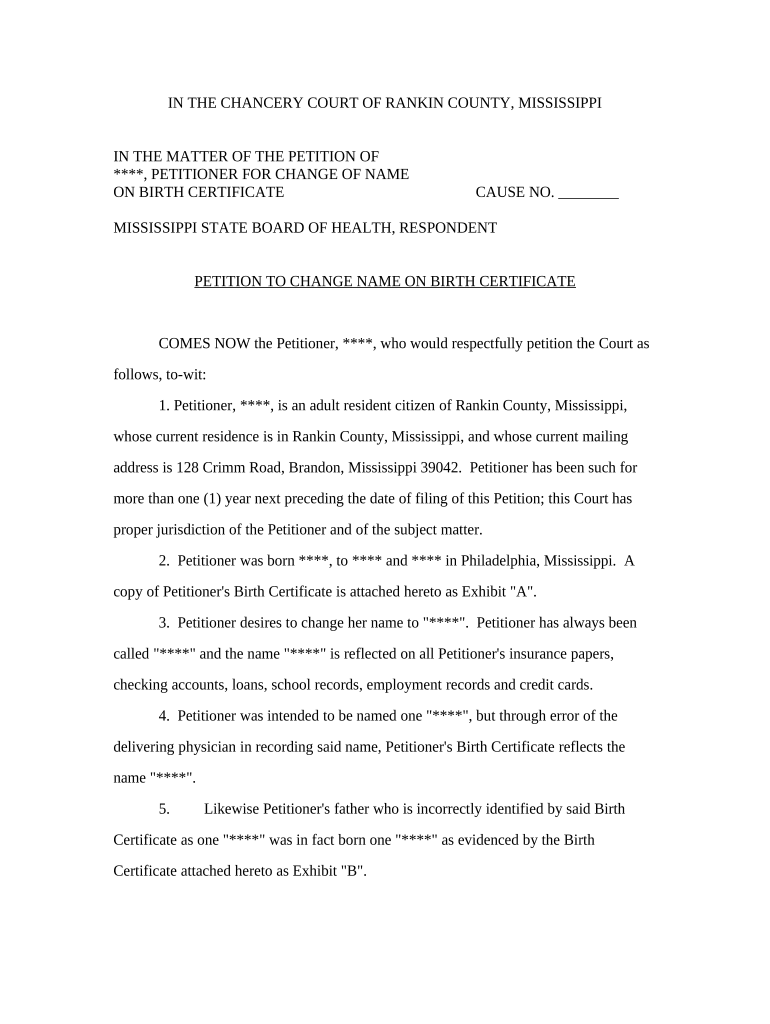
Mississippi Change Name Birth Certificate Form


What is the Mississippi Change Name Birth Certificate
The Mississippi Change Name Birth Certificate is an official document that reflects a person's legal name change. This certificate is crucial for individuals who have undergone a name change due to marriage, divorce, or personal reasons. It serves as a legal record that can be used for various purposes, including updating identification documents, applying for jobs, and accessing government services. Understanding the significance of this document is essential for anyone looking to correct their name on their birth certificate.
Steps to complete the Mississippi Change Name Birth Certificate
To correct your name on your birth certificate in Mississippi, you need to follow a specific set of steps:
- Gather necessary documents, including your current birth certificate, identification, and any legal documents supporting your name change, such as a marriage certificate or court order.
- Complete the Mississippi birth certificate name change form, ensuring all information is accurate and matches your identification.
- Submit the completed form along with the required documents to the Mississippi State Department of Health's Vital Records office.
- Pay any applicable fees associated with the name change process.
- Wait for processing, which may take several weeks, and ensure you receive your updated birth certificate once approved.
Legal use of the Mississippi Change Name Birth Certificate
The Mississippi Change Name Birth Certificate is legally recognized and can be used in various situations. It is essential for updating personal records with government agencies, financial institutions, and employers. This document serves as proof of your legal name change, ensuring that all your records are consistent and accurate. Without this certificate, you may face challenges when attempting to change your name on other legal documents.
Required Documents
When applying for a Mississippi Change Name Birth Certificate, you will need to provide specific documents to support your request:
- Your current birth certificate.
- A valid photo ID, such as a driver's license or passport.
- Legal documents that verify your name change, such as a marriage certificate or court order.
- Any additional documents as specified by the Mississippi State Department of Health.
Form Submission Methods
You can submit your application for a Mississippi Change Name Birth Certificate through various methods:
- Online: Some services may allow you to submit your application electronically.
- By Mail: You can send your completed form and documents to the Vital Records office by postal mail.
- In-Person: Visit the Vital Records office to submit your application directly.
State-specific rules for the Mississippi Change Name Birth Certificate
Each state has its own regulations regarding name changes on birth certificates. In Mississippi, it is important to adhere to specific guidelines, such as:
- All name changes must be legally documented through a court order or marriage certificate.
- The application must be completed accurately, with all required fields filled out.
- Fees must be paid at the time of submission, and processing times can vary.
Quick guide on how to complete mississippi change name birth certificate
Complete Mississippi Change Name Birth Certificate effortlessly on any device
The management of online documents has become increasingly favored by both companies and individuals. It offers an ideal environmentally friendly alternative to traditional printed and signed paperwork, allowing you to obtain the correct form and securely keep it online. airSlate SignNow provides you with all the tools necessary to create, modify, and eSign your documents quickly without delays. Manage Mississippi Change Name Birth Certificate on any platform using airSlate SignNow’s Android or iOS applications and enhance any document-driven process today.
The easiest way to modify and eSign Mississippi Change Name Birth Certificate without hassle
- Locate Mississippi Change Name Birth Certificate and click on Get Form to begin.
- Utilize the tools we offer to complete your form.
- Emphasize key parts of the documents or redact sensitive information using tools that airSlate SignNow provides specifically for that purpose.
- Create your signature with the Sign tool, which takes mere seconds and holds the same legal validity as a traditional wet ink signature.
- Review all the information carefully and click on the Done button to save your changes.
- Select your preferred method to send your form, via email, text message (SMS), or invitation link, or download it to your computer.
Eliminate the worries of lost or misplaced files, tedious form searches, or errors that necessitate printing new copies of documents. airSlate SignNow meets your document management needs in just a few clicks from any device you prefer. Modify and eSign Mississippi Change Name Birth Certificate and maintain excellent communication at every stage of the form preparation process with airSlate SignNow.
Create this form in 5 minutes or less
Create this form in 5 minutes!
People also ask
-
What is the first step in learning how to correct my name on my birth certificate?
The first step in how to correct my name on my birth certificate is to gather all necessary documentation, including identification and proof of the correct name. You'll also need to check the specific requirements set by your state or country, as they can vary signNowly.
-
Are there any fees associated with correcting my name on my birth certificate?
Yes, there are usually fees associated with correcting your name on your birth certificate. These fees can vary by state and often depend on what type of amendment you are requesting. It's best to check with your local vital records office for the exact cost.
-
Can I use airSlate SignNow to assist with filing my name correction?
Absolutely! airSlate SignNow can simplify the process of preparing and sending documents required for how to correct my name on my birth certificate. Using our platform, you can eSign and securely send your documents quickly and efficiently.
-
What documents do I need to provide to correct my name on my birth certificate?
To correct your name on your birth certificate, you typically need to provide identification, such as a driver's license or passport, along with documentation that supports the name change, like a marriage certificate or court order. Make sure to check your local guidelines for any specific requirements.
-
How long does it take to process a name correction on a birth certificate?
The processing time for correcting your name on a birth certificate can vary widely depending on your state or local office. Generally, it can take anywhere from a few weeks to several months, so it's recommended to apply as soon as you gather your necessary documents.
-
What benefits does airSlate SignNow offer for filing name correction documents?
Using airSlate SignNow to help with your name correction documents offers numerous benefits, including a user-friendly interface that streamlines the preparation of forms and provides secure electronic signatures. This can save you time and ensure your application is filled out correctly on how to correct my name on my birth certificate.
-
Is customer support available if I have questions about the correction process?
Yes, airSlate SignNow offers excellent customer support if you need help navigating the process of how to correct my name on my birth certificate. Our team can assist you with questions about document preparation, electronic signatures, and any issues you might encounter.
Get more for Mississippi Change Name Birth Certificate
- Tabe test form
- Motion pendente lite massachusetts form
- Mert login form
- Sysco portland oregon form
- Alameda county grant deed form 399850482
- Allergy letter template form
- Instructions for form it 214 claim for real property tax credit for homeowners and renters tax year 772017265
- Property transfer of ownership agreement template form
Find out other Mississippi Change Name Birth Certificate
- How Do I eSignature Arizona Charity Rental Application
- How To eSignature Minnesota Car Dealer Bill Of Lading
- eSignature Delaware Charity Quitclaim Deed Computer
- eSignature Colorado Charity LLC Operating Agreement Now
- eSignature Missouri Car Dealer Purchase Order Template Easy
- eSignature Indiana Charity Residential Lease Agreement Simple
- How Can I eSignature Maine Charity Quitclaim Deed
- How Do I eSignature Michigan Charity LLC Operating Agreement
- eSignature North Carolina Car Dealer NDA Now
- eSignature Missouri Charity Living Will Mobile
- eSignature New Jersey Business Operations Memorandum Of Understanding Computer
- eSignature North Dakota Car Dealer Lease Agreement Safe
- eSignature Oklahoma Car Dealer Warranty Deed Easy
- eSignature Oregon Car Dealer Rental Lease Agreement Safe
- eSignature South Carolina Charity Confidentiality Agreement Easy
- Can I eSignature Tennessee Car Dealer Limited Power Of Attorney
- eSignature Utah Car Dealer Cease And Desist Letter Secure
- eSignature Virginia Car Dealer Cease And Desist Letter Online
- eSignature Virginia Car Dealer Lease Termination Letter Easy
- eSignature Alabama Construction NDA Easy