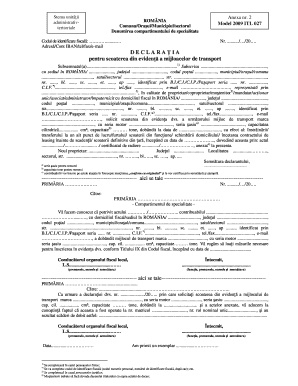
Model Declaratie Pentru Scoaterea Din Evidenta a Mijloacelor De Transport Form


Understanding the Model Declaratie Pentru Scoaterea Din Evidenta A Mijloacelor De Transport
The Model Declaratie Pentru Scoaterea Din Evidenta A Mijloacelor De Transport is a formal document used to deregister a vehicle from official records. This process is often necessary when a vehicle is sold, scrapped, or no longer in use. The document serves as an official notice to the relevant authorities, ensuring that the vehicle is no longer associated with the previous owner. It is crucial to complete this form accurately to avoid any legal complications or future liabilities.
Steps to Complete the Model Declaratie Pentru Scoaterea Din Evidenta A Mijloacelor De Transport
Completing the Model Declaratie Pentru Scoaterea Din Evidenta A Mijloacelor De Transport involves several key steps:
- Gather necessary information, including vehicle identification number (VIN), registration details, and personal identification.
- Fill out the form with accurate details regarding the vehicle and the reason for deregistration.
- Ensure all required signatures are present, as this validates the document.
- Review the completed form for any errors or omissions before submission.
Legal Use of the Model Declaratie Pentru Scoaterea Din Evidenta A Mijloacelor De Transport
The Model Declaratie Pentru Scoaterea Din Evidenta A Mijloacelor De Transport is legally binding when completed correctly. This means that once submitted, it acts as an official record of the vehicle's deregistration. Compliance with local regulations and ensuring that all required information is provided are essential for the document to hold legal weight. Failure to properly complete and submit this form may result in continued liability for the vehicle.
Key Elements of the Model Declaratie Pentru Scoaterea Din Evidenta A Mijloacelor De Transport
Several key elements must be included in the Model Declaratie Pentru Scoaterea Din Evidenta A Mijloacelor De Transport to ensure its validity:
- Full name and contact information of the vehicle owner.
- Details of the vehicle, including make, model, year, and VIN.
- Reason for deregistration, such as sale, theft, or scrapping.
- Date of completion and signature of the owner.
Obtaining the Model Declaratie Pentru Scoaterea Din Evidenta A Mijloacelor De Transport
The Model Declaratie Pentru Scoaterea Din Evidenta A Mijloacelor De Transport can typically be obtained from local government offices, such as the Department of Motor Vehicles (DMV) or its equivalent. Many jurisdictions also provide downloadable versions of the form on their official websites. It is advisable to check for the most current version of the form to ensure compliance with local regulations.
Form Submission Methods
Once the Model Declaratie Pentru Scoaterea Din Evidenta A Mijloacelor De Transport is completed, it can be submitted through various methods:
- In-person at the local DMV or relevant authority.
- By mail, ensuring that it is sent to the correct address and that copies are kept for personal records.
- Some jurisdictions may offer online submission options, allowing for a more streamlined process.
Quick guide on how to complete model declaratie pentru scoaterea din evidenta a mijloacelor de transport
Easily Prepare Model Declaratie Pentru Scoaterea Din Evidenta A Mijloacelor De Transport on Any Device
Digital document management has gained popularity among businesses and individuals. It serves as an excellent environmentally friendly replacement for traditional printed and signed papers, allowing you to find the necessary form and securely store it online. airSlate SignNow provides you with all the tools required to create, modify, and eSign your documents quickly without delays. Manage Model Declaratie Pentru Scoaterea Din Evidenta A Mijloacelor De Transport on any device with the airSlate SignNow apps for Android or iOS, and simplify any document-related process today.
The Easiest Way to Edit and eSign Model Declaratie Pentru Scoaterea Din Evidenta A Mijloacelor De Transport Effortlessly
- Locate Model Declaratie Pentru Scoaterea Din Evidenta A Mijloacelor De Transport and click on Get Form to begin.
- Utilize the tools we provide to fill out your document.
- Underline important sections of the documents or conceal sensitive information using tools specifically designed for that purpose by airSlate SignNow.
- Create your eSignature using the Sign tool, which takes just seconds and holds the same legal validity as a traditional handwritten signature.
- Review all the details and click on the Done button to save your changes.
- Choose how you want to send your form: via email, SMS, invite link, or download it to your computer.
Eliminate worries about lost or misplaced documents, frustrating form searches, or errors that necessitate printing new document copies. airSlate SignNow addresses all your document management needs in just a few clicks from any device you prefer. Edit and eSign Model Declaratie Pentru Scoaterea Din Evidenta A Mijloacelor De Transport and ensure excellent communication throughout the form preparation process with airSlate SignNow.
Create this form in 5 minutes or less
Create this form in 5 minutes!
How to create an eSignature for the model declaratie pentru scoaterea din evidenta a mijloacelor de transport
How to create an electronic signature for a PDF online
How to create an electronic signature for a PDF in Google Chrome
How to create an e-signature for signing PDFs in Gmail
How to create an e-signature right from your smartphone
How to create an e-signature for a PDF on iOS
How to create an e-signature for a PDF on Android
People also ask
-
What is the process for completare declaratie pentru scoaterea din evidenta a mijloacelor de transport?
To complete the declaration for the removal of a transport means from the records, you need to follow a structured process. First, gather all necessary documents related to the transportation means. Then, fill out the required forms accurately to ensure compliance with local regulations. Finally, submit the completed declaration through our platform for a streamlined experience.
-
How does airSlate SignNow facilitate the completare declaratie pentru scoaterea din evidenta a mijloacelor de transport?
airSlate SignNow provides an intuitive interface that guides users through the completare declaratie pentru scoaterea din evidenta a mijloacelor de transport. The platform allows for easy eSigning and document management, making the entire process quick and efficient. Users can also access templates specifically designed for this type of declaration.
-
Is there a cost associated with using airSlate SignNow for completare declaratie pentru scoaterea din evidenta a mijloacelor de transport?
Yes, there is a pricing model for using airSlate SignNow that varies based on the features required. We offer various plans, including options tailored for small businesses to large organizations. All plans are cost-effective, providing great value for seamless document management and eSigning.
-
What features does airSlate SignNow offer for completare declaratie pentru scoaterea din evidenta a mijloacelor de transport?
airSlate SignNow offers numerous features to assist with the completare declaratie pentru scoaterea din evidenta a mijloacelor de transport. These include customizable templates, secure electronic signatures, and the ability to share documents easily. In addition, the platform provides tracking and notifications to keep users informed throughout the process.
-
How can I ensure my declaration is submitted correctly when using airSlate SignNow?
To ensure your completare declaratie pentru scoaterea din evidenta a mijloacelor de transport is submitted correctly, follow the step-by-step guidance provided on the platform. You can also review the filled forms before sending them for final submission. Additionally, you have access to customer support should you have any questions during the process.
-
Can airSlate SignNow integrate with other tools I use for document management?
Absolutely! airSlate SignNow is designed to integrate seamlessly with various applications and tools you may already use for document management. This ensures that your workflow remains uninterrupted while completing your completare declaratie pentru scoaterea din evidenta a mijloacelor de transport. Check our integrations section for specific software options.
-
What are the benefits of using airSlate SignNow for my transport means removal declaration?
Using airSlate SignNow for your completare declaratie pentru scoaterea din evidenta a mijloacelor de transport offers multiple benefits. It simplifies the document workflow, reduces processing time, and provides a secure environment for your electronic signatures. Additionally, it allows you to manage all your documents in one place, enhancing productivity.
Get more for Model Declaratie Pentru Scoaterea Din Evidenta A Mijloacelor De Transport
- Docslib orgdoc3119045merit badge workbook this workbook can help you but you still form
- Curbs plus inc online cataloge form
- Lio ns club cha rt er a p p l i c a t i o n w o r k s h eet form
- Vehicle inspection form templates business templates
- Confidential healthdeclaration thisdocumentistobef form
- All sag documents sag aftra form
- Naacp candidates consent form i consent to serve
- Pdf version here lekki concession company form
Find out other Model Declaratie Pentru Scoaterea Din Evidenta A Mijloacelor De Transport
- eSign Education Word Oregon Secure
- How Do I eSign Hawaii Finance & Tax Accounting NDA
- eSign Georgia Finance & Tax Accounting POA Fast
- eSign Georgia Finance & Tax Accounting POA Simple
- How To eSign Oregon Education LLC Operating Agreement
- eSign Illinois Finance & Tax Accounting Resignation Letter Now
- eSign Texas Construction POA Mobile
- eSign Kansas Finance & Tax Accounting Stock Certificate Now
- eSign Tennessee Education Warranty Deed Online
- eSign Tennessee Education Warranty Deed Now
- eSign Texas Education LLC Operating Agreement Fast
- eSign Utah Education Warranty Deed Online
- eSign Utah Education Warranty Deed Later
- eSign West Virginia Construction Lease Agreement Online
- How To eSign West Virginia Construction Job Offer
- eSign West Virginia Construction Letter Of Intent Online
- eSign West Virginia Construction Arbitration Agreement Myself
- eSign West Virginia Education Resignation Letter Secure
- eSign Education PDF Wyoming Mobile
- Can I eSign Nebraska Finance & Tax Accounting Business Plan Template